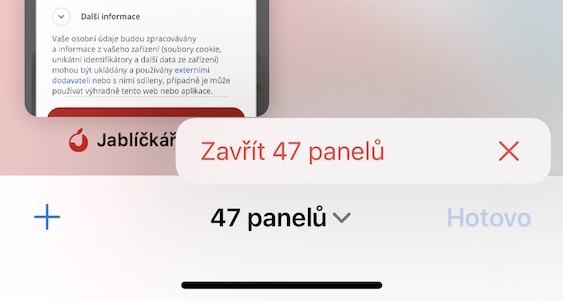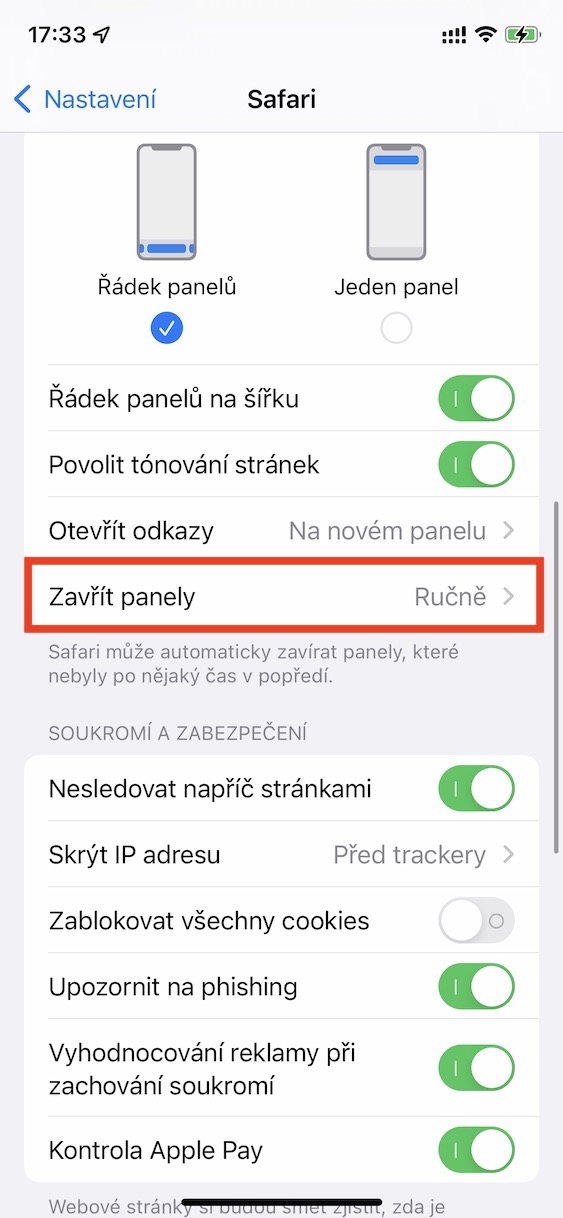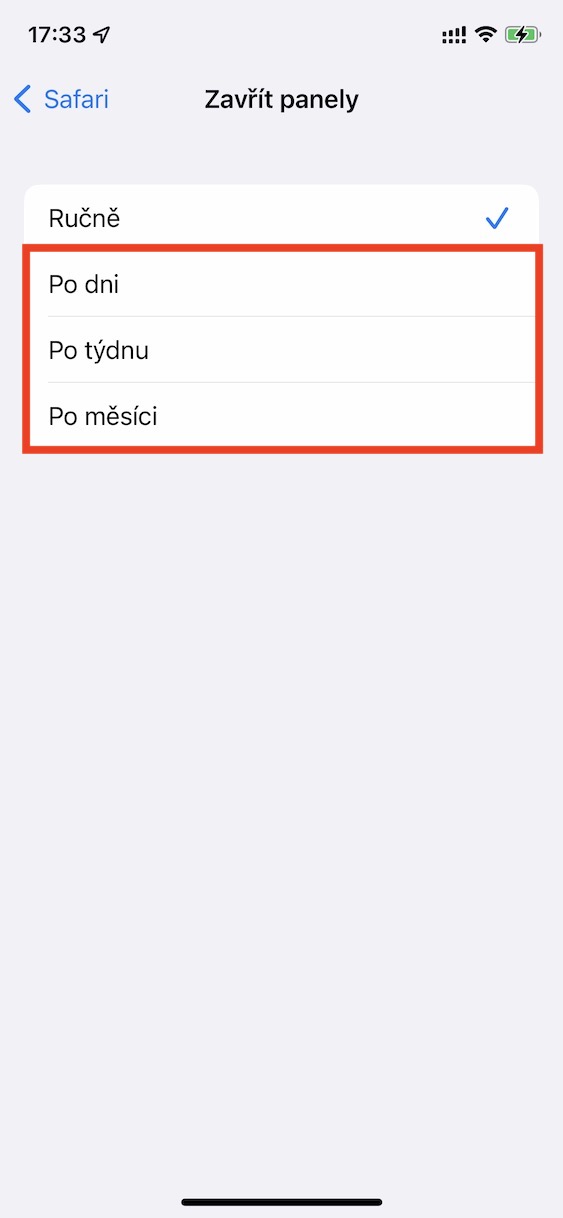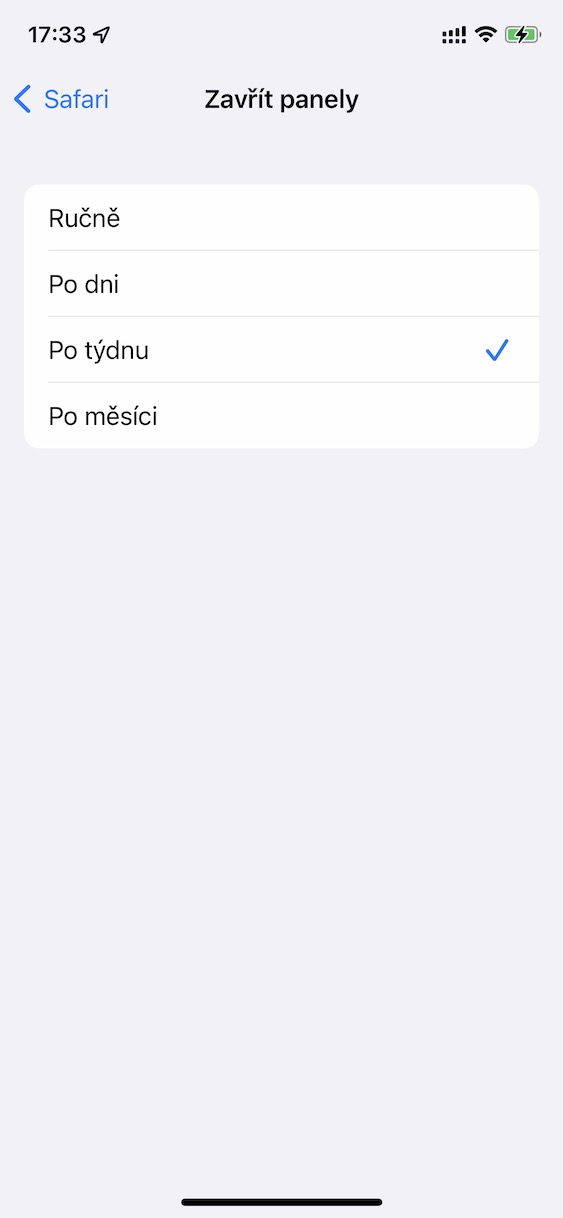Most users of Apple devices use the native Safari browser to browse the Internet. It offers great features and, above all, several different benefits that they can draw from. As part of the latest iOS 15, Safari has received a relatively significant design overhaul - specifically, the address bar has moved from the top to the bottom, although users can choose whether they want to use the new interface or the old one. In addition, we also got better extension management and control, the ability to customize the home page, the use of new gestures and several other features that are definitely worth it.
It could be interest you

How to set automatic closing of open panels on iPhone in Safari
As in all other browsers, panels work in Safari, which you can easily switch between and have several websites open at once. However, with the passage of time and the use of Safari on the iPhone, the number of open panels increases steeply, since users do not regularly close them as, for example, on the Mac. This can then cause both a mess and a decrease in performance and subsequent freezing of Safari or worse functioning. But the good news is that in iOS you can set Safari panels to automatically close after a certain amount of time. Just proceed as follows:
- First, you need to go to the native app on your iPhone Settings.
- Then go down a bit here below, where locate and click the section named Safari.
- Once you've done so, move towards again down, and that to the category Panels.
- Then click on the last option in this category Close panels.
- Here you just have to choose after what time the open panels should close automatically.
Using the above procedure, it is possible to set the automatic closing of open panels after a certain time in Safari on the iPhone. Specifically, you can set the panels to close after a day, week, or month. Thanks to this, you do not have to worry about countless open panels accumulating within Safari, which could then affect the functionality or performance when using the browser. If you would like in Safari close all open panels at once, so it is enough that you in their overview they clicked on the button at the bottom right done and then selected an option Close X panels.