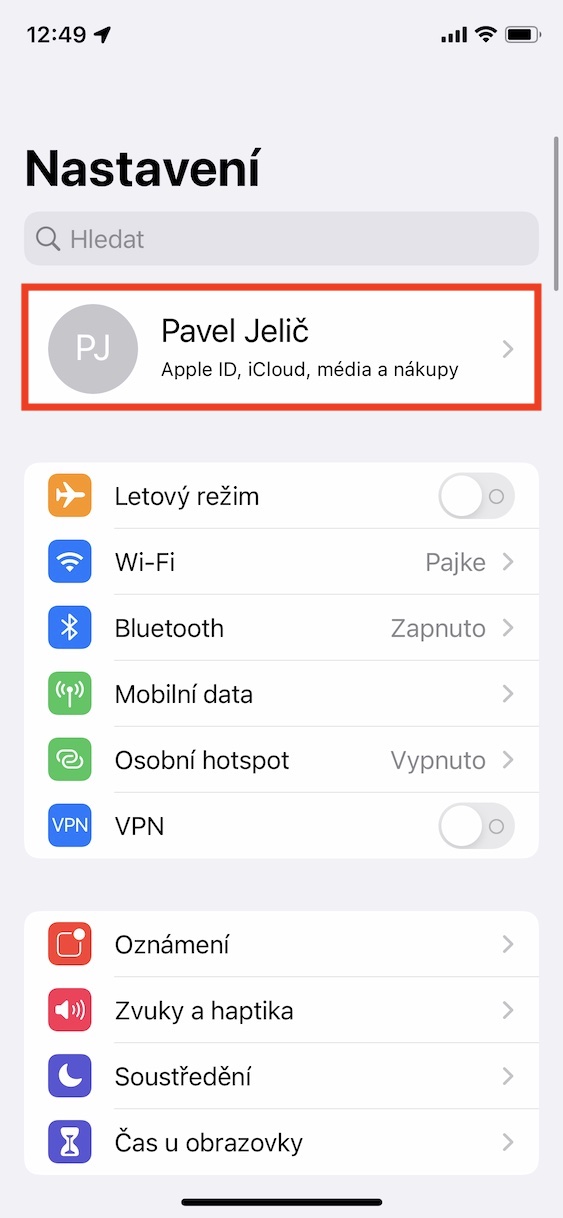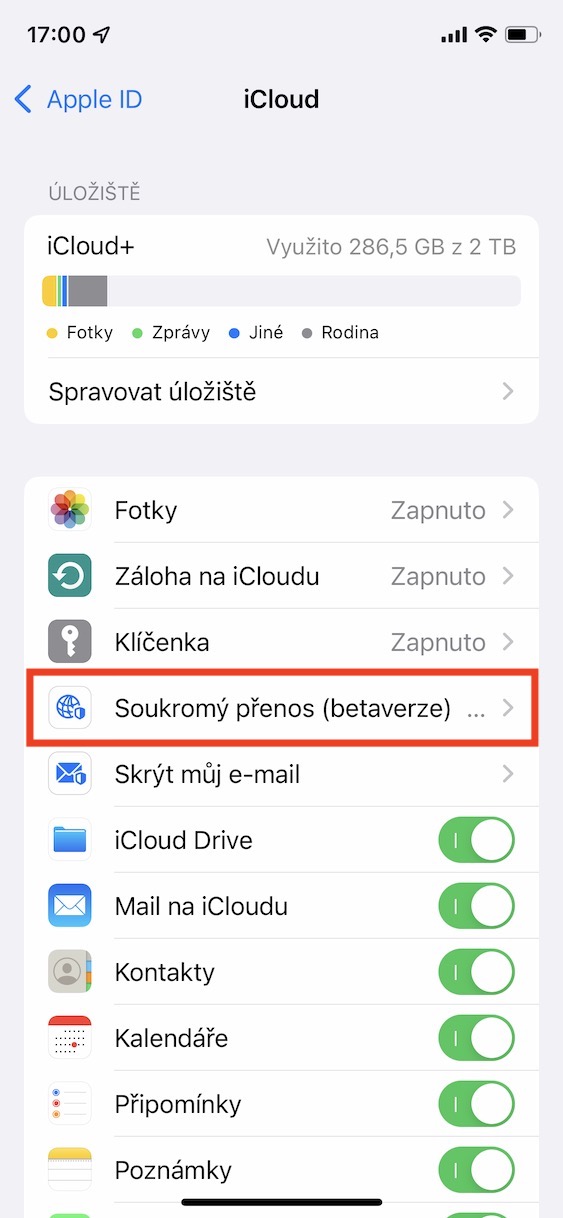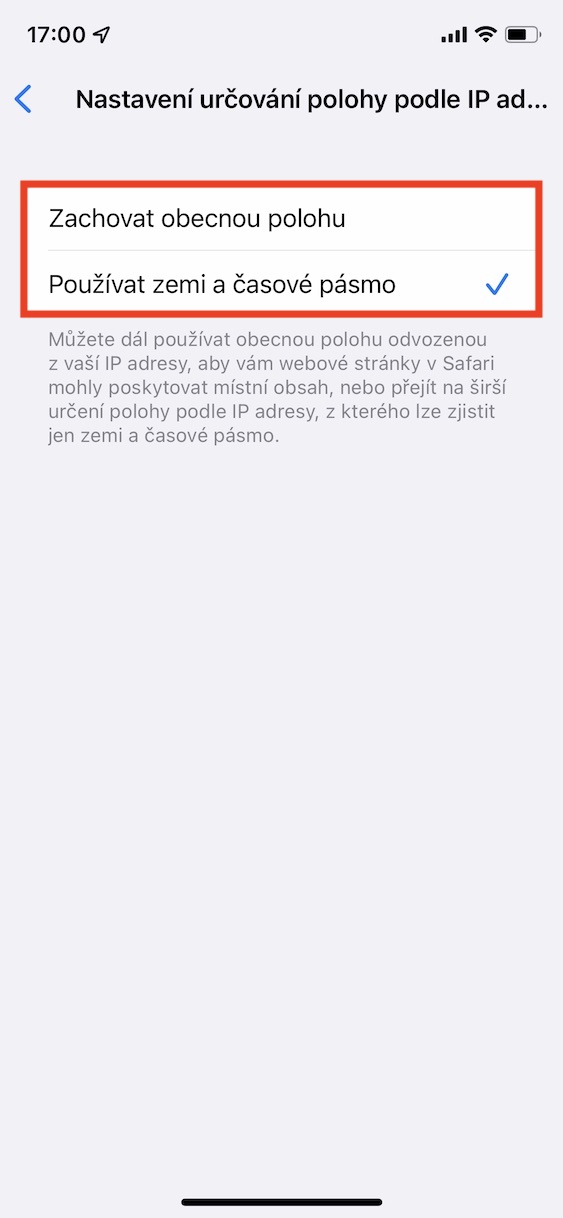Apple introduced the new major versions of its operating systems several long months ago. Specifically, we saw the presentation at the developer conference WWDC21, which took place this June. On it, the Californian giant came up with iOS and iPadOS 15, macOS 12 Monterey, watchOS 8 and tvOS 15. All these systems were immediately available for early access to all developers and testers as part of beta versions after the presentation. The release of public versions of these systems, with the exception of macOS 12 Monterey, happened only a few weeks ago. There's a lot of new stuff available and we're constantly covering it in our magazine - in this tutorial we'll cover iOS 15.
It could be interest you

How to change your location settings on iPhone in Private Relay
In addition to coming up with new systems, Apple also introduced a "new" service. This service is called iCloud+ and is available to all users who subscribe to iCloud, i.e. everyone who does not have a free plan. iCloud+ includes two new security features for all subscribers, Private Relay and Hide My Email. Private Relay can hide your IP address and other sensitive Internet browsing information in Safari from network providers and websites. Thanks to this, the website will not be able to identify you in any way, and it also changes your location. You can change your location settings as follows:
- First, on your iOS 15 iPhone, go to the native app Settings.
- Once you've done that, tap on at the top of the screen tab with your profile.
- Then click a little below on the tab with the name iCloud.
- Then move down again, where you click on the box Private transfer (beta version).
- Then click on the section here Location by IP address.
- In the end, you just have to choose either Maintain general position or Use country and time zone.
Therefore, using the above method, Private Relay can be used to change the position settings. If you choose the option Maintain general position, so websites in Safari will be able to serve you local content - so it's a less drastic change in location. If you choose the second option in the form Use country and time zone, so websites and providers only know the country and time zone about your connection. If you choose the second mentioned option, it is necessary to mention that local content will probably not be recommended to you, which may bother many users.