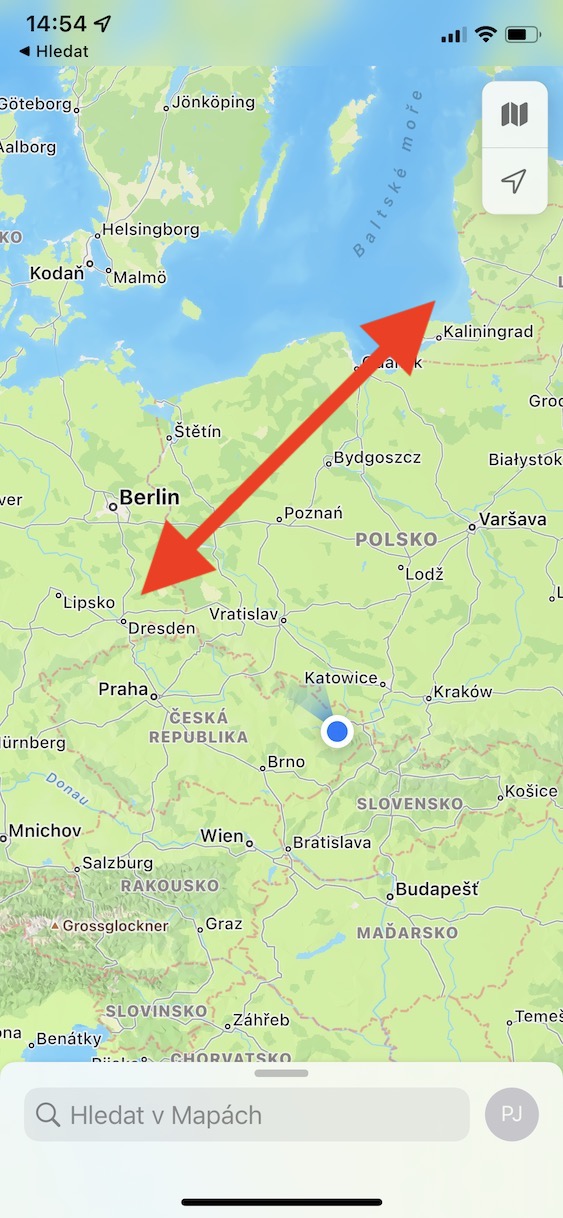Many months have passed since the introduction of new operating systems from Apple. We waited specifically for this year's developer conference WWDC21, which took place in June. Here, Apple presented iOS and iPadOS 15, macOS 12 Monterey, watchOS 8 and tvOS 15. From the beginning, of course, all these systems were available as part of beta versions for developers and testers, but at the moment everyone can download them - that is, except macOS 12 Monterey, which we will have to wait for. Let's take a look together in this article at another new feature from iOS 15 that you might find useful.
It could be interest you

How to display an interactive globe in Maps on iPhone
There are a lot of new features available in iOS 15 – and of course also in the other mentioned systems. Some news are really big, others not so significant, some you will use every day and others, on the contrary, only here and there. One such feature that you'll use here and there is the interactive globe inside the native Maps app. You can view it very simply as follows:
- First, you need to go to the app on your iPhone Maps.
- Subsequently, the map using start zooming out the two finger pinch gestures.
- As you gradually zoom out, the map will begin form into the shape of a globe.
- As soon as you zoom out the map to the maximum, it will appear the globe itself, that you can work with.
So, using the above procedure, you can view an interactive globe on your iPhone in the Maps app. Of course, you can easily view it with your finger, anyway, as mentioned above, it is an interactive globe that you can work with. This means you can find a place and tap on it to see various information about it, including guides. In a way, this interactive globe can also be used for educational purposes. It should be noted that the interactive globe is only available on iPhone XS (XR) and later, i.e. devices with an A12 Bionic chip and later. On older devices, you will see a classic 2D map.