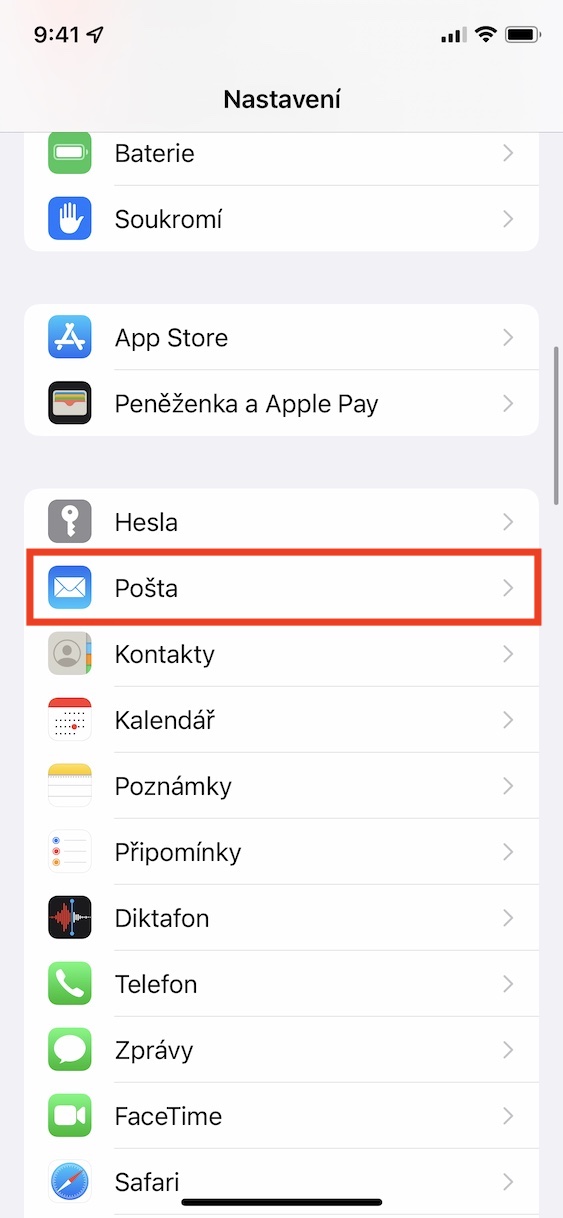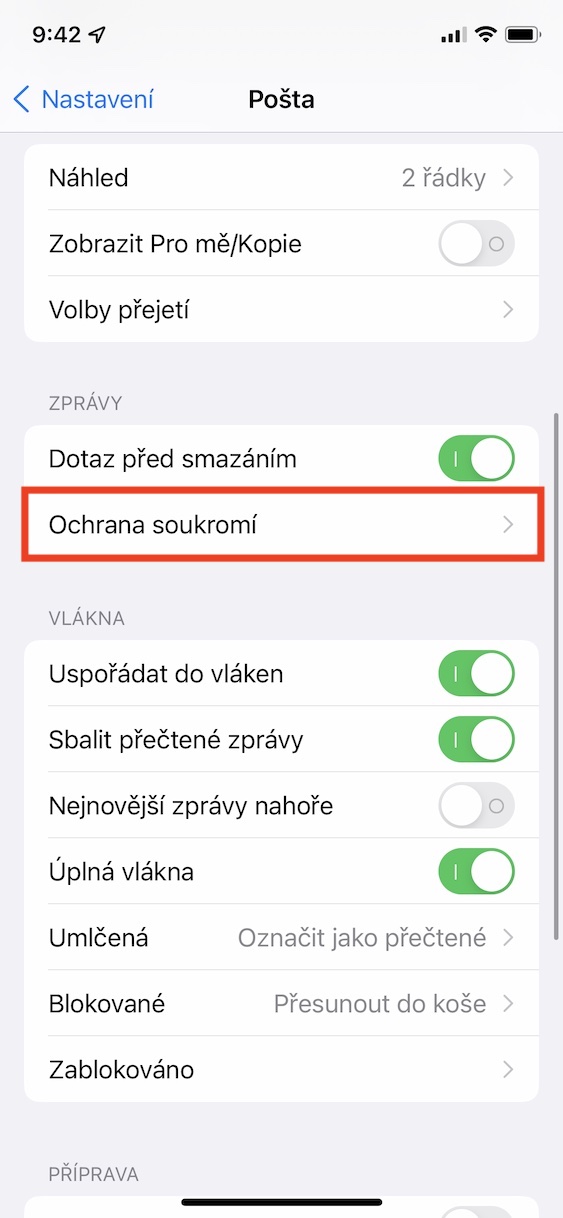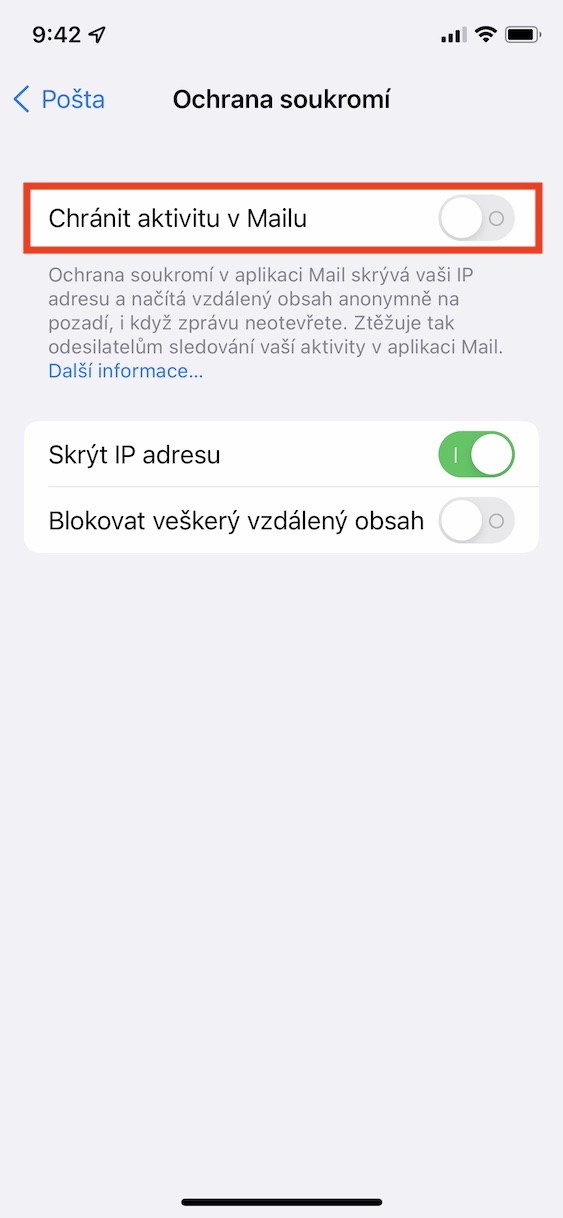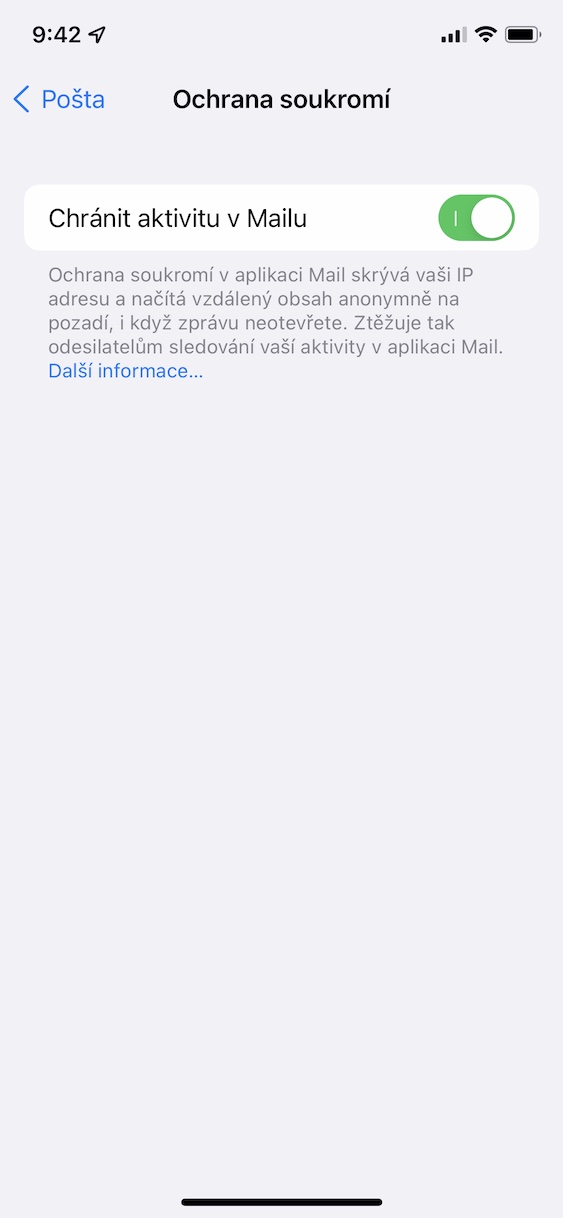A few months ago, at the WWDC21 developer conference, Apple presented new versions of its operating systems - namely iOS and iPadOS 15, macOS 12 Monterey, watchOS 8 and tvOS 15. Until recently, all these systems were only available as part of beta versions, so they could install them testers and developers only. A few days ago, however, Apple released the public versions of the mentioned systems, that is, except for macOS 12 Monterey - for which users will still have to wait for some time. There are really many innovations and improvements in the systems and we are constantly covering them in our magazine. In this article, we will look at another feature that you can activate in iOS 15.
It could be interest you
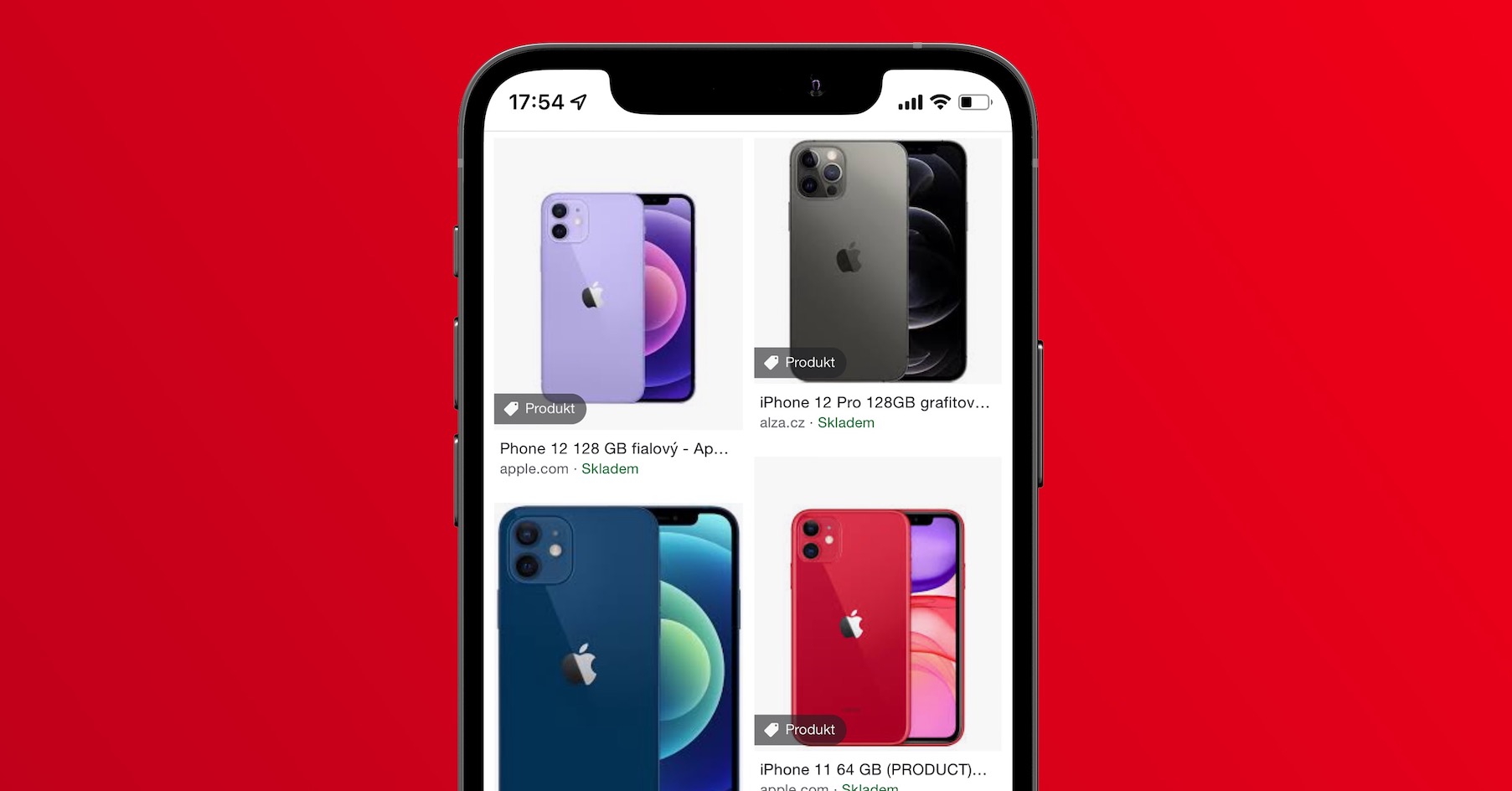
How to activate the privacy feature in Mail on iPhone
If you only use e-mail occasionally and for basic tasks, then the native Mail application, which is used by many users, is certainly enough for you. But did you know that when someone sends you an email, they can find out in certain ways how you worked with them? It can find out, for example, when you opened the e-mail, along with other actions you perform with the e-mail. This tracking is most often done through an invisible pixel that is added to the body of the email when it is sent. What are we going to lie to, probably none of us wants to be watched in this way. The good news is that iOS 15 has added a feature to prevent tracking. You can activate as follows:
- First, you need to switch to the native app on your iOS 15 iPhone Settings.
- Once you've done that, go down a notch below, where you click the section Post.
- Then go down a piece again below, specifically to the category named News.
- Within this category, locate and click an option Privacy Protection.
- Finally, just using the switch activate function Protect Mail activity.
After activating the above feature, you will be protected from tracking your activity within the Mail application. To be precise, when this feature is activated, your IP address will be hidden, and the remote content will also be loaded completely anonymously in the background, even if you don't open the message. This will make it much more difficult for the sender to track your activity. In addition, neither the sender nor Apple will be able to get information about how you work in the Mail application. If you ever receive an e-mail in the future after activating the feature, instead of downloading it every time you open it, it will be downloaded only once, regardless of what else you do with the e-mail.