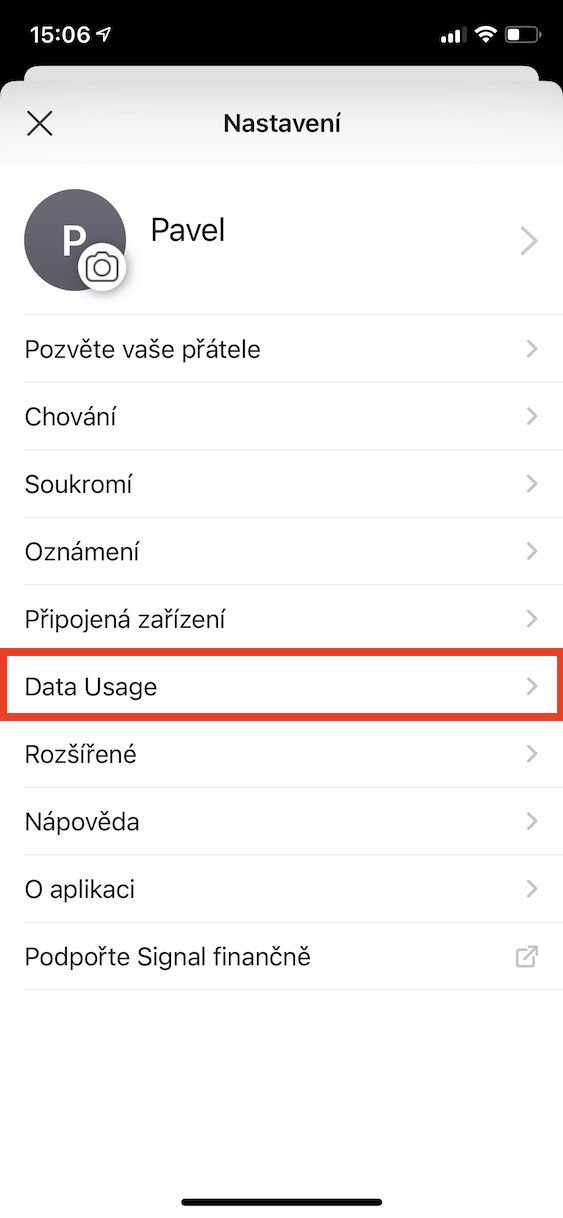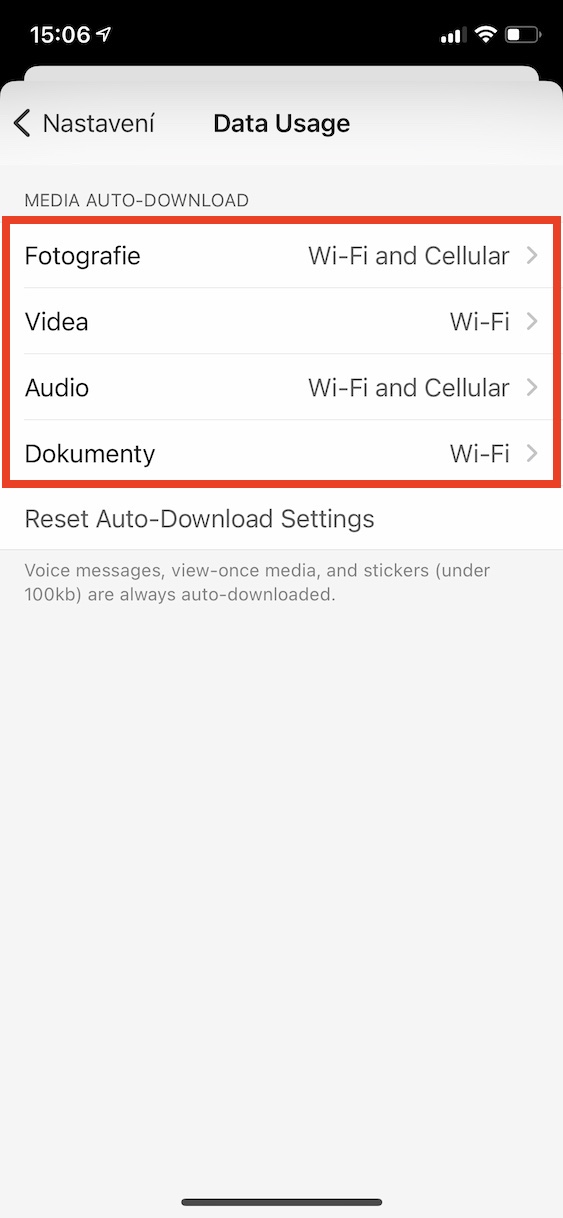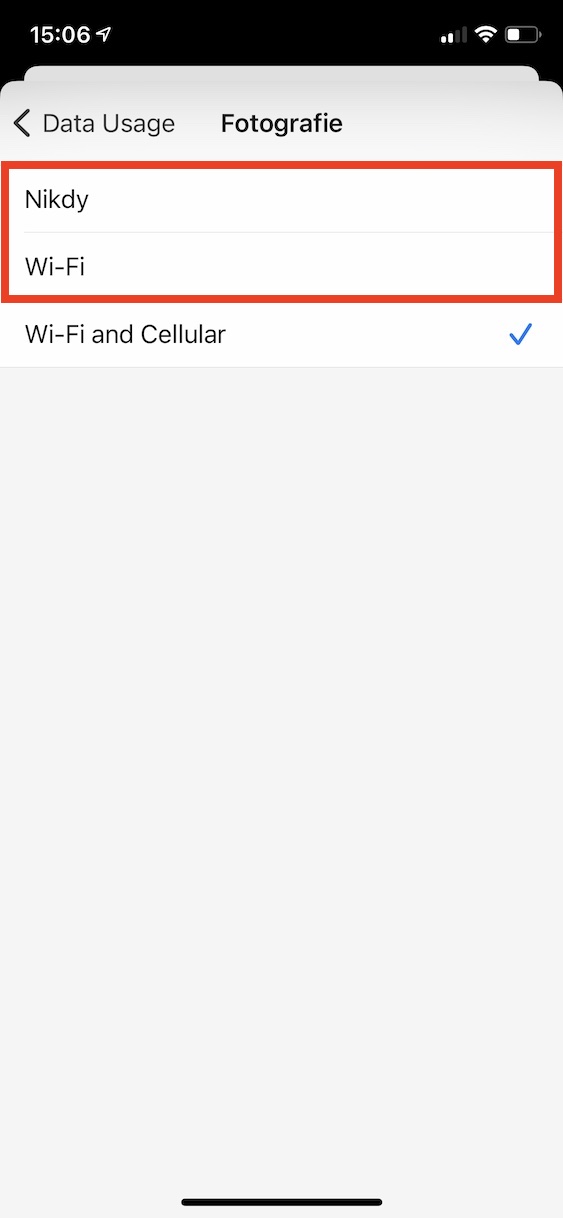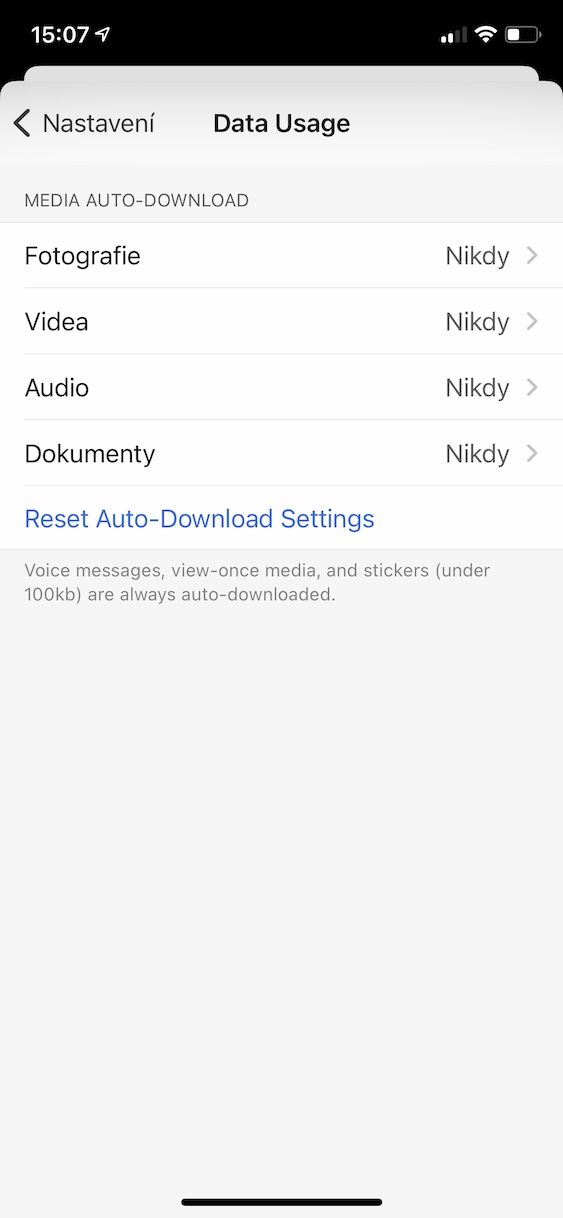Access to mobile data is available to most of us these days. But the truth is that if you don't have a special company tariff, or if you don't pay more than a thousand crowns for it, then the volume of the data package is not huge. These are often hundreds of megabytes, units of gigabytes at most. For now, it doesn't look like the price of mobile data should change in any way in the country soon, so we have no choice but to adapt. If you've started using the Signal app in recent days, you might be wondering how you can save mobile data in it. In this article you will find out how.
It could be interest you

How to save mobile data on iPhone in the Signal app
If you would like to save mobile data within the Signal application, you must first of all set the behavior of automatically downloading received media. Unfortunately, you won't find any function within Signal that is intended directly for saving mobile data. To change the mentioned preferences, proceed as follows:
- First, you need to move to the application Signal.
- Once you've done that, on the main page, tap on the top left your profile icon.
- This will bring you to the screen with sections to edit the app's preferences.
- On this screen, click on the box with the name Data Usage.
- Here are the individual categories where you can set the automatic download behavior.
- Specifically, you especially u photos, videos, audio and documents you can set the following options:
- Never: media will never automatically download and will need to be downloaded manually;
- Wi-Fi: media will automatically download only on Wi-Fi;
- Wi-Fi and Cellular: media will automatically download on both Wi-Fi and mobile data.
- If you want to save mobile data, you must choose either for each option Wi-Fi, or Never.
In the above-mentioned way, you can set the conditions under which the media will (not) be automatically downloaded after reception within the Signal application. Signal has been experiencing a huge boom in recent days, mainly due to the change in conditions on WhatsApp. So it is very likely that we will see new features in the next updates, for example including a mobile data saver. So for now, you just have to settle for the above options.
 Flying around the world with Apple
Flying around the world with Apple