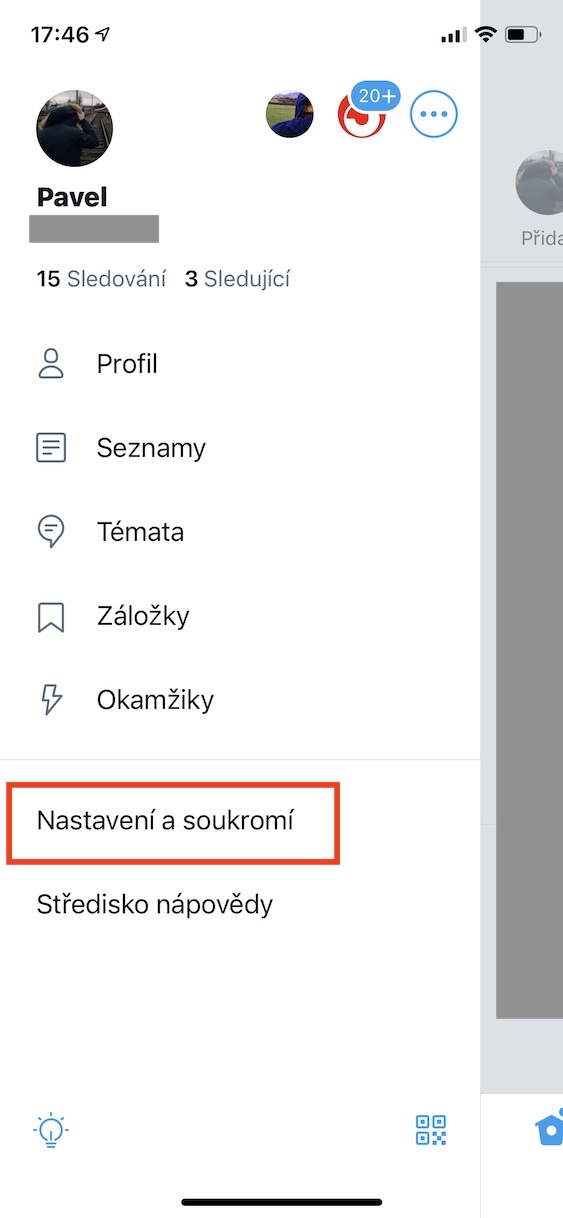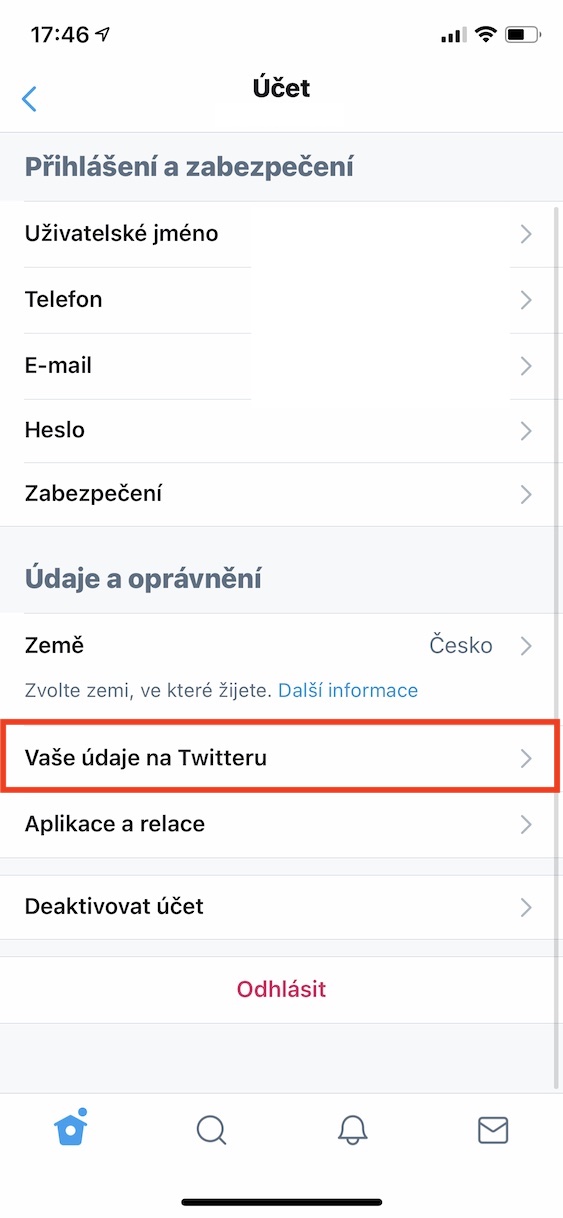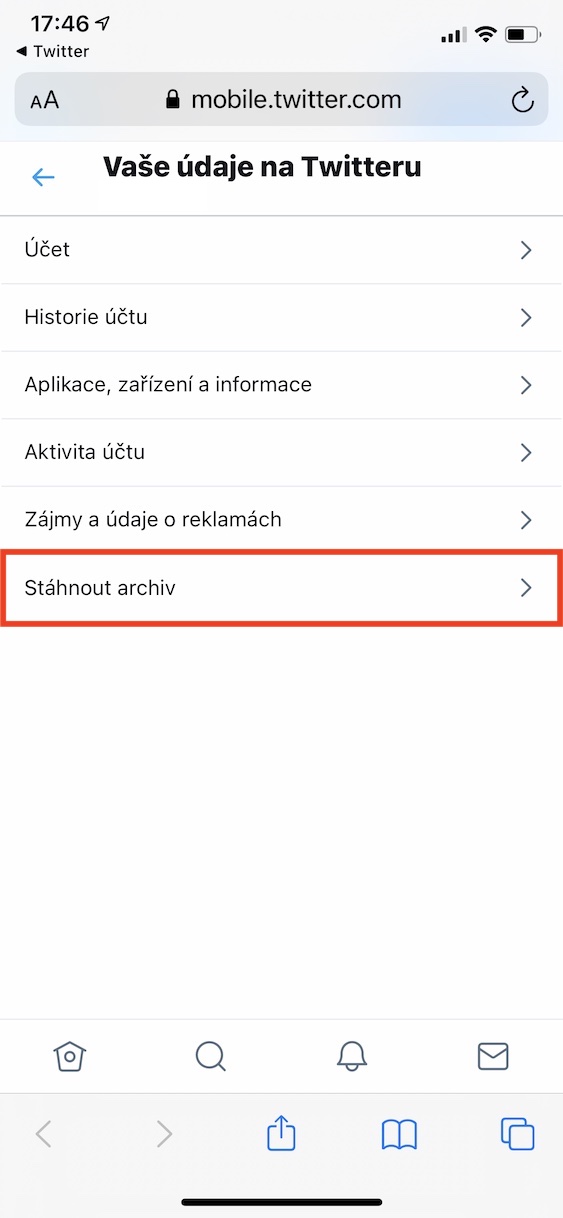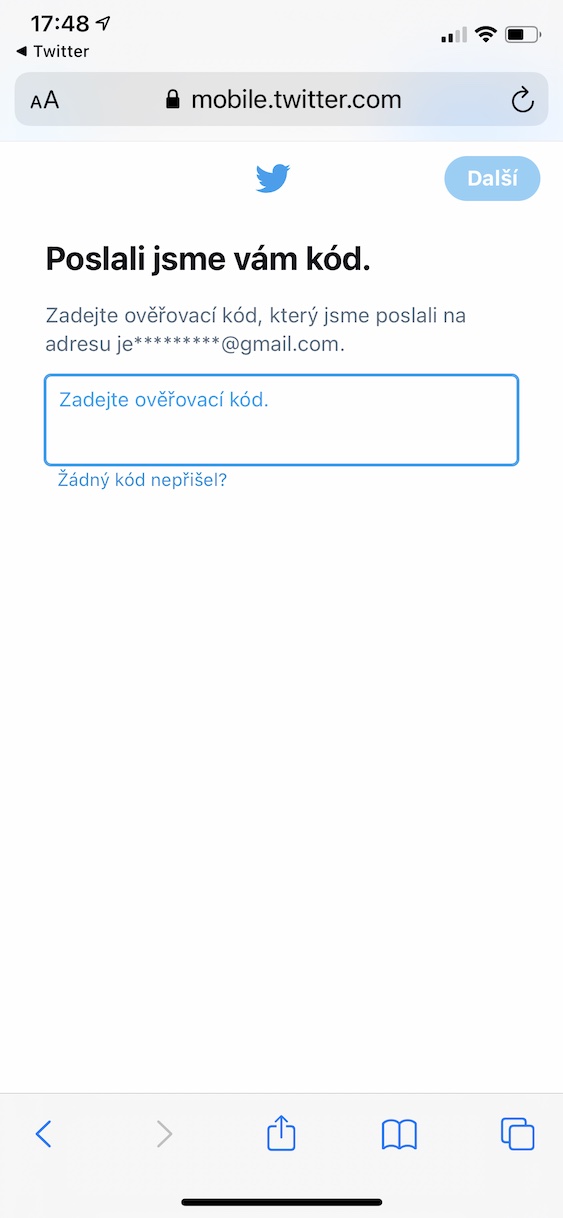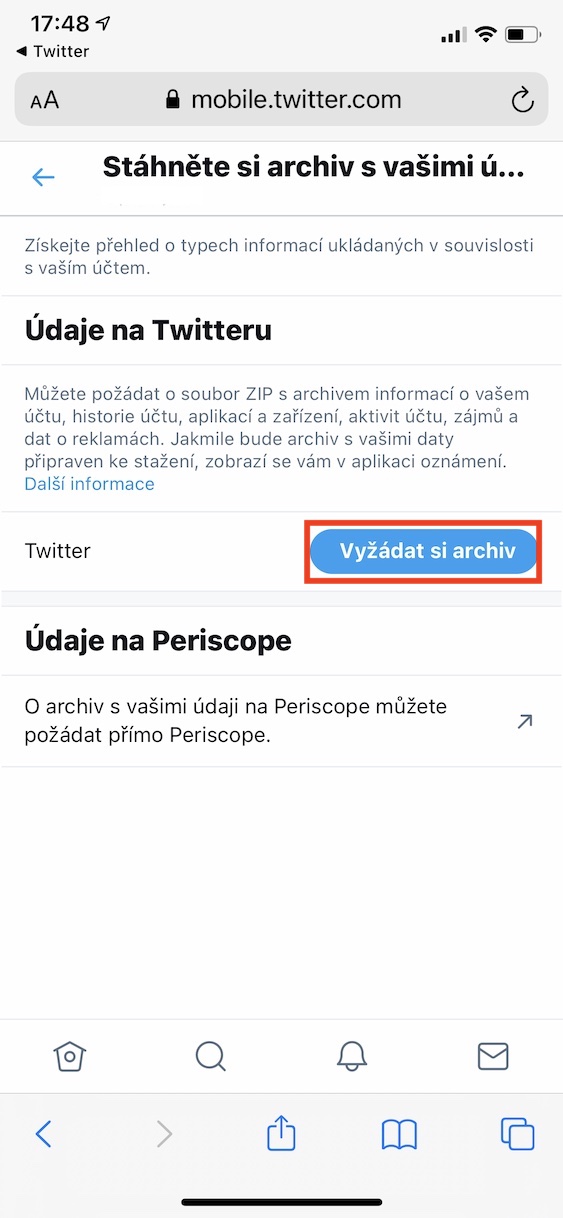It has been a few months back that the social network Facebook made available to its users a feature that allows them to download a copy of all data from this social network. Over time, other social networks, such as Instagram, also began to offer this option. One of the social networks that has been enjoying increasing popularity lately is undoubtedly Twitter. This social network is popular mainly because you can find out various information quickly and easily on it - one post here can have a maximum of 280 characters. The good news is that if you would like to download all the data from Twitter as well, you can without any problems.
It could be interest you

How to Backup Twitter Data to iPhone
If you would like to see all the data that Twitter knows about you, i.e. all posts, together with images and other data, it is not difficult. You can do everything directly on your iPhone. The procedure in this case is as follows:
- At the very beginning, it is necessary that you move to the application, of course Twitter.
- Once you've done that, tap on in the top left corner menu icon (three lines).
- This will bring up a menu in which to select below Settings and privacy.
- On the next screen, click on the box with the name Account.
- Further down in the Data and Permissions category, open the section Your information on Twitter.
- After that, Safari will launch, where you will be logged into your Twitter account.
- Once you have successfully logged in, click on the last option in the menu Download archives.
- Now you need to use the authorization email verified – enter the code from it in the present field.
- Then all you have to do is click the button Request an archive.
Once you've done the above, all you have to do is wait until you receive an email saying your data copy is ready. Just click on the download button in this email. The file you download will be a ZIP archive. You will then be able to unzip it and easily view all the data. If you're a long-time Twitter user, you might be wondering what posts you shared a long time ago.