If you own an iPhone or iPad, you most likely also use a native keyboard, despite the fact that there are countless different alternatives in the App Store. One of the main reasons for loyalty is also the fear of security, since we create practically all input through the keyboard. If you then think about everything you type using the keyboard - from messages, to login names, to passwords, you definitely wouldn't want anyone to get access to this data. If you have ever decided to type the degree sign, i.e. °, on the native keyboard, for example in connection with an angle or temperature, you surely know that you would search for this sign on the keyboard in vain. But what if I tell you that you are wrong? As part of the native keyboard, there is an option with which you can simply write the degree sign. Let's see how to do it together.
It could be interest you

How to correctly write a degree sign on iPhone
If you want to write a degree sign on your iPhone or iPad within the native keyboard, it is definitely, quite unexpectedly, nothing complicated. You just need to know exactly where to tap to see the option. So proceed as follows:
- First, you need to tap on one in iOS or iPadOS text box, in which you want to insert the ° character.
- Once you find the text box, click on it to make it appear keyboard.
- Now you need to tap on the button at the bottom left of the keyboard 123.
- This will display numbers and some special basic characters.
- To write the ° character hold your finger on zero, i.e. in the upper right part of the keyboard on 0.
- After a short time after holding, above 0 will be displayed small window where just enough is enough swipe na °.
- After the ° sign with your finger you drive over so you can pick up from the display.
In the above-mentioned way, you can very easily write the degrees sign, i.e. °, on your iPhone or iPad. So the next time you write to someone the data about the temperature, or about the angle as such, remember this guide. Finally, you won't have to express degrees in words, i.e. 180 degrees, but you'll just write 180°. In any case, you will no longer have to express the temperature incorrectly in the form of 20C, 20oC or 20 degrees Celsius, but it will be enough to write 20 °C directly. Note that degrees of temperature are always grammatically correct with a space. This is of course a very simple trick, but I'm sure many of you are definitely not familiar with it.
 Flying around the world with Apple
Flying around the world with Apple 
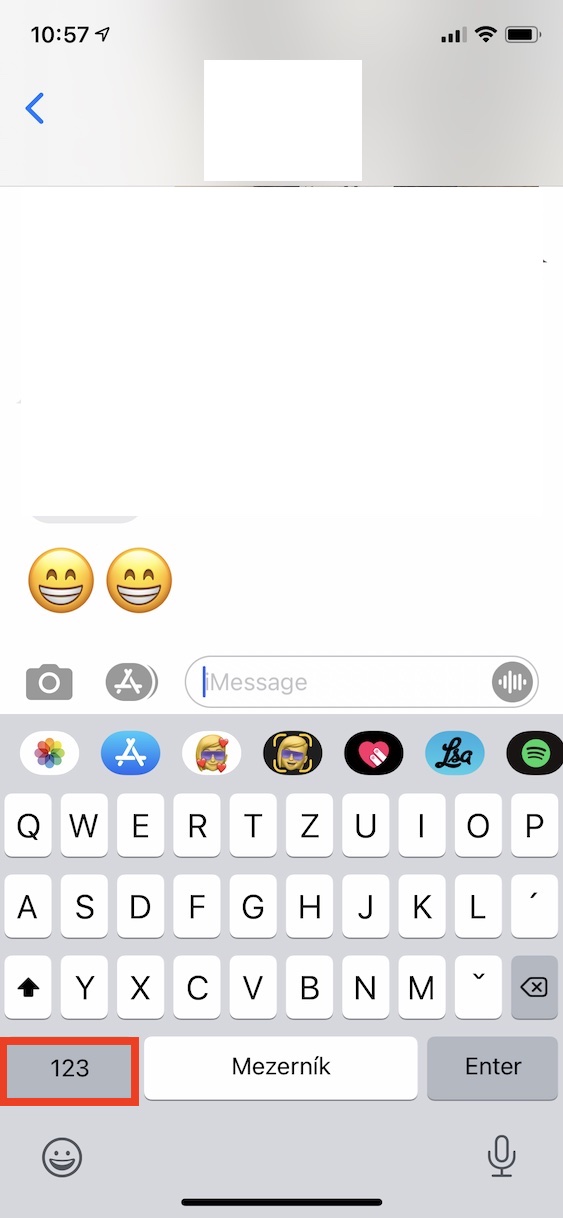
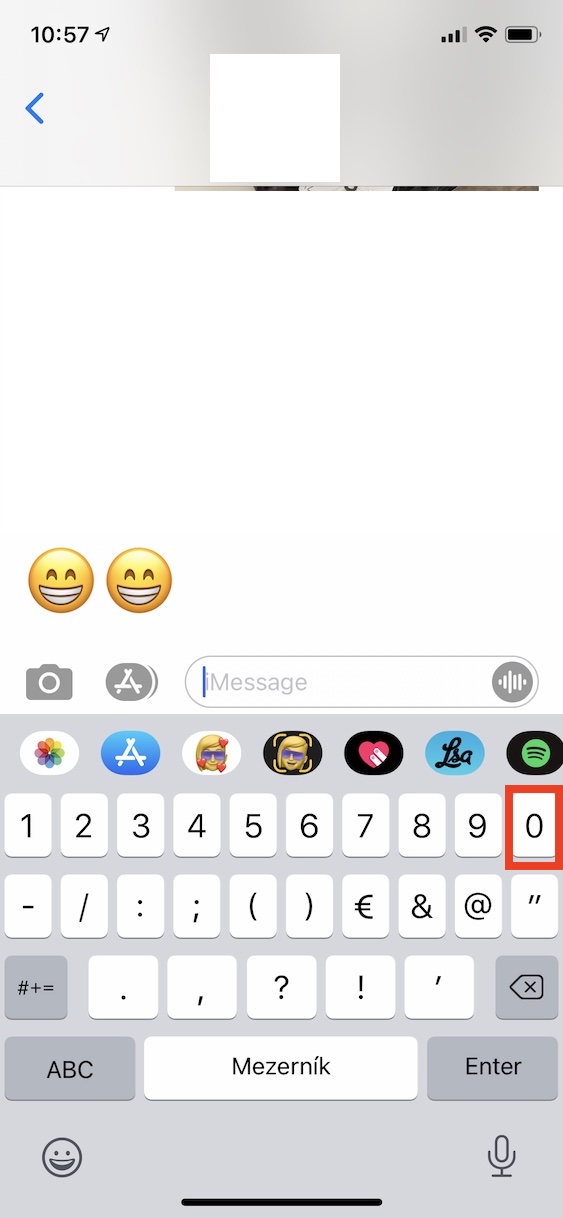
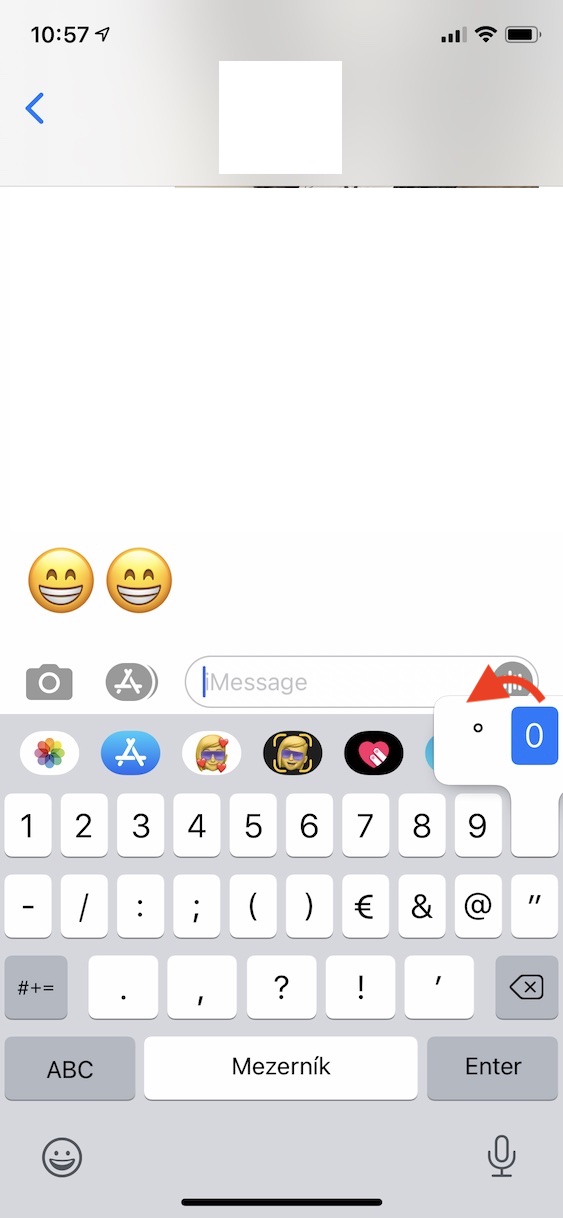
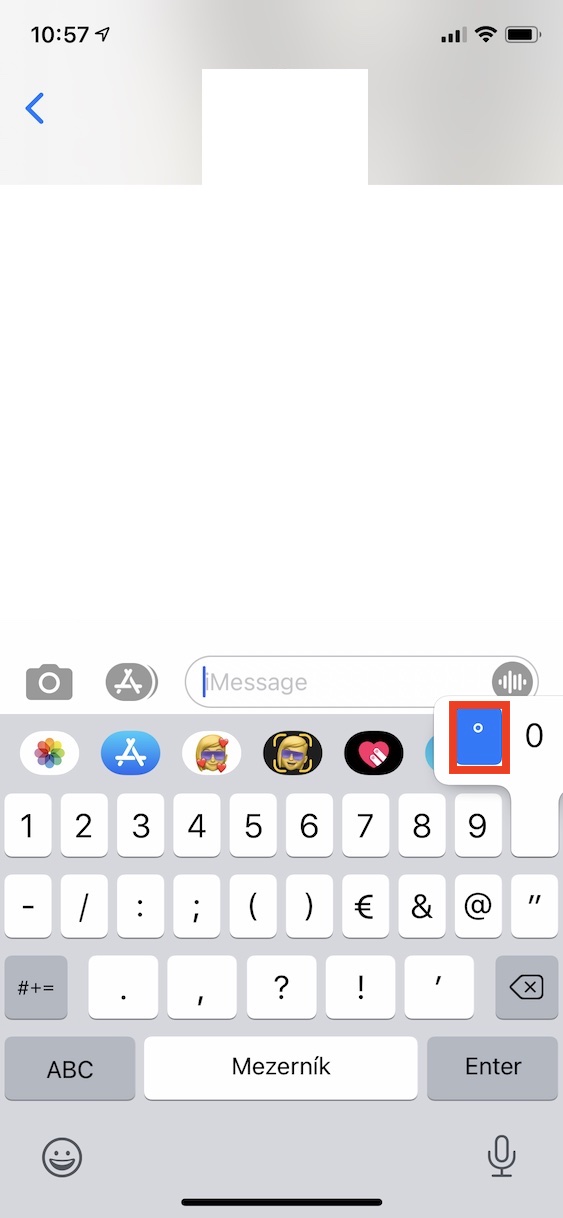
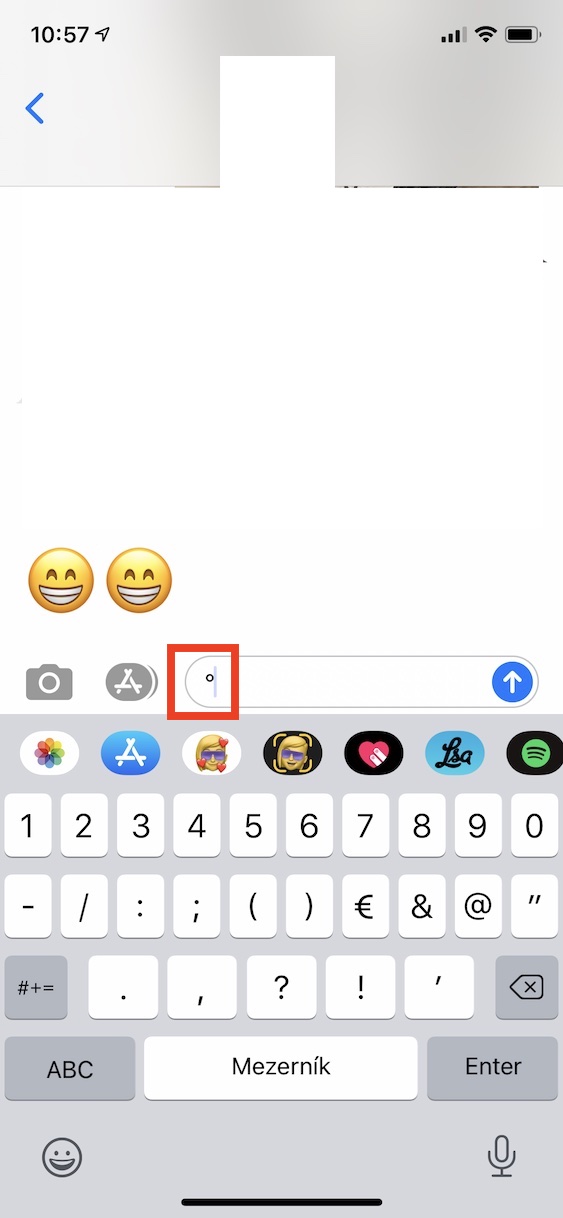
This is not "grammatical" correctness, but typographical correctness!
Agreed, I searched years ago and didn't find it. For me, it was put in the wrong place by Apple, it should have been somewhere between the special characters (even 0 in duplicate).
Anyway, thanks, I'll take care of it now :-).
Great, thanks a lot!