Pretty much everyone is ordering from AliExpress these days. It's not complicated at all - all you need is a payment card with enabled internet payments (e-commerce), an AliExpress account and, of course, some amount of money. Today, however, we are not here to somehow show you how you can start shopping on AliEpxress. We will look at the later part of the whole order, when you have already paid for the products and the seller has already assigned you a tracking number for your package.
It could be interest you

Many users do not know that most packages from AliExpress can be easily tracked, properly speaking tracked. Each package is assigned a number after it is sent, which you just need to enter into the system, and you can see information about where the package is at the moment. Of course, this is not GPS tracking, rather it just shows you in which city or state the package is located and, if applicable, whether it is already on its way to its destination. Within AliExpress, of course, this tracking is available, but unfortunately it is not completely accurate and is intended more for amateur users who need basic information. If you want to track packages from AliExpress, you will need an application for that, primarily for clarity and accuracy. I personally have been ordering from AliExpress for a long time, so I can recommend some great apps.
Tracking the shipment abroad
I totally know those days when you're impatiently waiting for a package and you're looking out the window every five minutes to see if the mail has arrived. In order to have an overview of all the packages and to know where they are, the application will come in handy 17TRACK. This application offers a simple interface to track packages from all over the world and from virtually every courier company. The application itself is, of course, completely free, and the advantage is the possibility of registration, when all packages are saved to your profile - so if, for example, you change your device, it is not necessary for you to add the packages to the application again. So once you have installed 17TRACK, all you have to do is register. After you find yourself in the application environment, all you have to do is tap on in the lower right corner the + icon. Now you will see three text fields, in which you have to enter in the first one tracking number (see below), category a note. You can set the category manually after clicking on it, in order not to lose an overview of the shipments, put the name under which the package should be displayed in the note.
Where can I find the tracking number?
Some of you may not know how to add the tracking number to the 17TRACK app or where the tracking number is located. In this case, just go to the application AliExpress, where then click on the box on the right Account. Once you do so, move to the section Shipped, where all your shipped orders are located. For the order you want to track, click the button Tracking, and then next to the text Tracking Number tracking number copy it (just click on the copy icon on the right). Once you've copied the number, go back to the app 17 TRACKS, and then the number insert into the appropriate field, as we have shown above. Once you have filled in all the order data in the 17TRACK application, all you have to do is click the button Track down.
Courier detection, translation and the Czech Republic
After you click the Track button, the 17TRACK app will automatically search for the carrier handling your shipment. In some cases, the courier cannot be found, so you need to set it up manually (you can find the courier's name in Tracking, see procedure above). Most of the shipments have a Chinese description, so you can use them translators – just tap on translation icon at the bottom of the screen (third icon from the left). In this way, you can track your package practically all the way to the Czech Republic using the 17TRACK application. However, once the package arrives in the Czech Republic, it is most often taken over by Czech Post. It offers its own tracking and it should be noted that it is much more accurate for parcels in the Czech Republic than 17TRACK. In this case, I recommend installing the application PostOnline, in which packages located in the Czech Republic can be tracked.
Monitoring in the Czech Republic
PoštaOnline is the official application of Czech Post, of course it is available completely free of charge. Its operation is simple and in a way similar to 17TRACK. Once you are in the application environment, just tap on the blue button to add a new shipment icon +. Then all you have to do is choose an option Enter the code manually. Now a dialog box will appear, when you paste in the first text field tracking code consignments and in the second window you will find the consignment name it. Once you have everything filled out, tap on I understand. The shipment will then appear in the application - if you click on it, you can easily see where the package is located in the Czech Republic. If you click the button Options in the top right, and then select an option from the menu detailed statement, so you can view a detailed listing of where the shipment was and is currently located.
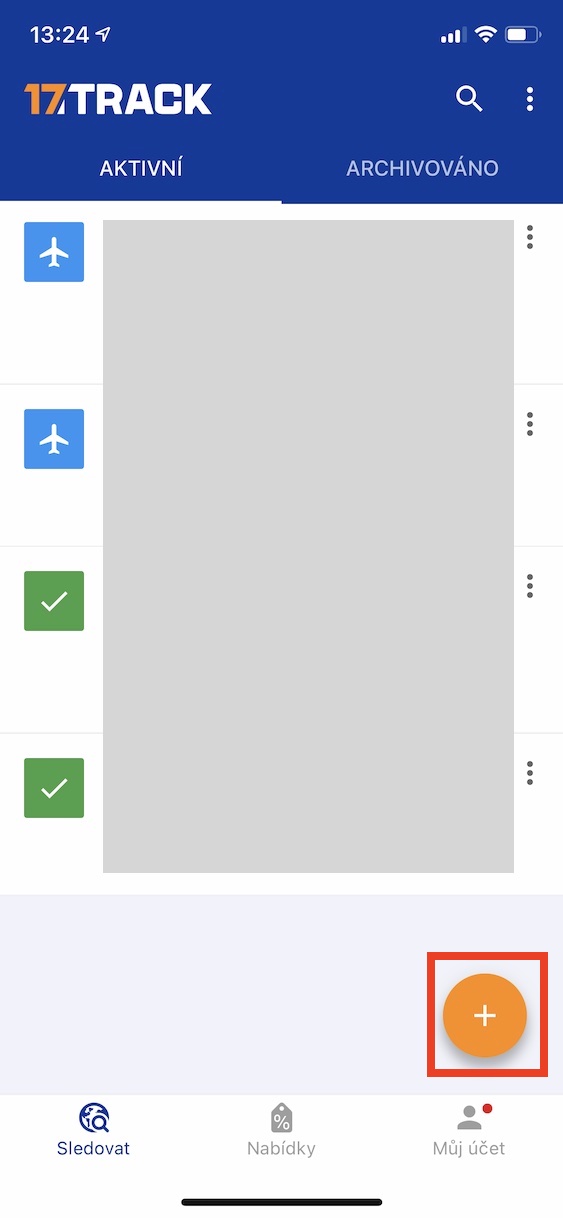
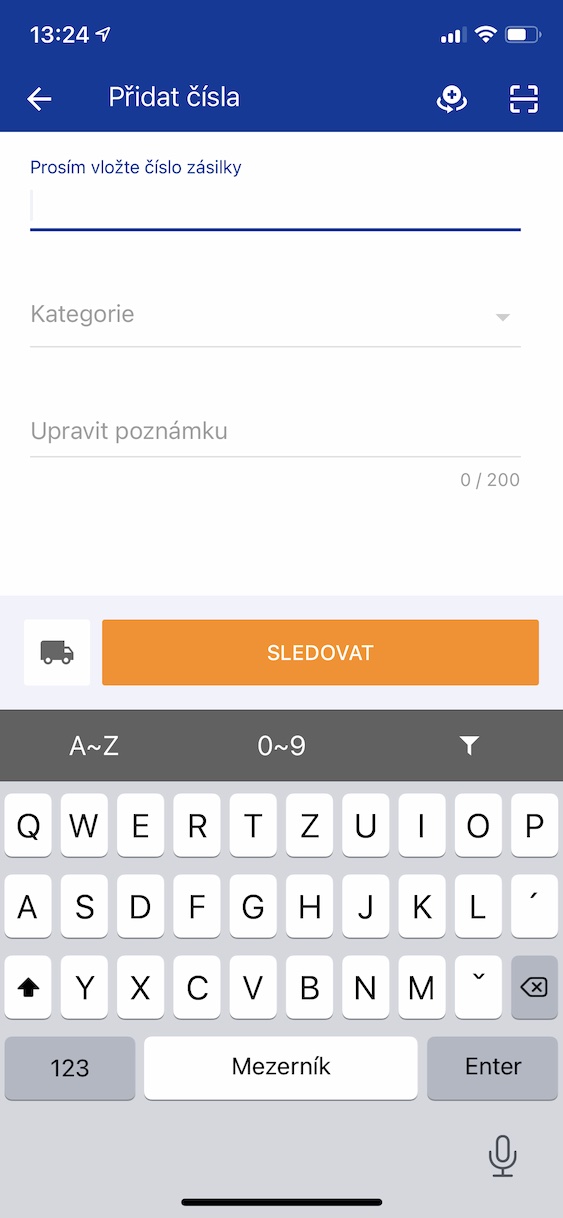
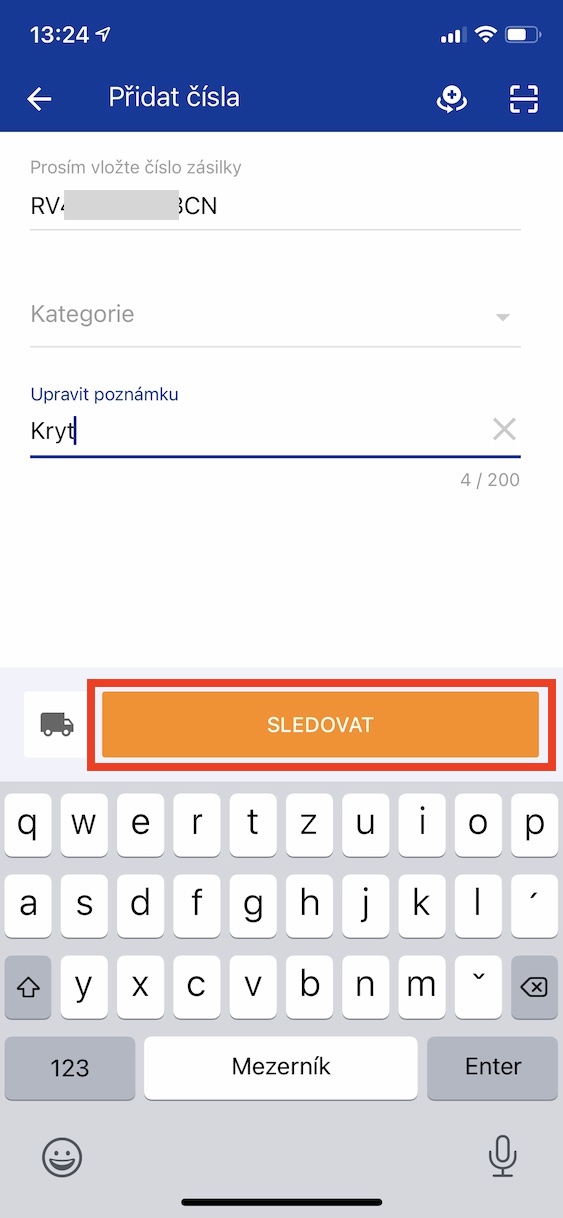

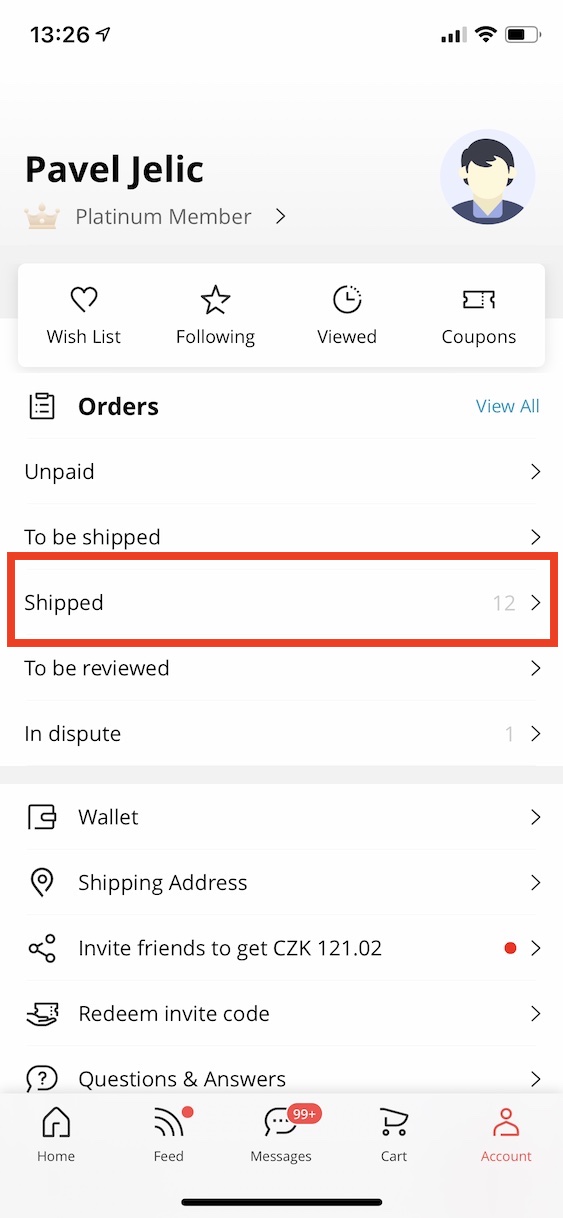
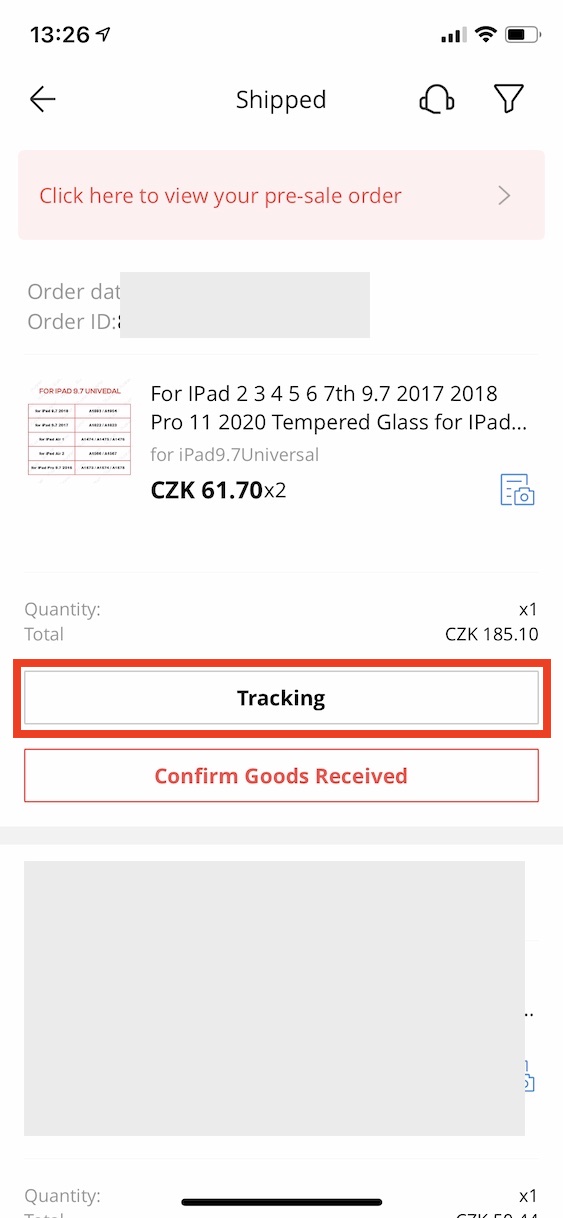


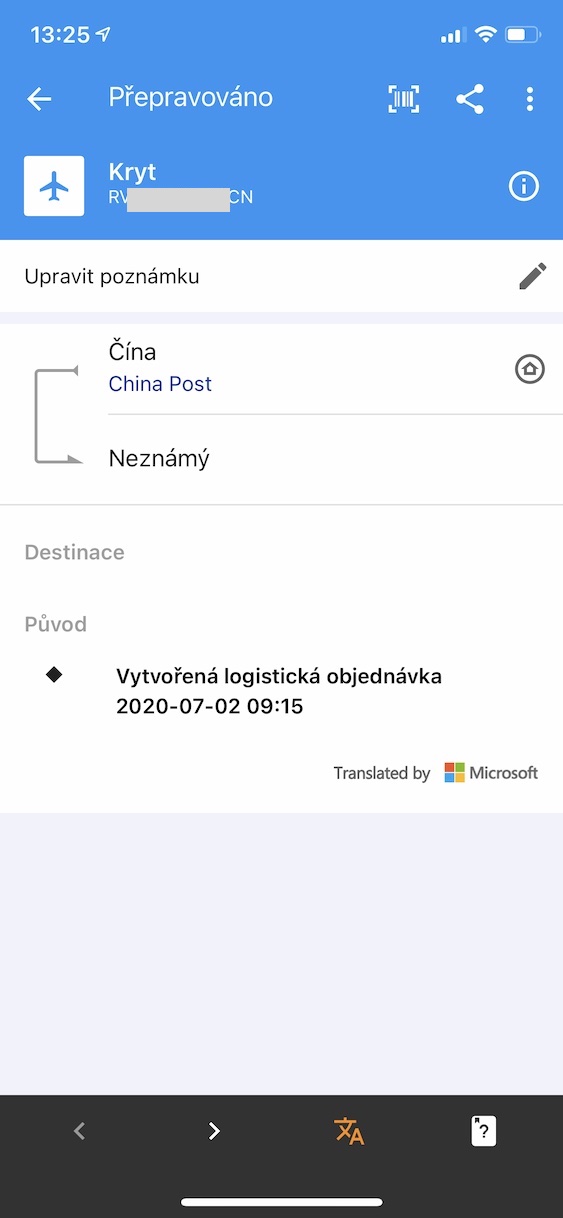
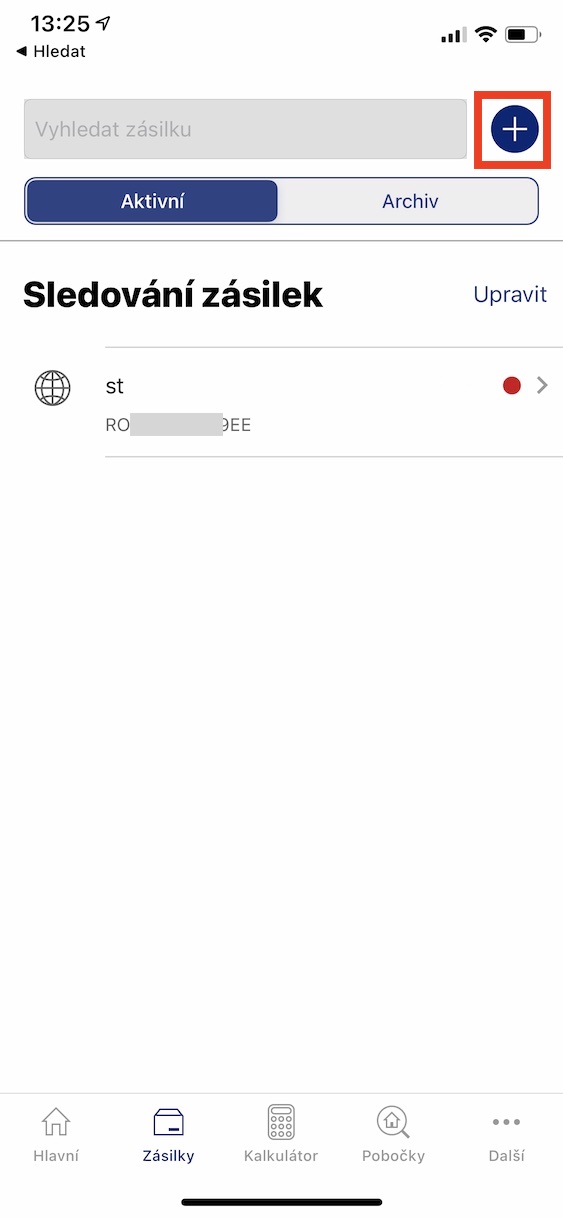
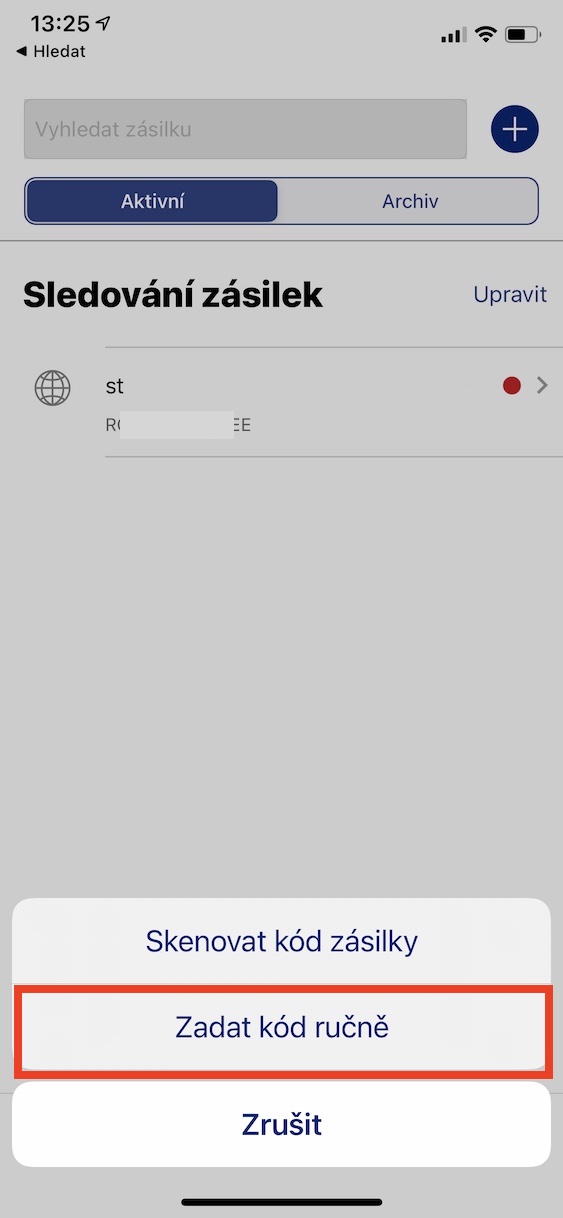


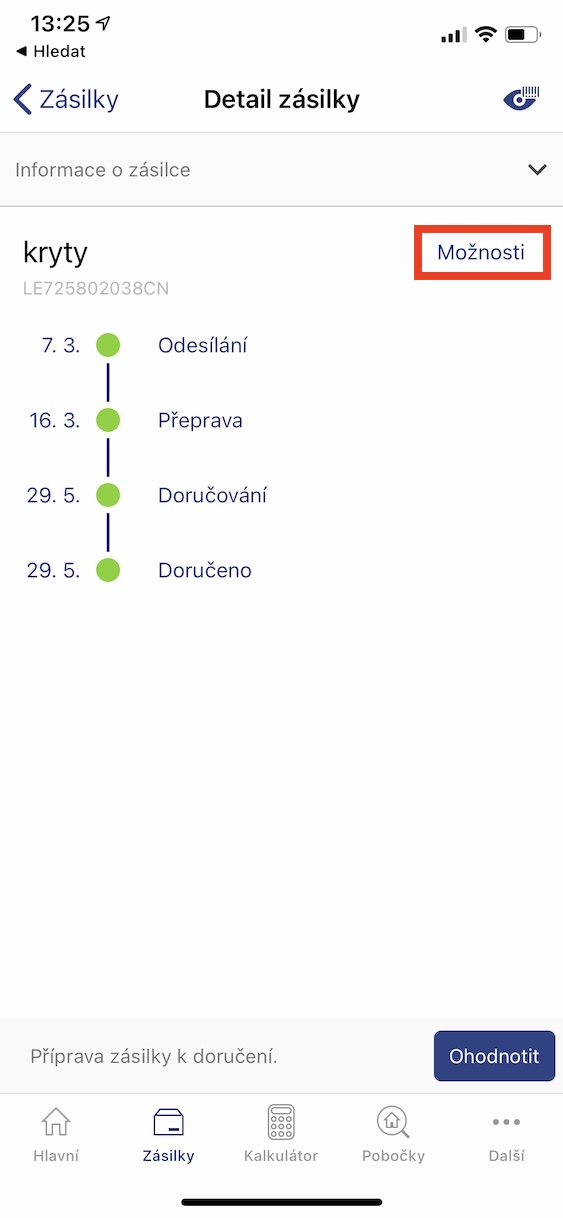

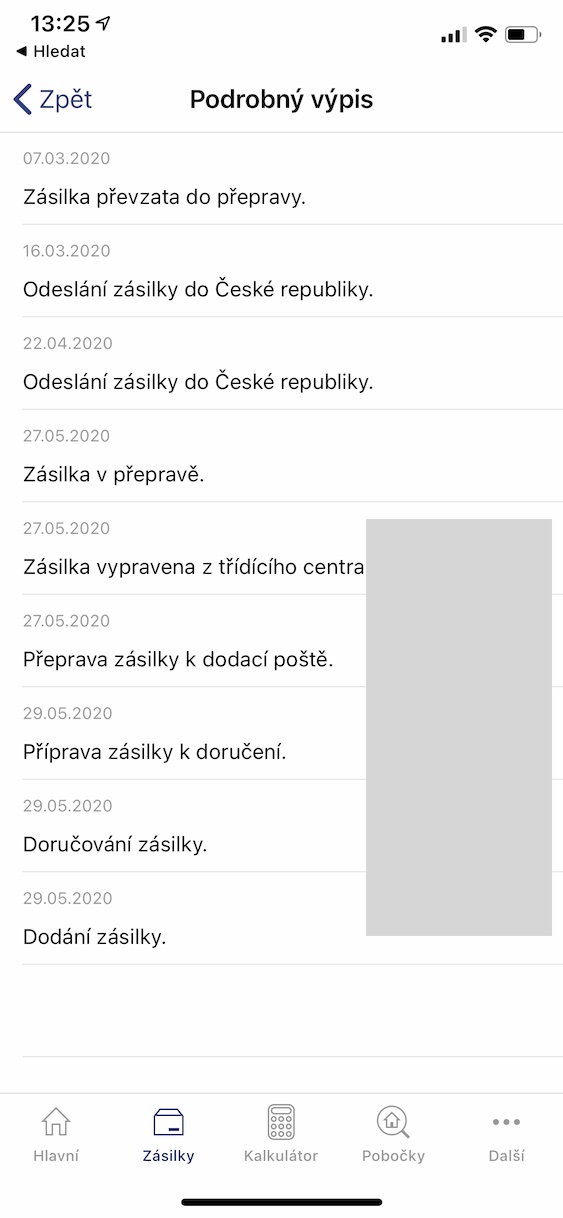
Sorry, but this is really an article about nothing. Everyone who has made at least one order on Aliexpress is automatically notified of the possibility of tracking in the 17Track application. And it doesn't matter to those who didn't place an order.
I wouldn't say that everyone is aware of the use of the 17TRACK application. I don't know anyone in the family who would see such a possibility.
Try to click on "Tracking the shipment" in the order, it is the second option.
Maybe I didn't know that, the app never told me about 17TRACK :)) so thank you very much for myself
I agree 100%, almost like describing that INTO the stairs you go up and FROM the stairs that you miraculously go down
The Czech Post does not take the tracking number, so how can you track the shipment in the Czech Republic?
Not every shipment can be tracked via PoštaOnline - most often it is larger (more expensive) shipments whose tracking number starts and ends with two letters (ie, for example, XX123456789XX).
Also, aliexpress never told me about 17TRACK, thanks for the tip, I will definitely use it. and the rest of you, please keep calm, not everyone is as advanced as you, we elders also read magazines
well, I don't know, it's like scratching your left hand behind your right ear... when I want to solve it on my phone, I have the AliExpress application where I can order it, and then in the details of the order I can see the tracking... I don't see the reason, as long as they are there I don't see the number from the Czech post, solve it in another application and look at the same information elsewhere :)
And wouldn't there be an alternative to tracking shipments on Android? The Czech Republic is enough, but in Czech and that she knows PPL, Česká pošta and Zásilkovna at the same time.