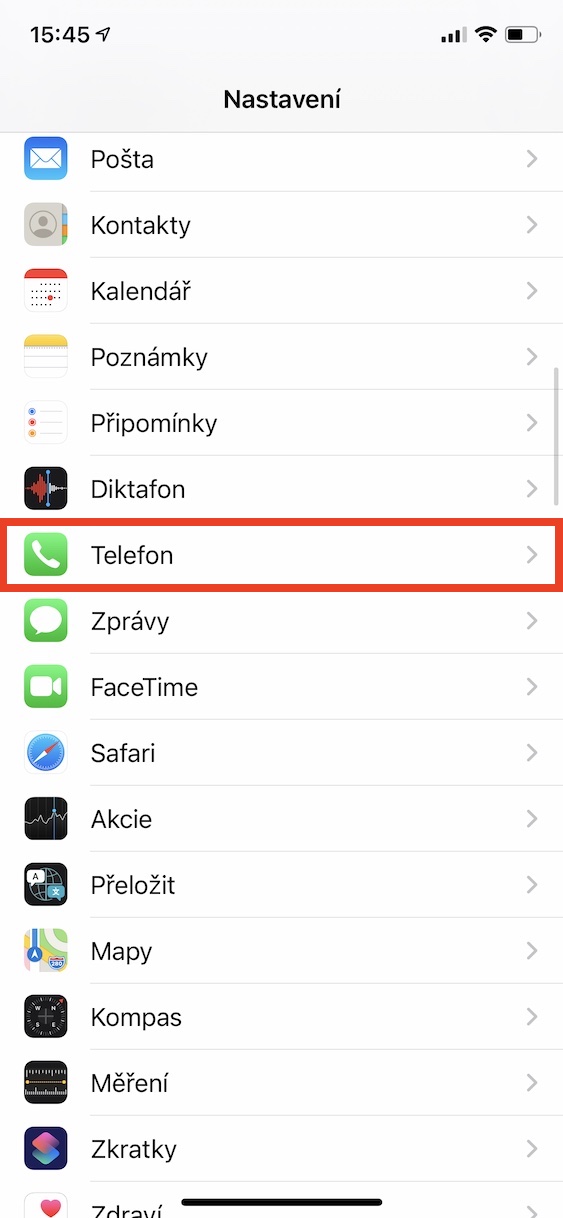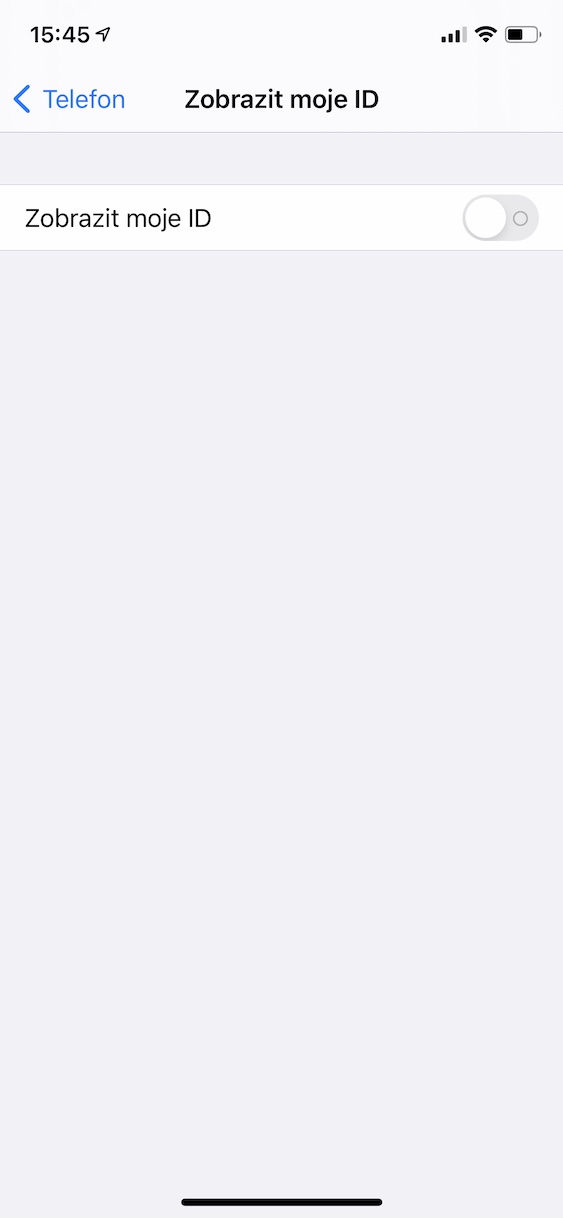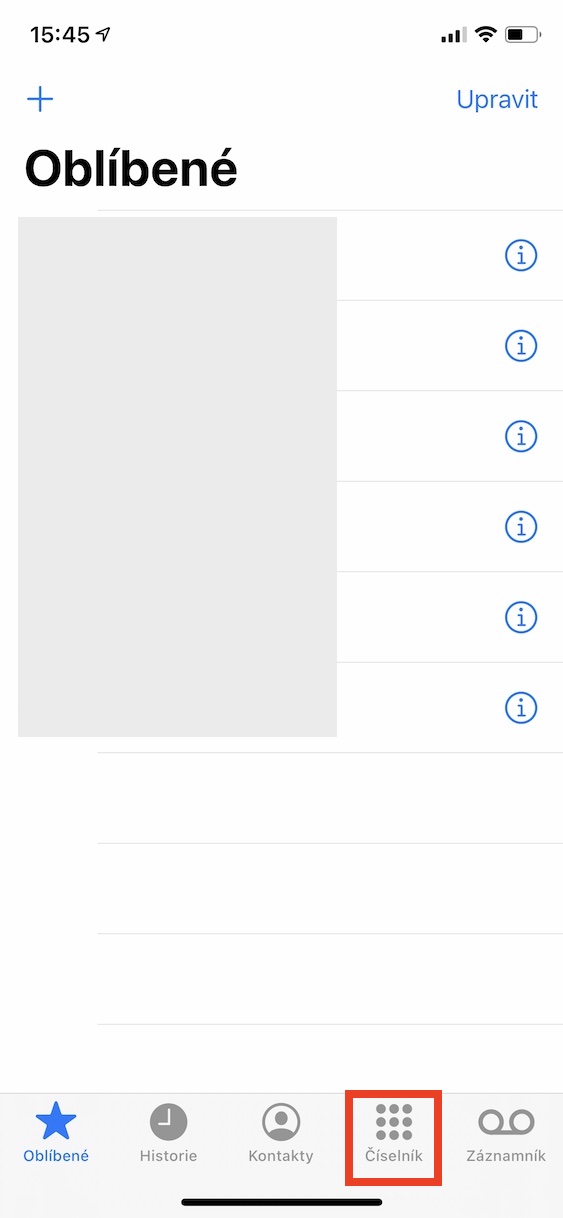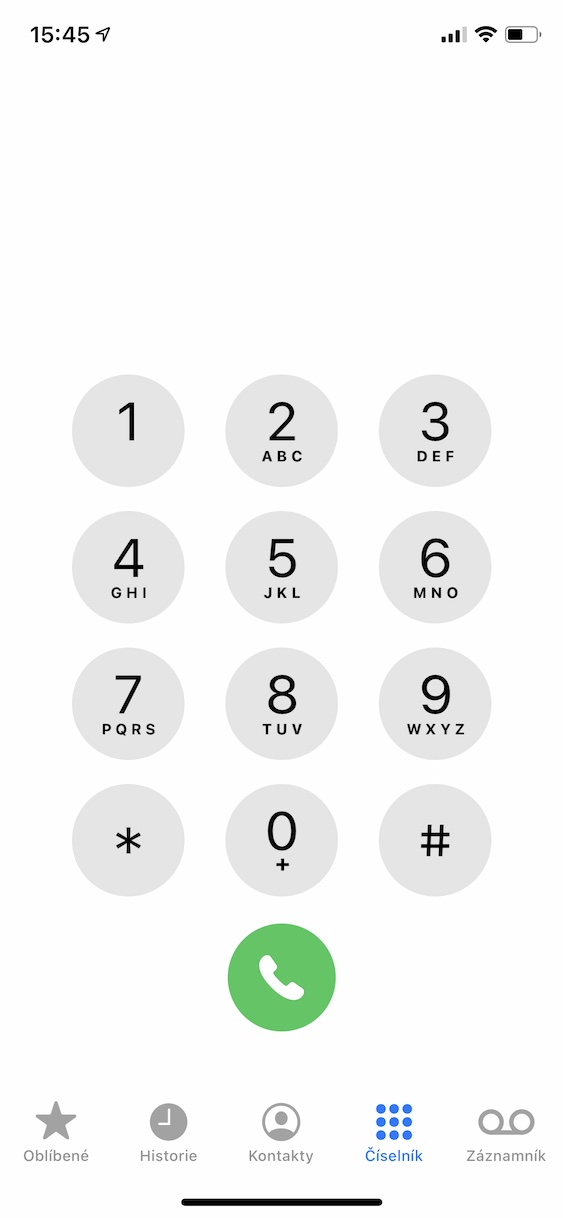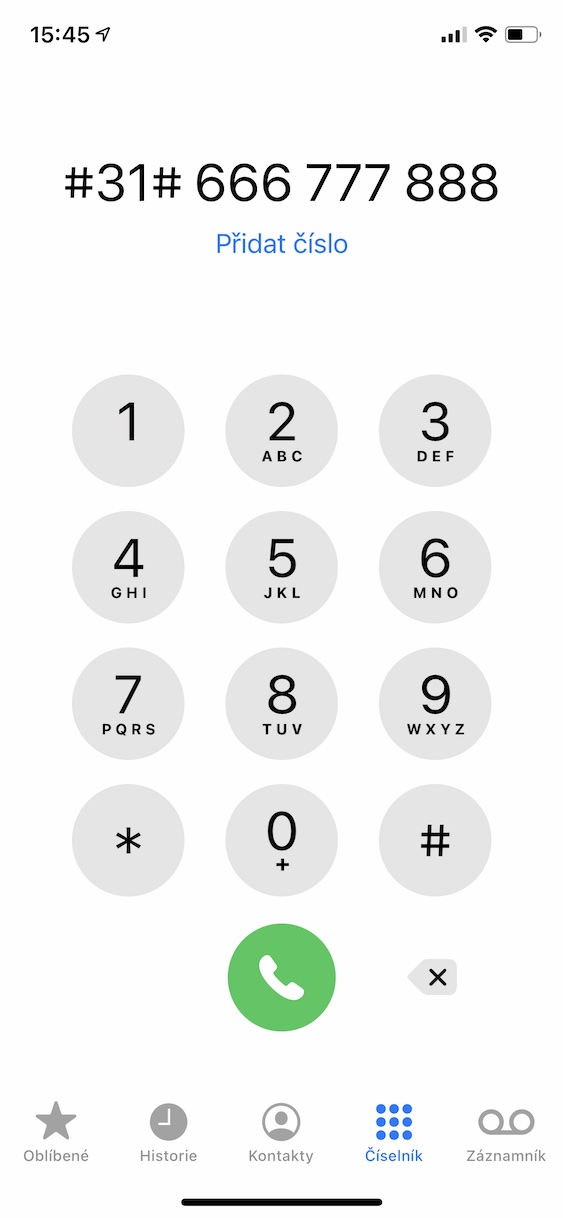How to hide a number on iPhone is a question you may be asking yourself. There can be many reasons for hiding a phone number. If you are going to call someone and you don't want the other party to know your phone number, you can activate a feature on your iPhone that allows you to make a so-called anonymous call. This will cause recipients to see "No Caller ID" on the display instead of your phone number.
It could be interest you

Calling from a hidden number can be activated relatively quickly and easily on an iPhone. You can also immediately deactivate calls from a hidden number. However, keep in mind that many people do not pick up calls from hidden numbers as a matter of principle. If you still want to hide your phone number on your iPhone, follow the instructions below.
How to hide a number on iPhone
You can hide your phone number on your iPhone so the other party won't know what number you're calling from. How to hide phone number on iPhone?
- On iPhone, run Settings.
- Head down a bit when you come across a section Phone. Click on it.
- Head to the section phone calls, where an item needs to be tapped View my ID.
- Now you are almost there - all you have to do here is deactivate the item View my ID. If you want to activate the display of your phone number again, proceed in the same way, only activate the item in the last step View my ID.
Therefore, hiding a phone number on an iPhone is not a complicated or lengthy operation. If you only want to call from a hidden number once, consider not using it special code. In this case, launch the application Phone and tap first on the dial pad # 31 # and then immediately enter the phone number. Finally, just tap the button to start the call.