How to scan QR codes on iPhone is a term that users are searching for more and more often. This is primarily due to the fact that recently we have encountered QR codes practically on every corner. At the same time, the number of iPhone users who do not know how to scan and work with QR codes is constantly increasing. Many users, when they first try to scan a QR code, try to find some native application through which this is possible. However, they fail to search because a native application is not available just to perform this task. They then go to the App Store, where they look for a QR code reader, which they then use.
It could be interest you

How to scan QR codes on iPhone
But the truth is that you don't need any third-party app to scan QR codes on iPhone. Specifically, you just need to open the Camera app, where you just need to point the camera at the QR code, and then tap the interface that appears. It is understandable that users simply do not know about this possibility of scanning QR codes directly in the Camera, because the system will not let them know about it. In addition to the Camera, however, you can also use a special hidden application for scanning QR codes, which is launched through the control center. The procedure to add this application is as follows:
- First, you need to go to the native app on your iPhone Settings.
- Once you've done that, scroll down a bit and click on the section Control Center.
- Here, then go all the way down to the category Additional controls.
- Within these elements, find the one named code reader, for which tap on the + icon.
- This will add the element to the control center. By dragging above you can change its location.
- After that, all you have to do is move to the iPhone control center:
- iPhone with Touch ID: swipe up from the bottom edge of the display;
- iPhone with Face ID: swipe down from the top right edge of the display.
- After that, you will find yourself in the control center, where you can click on the element Code reader.
- Once you do so, it will be displayed interface in which QR codes can be easily scanned.
Using the above procedure, it is therefore possible to add a special application to the control center, with the help of which it is possible to simply scan QR codes. So if you need to scan a QR code, after adding it, simply open the control center, where you click on a specific element to display the reader. This whole process of starting a QR code reader is extremely simple and you can do it in a few seconds. After scanning the QR code, it will show you which app it is for, and then it will open right away.

 Flying around the world with Apple
Flying around the world with Apple 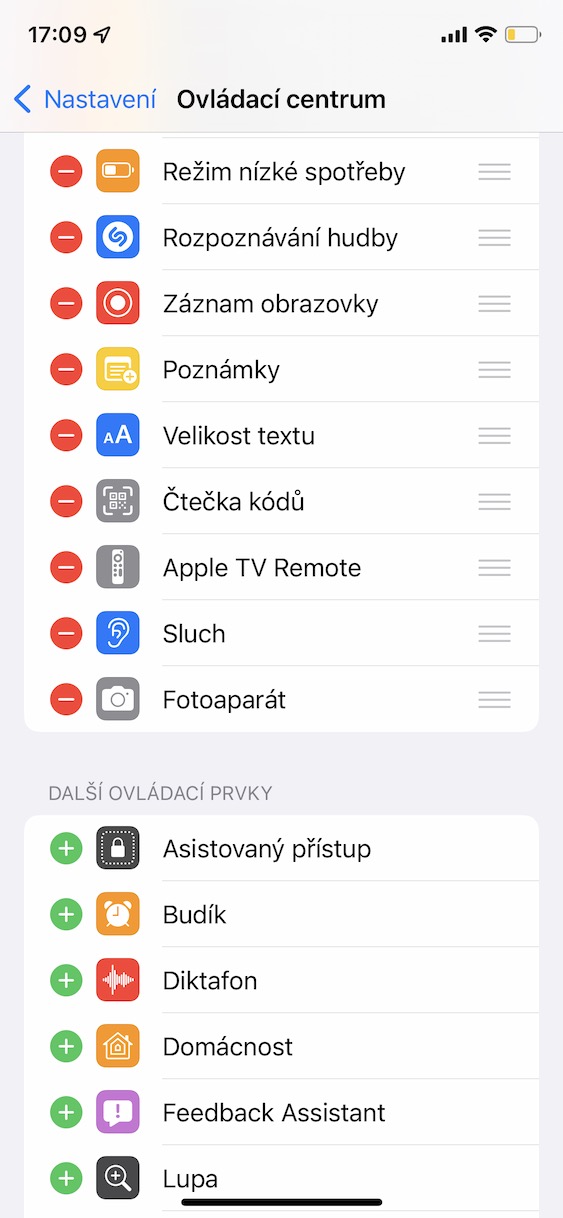
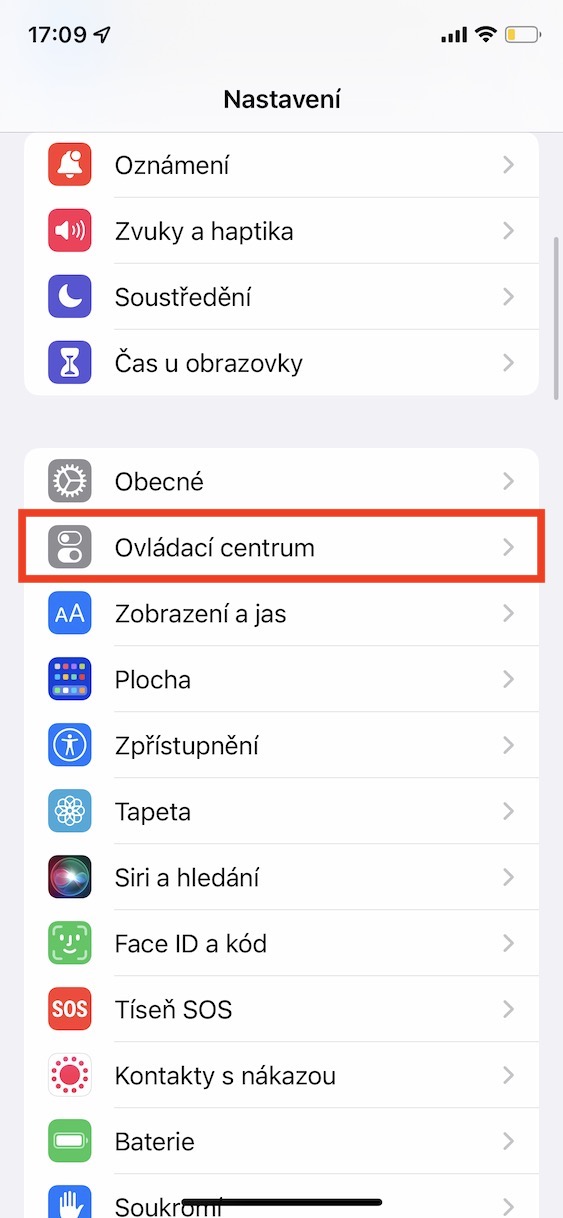
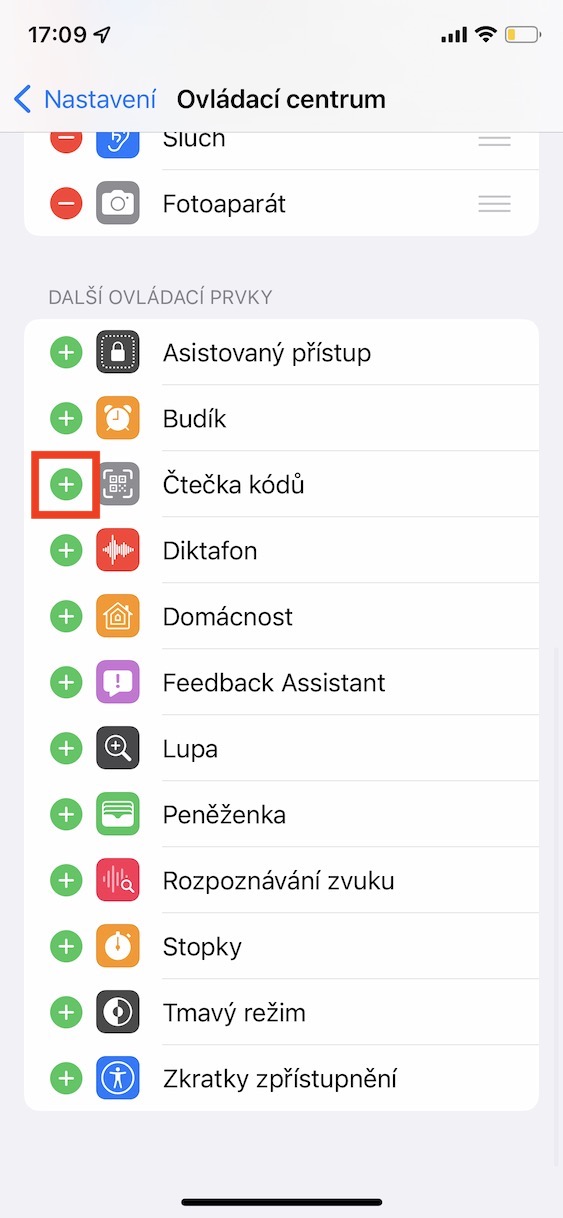
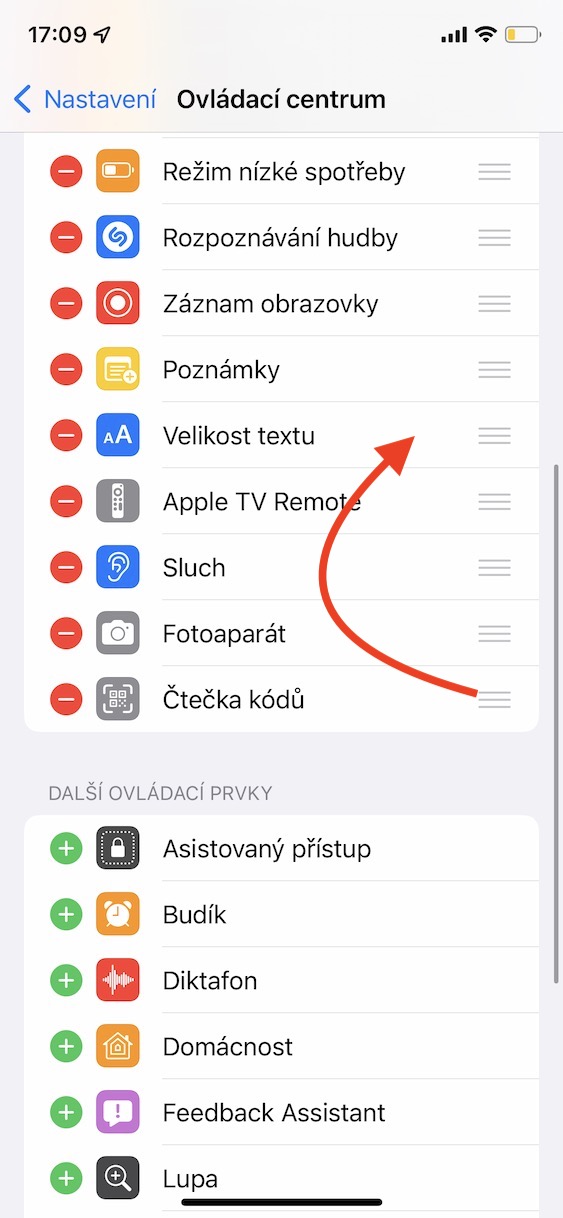
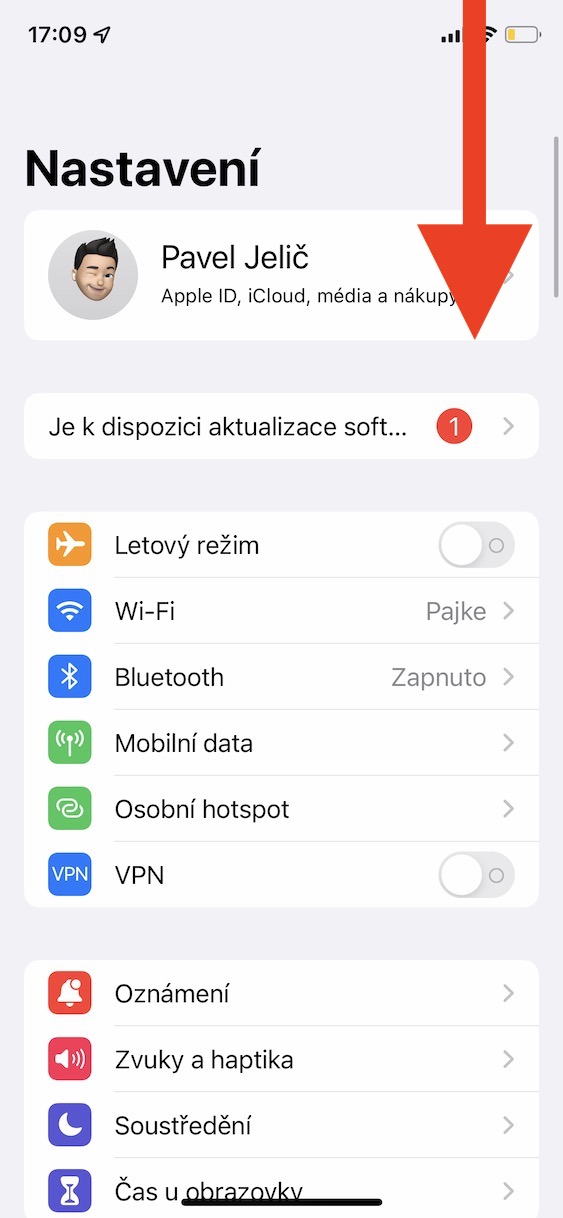
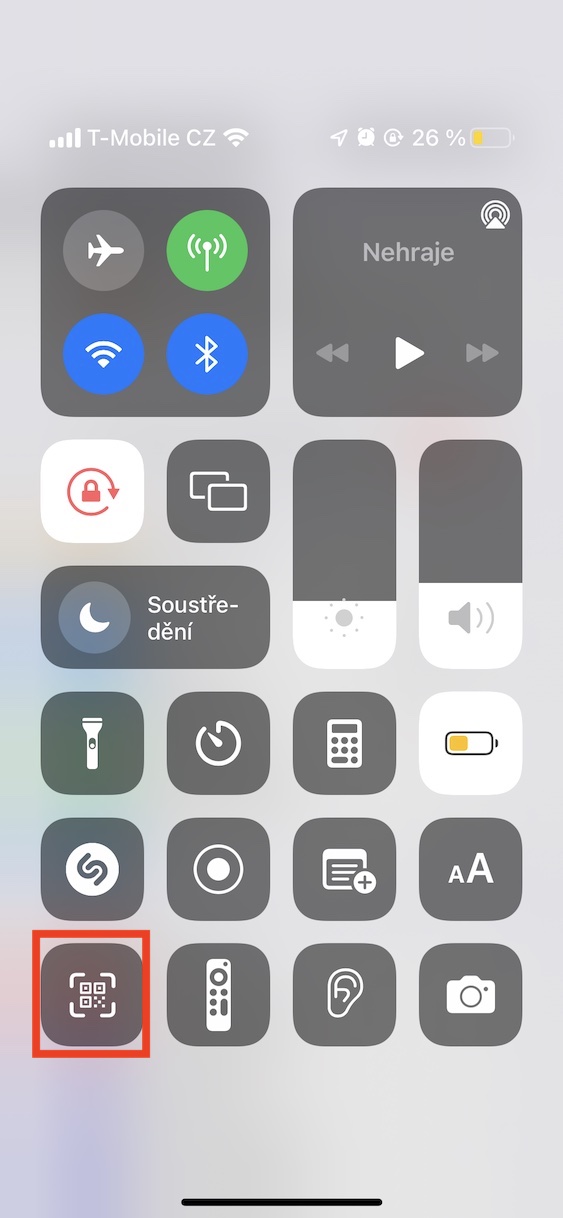
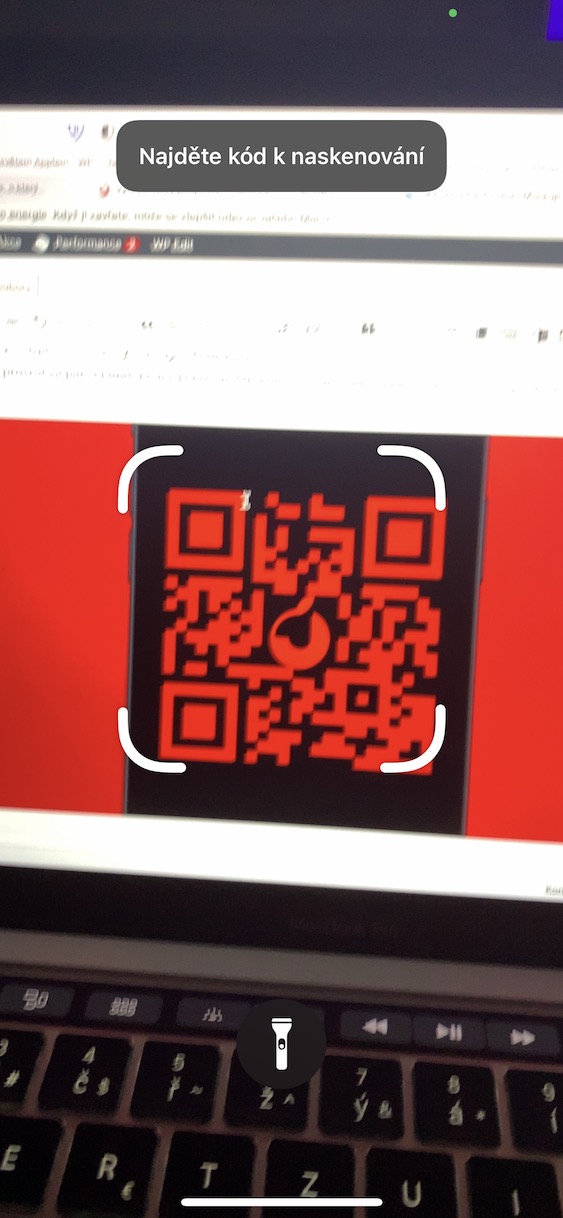
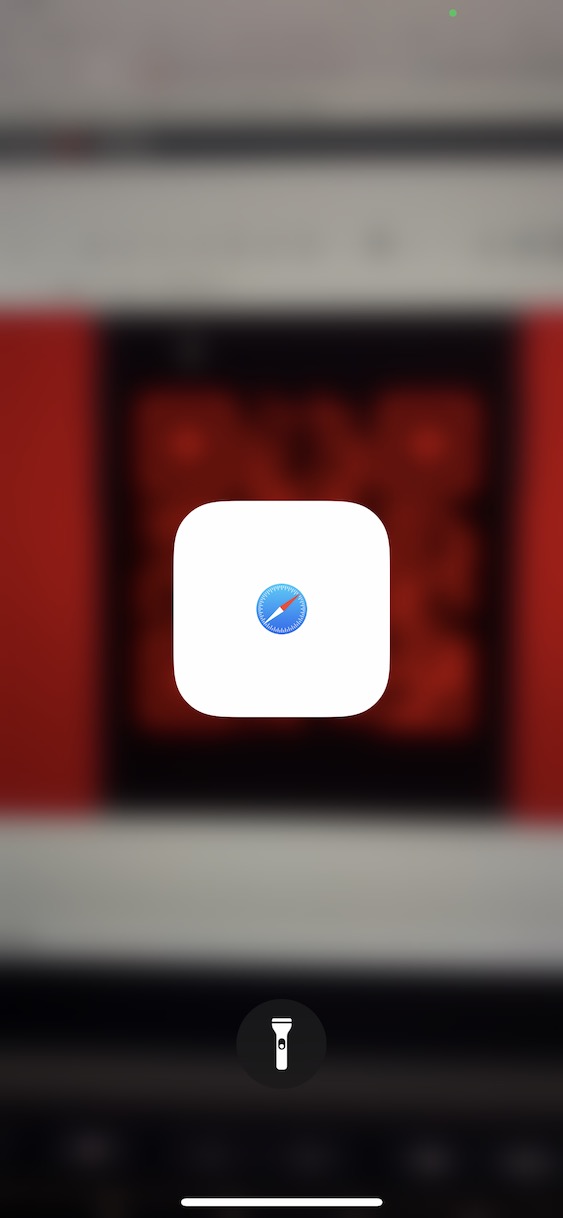
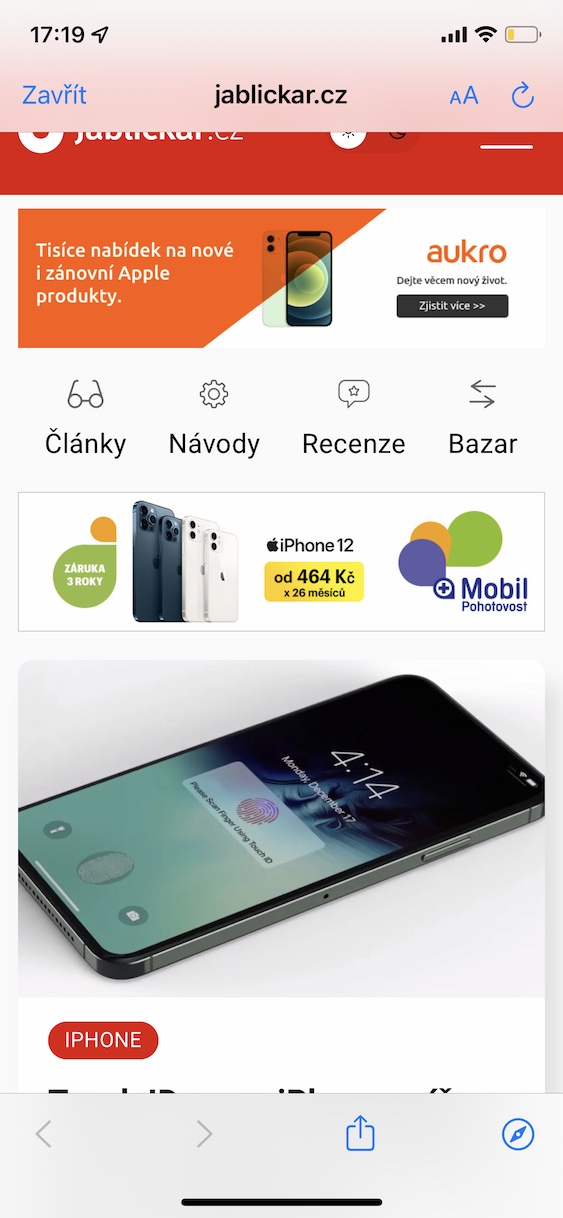
Great information and what the iPhone can do in reverse
create a QR code for a damaged image on HomeKit?