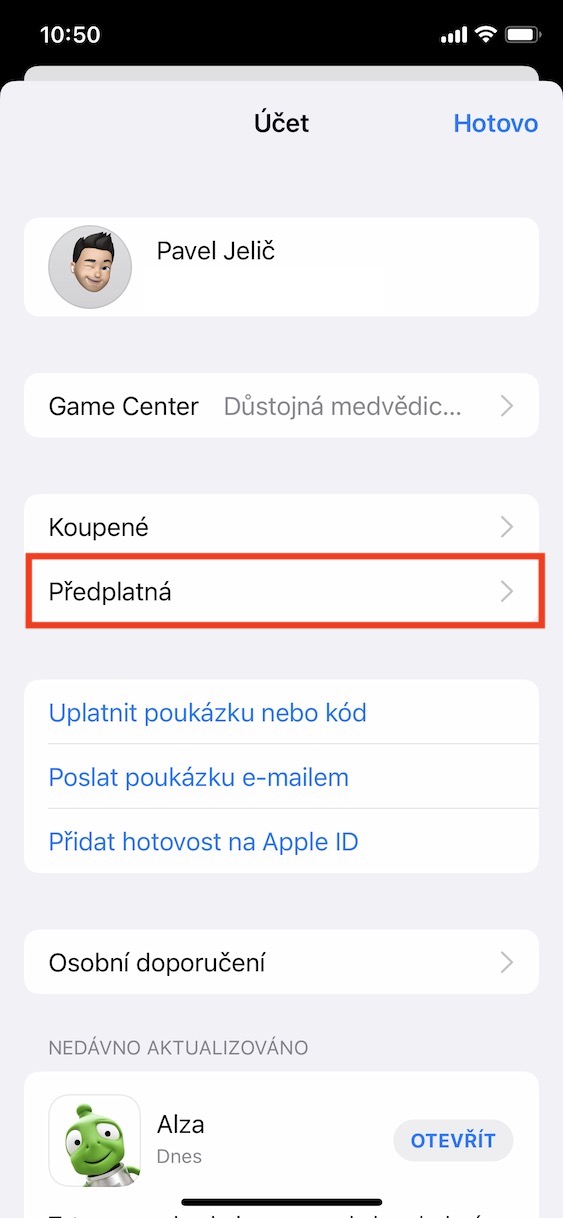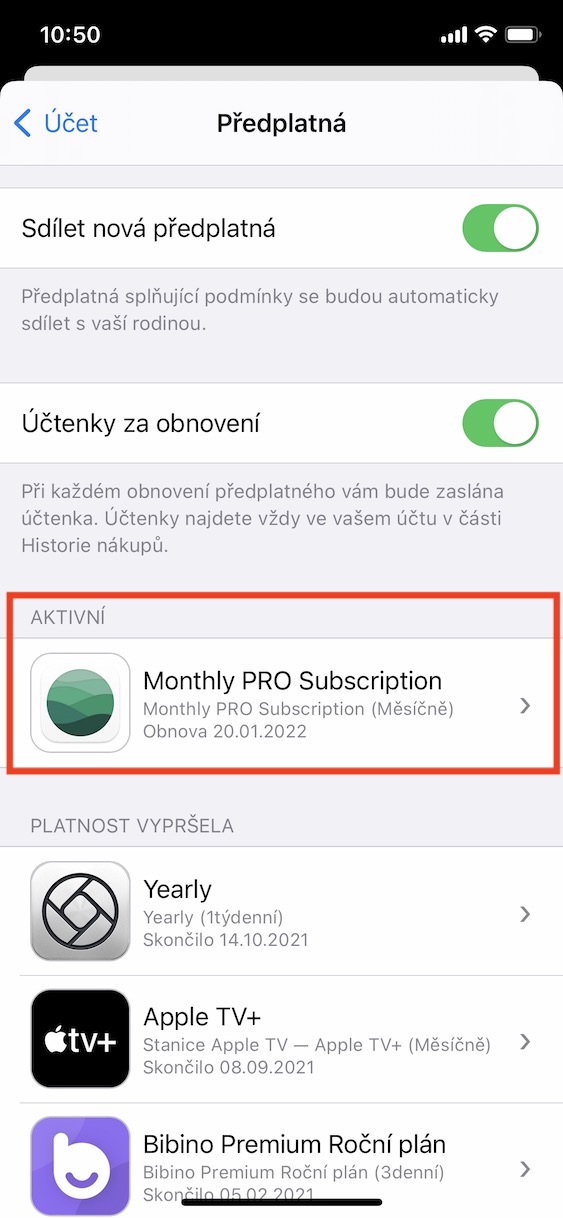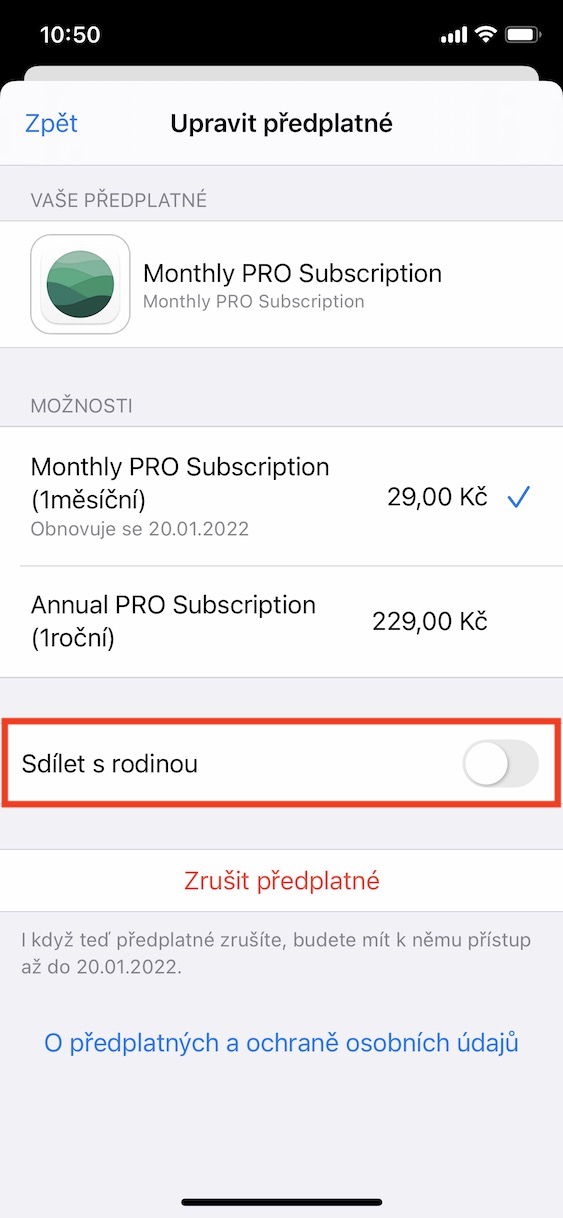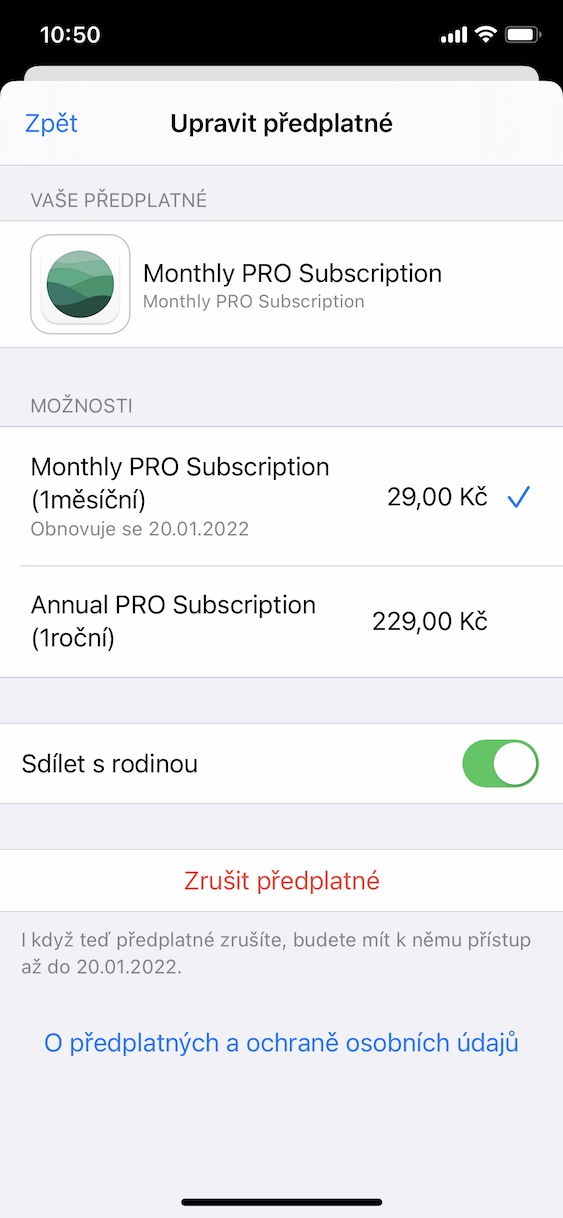If you look at the available applications in the App Store, you will find that they are mostly free, and that only a small percentage of them are paid. Of course, developers have to make a living somehow, so it's clear that they won't spend their time developing applications that won't make a penny. Recently, the subscription model has become really widespread, where you usually download the selected application for free, but to use it, or to make some functions available, you have to pay a certain amount repeatedly on a monthly or yearly basis. Of course, in the long run, a subscription is much more expensive than a one-time purchase, so many users complain about the high prices. That's understandable, but as I say, developers simply have to work.
It could be interest you

How to share subscriptions in Family Sharing on iPhone
If you have a family with iPhones or other Apple devices, you can save not only on applications, but also on subscriptions. You can add all family members to Family Sharing, which then shares the same iCloud, Apple subscription, app purchases, and subscriptions. As for iCloud sharing, Apple services and app purchases, you can manage and (de)activate it directly in Settings → your account → Family Sharing. However, if you would like to share subscriptions in family sharing, the procedure is different:
- First, you need to go to the app on your iPhone App Store.
- Once you've done that, tap on the top right corner of the screen your profile icon.
- You will then find yourself in an interface where you can manage updates, your profile, etc.
- Here, simply click on the section named Subscription.
- An interface will open with all your subscriptions where you click the subscription you want to share.
- After clicking, you only need to switch at the bottom of the screen activated Share with family.
So, using the above procedure, it is possible to easily share subscriptions in Family Sharing on your iPhone. Just repeat this process for any other subscriptions you want to share. Thanks to family sharing, for paid apps, it is enough for only one user to purchase them, which means that other users will automatically get them - and it is exactly the same with subscriptions. There can be a total of six users in Family Sharing, which means you're able to save a lot of money.