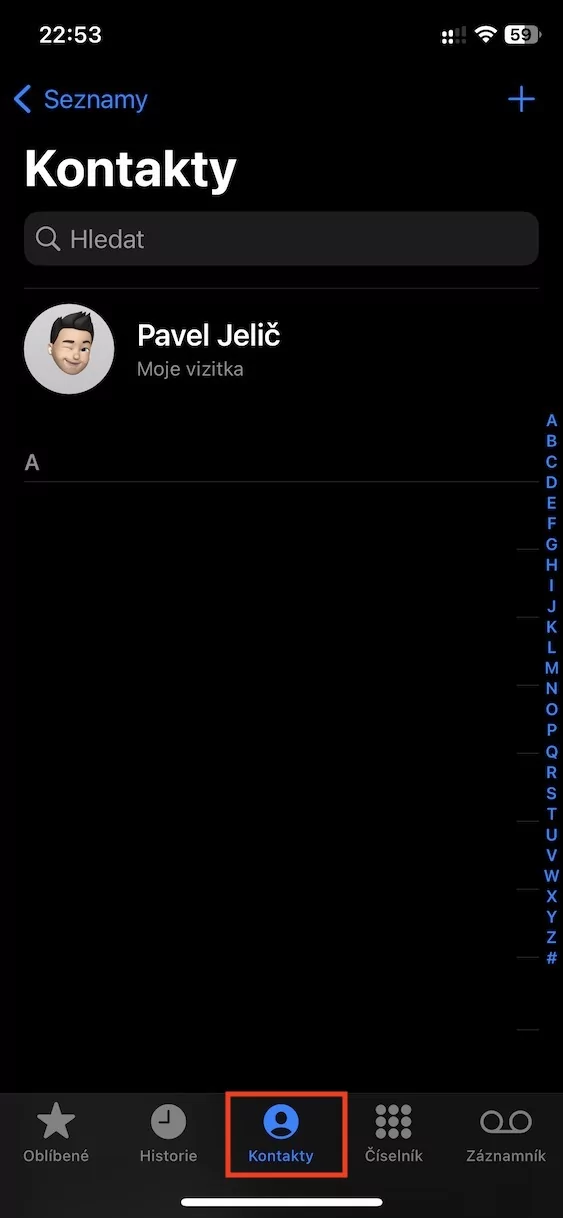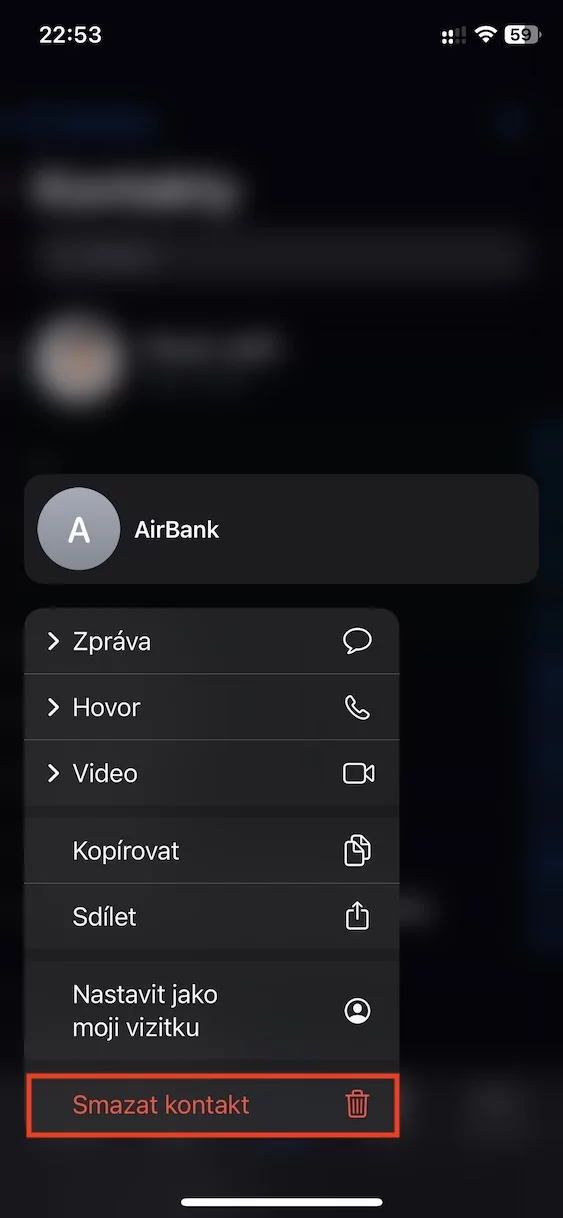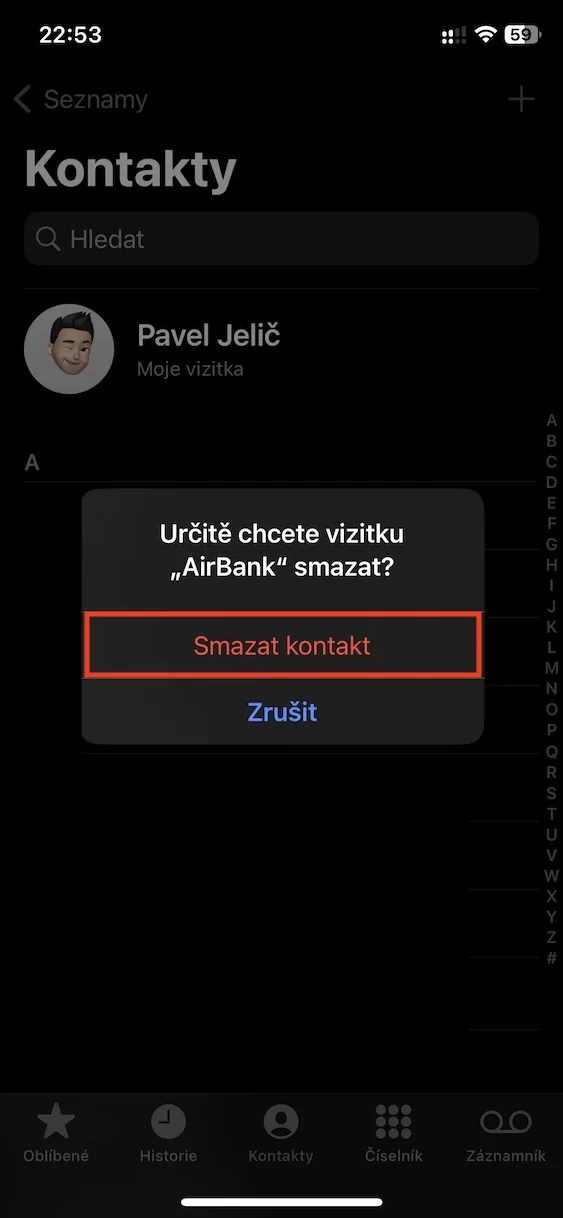The Contacts application is very important for all users, as it contains all the contacts that we can then work with. In addition to name and phone number, we can also add other numbers, e-mail, address, date of birth, social profile and much more to each contact. Thanks to this, you can have a complete overview of a specific person, which can be useful in some situations. For many years, the Contacts app has remained unchanged, but in the new iOS 16, Apple has come up with some great changes that are worth it and you should definitely know about them.
It could be interest you
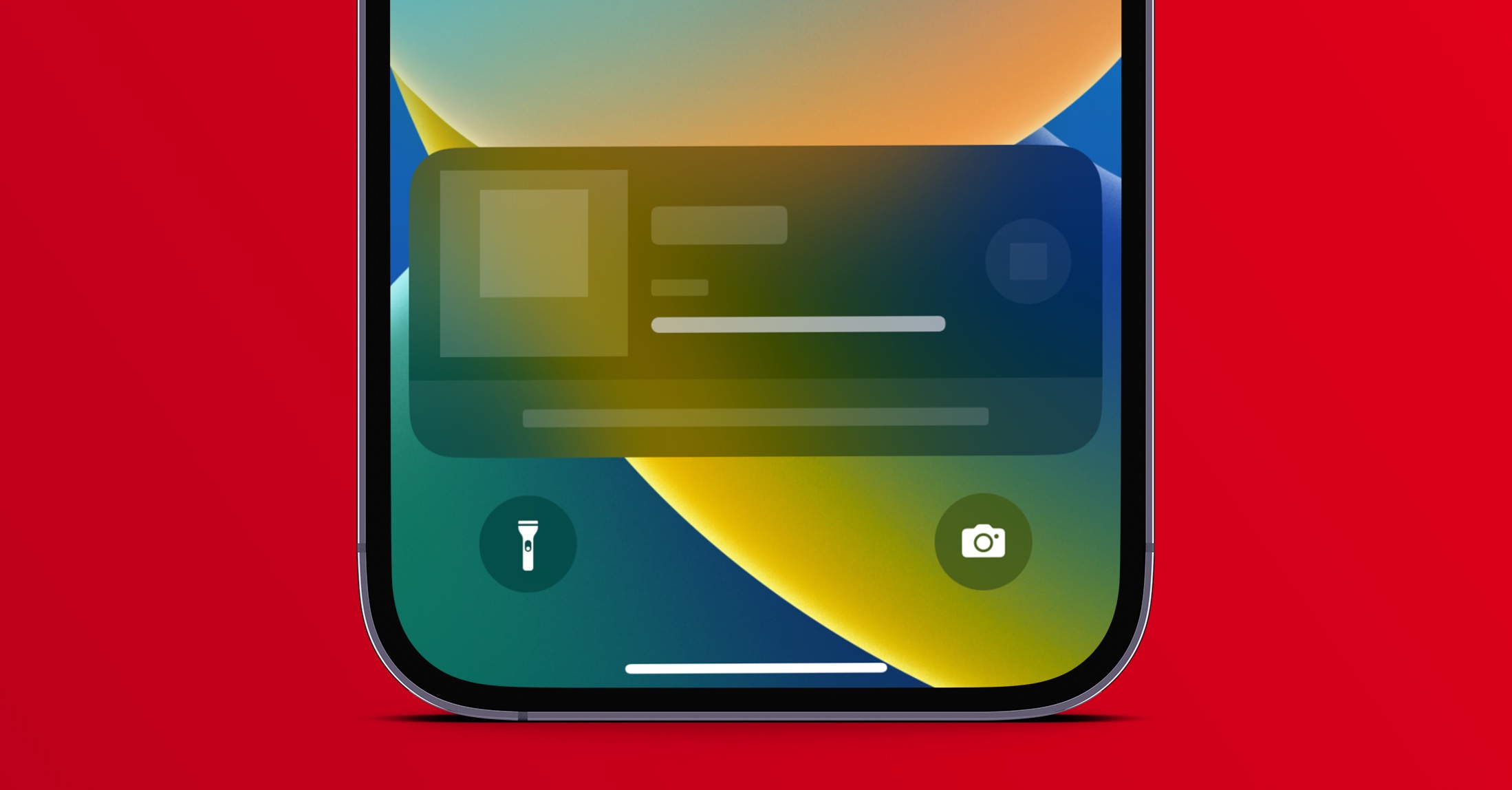
How to quickly delete a contact on iPhone
Until recently, if you wanted to delete a contact on your iPhone, you had to go to the Contacts application, then search for the person in question there, then press Edit in the upper right and finally scroll down and tap the delete option. It is not a complicated procedure, but it is unnecessarily lengthy. The good news is that in iOS 16, deleting contacts is much faster and easier. The procedure is as follows:
- First, go to the app on your iPhone Contacts.
- Once you do so, search for a specific contact, which you want to delete.
- Subsequently on it long hold your finger until the menu appears.
- In this menu, you just need to tap on the option Delete contact.
- Finally, confirm the action by pressing the button Delete contact.
So, you can quickly delete a contact on your iPhone in the above way. The new procedure is much simpler and you can practically use it to delete a contact so-called once or twice. In addition, however, in the menu that appears, you can also quickly call, send a message or start a FaceTime call, there is also a box for copying and sharing, along with the option to set a contact as your business card.