In the Contacts application, which is part of every iPhone, we collect the business cards of people with whom we communicate in some way. Of course, each business card includes the name and phone number of the person concerned, but it can also contain other information, for example in the form of e-mail, address, company name, date of birth and many others. In recent years, Apple didn't pay much attention to the Contacts application, so this application remained practically untouched, which in the end was a shame. Fortunately, however, in the new iOS 16, the Californian giant decided to improve Contacts and came up with several new features that we have been covering in our magazine in recent days.
It could be interest you
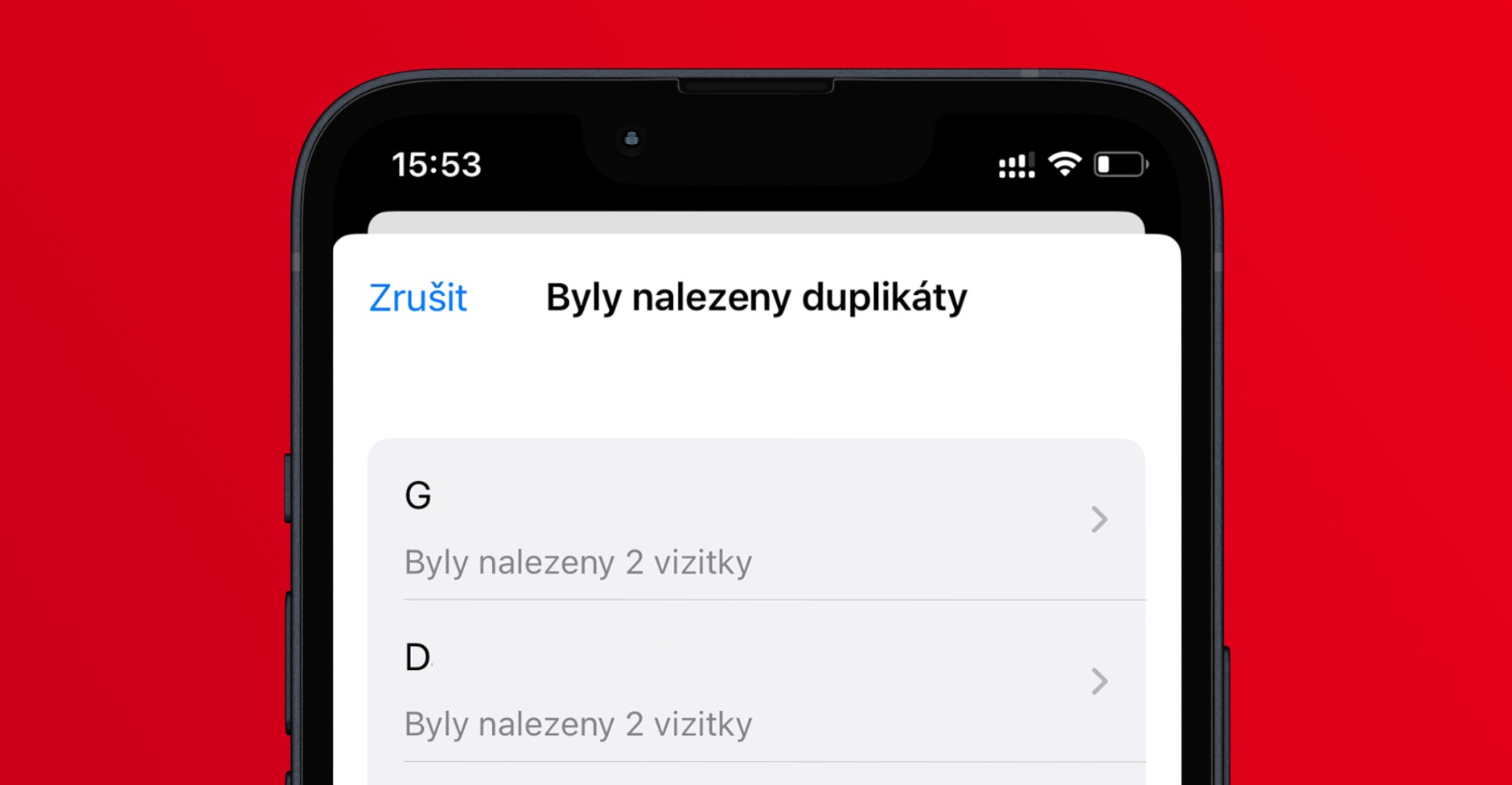
How to quickly share a contact on iPhone
If you would like to share a business card with anyone, it is not difficult. Classically, all you have to do is search for the contact, then open it, and then tap the share option below. However, it is necessary to mention that Contacts in iOS 16 offers a general simplification of working with them, thanks to, among other things, the ability to move contacts. This makes it possible, for example, to share a contact very quickly. If you would like to find out how, just follow these steps:
- First, go to the native app on your iPhone Contacts.
- Alternatively, you can open the app Phone and down to the section Contact to move.
- Then find the one in your contact list the contact you want to share.
- After finding a specific contact hold your finger on it.
- Once you feel it haptic response, so with move your finger slightly still it, however hold on the display.
- Subsequently, finger of the other hand move where you want to insert or share the contact, and then it here let go
Thus, it is possible to quickly share any business card on your iPhone in the above way. Specifically, it is possible to share, for example, in the Messages application, or the contact can also be moved, for example, to the Notes application and other native applications. It's a shame that you can't share a contact in this way also within third-party applications - but quite possibly we'll see the addition of this function soon. In the same way, you can also move individual contacts to created contact lists, which can also come in handy.
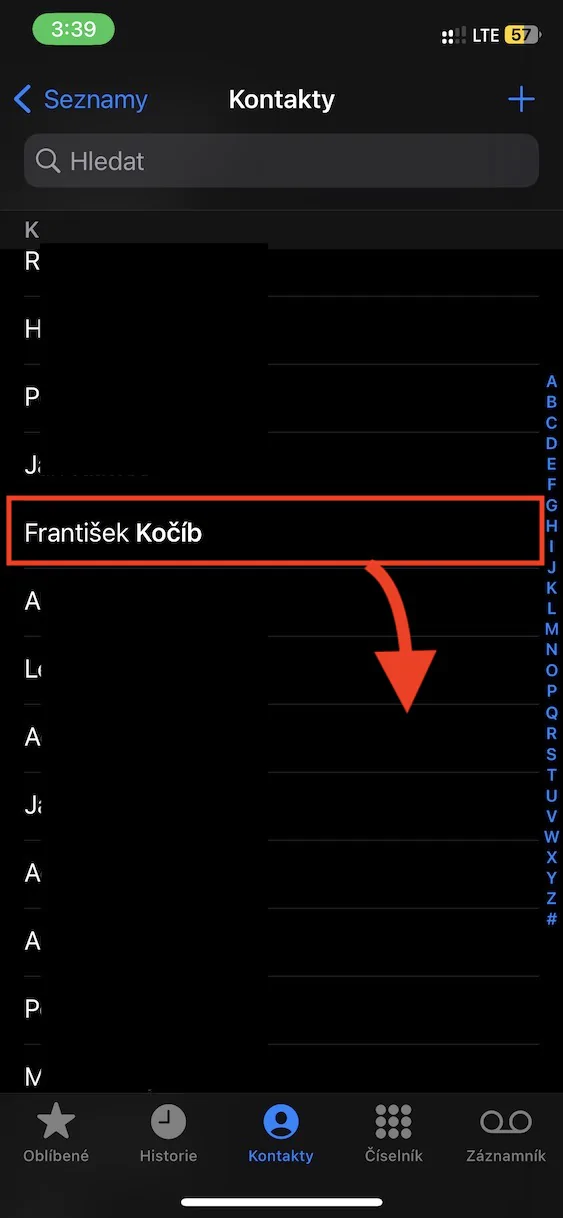
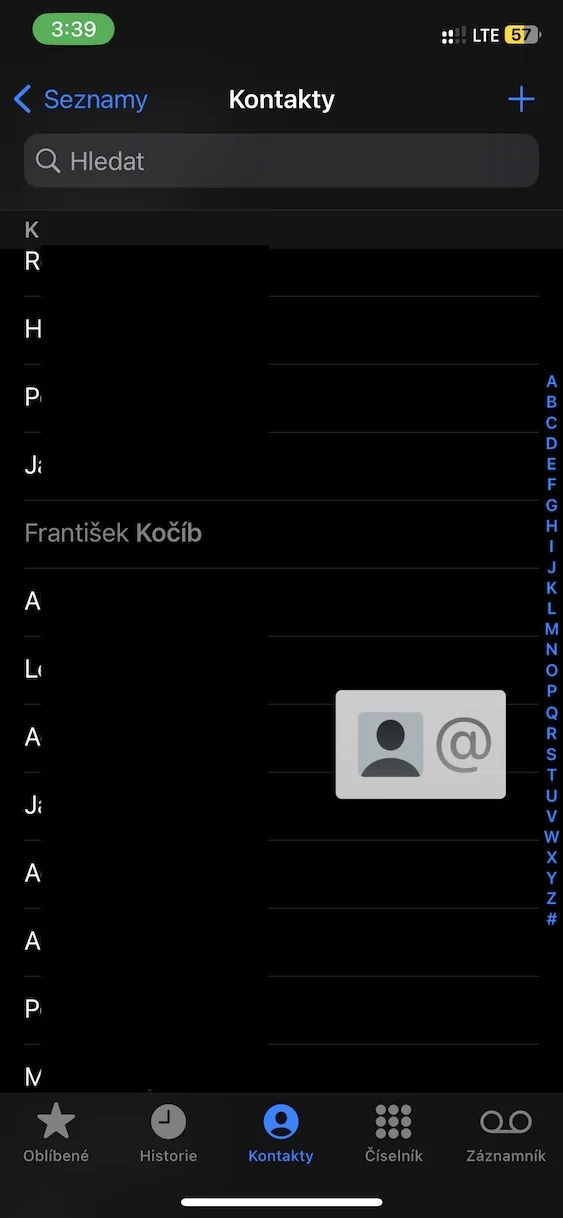
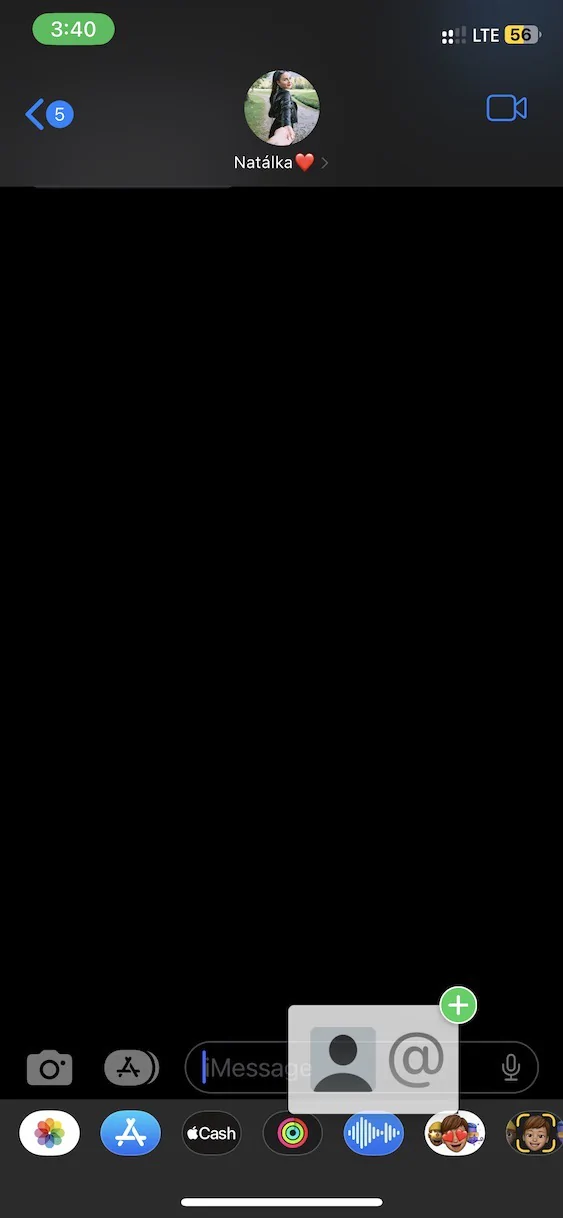
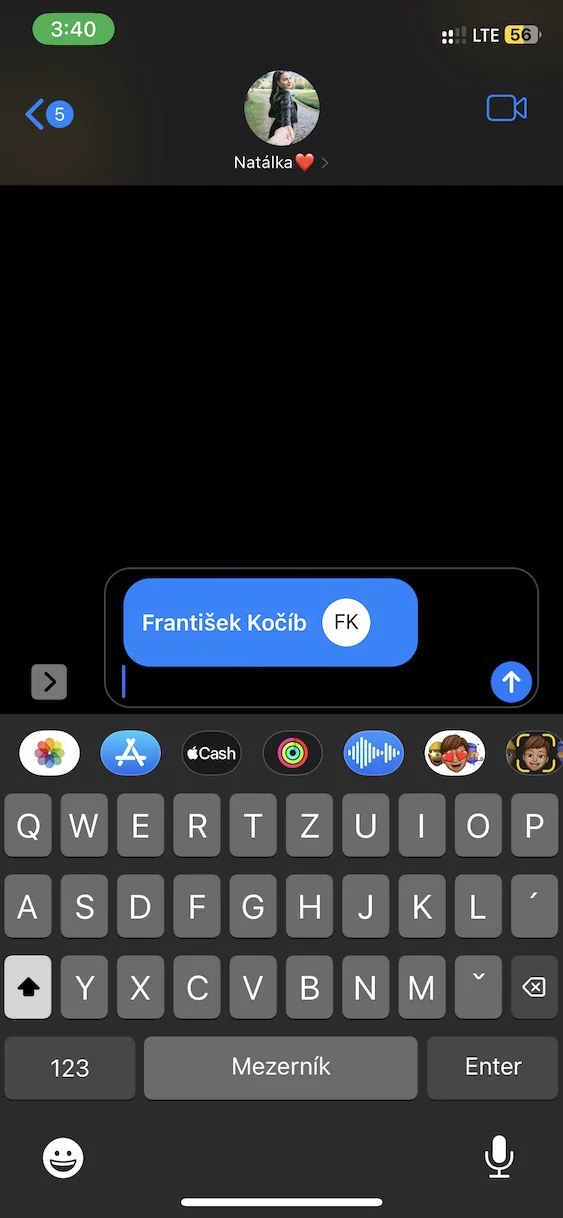
Hello, when I want to send a business card, I can only send it via mms. Is there any other option?