You've probably found yourself in a situation where you needed to quickly recognize music. In the past, to recognize music, you had to type the words of songs into a search and pray that you would find the song. But recognition applications are now available, the most famous of which is Shazam, which was bought by Apple itself a few years ago. Unfortunately, the law of consent often comes into play during recognition and the song ends before you can open the recognition app. In this article, we'll take a look at how you can start recognizing music on iPhone as quickly as possible with a single tap of your finger.
It could be interest you
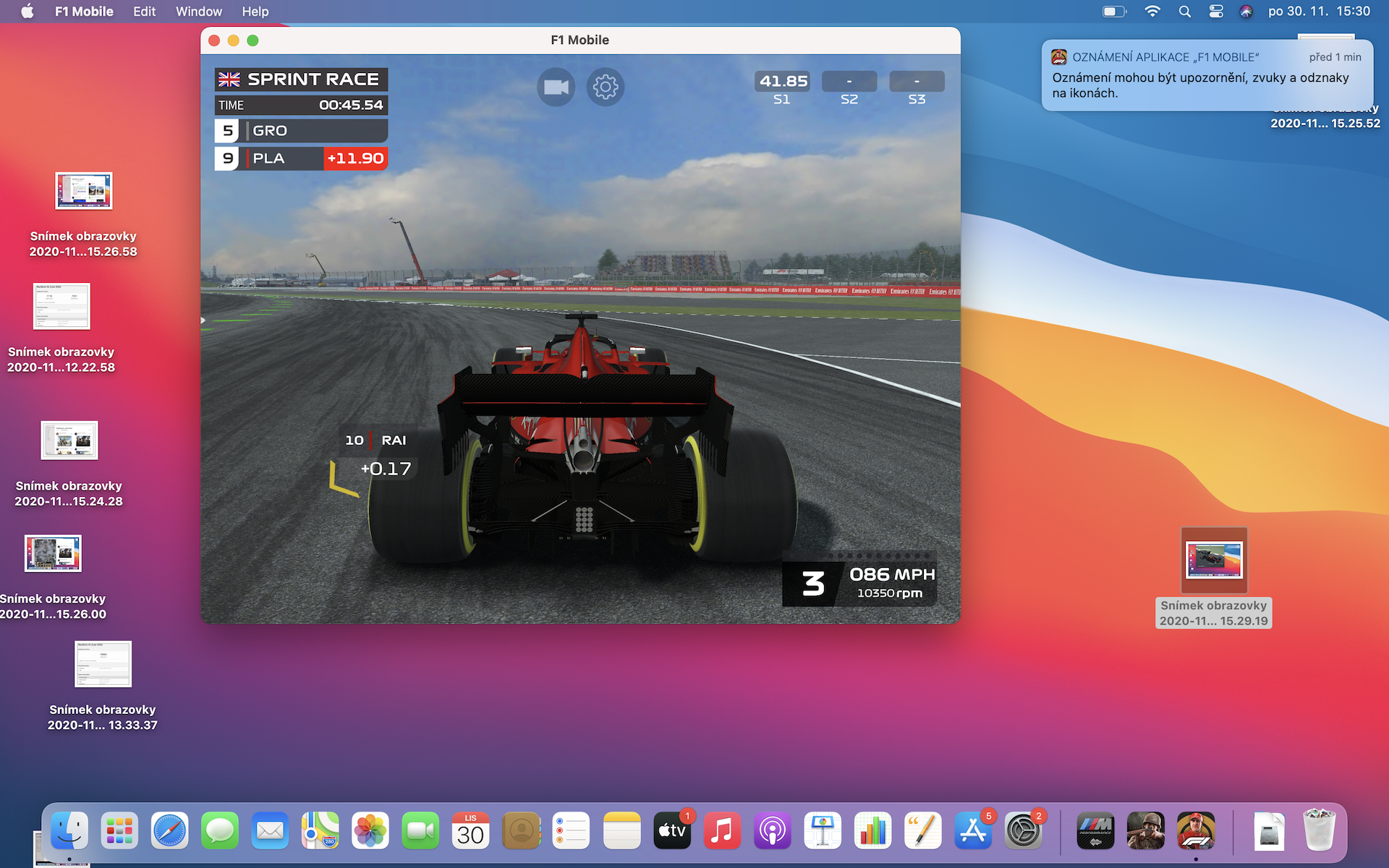
How to recognize music on iPhone with a single tap of your finger
As you probably know, you can start recognition in the Shazam application either by tapping on the main screen directly in the application, or through Siri, when you just say a command in Hey Siri, Shazam! However, with the arrival of iOS 14.2, a new feature has been added to recognize songs with a single tap in the control center. You can find out how to set this feature below:
- First, you need to add the recognition icon to the control center. So open up Settings.
- Once you've done that, go down a notch below, where locate and click the box Control Center.
- In this section, go down practically again all the way down and tap on green + at option Music recognition.
- This will add the icon to the Control Center. By dragging you can change the order icon in the control center.
- Now all you have to do is open control center and pressed music recognition button.
- Immediately after that, the music starts to be recognized. It will be displayed after recognition notification with the title of the song.
- If on notification you tap so you move to shazam app, possibly into his web interface, if you don't have it installed.
So you have added music recognition to the control center as above. Thanks to this, you don't even need to unlock the phone to start the recognition. It's enough light up finger to view control center, and then on tap the mentioned icon. This whole process really only takes a few seconds, so you don't need to unlock the device, go to the application, and then start the recognition.
 Flying around the world with Apple
Flying around the world with Apple 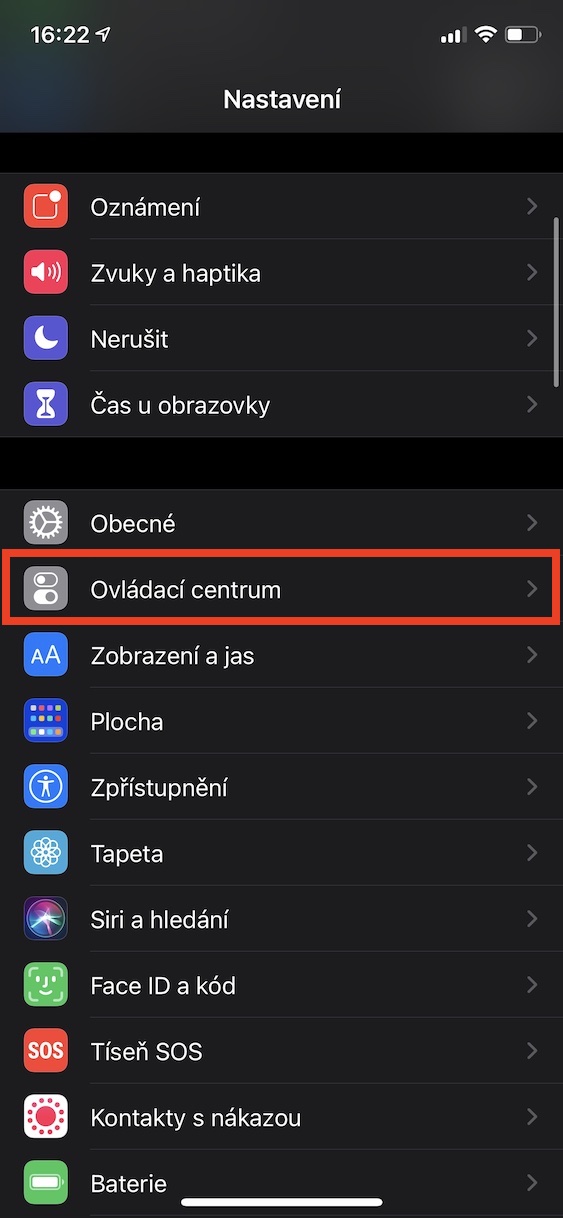
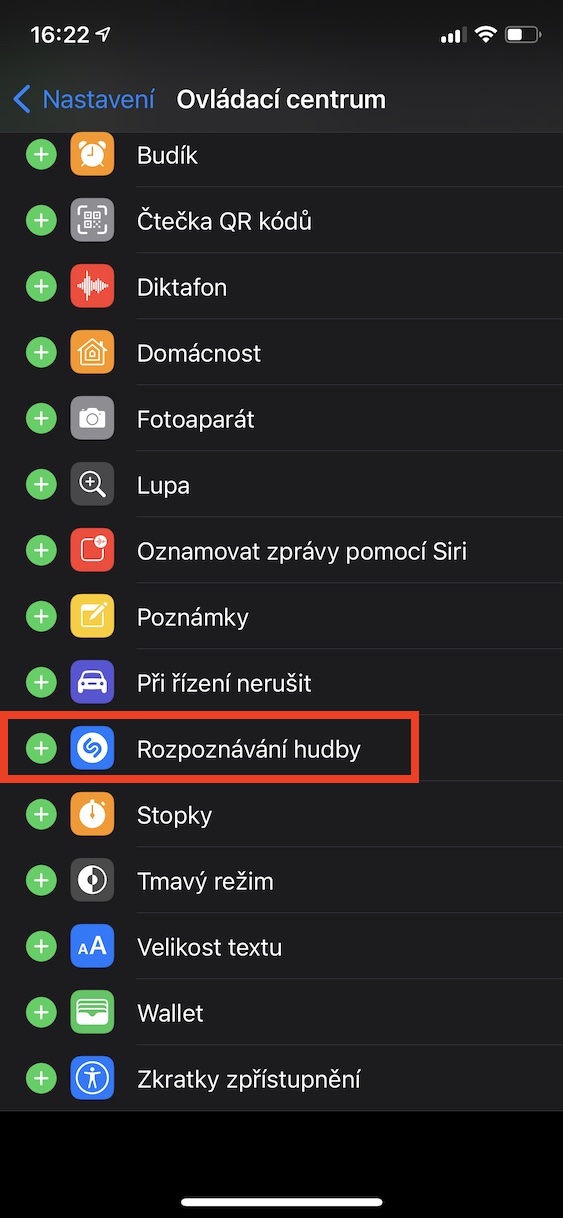
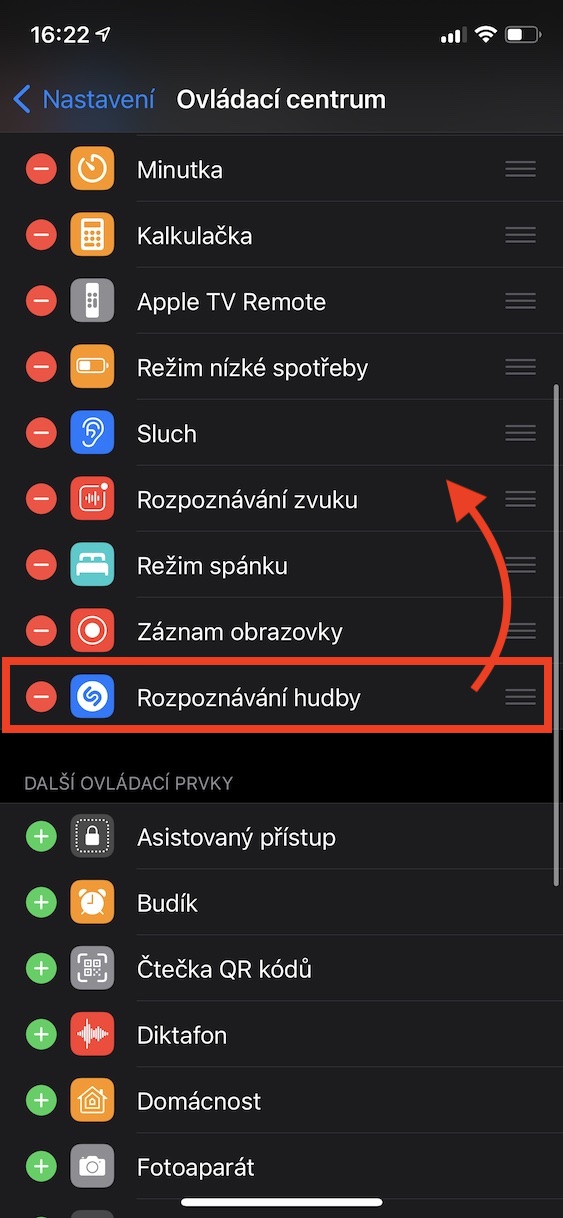
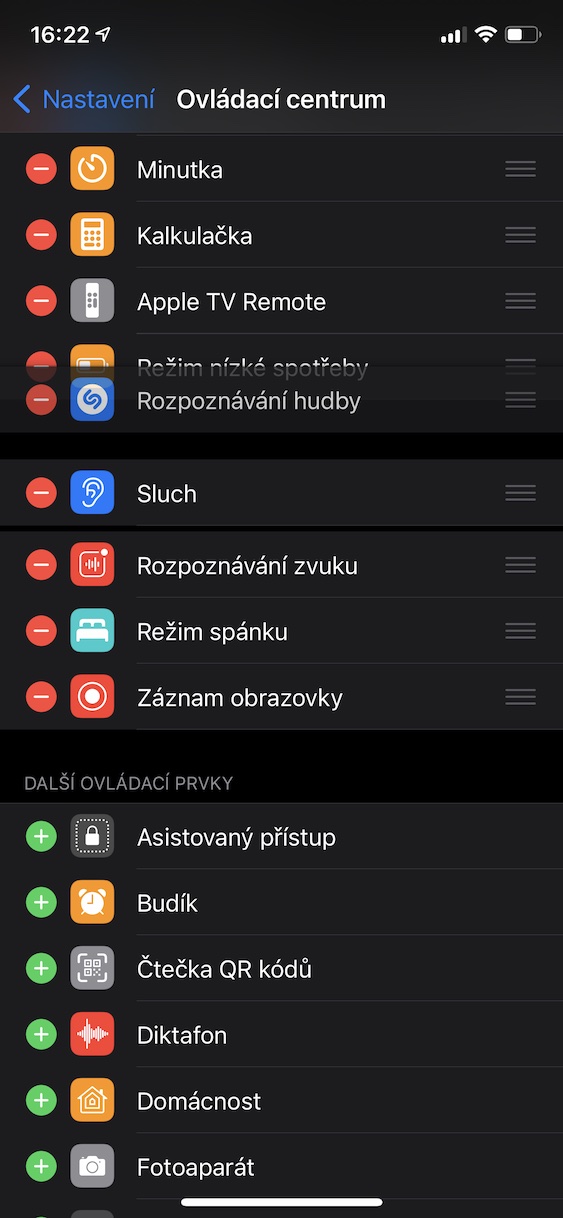


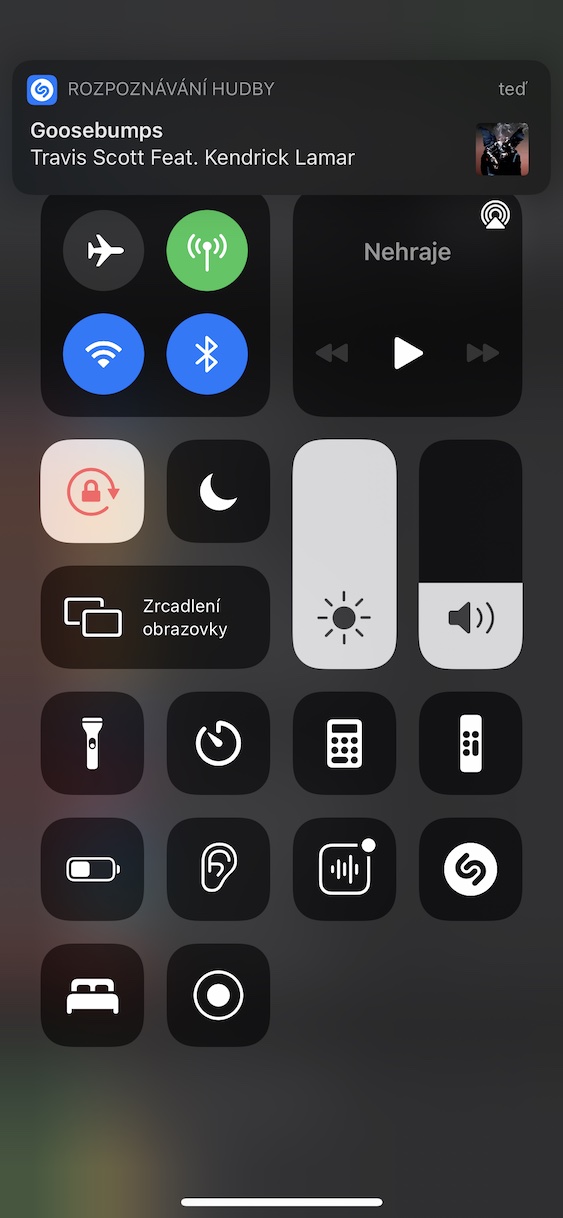
Or just ask Siri, she's been doing it for x years...;)
After all, that is what is written in the article.
Jarda rather thought that Shazam doesn't even have to be used, as it is in the article...
No matter how hard I try, it still doesn't work with a single tap of the finger. They cheated us here again. Too bad they can't do without it.
One click on the screen and say Hey Siri, Shazam ?
Even so, one click is not enough for you. ?
Does something have to be clicked on the iPhone?
Does the Pixel drive itself?