How to play YouTube in background for free on iPhone. This is exactly the problem that a fairly large group of Apple users are solving, who would like to play their favorite songs, for example, and then lock the phone normally. But such a thing is not possible by default. To be able to play YouTube in the background, you need to pay for a subscription to YouTube Premium or YouTube Music. However, you don't have to worry about that either.
It could be interest you

There are still a number of proven methods to enjoy YouTube in the background for free. And of course, in that case, you can do without the aforementioned subscriptions. So let's shine a light together on a few ways that work reliably. There are certainly not a few of them, so you have plenty to choose from. The key is to use a browser that has no problem with playing YouTube in the background.
Firefox
The Internet browser Firefox is currently among the most popular. It offers a convenient interface, the possibility of installing a number of add-ons and many other useful functions. A solid speed is also a matter of course. If you also use Firefox on your Mac or PC, you can have all your data automatically synchronized. But let's move on to the main thing - how to play YouTube in the background. Simply open the web page www.youtube.com, choose the video you want to play, launch it, and once it starts playing, you can go to the home screen (by swiping up or tapping the home button). But don't be surprised at this step - the video will stop playing completely, including the audio. After that, it is necessary to open it control center and tap the button overheat. In no time, the audio itself will start and you can also lock your device.
You can download the Firefox browser here

Aloha
Another browser that works exactly like the aforementioned Firefox is Aloha. It is a free browser with an emphasis on simplicity and minimalism, for which many users liked it. If you would like to use it to play YouTube in the background, just go to the website www.youtube.com, select the video again and start it. After all, it's enough go to the home screen, open control center and tap the button overheat.
Download the Aloha browser here
Opera
Fans of the Opera browser will surely be pleased that the mobile version of this browser can handle this task in the same way. Thanks to this, you can have all browsing data automatically synchronized, including individual settings, saved passwords and other information. As for the procedure itself, it is practically exactly the same and anyone can handle it with the snap of a finger. So just go to the official website www.youtube.com and select/find the video you would like to play. After starting it, it's enough go to the home screen, then open control center and just confirm by clicking the button overheat. Thanks to this, you can start playback in the background, so you can, for example, lock your phone.
You can download the Opera browser here
Microsoft Edge
Our list of supported browsers ends with the popular Microsoft Edge. This is another very popular, simple and fast Internet browser that many users rely on even on their Macs and classic computers. Of course, the main advantage is the possibility of synchronizing all data, just as was the case with the aforementioned Firefox and Opera. So if you rely mainly on Microsoft Edge at work, you should definitely not miss it on your iPhone either. But how to play YouTube in the background for free through it? The procedure is no different in this case either. So first you need to go to the official website www.youtube.com and choose a specific video. As already mentioned, subsequently it is necessary go to the home screen, open control center and tap the button to turn playback on again overheat.
You can download the Microsoft Edge browser here
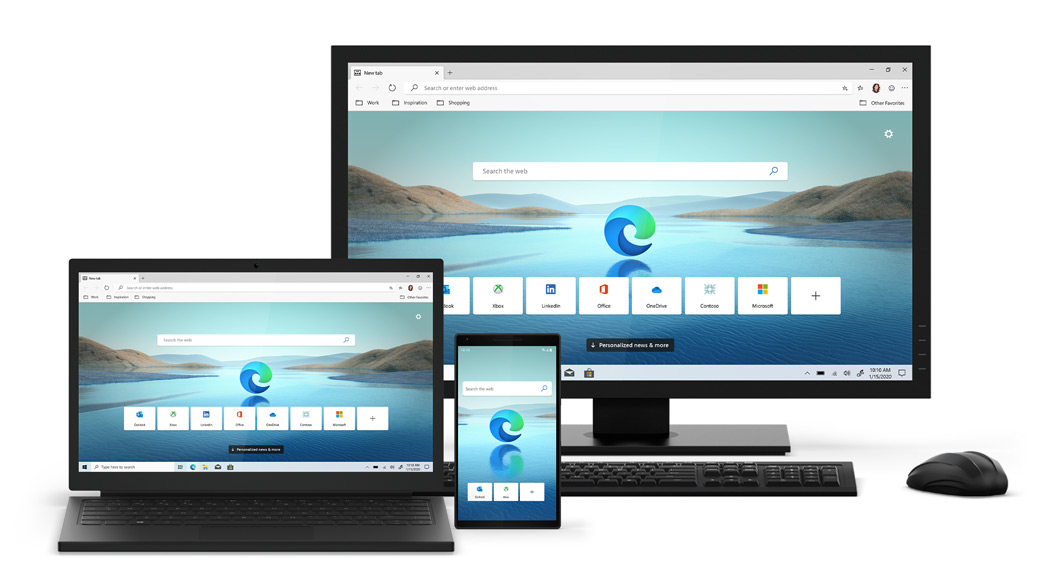

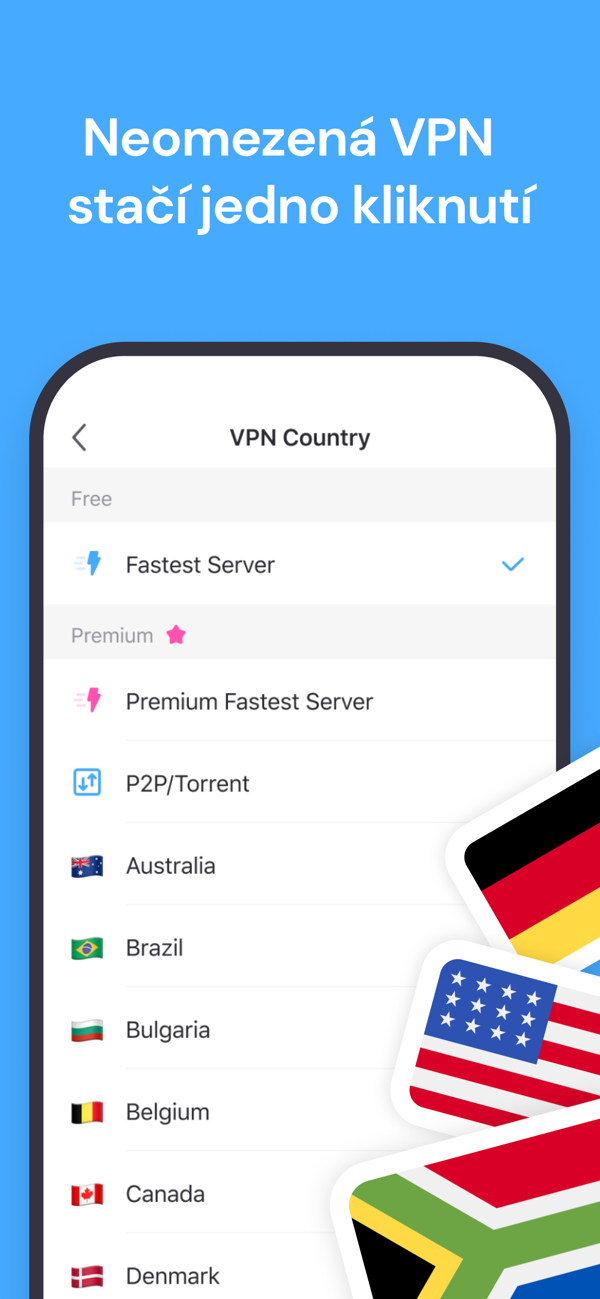
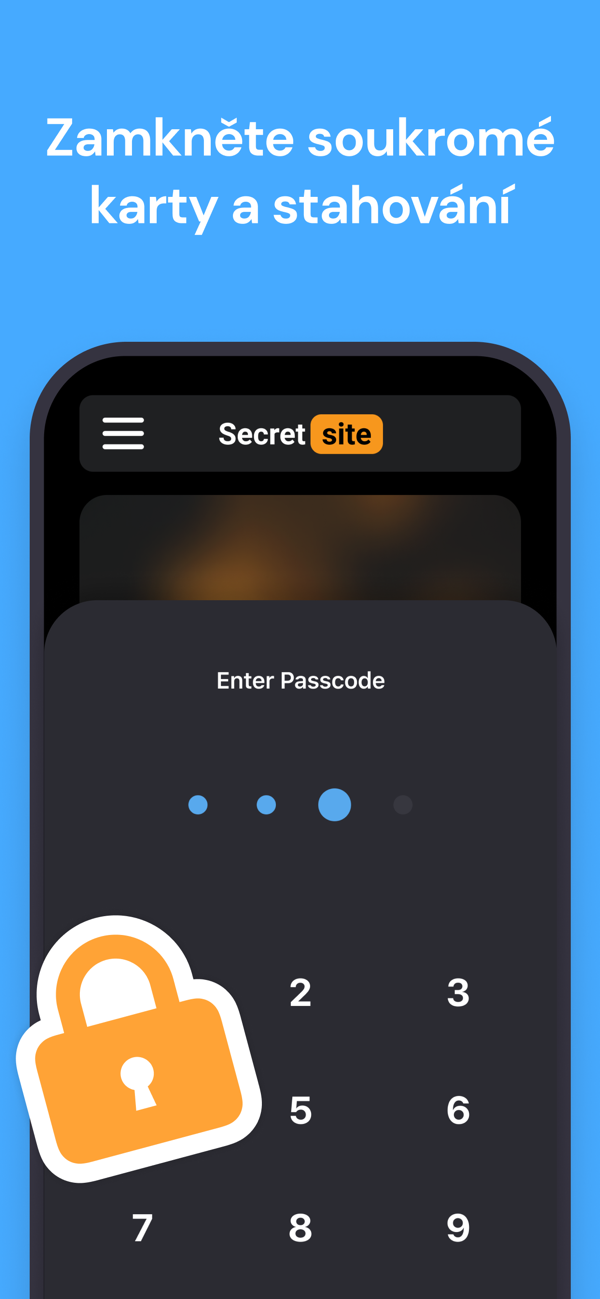


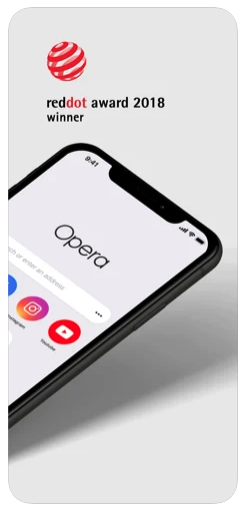
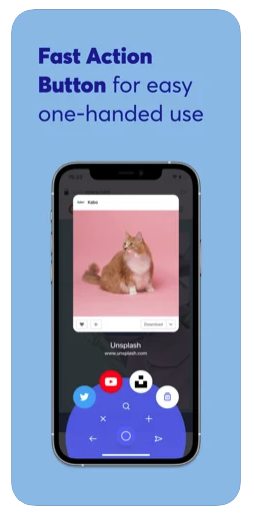
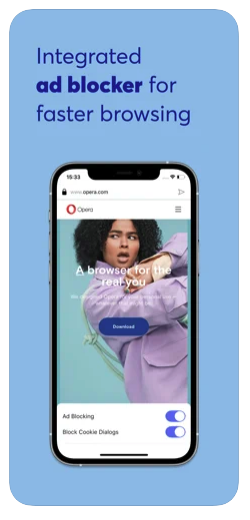
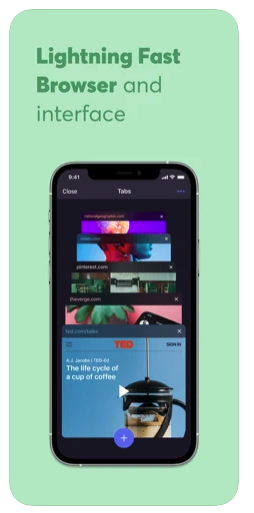

Safari can do it too, just switch YouTube to the full version of the page and then it works the same.