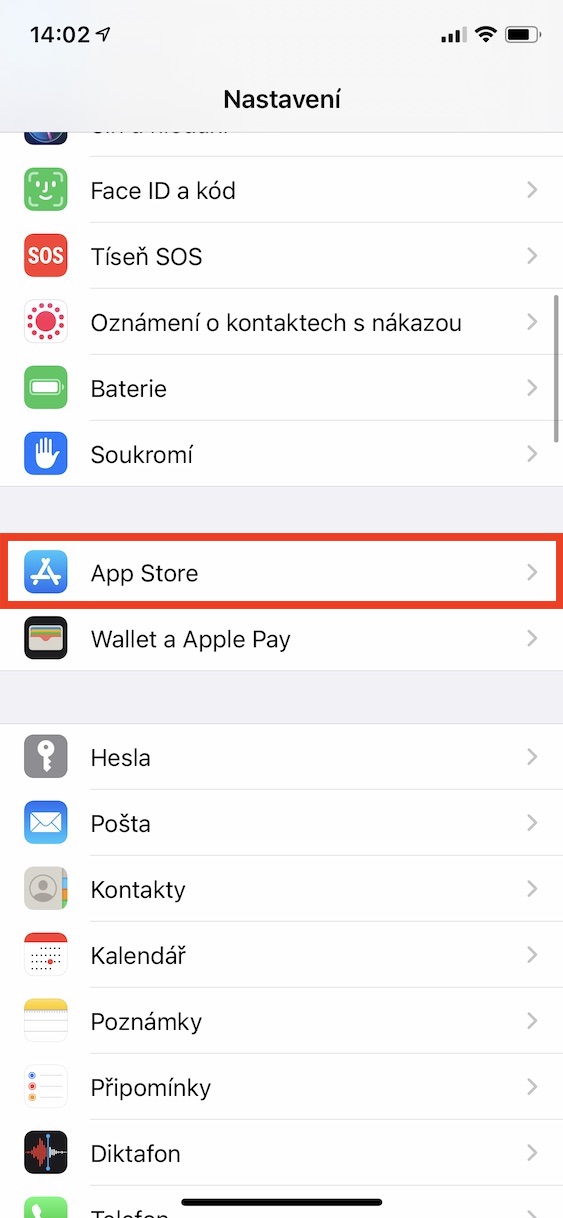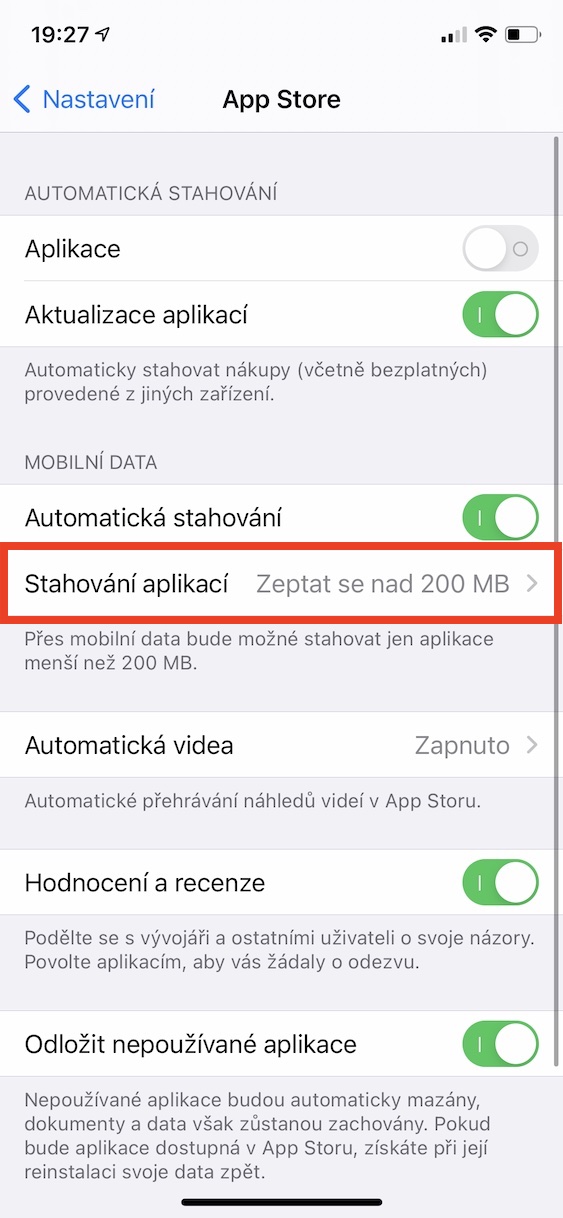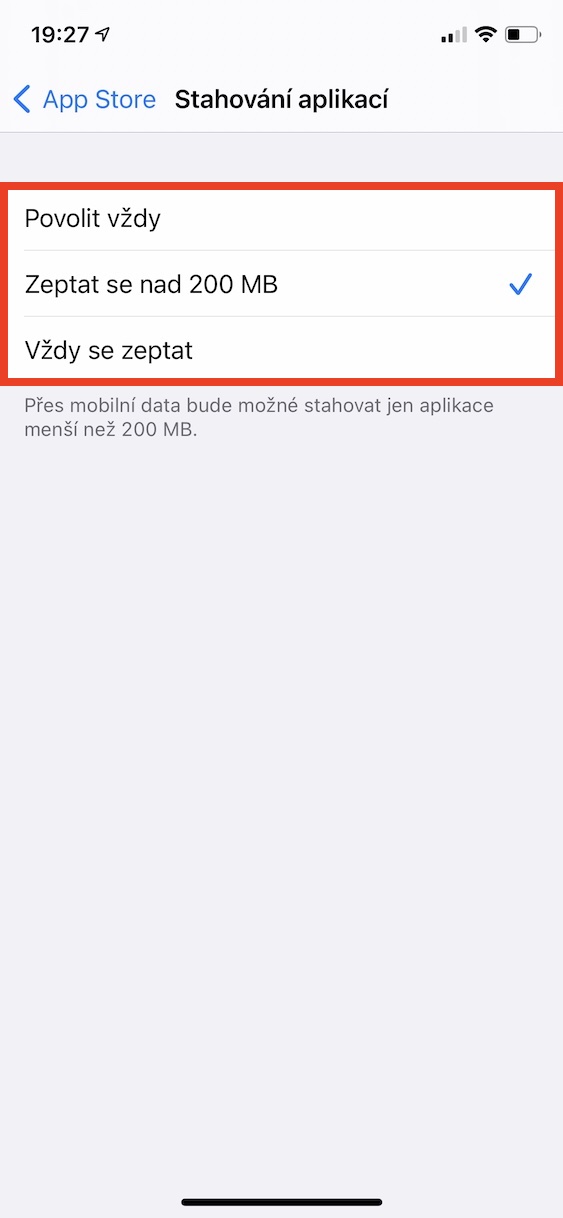A few years ago, if you wanted to download a larger app from the App Store on your iPhone using cellular data, you couldn't. When downloading, a warning was displayed stating that the application will be downloaded only after connecting to Wi-Fi, which may have been limiting for many. Fortunately, we can currently set whether or not it will be possible to download large applications without notification via mobile data. How to set when this notification should appear?
It could be interest you

How to enable downloads of large apps from the App Store over cellular data on iPhone
Apple added the option to completely (de)activate the download of large applications from the App Store as part of the iOS 13 operating system, i.e. iPadOS 13. To be able to change this preference, you need to have this system installed or later:
- First, you need to switch to the native application on your iPhone or iPad Settings.
- Once you've done that, scroll down a bit and unclick the box App Store.
- In iOS 13, this box is called iTunes & App Store.
- Once you are in this section, locate the section named Mobile data.
- Then click on the box here Downloading applications.
- This will open the mobile data app download settings with the following options:
- Always enable: apps from the App Store will always download via mobile data without asking;
- Ask over 200MB: if the application from the App Store is more than 200 MB, you will be asked to download it via the device's mobile data;
- Always ask: the device will ask you before downloading any app from the App Store via mobile data.
So, you can reset your preference for downloading apps from the App Store over mobile data using the above procedure. The most reasonable option seems to be Ask above 200 MB, because at least you will be sure that some huge application or game will not use up all your mobile data. However, if you have an unlimited data package, then the Enable Always option is exactly for you.
 Flying around the world with Apple
Flying around the world with Apple