If you have a larger iPhone, you may have trouble reaching the top of the screen when using it with one hand. Therefore, you might be wondering how to move the top of the screen down on iPhone. Just use the function called Reach, which you activate as follows:
- First, you need to go to the iPhone Settings.
- Then open the section named Disclosure.
- Then get off here below to the category Mobility a motor skills.
- Then open a box in this category Touch.
- Then all you have to do is switch activate Reach.
On iPhone, how do they move the top of the screen down after activating reach? if you have iPhone with Touch ID, then it's enough to place your finger on the home button twice in a row. If you own iPhone with Face ID, So about 2 centimeters from the bottom edge, hold your finger on the display, and then immediately slide it down to the edge of the display. To deactivate the screen move, just tap on the arrow in the middle of the display, or leave the iPhone idle for a while.
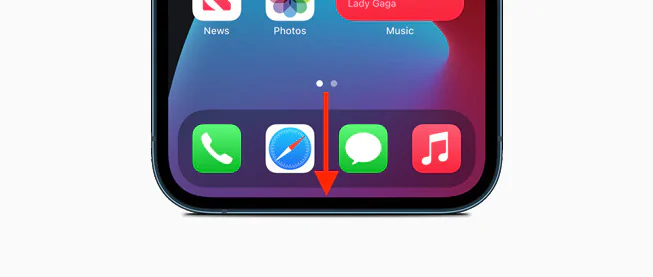
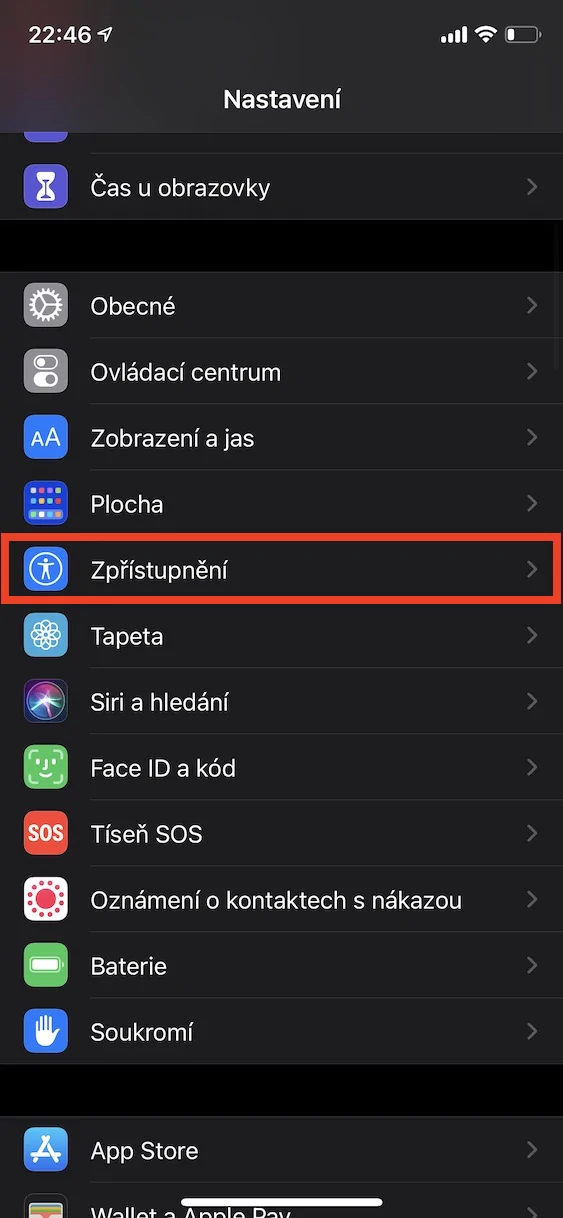
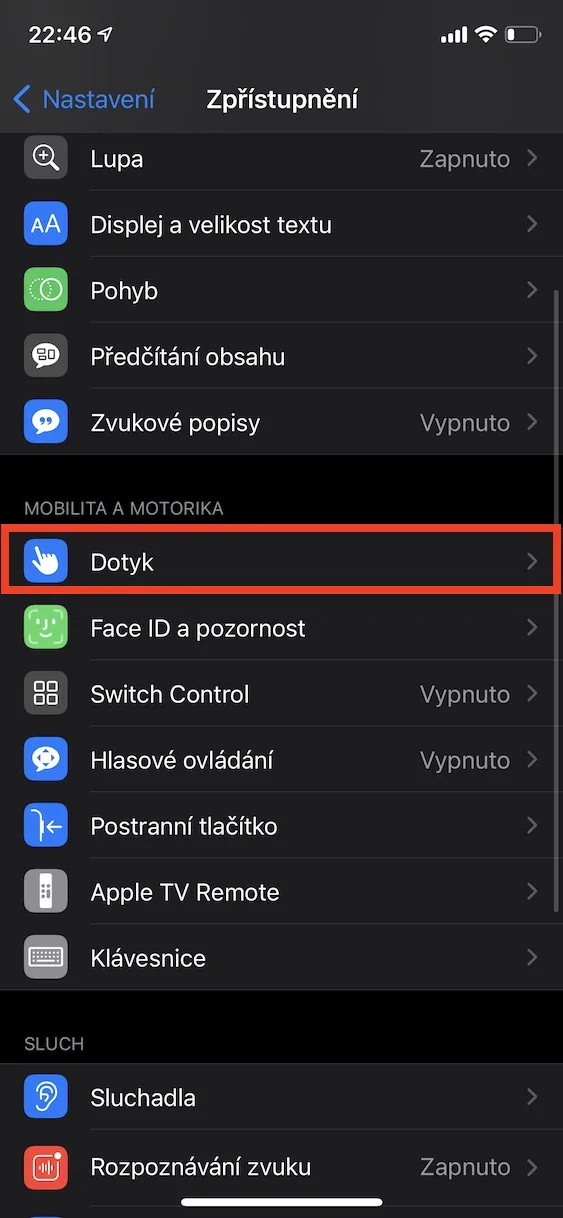


Why do I have the impression that someone here is giving advice on something that he himself does not know and does not use?
To pull the display down, just slide your finger from top to bottom along the bottom edge of the display. For its return up again, the opposite movement. How simple and natural. 😜