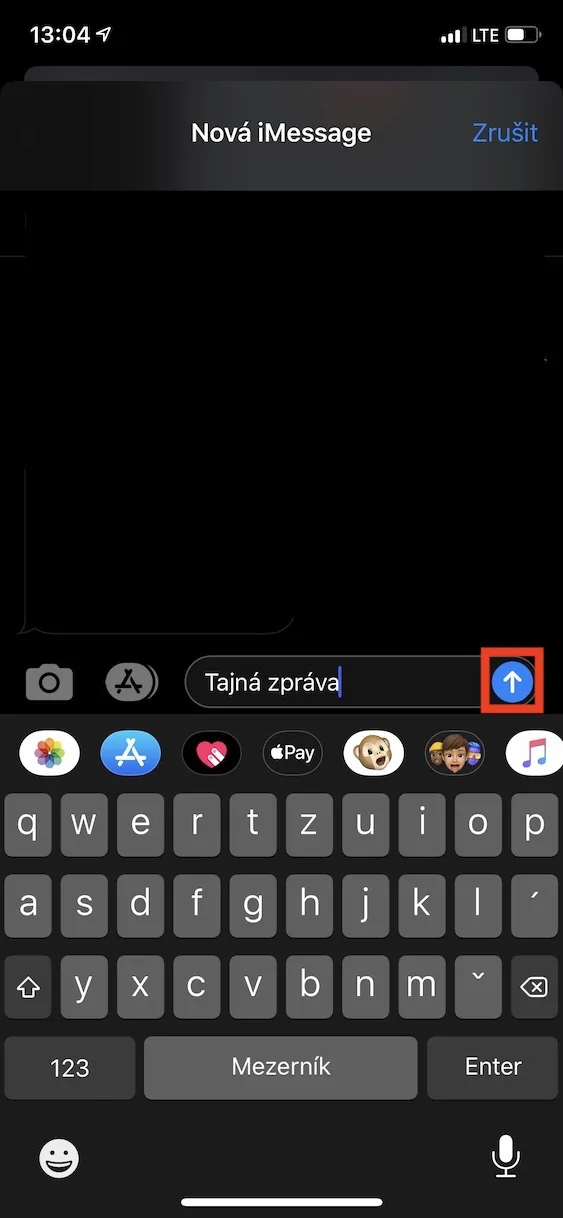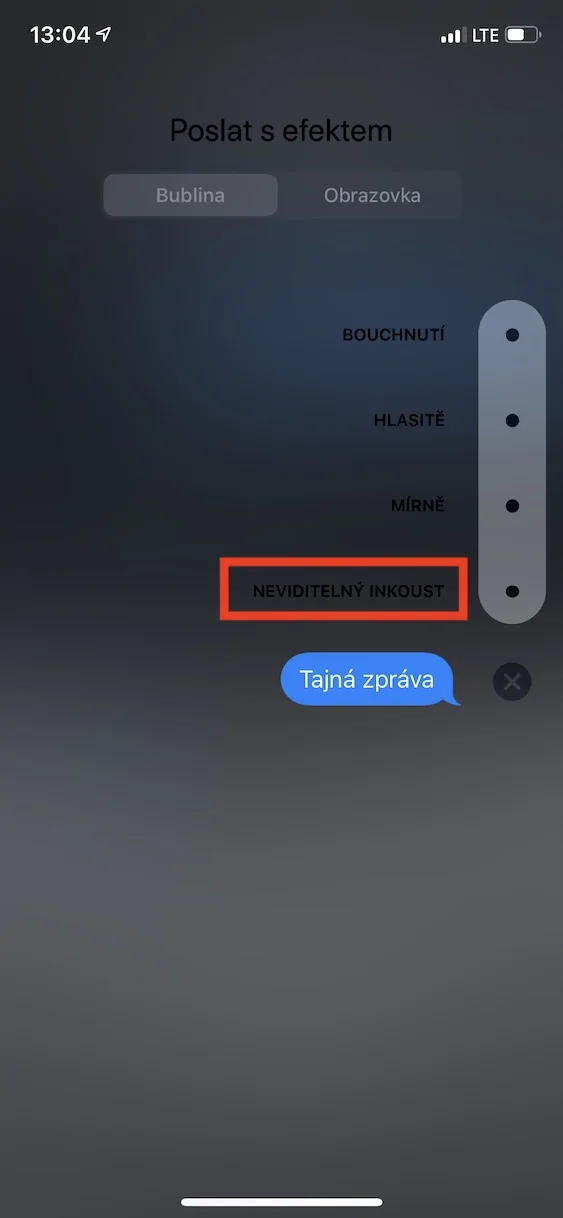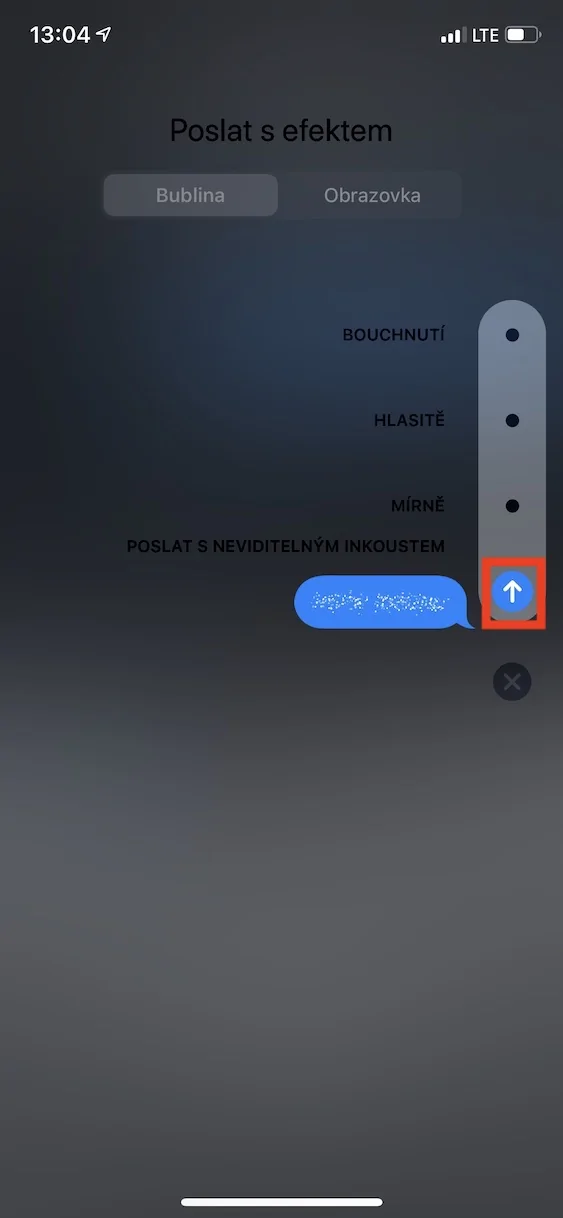If you send someone a message, i.e. iMessage, the recipient can see a preview of it in some situations. Of course, this may not be completely ideal in some cases, but fortunately it is possible to ensure that the preview does not appear. If you want to find out how to send a message on iPhone without a preview in the notification, it is not difficult, just use a special effect, as follows:
- First, on your iPhone, move to News a open a conversation.
- Then in the classic way write a message, which you want to send.
- Once you write your message, hold your finger on the blue submit button.
- An effects interface will appear where click to the one with the title Invisible ink.
- In the end, you just need to use this effect they clicked the blue submit button.
Now you know how to send a message on iPhone without a preview in the notification. At the same time, this message does not appear immediately even after switching to the Messages application - the recipient has to tap it with a finger to reveal it. The message repeatedly becomes invisible immediately after leaving the conversation. Of course, this function is only available for iMessage, not for classic SMS.