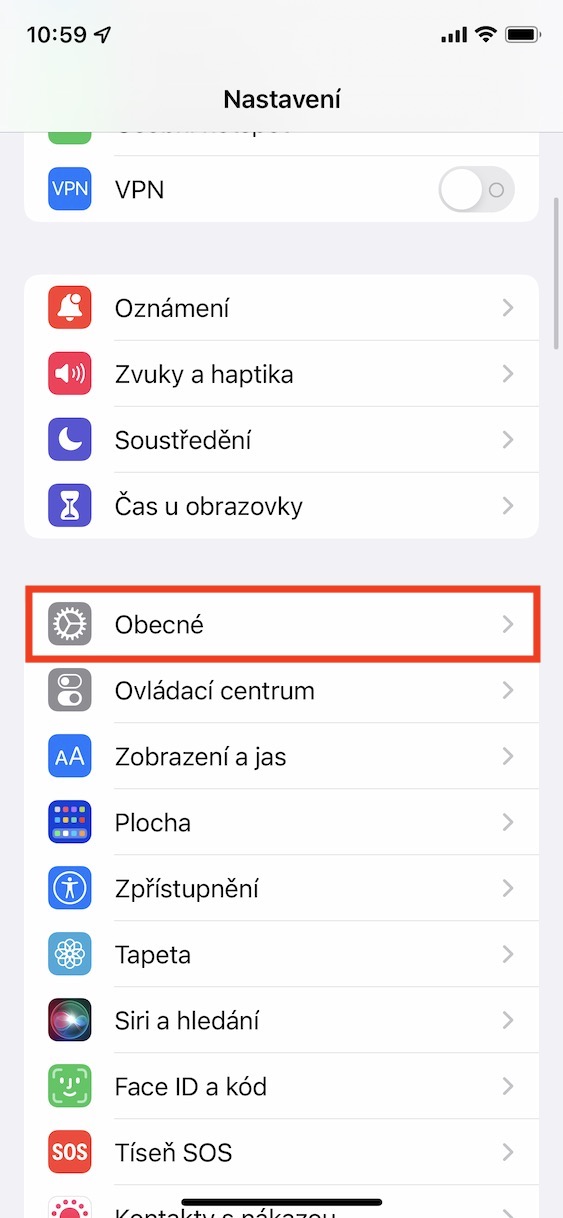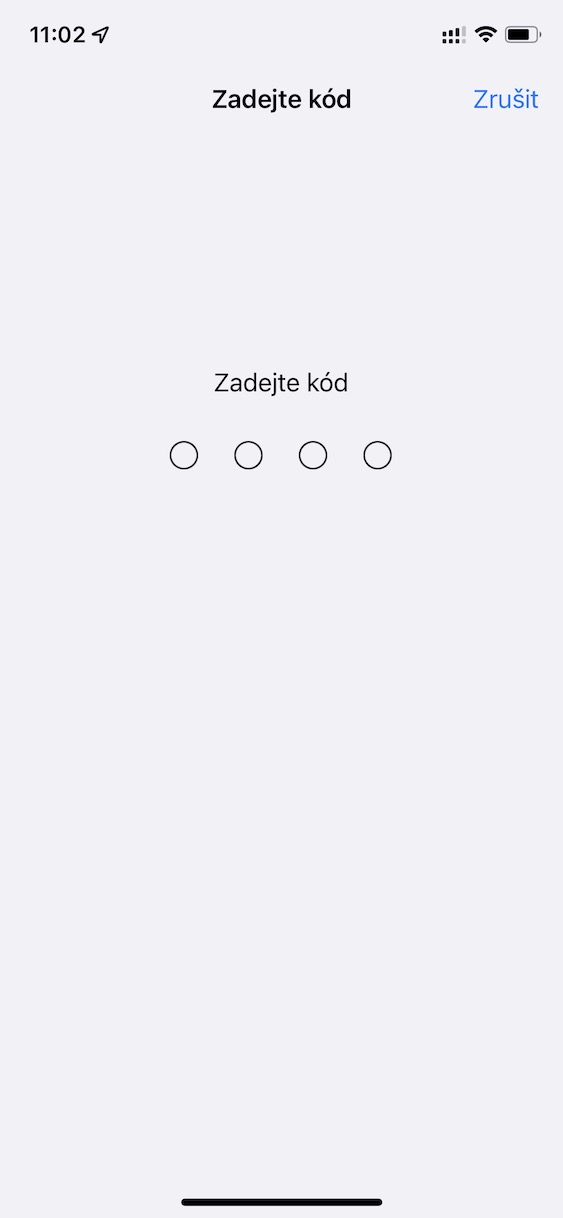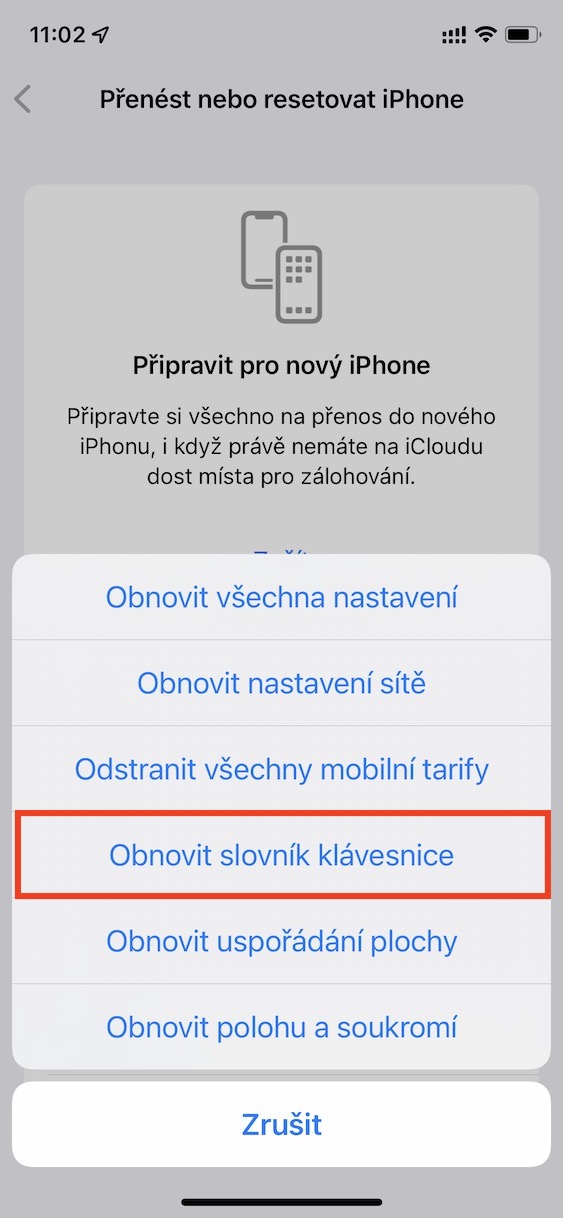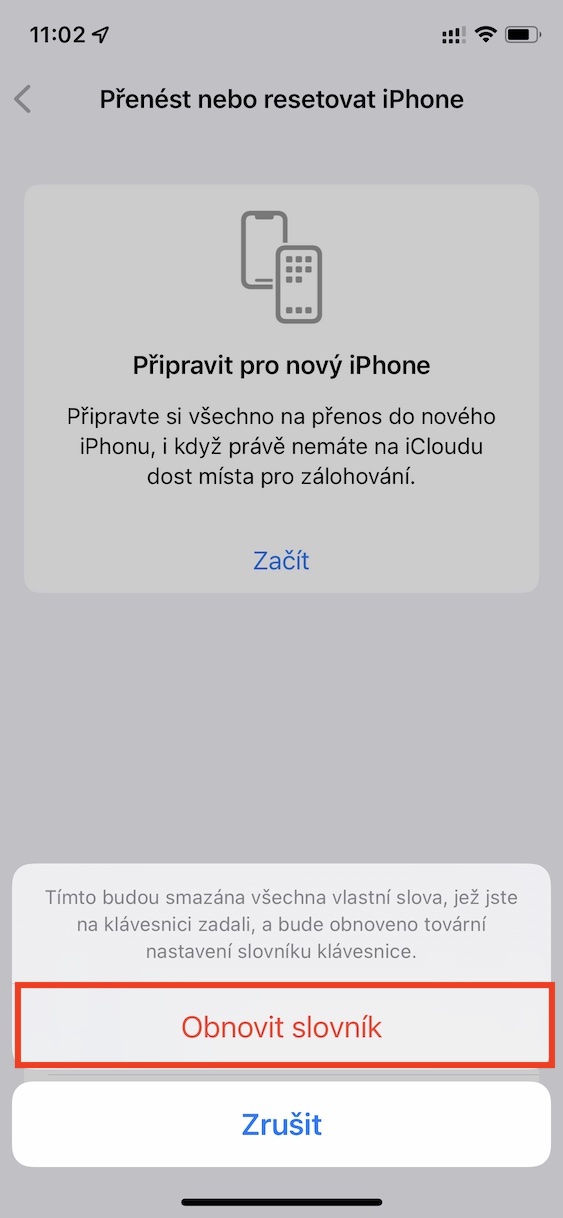Every time Apple releases a new version of the iOS operating system, there are users who struggle with various issues – and it should be noted that iOS 16 is certainly no different. Some of these issues are directly related to iOS itself and are expected to be fixed by Apple as soon as possible. However, other errors are quite common and we encounter them practically every year, i.e. after an update. One of these errors also includes keyboard jams, which many users struggle with after updating to iOS 16.
It could be interest you
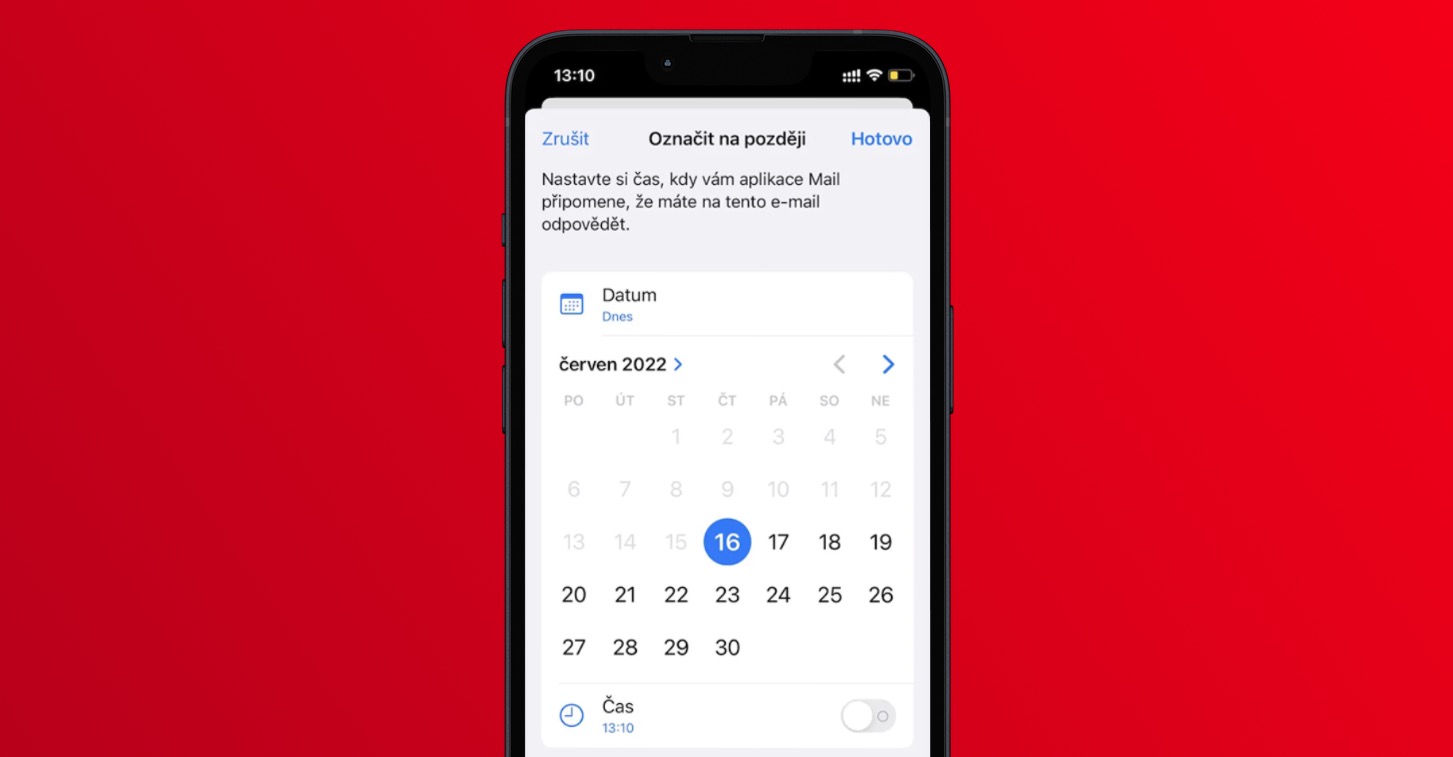
How to Fix Keyboard Stuck on iPhone
Keyboard jams are very easy to manifest on the iPhone. Specifically, you move to an application where you classically start typing, but the keyboard stops responding in the middle of typing. After a few seconds, it recovers with the fact that all the text that you entered on the keyboard at the time when it got stuck is also completed. For some users, this problem manifests itself only a few times a day, while for others, it occurs every time the keyboard is opened. And I certainly don't need to mention that this is a really frustrating thing. However, as seasoned Apple users, we know that there is a solution, and that is in the form of resetting the keyboard dictionary. You do it as follows:
- First, go to the native app on your iPhone Settings.
- Once you do, slide down a piece below, where you click the section In general.
- Then swipe on the next screen all the way down and click open Transfer or reset iPhone.
- Then in bottom of the screen click on the row with the name Reset.
- This will open a menu where you locate and press the option Reset keyboard dictionary.
- In the end, that's it confirm the reset and subsequently authorize thereby executing.
It is therefore possible to fix the keyboard jamming on your iPhone with the above procedure, not only after updating to the new iOS 16, but at any time. The mentioned error can appear not only after an update, but also if you have never updated the dictionary in several years and it is "overfilled". It must be mentioned that resetting the keyboard dictionary will delete all learned and saved words. For the first few days, it will be necessary to struggle with the dictionary and reteach everything, so expect that. However, this is definitely a better solution than settling for a deadlock.