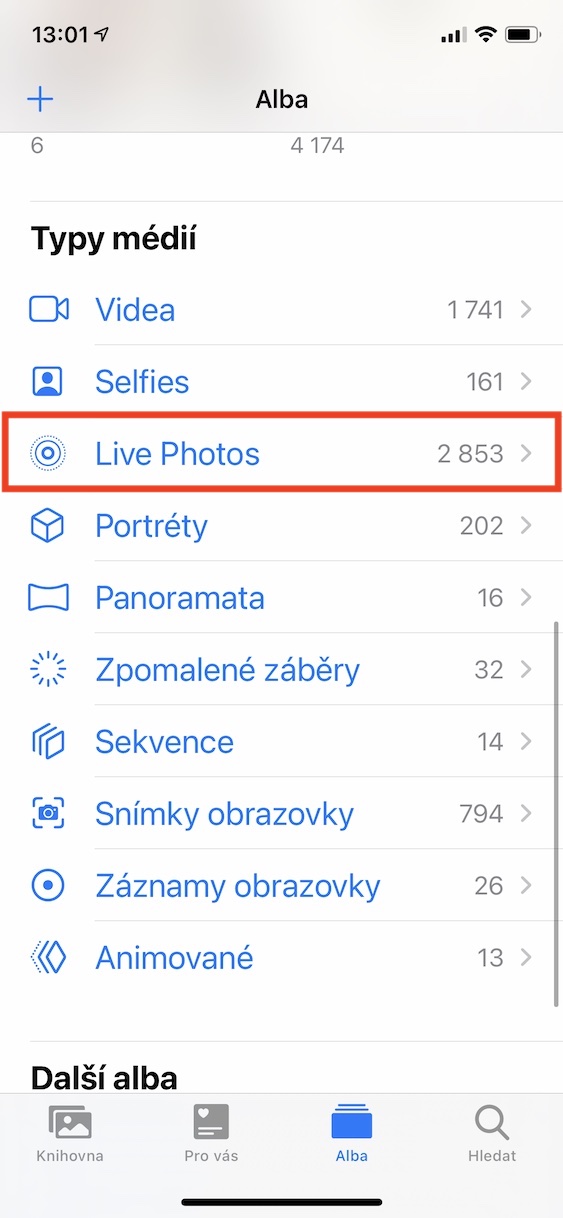Live Photos have been with us for a really long time - they first appeared with the arrival of the iPhone 6s in 2015. Since then, they have been available on all Apple phones and used by countless users. In short, these are special photos, thanks to which you can remember a certain memory much better. If you activate Live Photo while taking a photo and press the shutter button, the image before and after the shutter release is recorded. This way, a short video is created from a classic photo, which you can play by holding your finger on the photo in the Photos application. On the other hand, Live Photos take up a lot of storage space, which can be a problem for some.
It could be interest you

How to remove audio from Live Photo on iPhone
In addition to recording video when you press the shutter button on a photo, audio is also recorded. It can be heard when playing a Live Photo in the Photos app, but it is necessary that you do not turn on silent mode using the switch on the side of the iPhone. In certain cases, however, the sound may not be completely suitable, for example when you are trying to play a Live Photo in front of someone or share it. Fortunately, there is a simple option to remove the sound. The procedure is as follows:
- First, you need to go to the native app on your iPhone Photos.
- Once you do, you are find and click a specific Live Photo, which you want to mute.
- Now, in the upper right corner, click on the button with the name Edit.
- This will put you in photo editing mode. Tap at the bottom Live Photo icon.
- Here you just need to tap on the top left yellow speaker icon.
- After tapping the speaker icon will cross out, which means muted.
- Finally, just save the Live Photo by tapping on Done bottom right.
Thus, the sound can be deactivated for any Live Photo in the above-mentioned way. If you would like to reactivate it, just repeat the above procedure - just tap on the crossed-out speaker icon, which will then change to a yellow speaker icon. As for (de)activating Live Photos, just go to the Camera application, where in the upper part click on the Live Photo icon. If the icon is yellow, Live Photos are on. If you want to see only Live Photos in Photos on your iPhone, just go to the Albums section, scroll down to the Media Types category, and tap Live Photos.