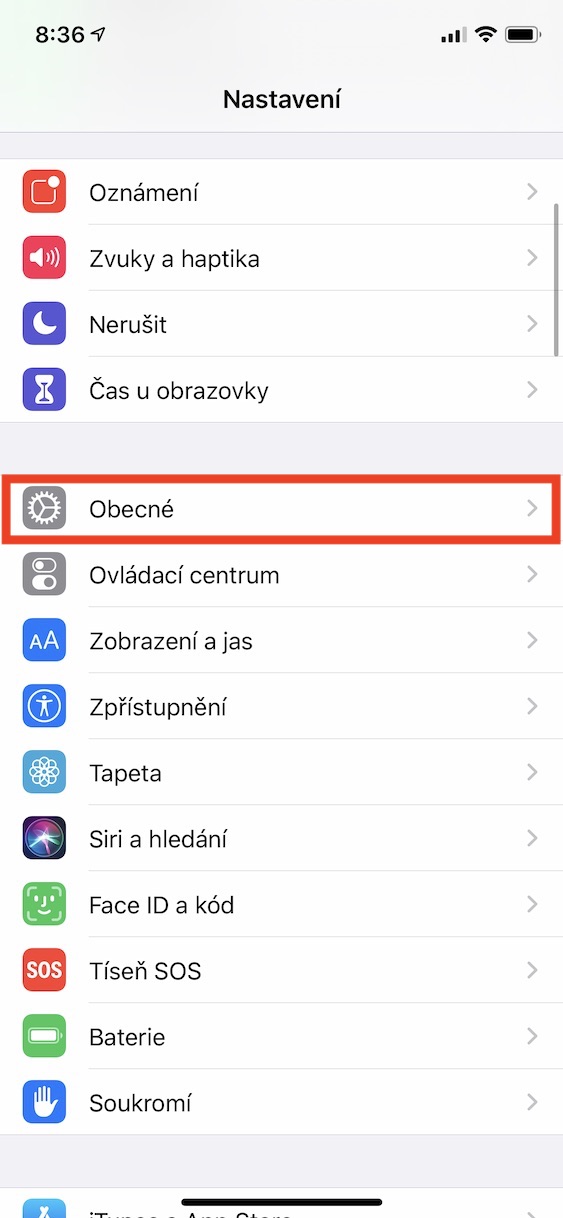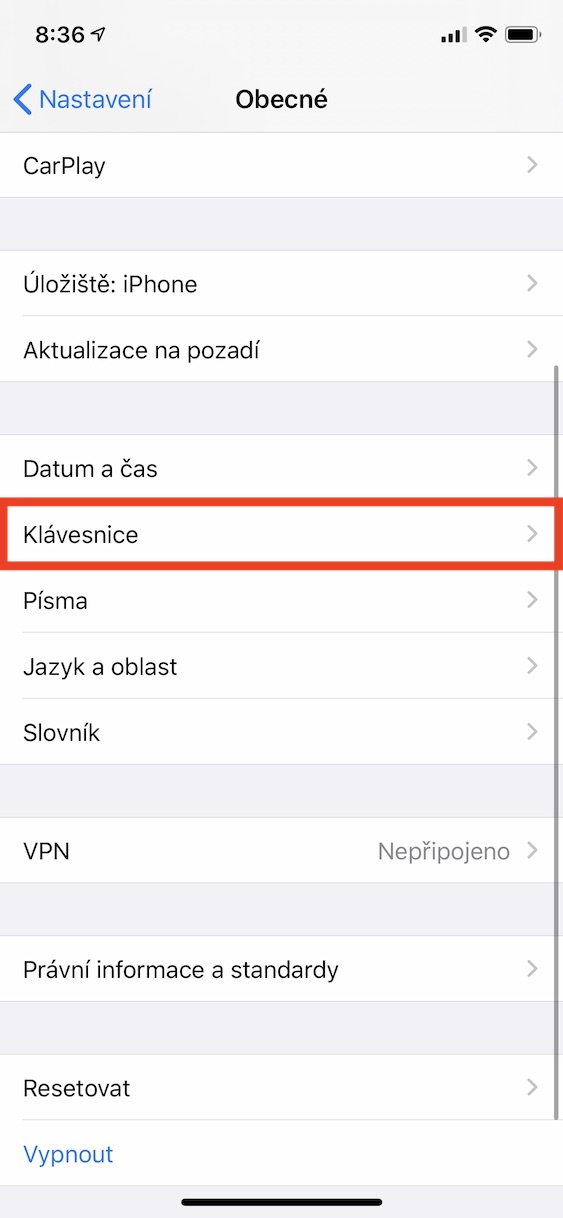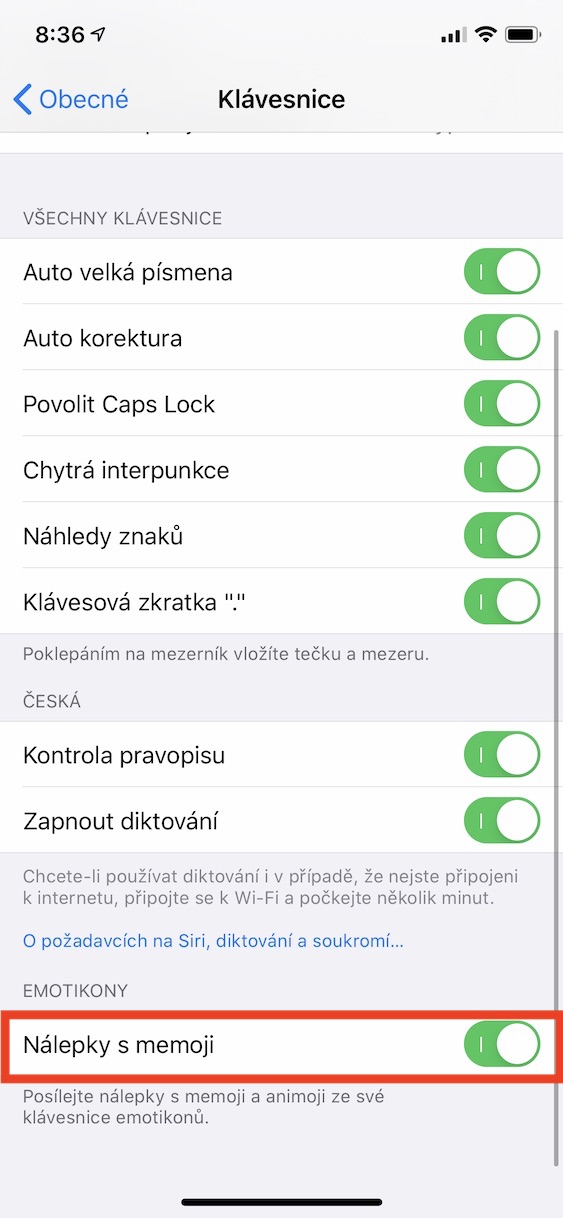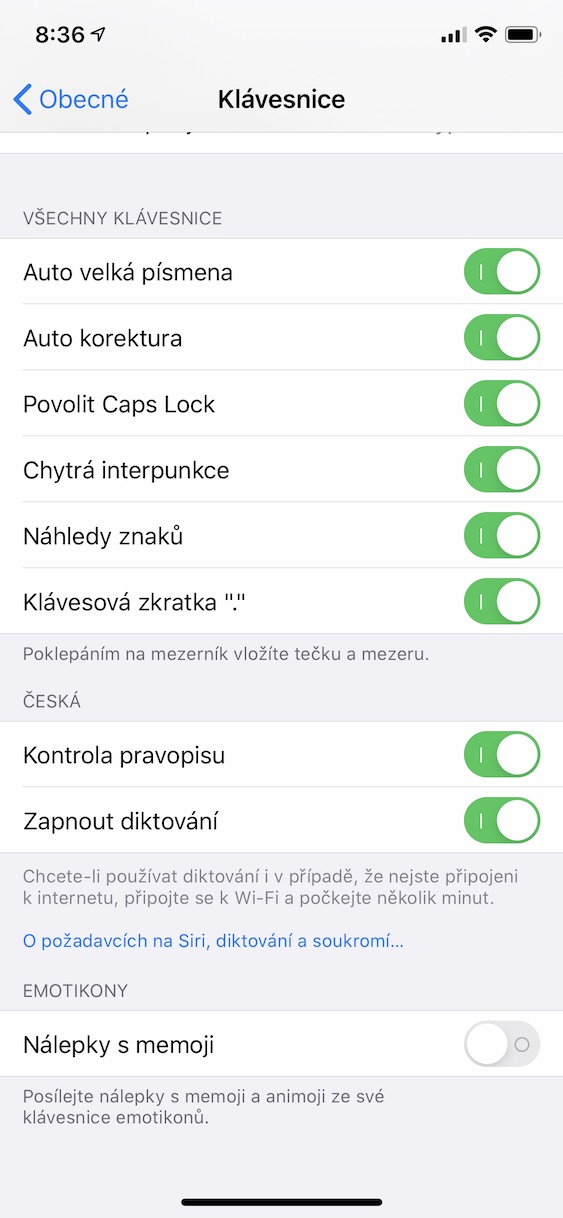We use the iPhone keyboard practically all the time, not only for typing, but also for inserting emojis. However, by default Memoji stickers are still displayed in the emoji keyboard, but this is a nuisance for most users. If you would like to find out how to remove Memoji from the keyboard on iPhone, follow these steps:
- First, go to the native app on your iPhone Settings.
- Once you've done so, click on the titled section below In general.
- Then go down a bit further down, where you will open the box Keyboard.
- Here, all you have to do is press the switch at the very bottom disable Memoji Stickers.