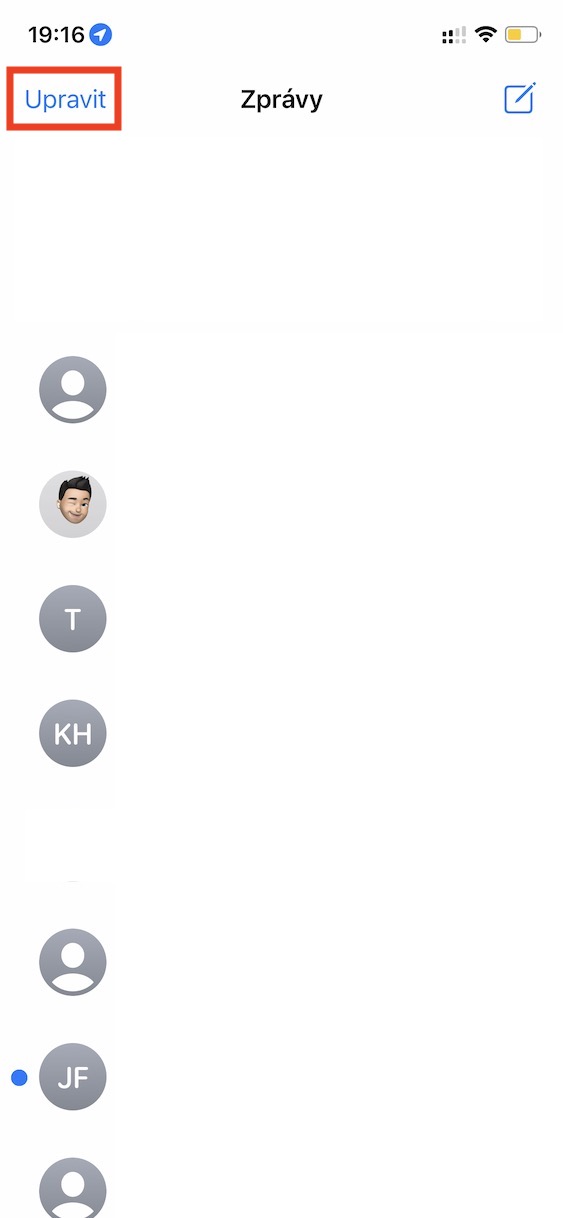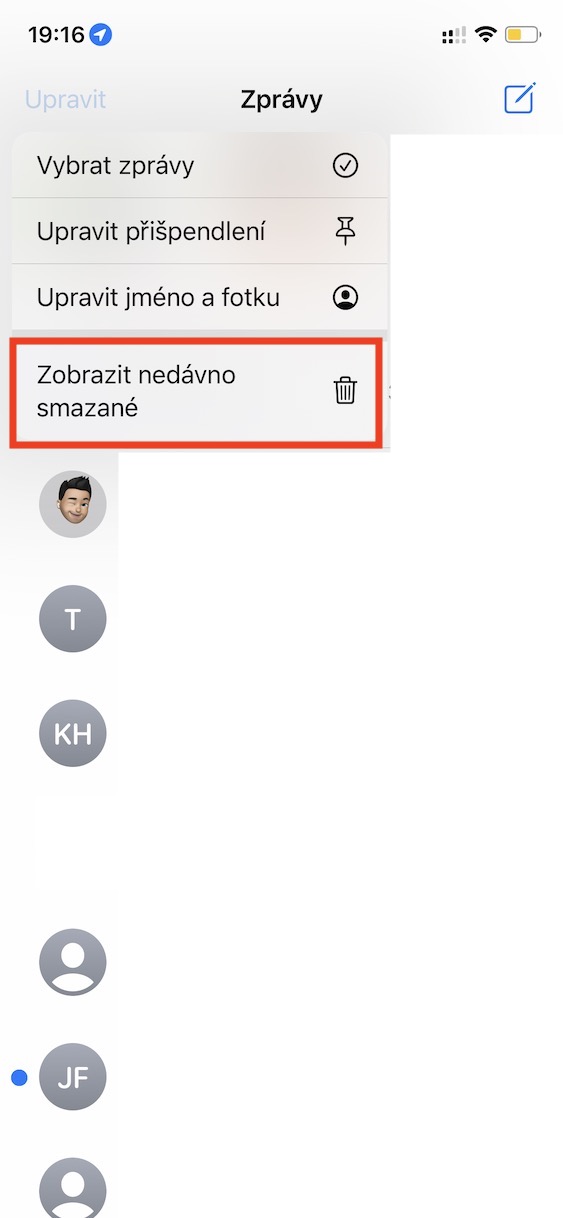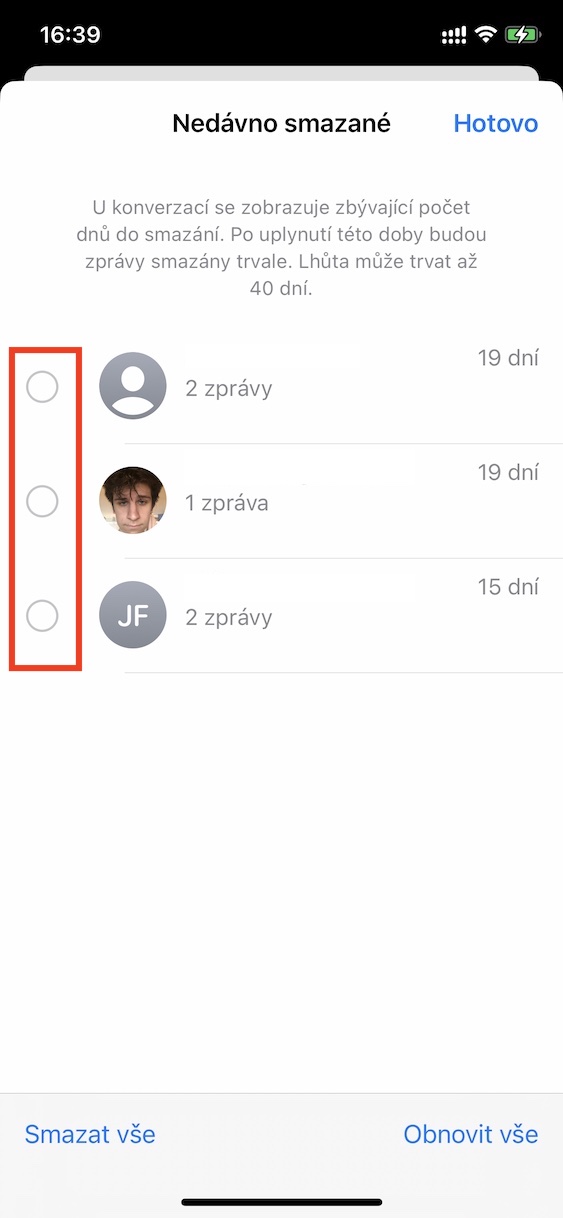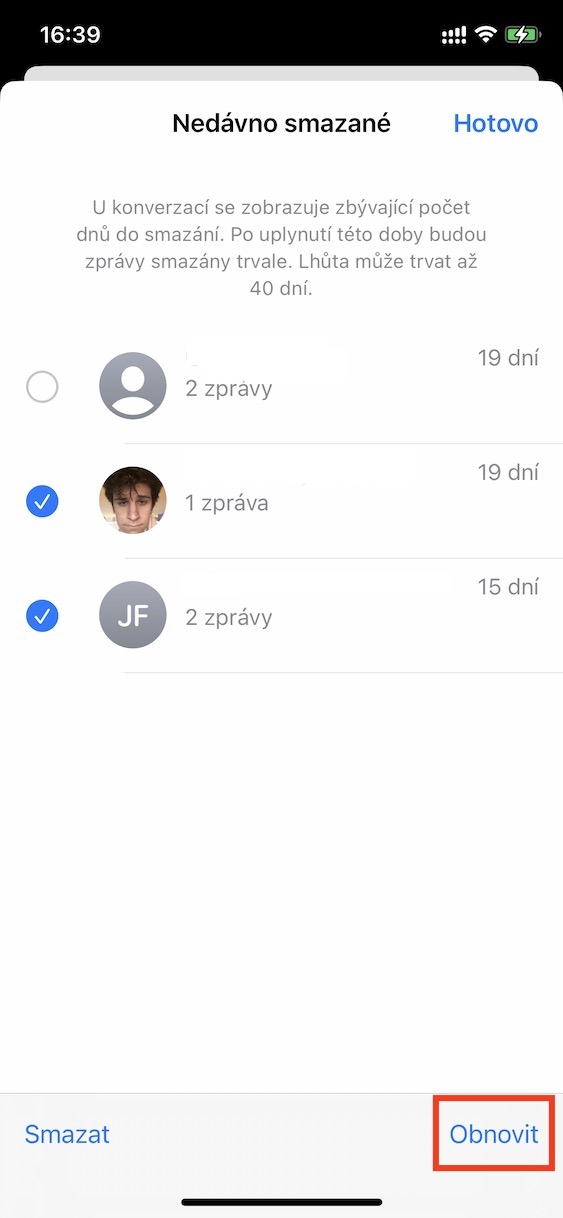There are countless apps you can use to chat on your iPhone, such as Messenger, Telegram, WhatsApp, and more. However, we must not forget the native Messages, in which all Apple users can send iMessages for free. This means that we can practically consider Messages as a classic chat application, but in terms of the available functions, it has definitely not been famous until now. But the good news is that Apple has realized this and in the new iOS 16 has come up with several features that are absolutely necessary and that many users have been calling for for a long time. We have already shown how to delete and edit sent messages, but it does not end there.
It could be interest you
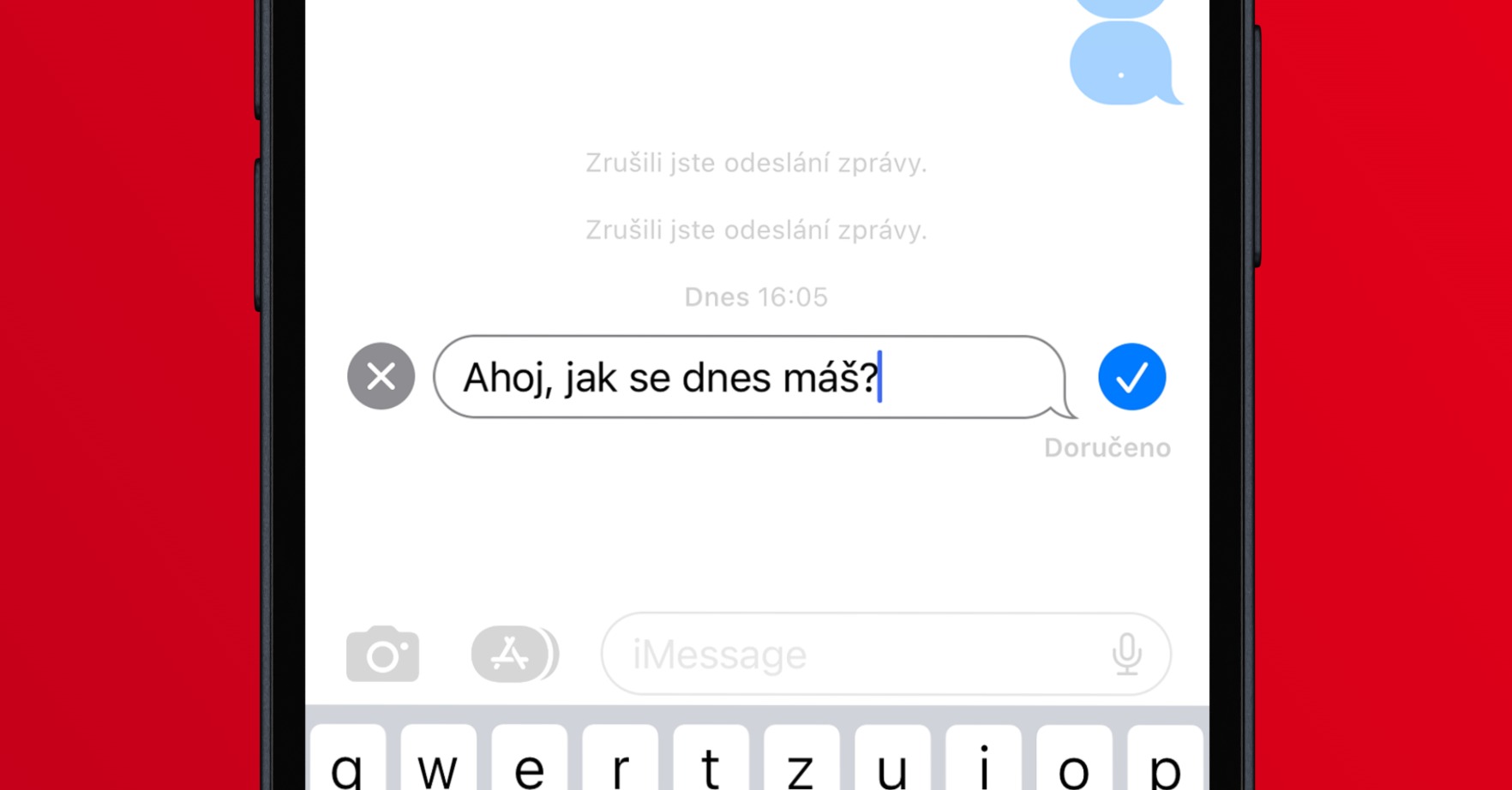
How to Recover Deleted Messages on iPhone
Quite possibly, you have ever found yourself in a situation where you accidentally (or on the contrary intentionally) managed to delete some messages or an entire conversation in the Messages application. Unfortunately, once deleted, there was no way to restore the messages if you changed your mind later, which is not exactly ideal. Apple has therefore decided to add an option to the native Messages app to restore all messages and conversations up to 30 days after they have been deleted. This function is practically exactly the same as in Photos. So, if you would like to recover deleted messages, just follow these steps:
- First, you need to go to the app on your iPhone News.
- Once you've done so, tap the button at the top left Edit.
- This will open a menu where you can press the option View recently deleted.
- You will then find yourself in an interface where it is already possible restore messages individually or in bulk.
So, using the above procedure, you can recover deleted messages and conversations in Messages app on iPhone with iOS 16. Either you can simply highlight individual conversations and then tap on Restore at the bottom right, or to restore all messages, simply click on Restore all. In addition, of course, messages can also be deleted immediately in a similar way by tapping on delete, respectively Delete all, down on the left. If you have active filtering in Messages, it is necessary to tap on the top left < Filters → Recently Deleted. If you don't see the section with recently deleted messages, it means that you haven't deleted any yet and there is nothing to recover.