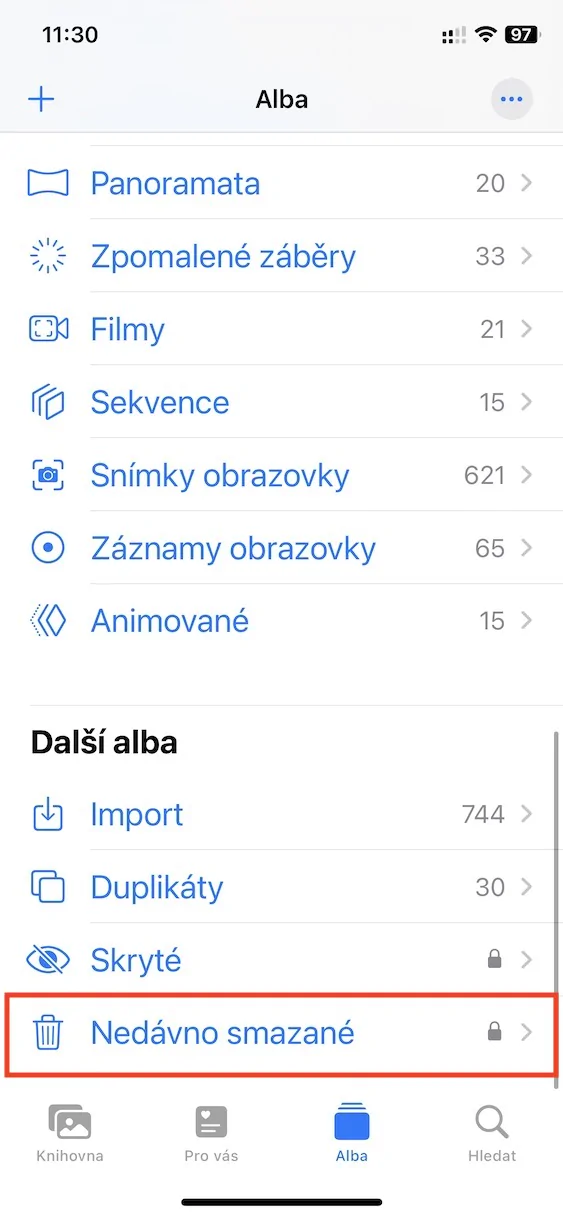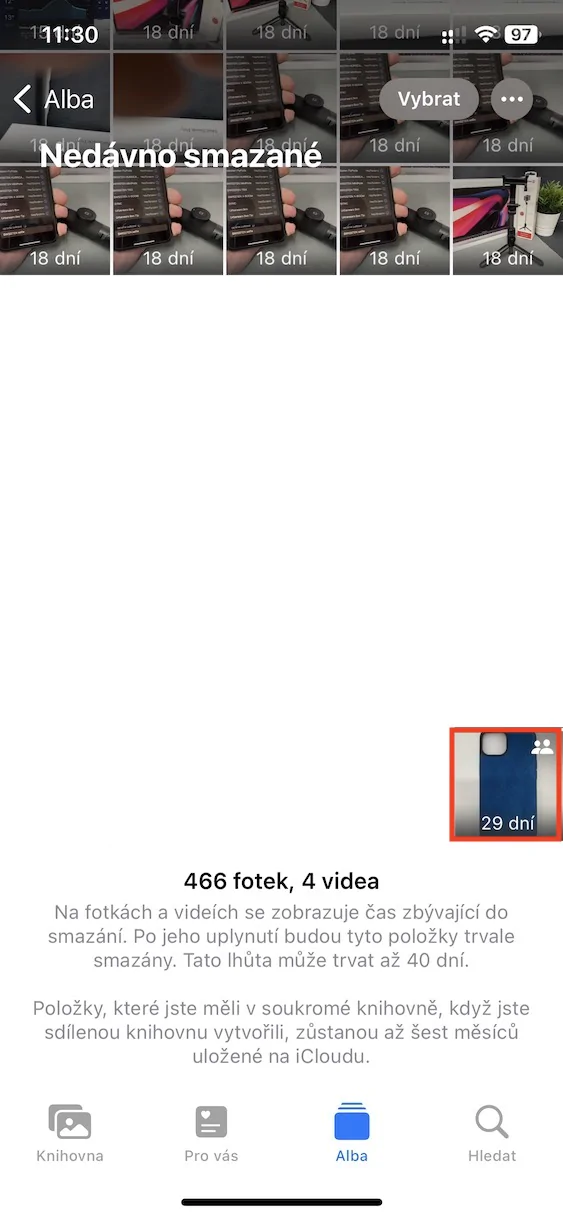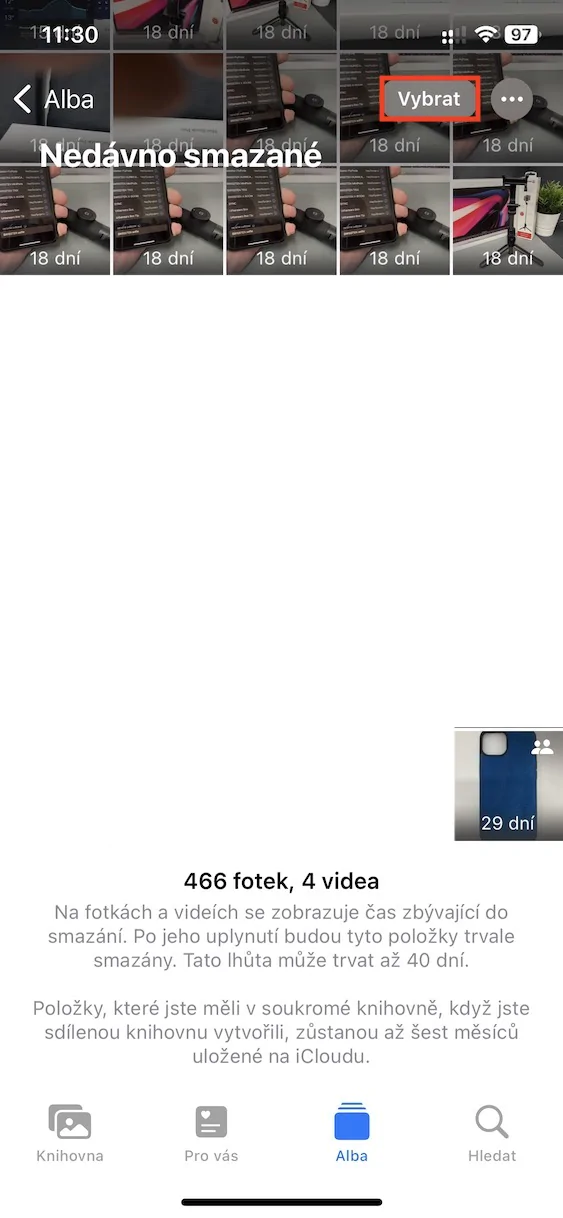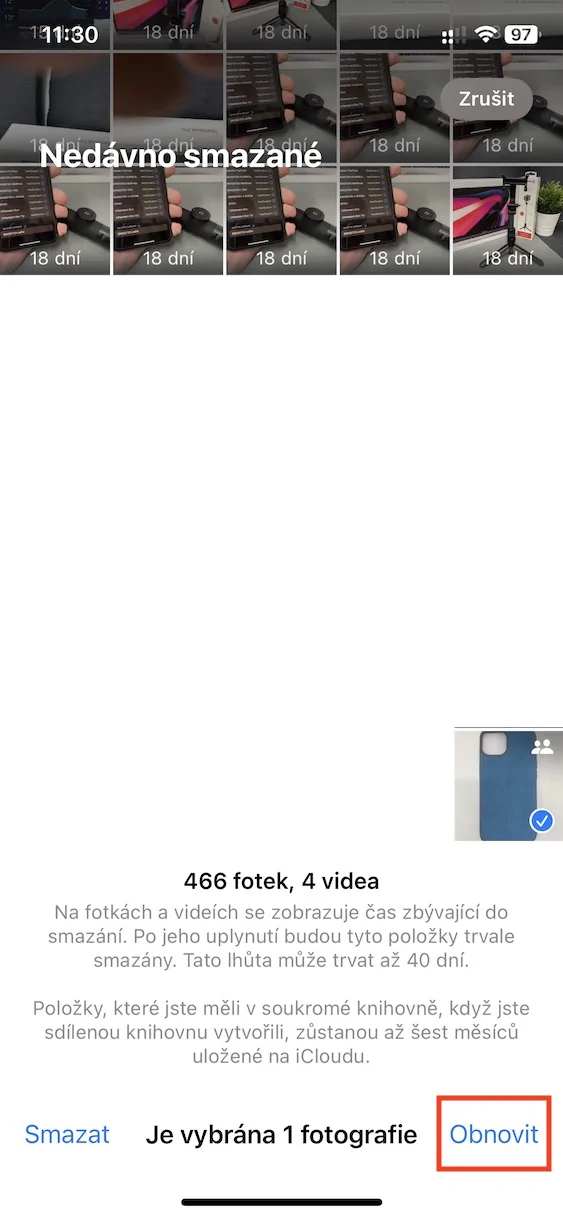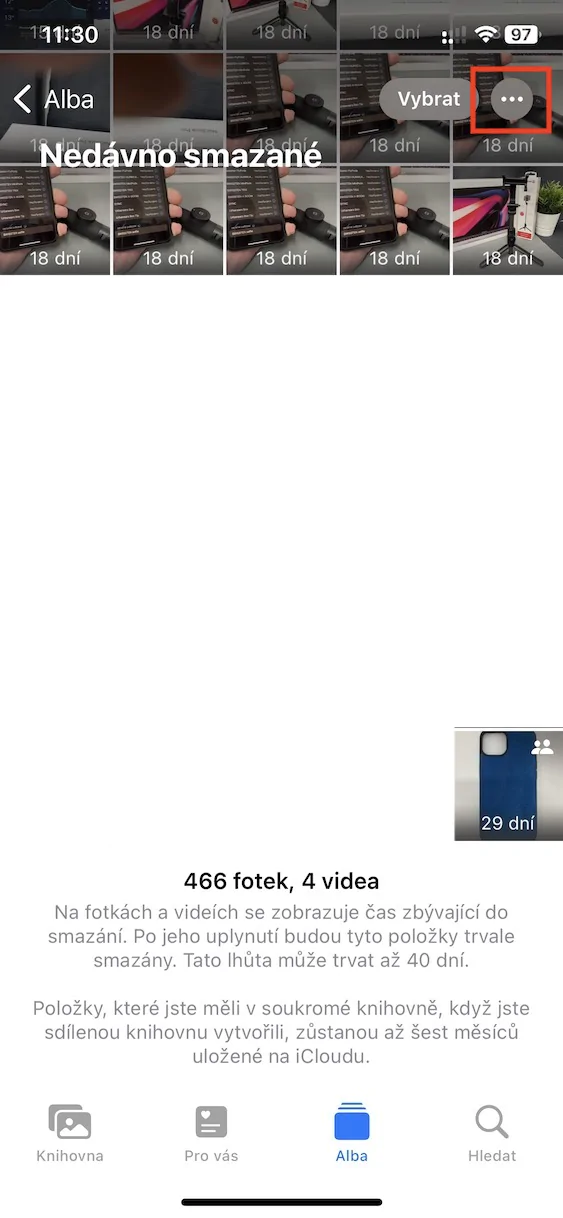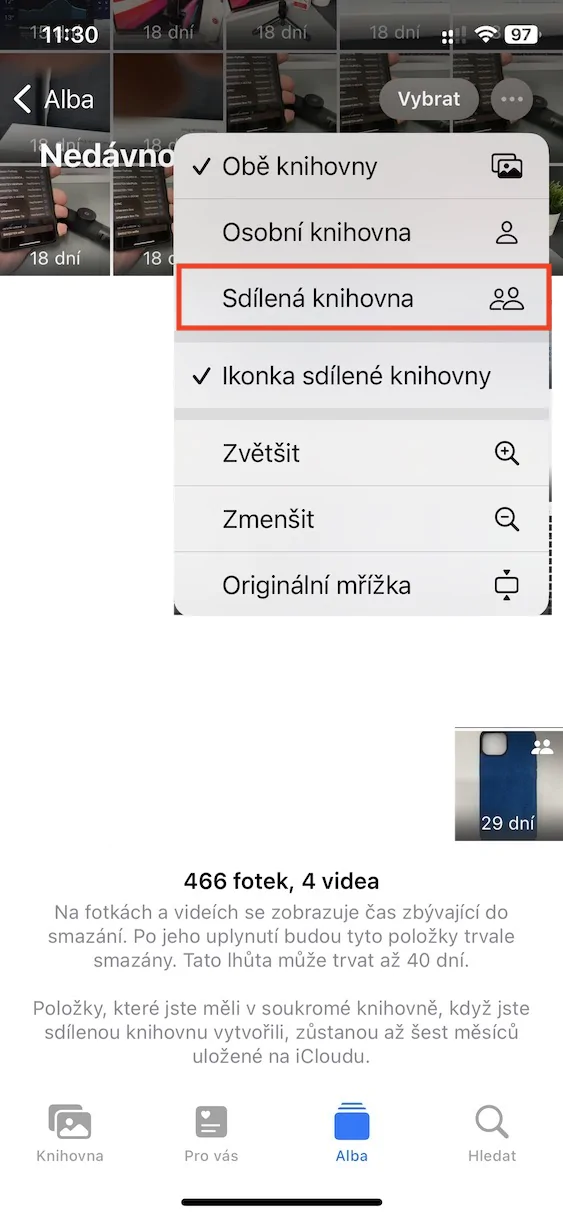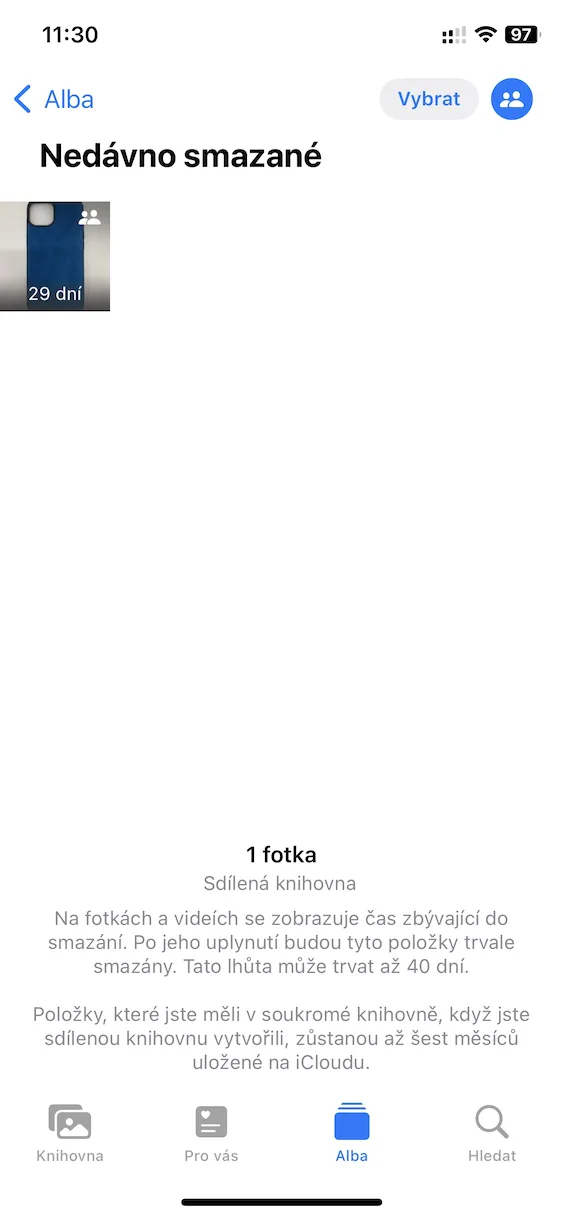The shared iCloud photo library has recently become part of Apple's operating systems. As for the iPhone, we saw this news specifically in iOS 16.1. Originally, the shared library was supposed to be available already in the first version of this system, but Apple did not have time to fully test it and complete its development, so there was a delay. If you activate the Shared Photo Library on iCloud, a special shared album will be created to which you can add photos and videos together with other participants. These participants can then also edit and delete all content, so it is necessary to choose wisely.
It could be interest you

How to recover deleted photos from shared library on iPhone
In one of the previous articles, we showed how you can activate a notification for the removal of some content within a shared library. Thanks to this, you can easily find out that one of the participants has deleted a photo or video, and you can take immediate action to prevent it from happening again. But this does not solve the problem with already deleted content. Anyway, the good news is that deleted photos and videos from the shared library can be restored in the classic way, just like in the case of a personal library. If you would like to find out how, proceed as follows:
- First, go to the native app on your iPhone Photos.
- Once you have done so, click on the section in the bottom menu Sunrise.
- Then get off here all the way down and that to the category More albums.
- Then open the last album with the title here Recently deleted.
- In this section subsequently find the content from the shared library that you want to restore.
- You can recognize content from a shared library by icon of two stick figures at the top right.
- In the end, all you have to do is make the content the classic way they restored.
It is therefore possible to restore deleted content from the shared library on your iPhone in Photos using the above procedure. To restore specific content it is enough unclick and press Restore, but of course it can also be done mass recovery, when just tap on the top right Choose, to perform designation, and then press Restore bottom right. You have up to 40 days from deletion to restore the content, provided that recovery can be performed by any participant of the shared library, not just the owner. In case you would like show only the contents of the shared library, so click on the top right three dots icon, and then press Shared library.