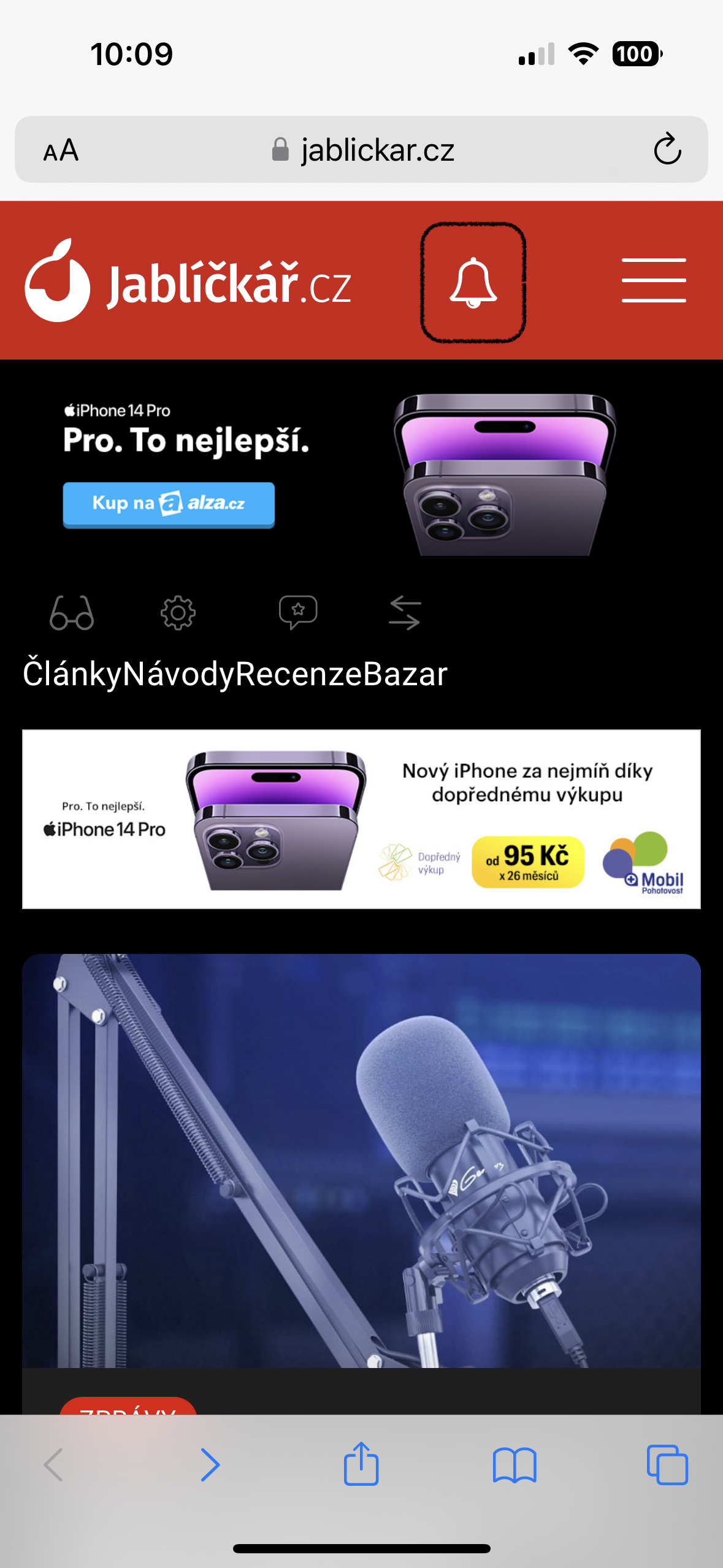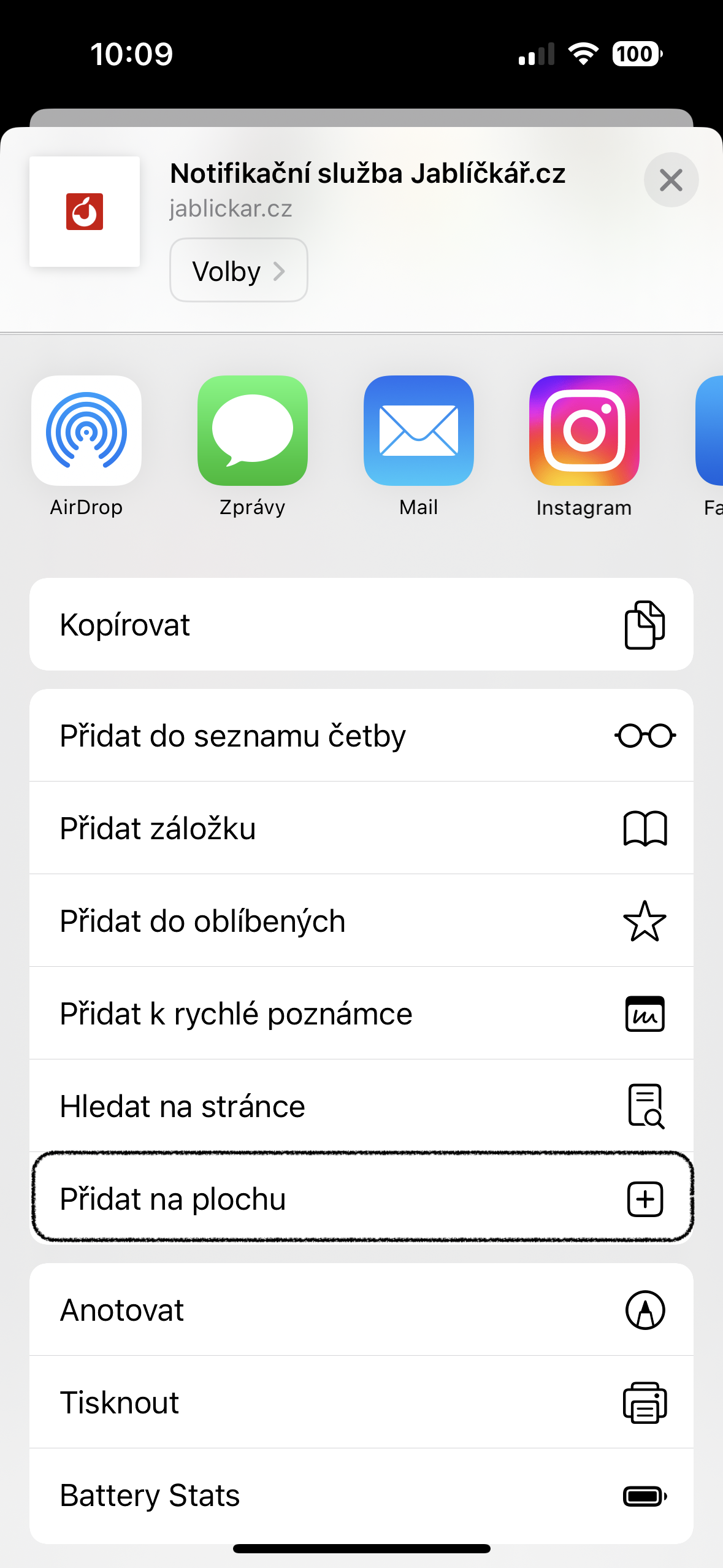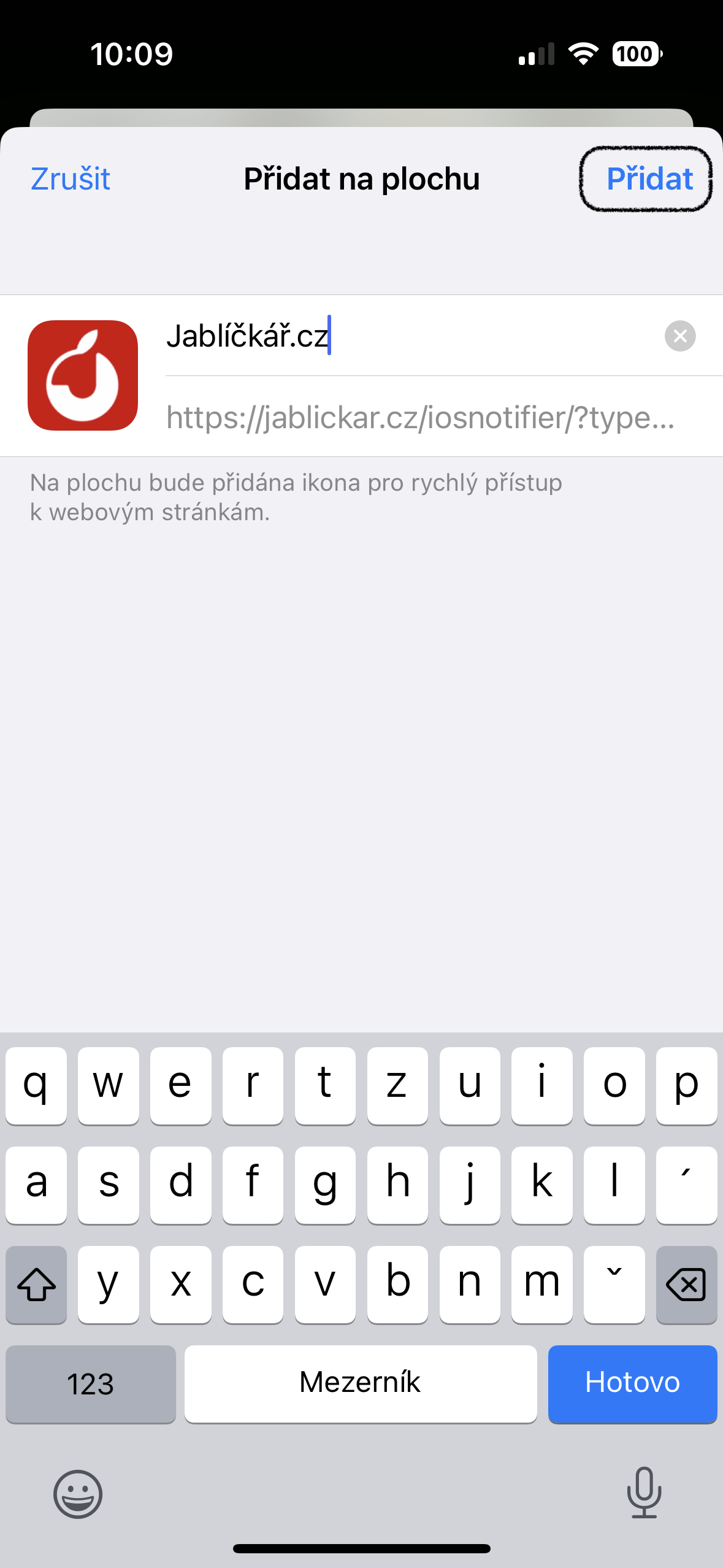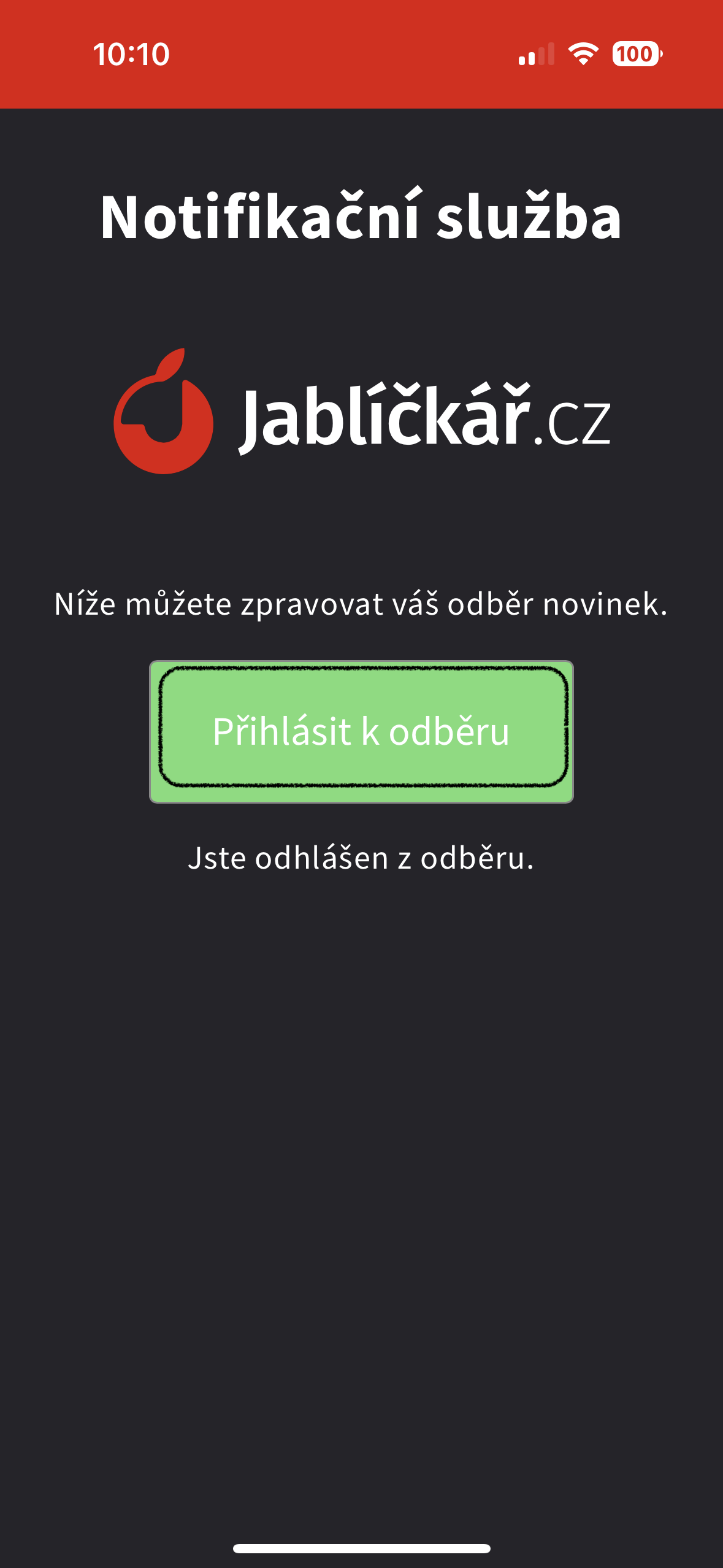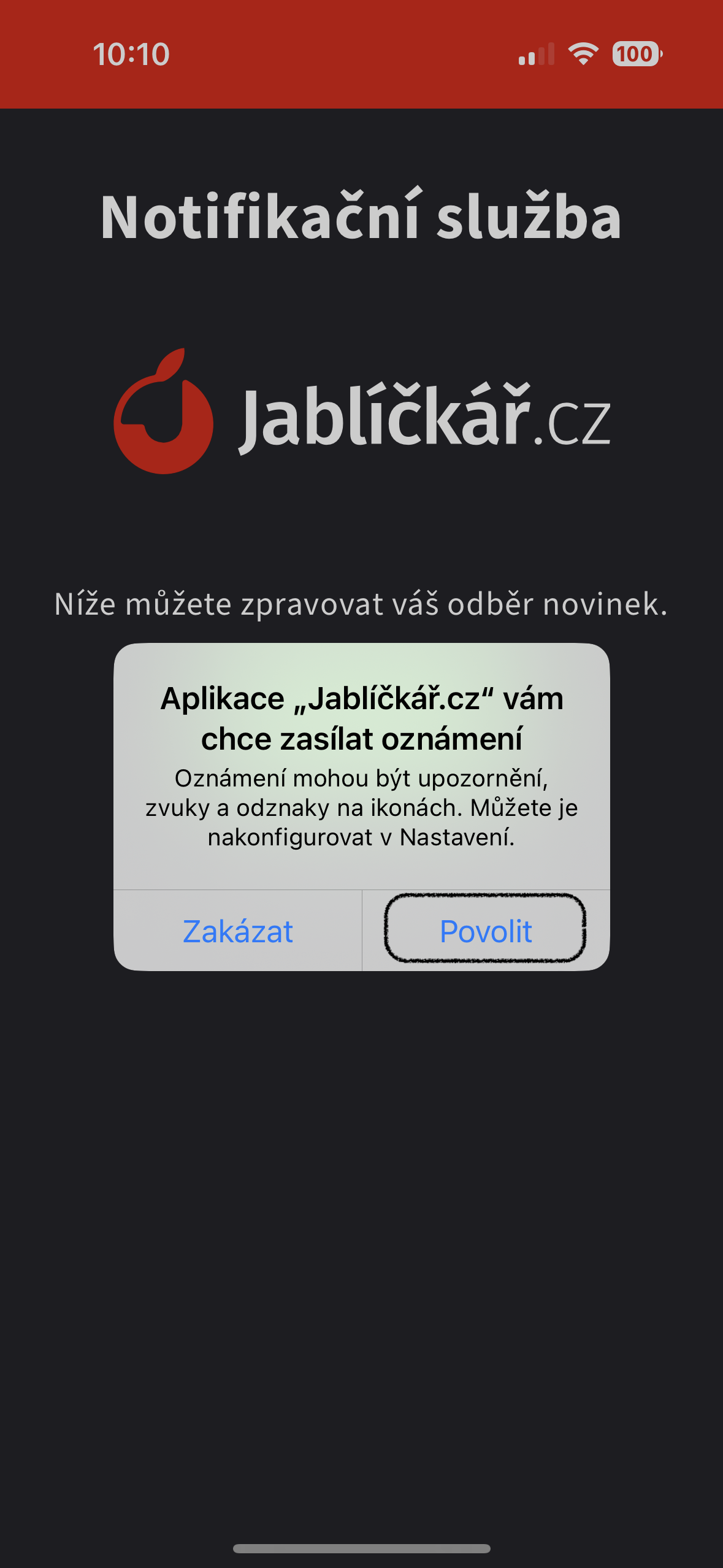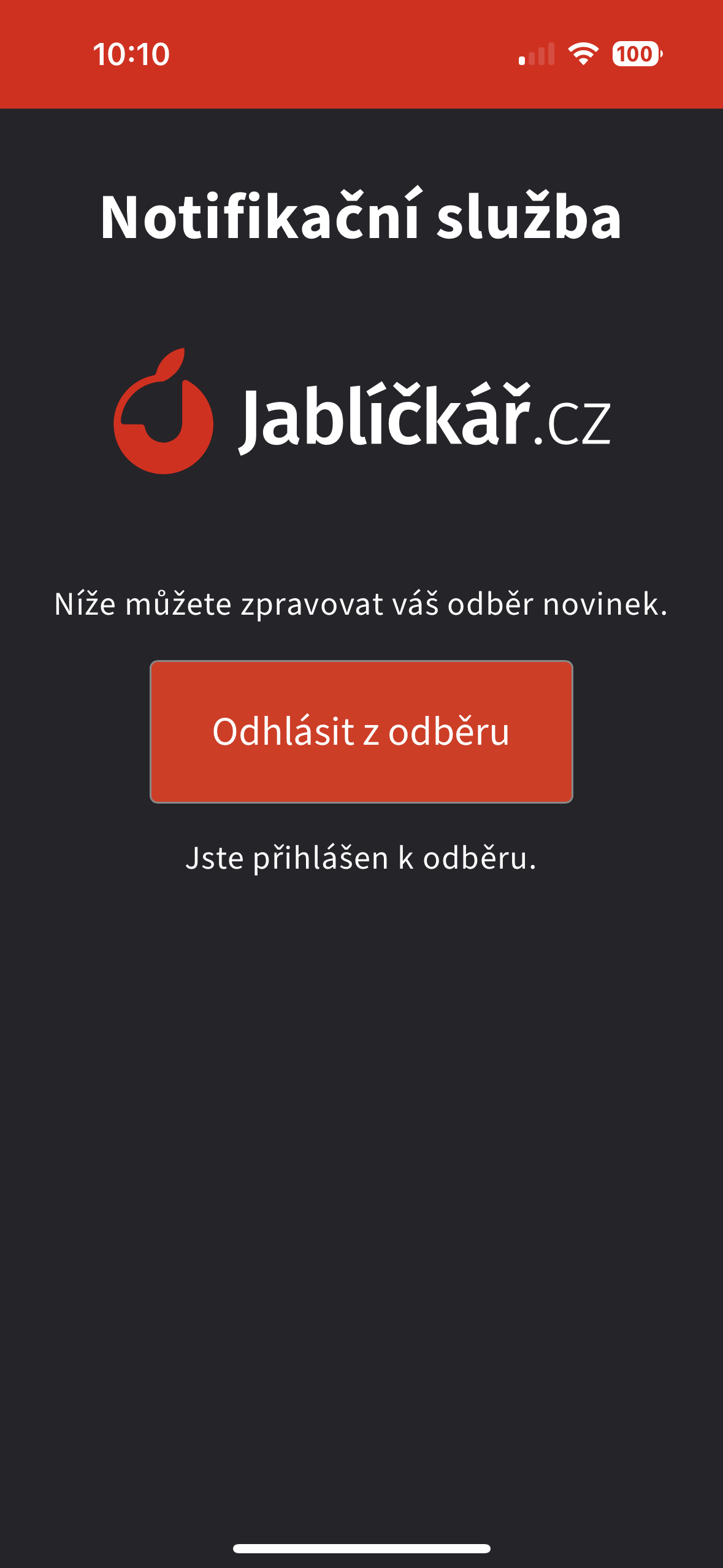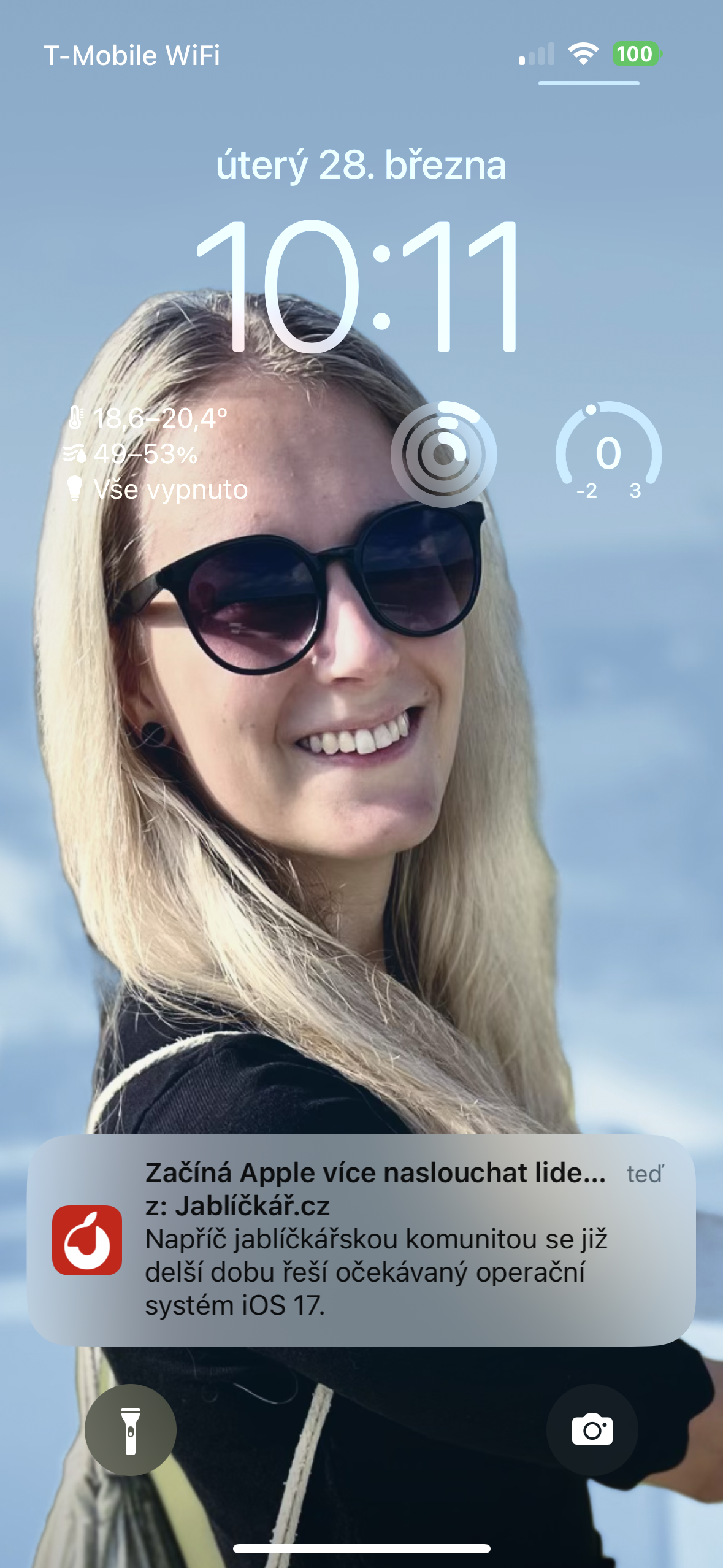iOS 16.4 released yesterday brings quite a lot of new things to iPhones. One of the most interesting novelties is undoubtedly the long-awaited support for web notifications, thanks to which your favorite websites will be able to inform you about new content without the need to create a classic application for iOS. So far, the support for this news across websites is relatively small, but since the first swallows are already starting to appear, it would be a shame not to know how to set up notifications - especially since we already support them at Jablíčkář. We apply the procedure below directly to Jablíčkář, but it will be the same for all websites. It will therefore always be necessary to open a special subscription page with notifications, save it to the desktop and then confirm the subscription.
It could be interest you

How to set notifications for new articles (not only) from Jablíčkář on iPhone
- Go to this link Jáblíčkár Notification from a device running iOS 16.4
- Add the above page to your desktop using the menu and Add to Home Screen
- Launch the saved page from the desktop and select the option Unsubscribe Notifications
- Enable notifications and you're done!
You must have the app on your iPhone as long as you want to receive notifications. To cancel them, just open it and select unsubscribe. You can set the display of the notification in the same way as for classic notifications in the settings of your phone. You can also find the entire above procedure in the following gallery.