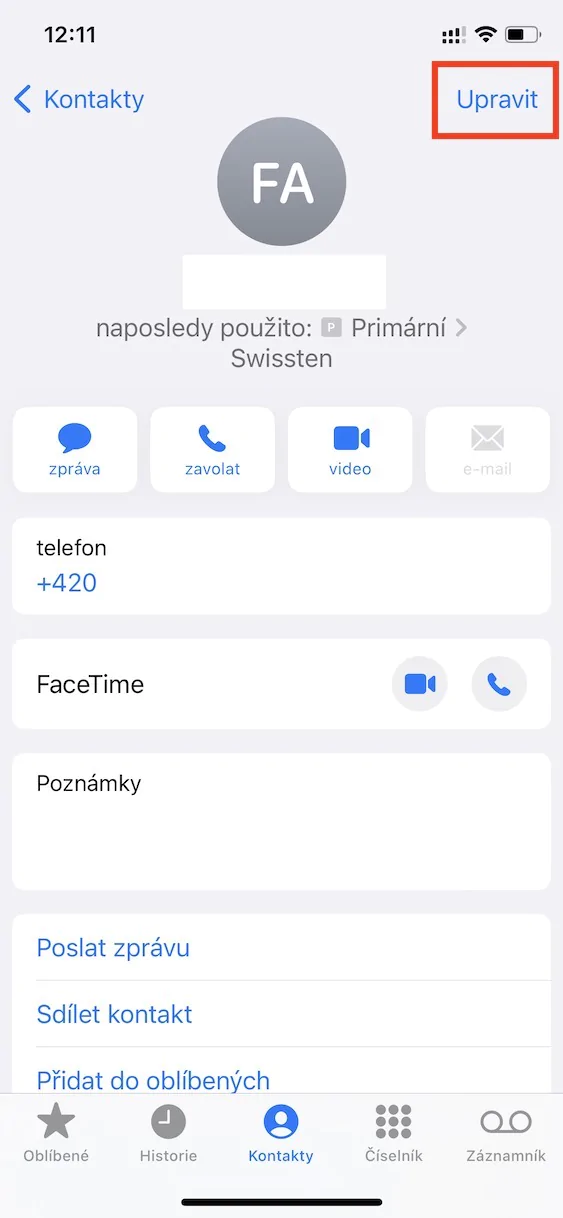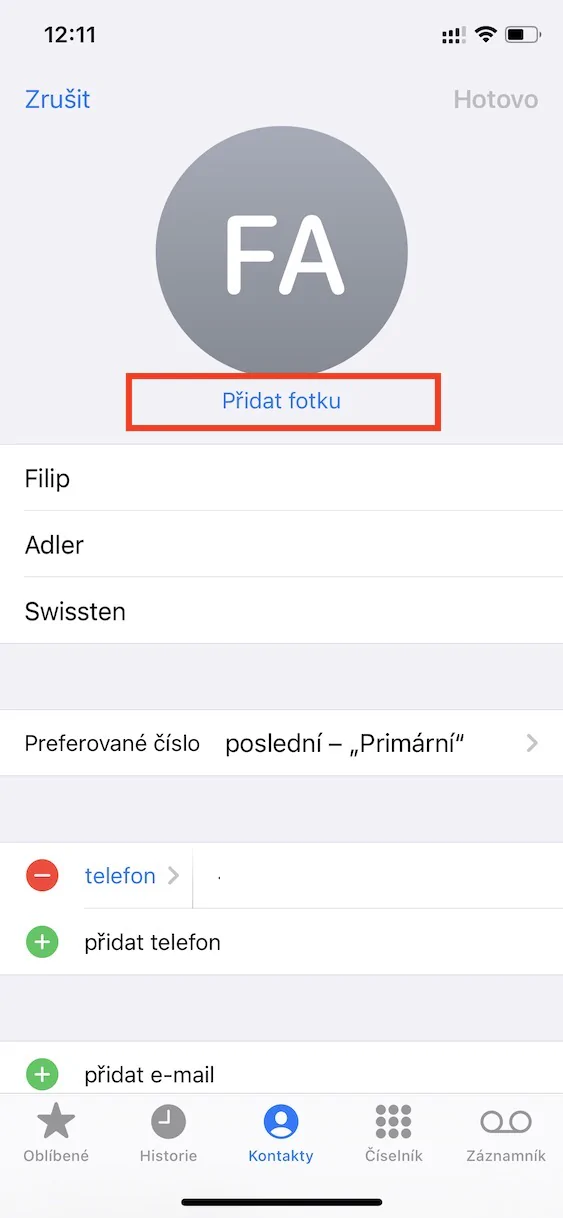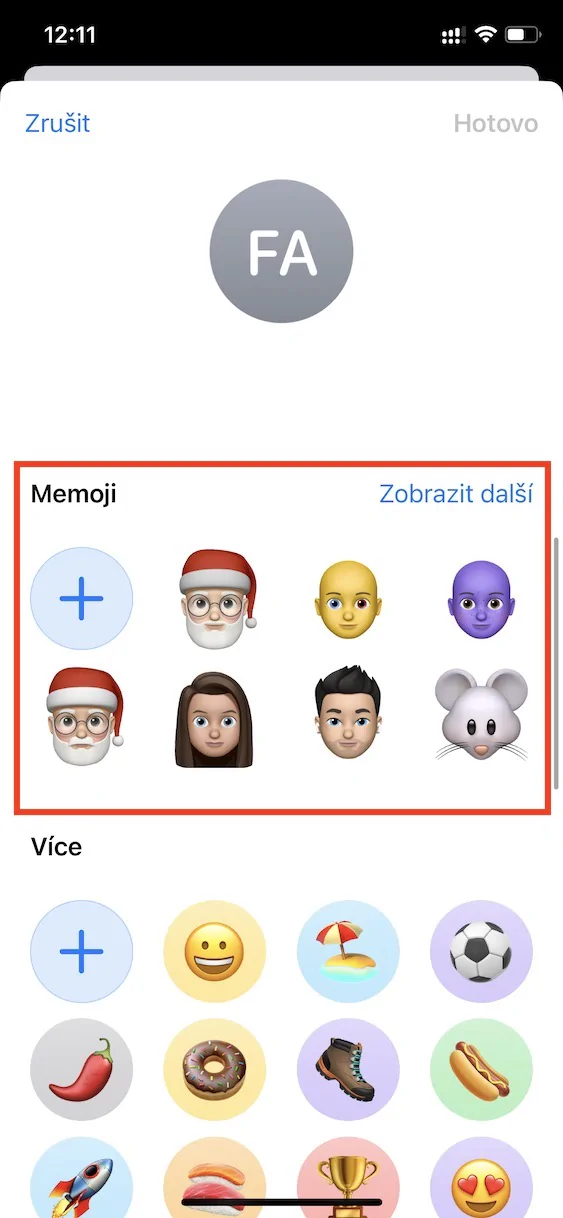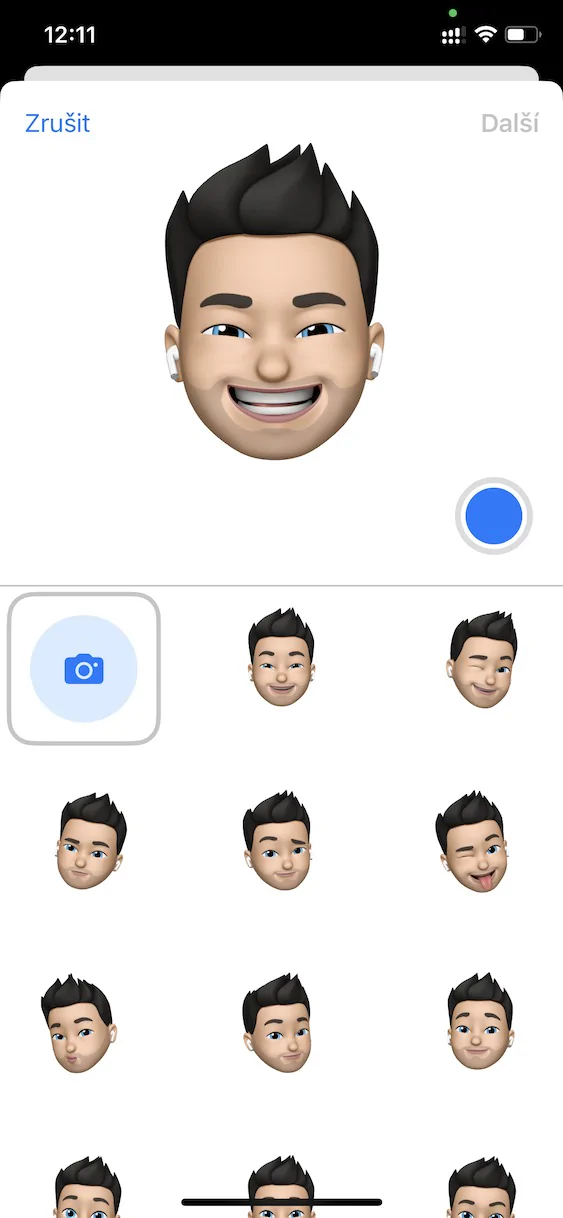Memoji, and by extension Animoji, have been a part of Apple phones for more than five years. These are kind of animated characters that users can transfer their feelings and emotions to in real time, using the TrueDepth front camera that all iPhones with Face ID have. Apple expands the Memoji collection and customization options with each new update, and iOS 16 was no different, with new headgear, lip styles, hair, and more. If you are a Memoji lover, definitely try the new options. But the Memoji extension does not end there, as Apple has also improved them in terms of functionality.
It could be interest you

How to Set Memoji as Contact Photo on iPhone
You can set a photo for each contact on your iPhone, so that you can then quickly and easily find out who is writing to you, or who is calling you, or who you will share some content with, without having to look at the name. In any case, few of us have a photo of most of the contacts with whom we communicate, so either a neutral stick figure or the initials of the first and last name remain as the contact's avatar. However, in the new iOS 16, you can now set Memoji as a contact photo, which can definitely come in handy. The procedure for setting is as follows:
- First, go to the native app on your iPhone Contact (or to the app Phone → Contacts).
- Here, subsequently, find a click on the contact to which you want to set Memoji as a photo.
- Once you've done that, tap the button in the top right corner of the screen Edit.
- Now under the current photo (or initials) click on the option Add a photo.
- Then all you have to do is They selected or created Memoji in the category.
- Finally, don't forget to confirm the change by clicking the button at the top right All done.
So, it is possible to set Memoji as a contact photo on your iOS 16 iPhone in the above way. This means you can create a Memoji based on a specific person without needing their photo. Thanks to this, you are sure that you will be able to recognize the contact faster when you receive a call or message. And in case you don't want to create and set up Memoji, there are many other options available, whether it's setting initials in different colors or emojis, etc. In short and simply, in iOS 16 you can finally properly distinguish each contact through an avatar .