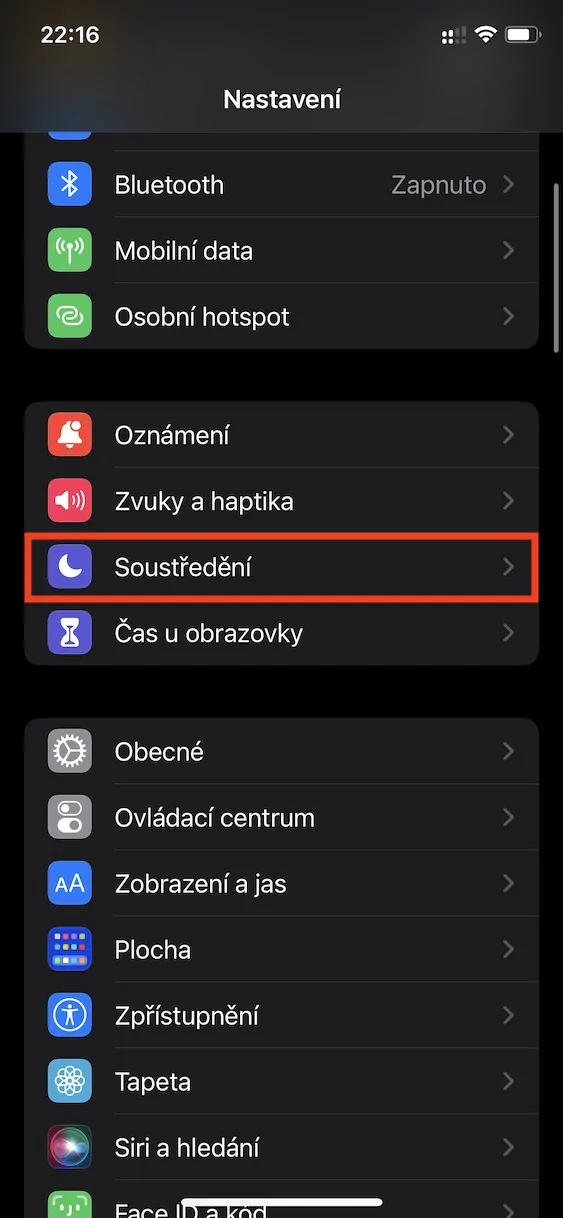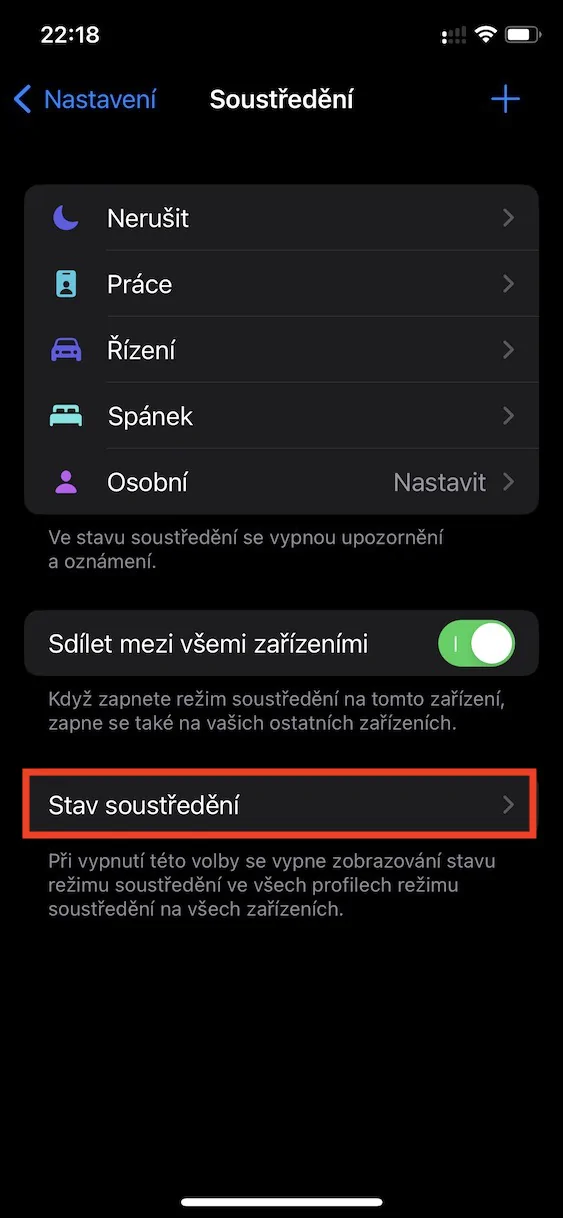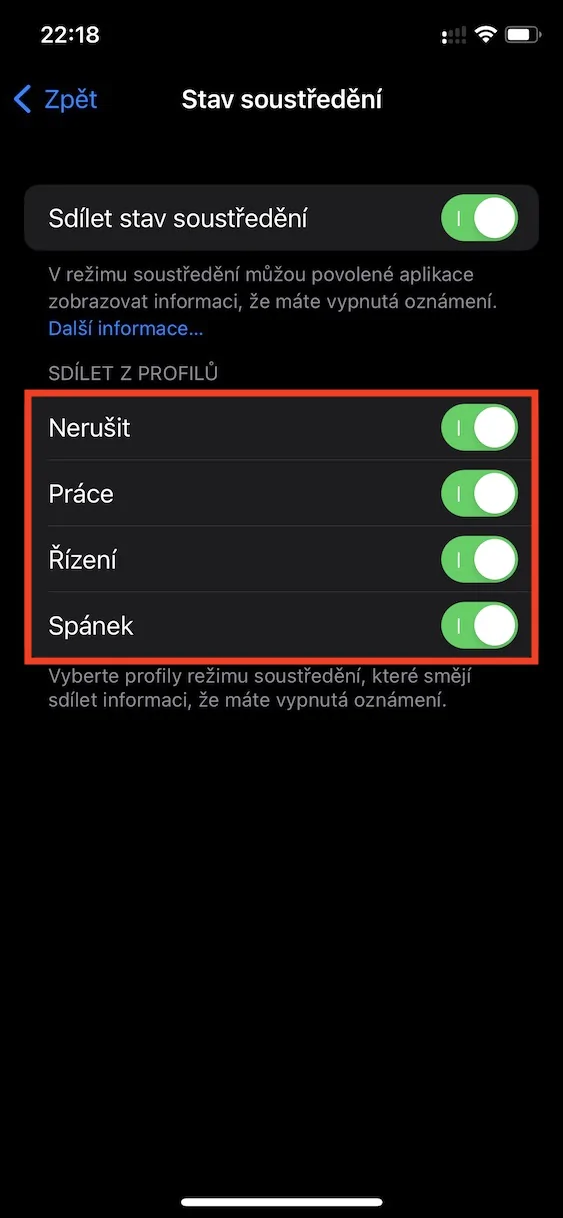The problem with some modern technologies is that users spend an unnecessarily large amount of time on them, or that they are distracted by them. As a result, the efficiency of work or study is reduced, and in practice it can be said that time is slipping through our fingers. Most often, users are disturbed by notifications, mainly from social networks and chat applications. In such a case, the individual taps on the notification with the idea of a quick interaction, but in reality it remains there for several long (tens) of minutes. Apple is trying to combat this in its systems, for example concentration modes, in which you can individually set which applications you can receive notifications from, which contacts will be able to contact you, and much more.
It could be interest you

How to set which mode will share status to Messages on iPhone
In addition to the options mentioned above, the focus mode can also inform the other party in the native Messages application that you have it activated and therefore not receiving notifications. Thanks to this, the other party can easily find out why you are not responding right away. Until now, however, it was possible to either completely activate or deactivate the function of sharing the state of concentration for all modes. However, in the new iOS 16, an option has finally been added, thanks to which users can individually choose which mode will share the status and which will not. To set it up, just proceed as follows:
- First, you need to go to the native app on your iPhone Settings.
- Once you do, go down a bit below and go to the section Concentration.
- Then click on the box at the bottom of the screen A state of concentration.
- You're already helping yourself here switches enough choose from which modes the status should (not) be shared.
So, in the above way, it is possible to set which mode will share the status to Messages on your iPhone. Of course, the option to completely disable status sharing is still available. It is enough that you Settings → Focus → Focus status at the top using the switch deactivated possibility Share a state of concentration.