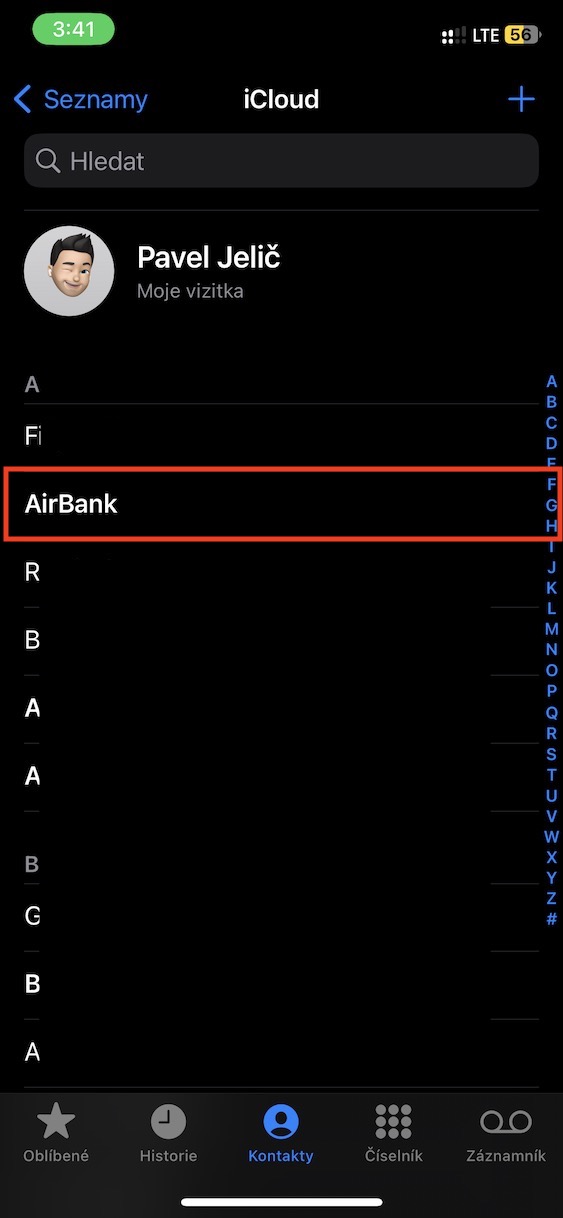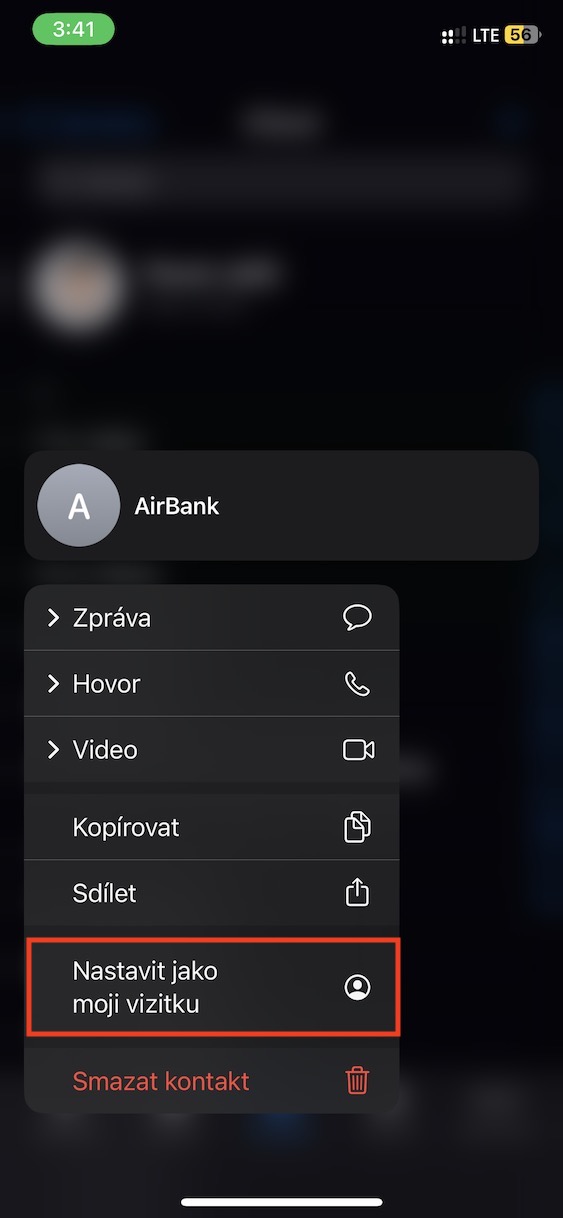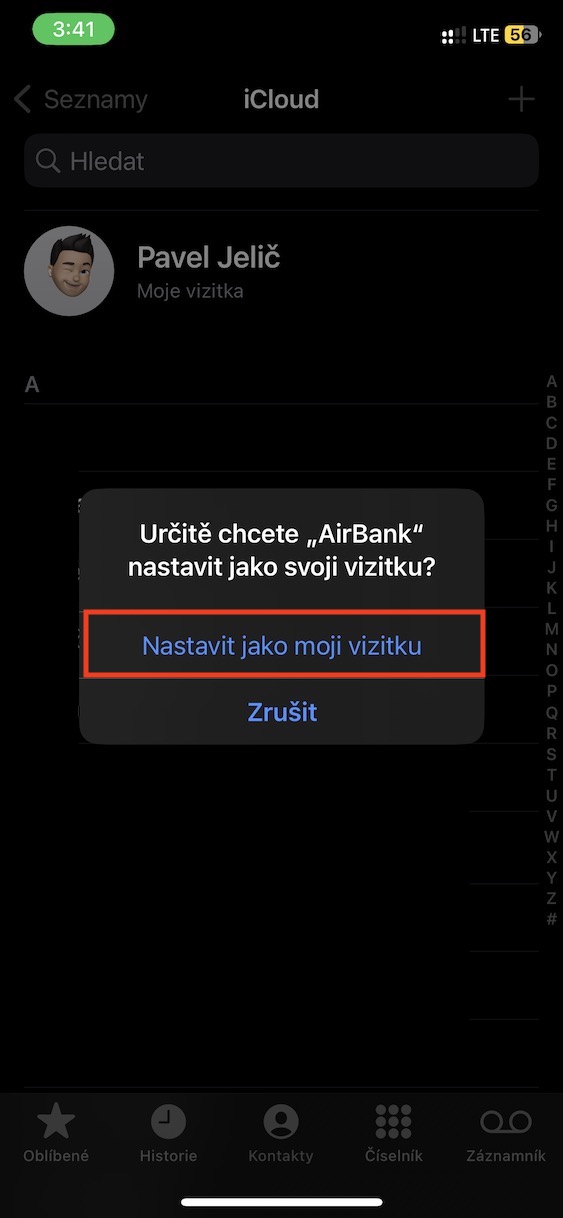Most of us use contacts every day. It is thanks to them that the name of a specific individual who is trying to communicate with us is displayed for incoming calls or messages. However, the Contacts application has long been used not only for recording names and phone numbers, but also for recording e-mails, addresses, companies and other information. For a long time, the Contacts application remained unchanged, which was definitely a shame, since users could not use any additional features. However, in the new iOS 16, there have been significant improvements to this application, which we cover together in our magazine.
It could be interest you

How to set a contact as your own business card on iPhone
Your business card is also part of the Contacts application right at the top. This is very important to maintain and update regularly if there are any changes. It is from it that all information and data are drawn when filling in forms, for example those for ordering in online stores, but also anywhere else. If you do not have a business card set up, but you have yourself saved as a contact that you would like to set as a business card, you can now in iOS 16. Just proceed as follows:
- First, go to the native app on your iPhone Contacts.
- Alternatively, you can open the app Phone and down to the section Contact to move.
- Then find the contact in the contact list that you want to set as your own business card.
- Then hold your finger on that contact until you see a menu of options.
- Within this menu, just tap on Set as my business card.
- Finally, tap on to confirm the action Set as my business card in the dialog box.
In the above way, the created contact can be set as your business card on your iPhone. As soon as you confirm the business card settings, they are automatically applied. If you want to manage it later, just tap on it at the top of Contacts. As I mentioned before, you should definitely keep your business card, and if there is any change in your information, you should change it immediately. Thanks to the business card, all the fields in the forms can be filled in much faster.