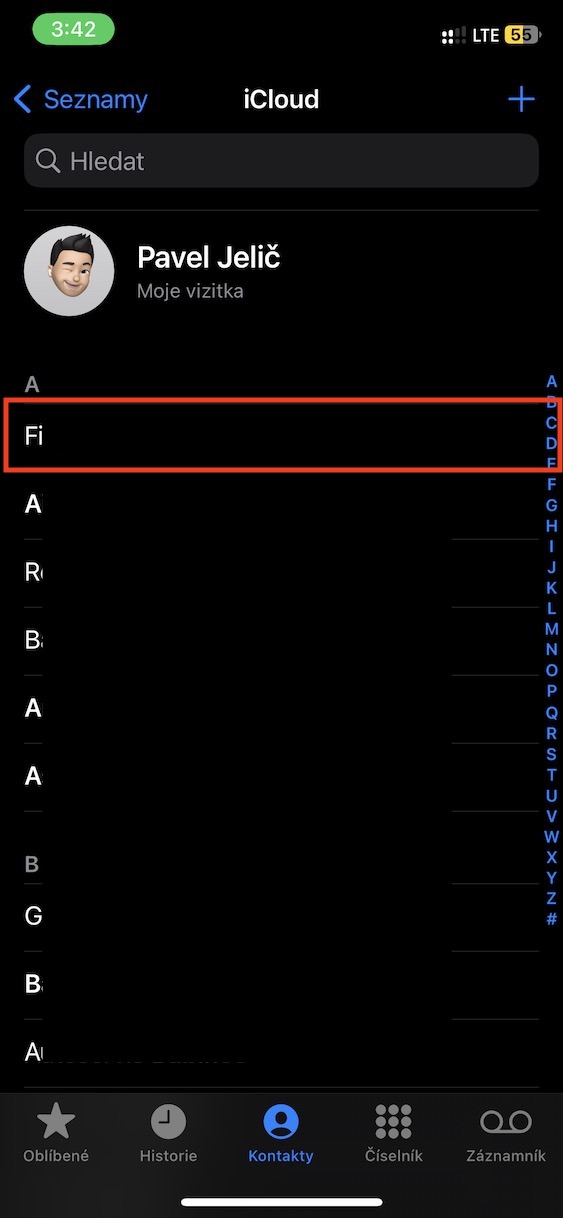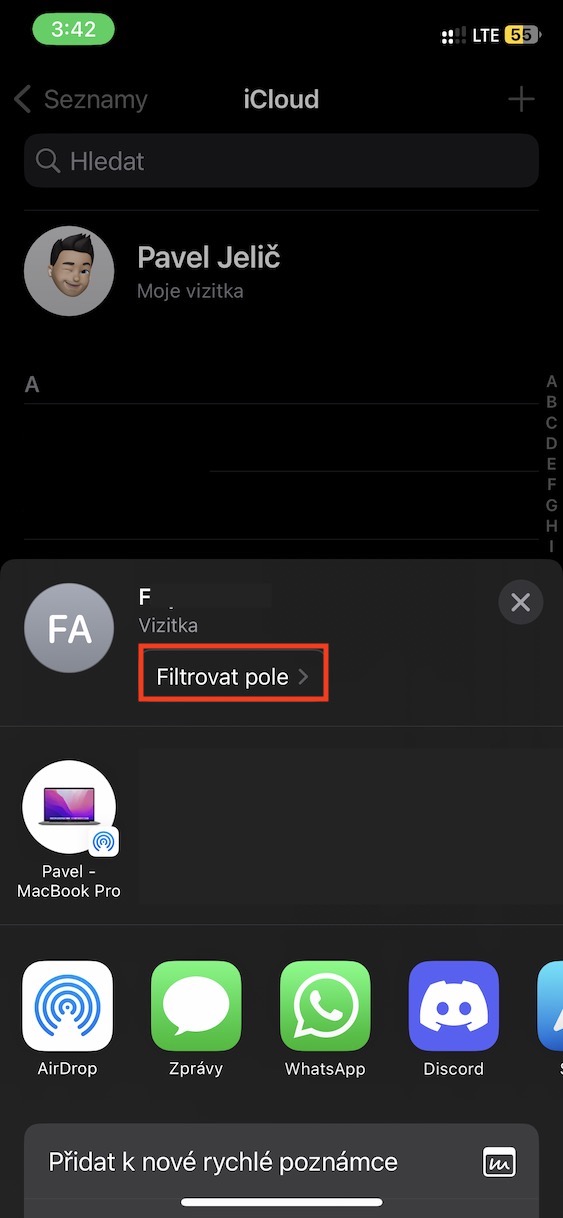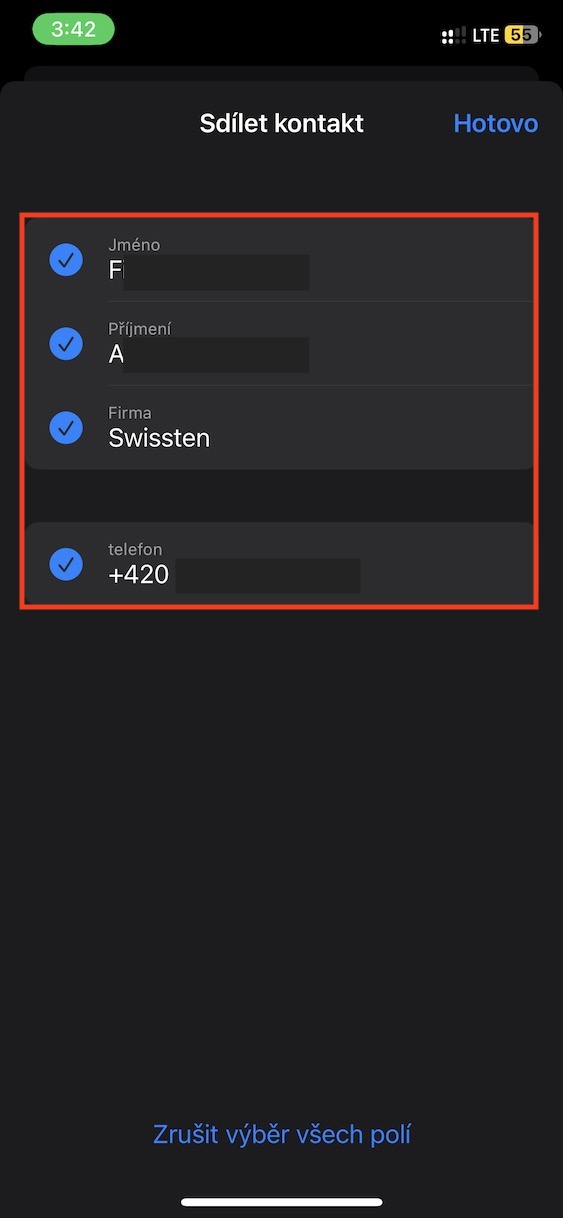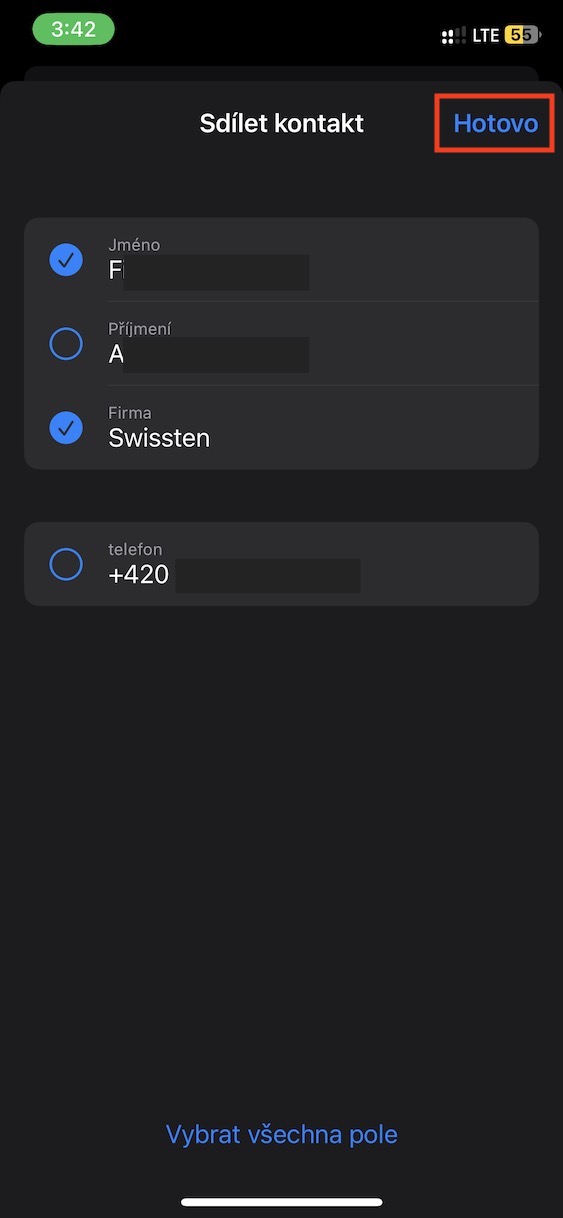The native Contacts application is an integral part of every iPhone, including the iOS system. For several years, this application did not see any improvements, which was definitely a shame, because there was definitely room for it, on several fronts. Anyway, the good news is that in the latest iOS 16, Apple finally focused on the Contacts app and came up with countless cool improvements that you should definitely know about. Let's take a look together in this article at one of the interesting gadgets, specifically it concerns the sharing of contacts.
It could be interest you

How to set which information to include when sharing a contact on iPhone
In the event that someone asks to send a contact to a person, in most cases it happens that a person sends a phone number together with an e-mail. Ideally, however, a complete business card of the contact was sent, which contains all the information about the person in question, not just the name and phone number. The recipient can then immediately add such a business card to their contacts, which comes in handy. However, when sharing a contact, you may find yourself in a situation where you simply do not want to share all the information from the business card, such as the address, etc., but only the selected data. In iOS 16, we finally got exactly this option, you can use it as follows:
- First, go to the native app on your iPhone Contacts.
- Alternatively, you can open the app Phone and down to the section Contact to move.
- Once you do, you are find and click the contact, which you want to share.
- Then scroll down in the contact tab, where you press the option Share contact.
- This will open the sharing menu where under the contact's name tap on Filter fields.
- After that, it's enough select the data you (don't) want to share.
- After selecting all the necessary information, click on the top right All done.
- In the end, all you have to do is contact in the classic way they shared as needed.
Thus, it is possible to set the information on your iPhone that will be shared about the selected contact in the above way. Thanks to this, you can be sure that you will not share any data that the person in question would not want, i.e., for example, the address, personal phone number or e-mail, nickname, company name and more. This improvement to the Contacts app is definitely very nice, and the good news is that there are more of these goodies here - we'll take a look at them together in the coming days.
 Flying around the world with Apple
Flying around the world with Apple