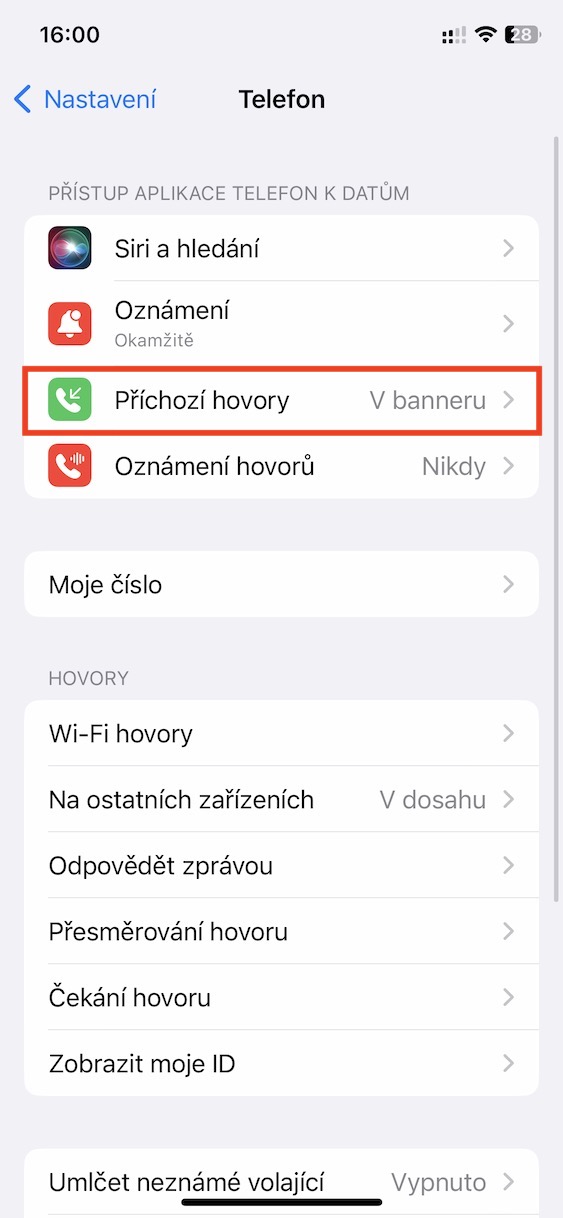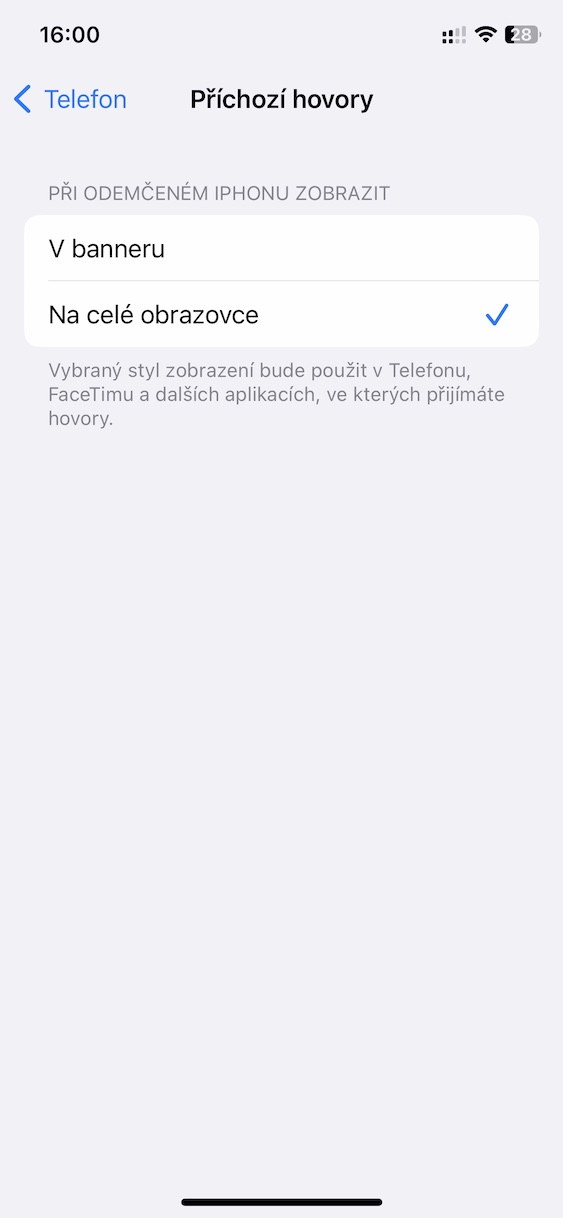If you are currently using your iPhone and someone calls you, the incoming call will appear as a notification at the top of the screen so that it does not interrupt your work. But some users don't like it - let's see how to set up full-screen calls on iPhone. The procedure is as follows:
- First, go to the app on your iPhone Settings.
- Once you do, get off below and open the section Phone.
- Then pay attention to the first category Phone access to data.
- Then click on the column with the name Incoming calls.
- Finally, you just tap to check Full screen.
Tip: The preset above only applies to incoming calls when the iPhone screen is on. Incoming calls when the iPhone is locked are always displayed in full screen, regardless of the settings above.