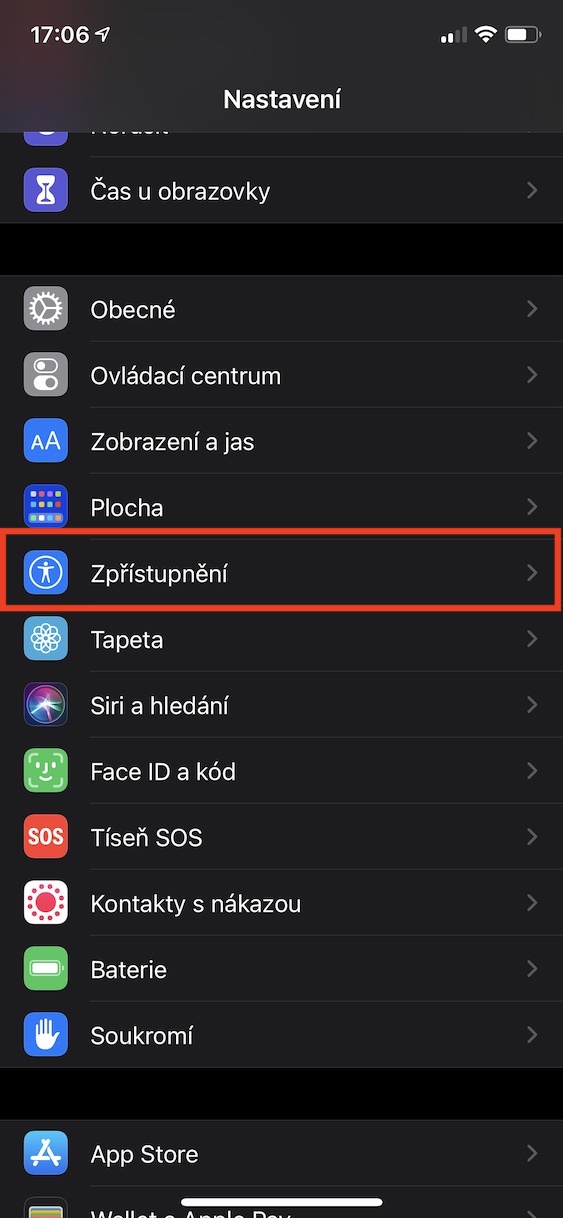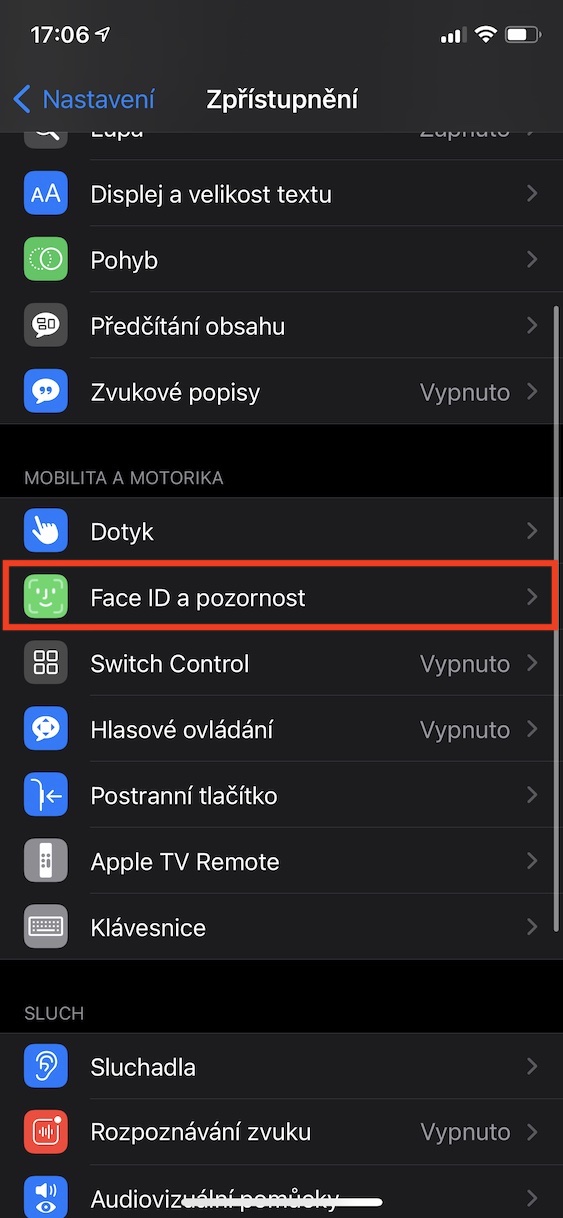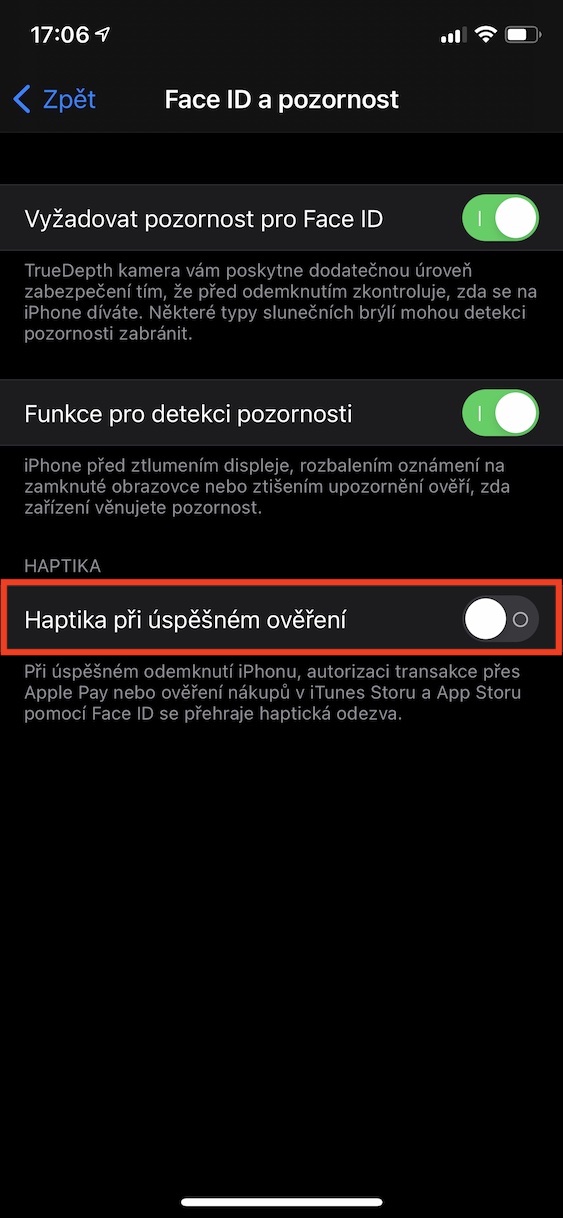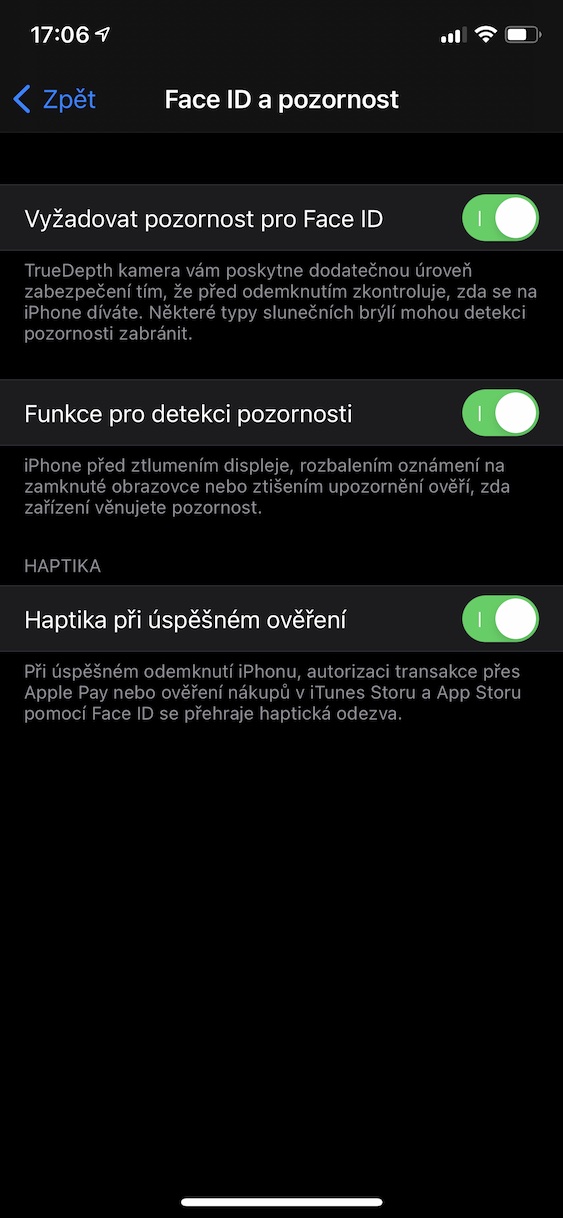Believe it or not, Face ID biometric security has been with us for over three years. Specifically, Face ID was first placed in the iPhone X, which was introduced in 2017 alongside the iPhone 8 and 8 Plus. The functionality of Face ID is guaranteed thanks to a special front camera called TrueDepth, which is able to create a 3D mask of your face through a projector and infrared light - this is exactly how it differs from the competition's face recognition, which is mostly only 2D. Let's take a look together in this article on how to set the iPhone to "speak" after successful Face ID authentication via haptic feedback. Thanks to this, you will be able to find out when the iPhone was unlocked, or when another type of verification took place.
It could be interest you

How to set up haptic response on iPhone after authentication with Face ID
If you want to set up a haptic response on successful authentication on your iPhone with Face ID, it's not complicated. Just proceed as follows:
- First, you need to open the native app on your iPhone X and later (with Face ID). Settings.
- Once you've done that, go down a notch below, where to locate the box Disclosure.
- After you find the mentioned box, click on it click
- Now go down a piece again below and in the category Mobility and motor skills click on Face ID and attention.
- Here it is enough to be in the category Haptics using a switch activated function Haptic on successful authentication.
This way, you have successfully activated the iPhone's haptic response every time Face ID authentication is successful. It should be noted that the haptic response in this case is not only activated when the device is unlocked, but also for other verifications. For example, when authorizing a transaction via Apple Pay or when verifying purchases in the iTunes Store or App Store. Among other things, the haptics will also "sound" when successfully authenticated in an application that you have locked via Face ID - for example, with internet banking. Simply put, wherever Face ID is used.