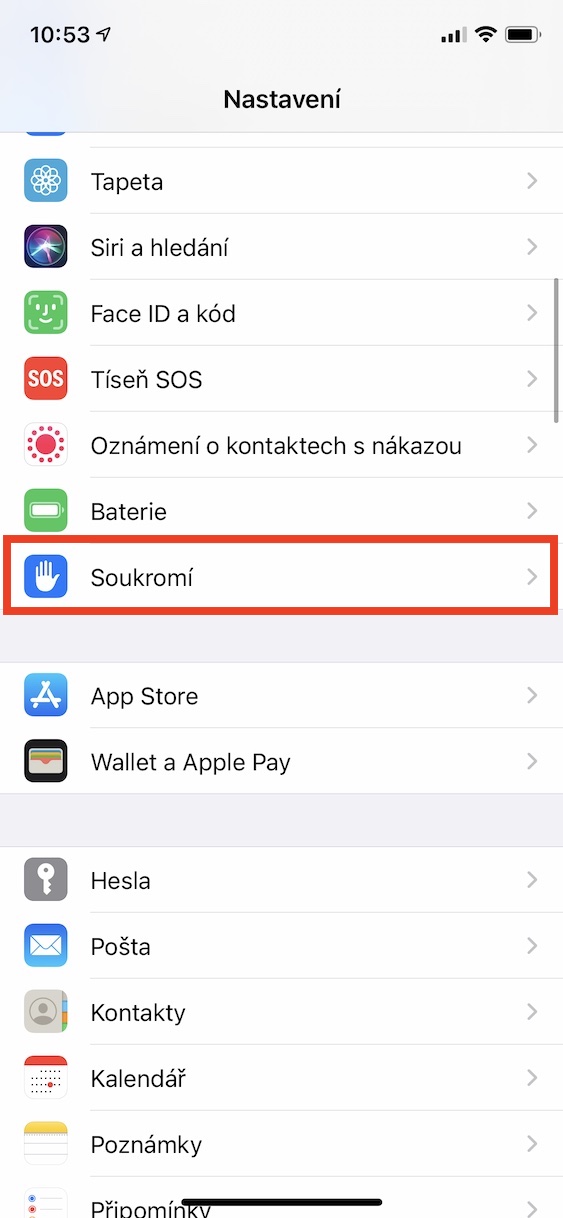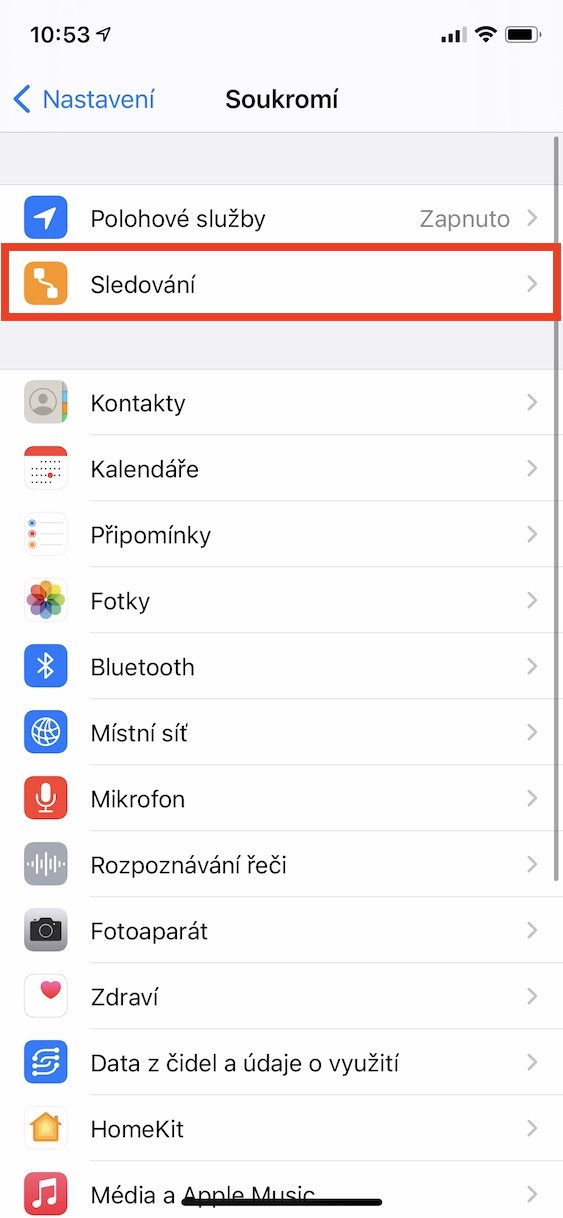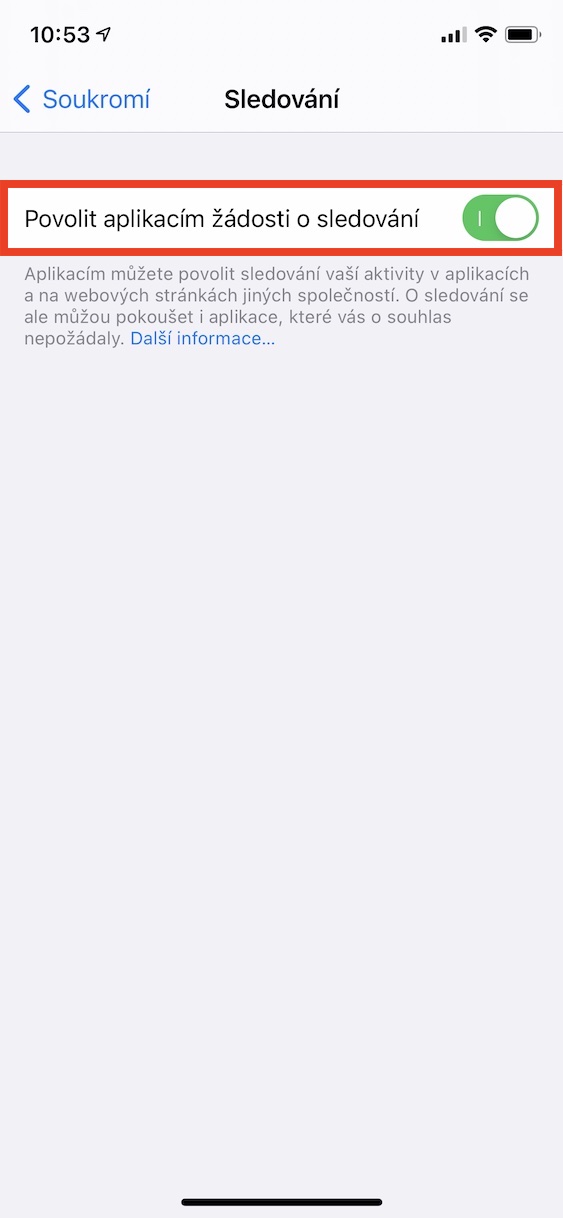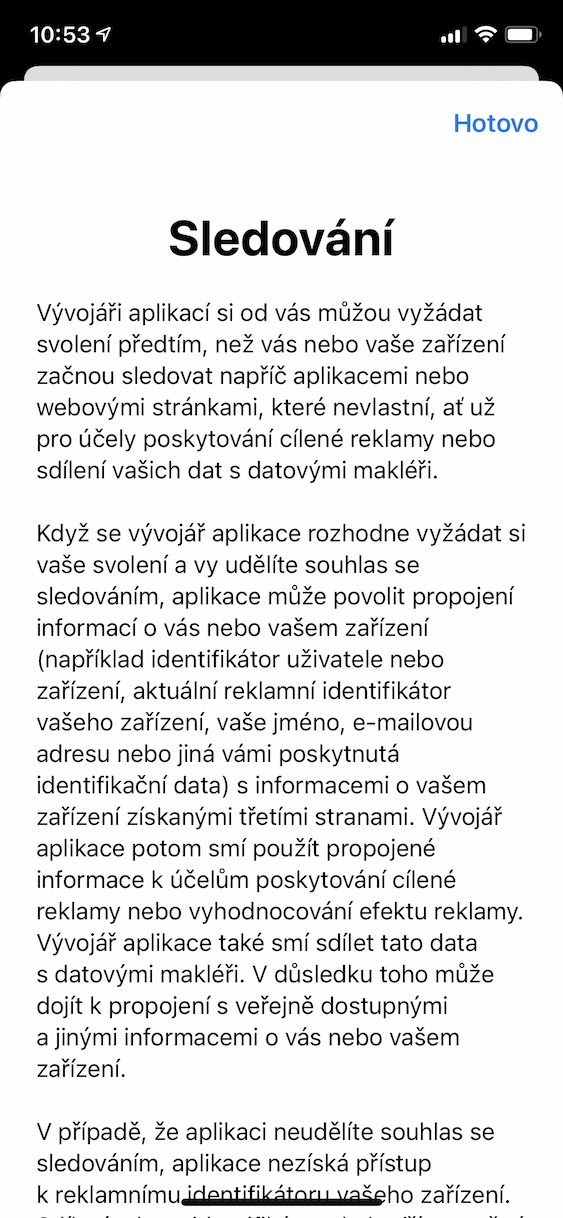If you are at least a little interested in how Apple works, then you have probably already noticed that they are trying to fight against unauthorized data collection. Nowadays, everyone collects data about us, anyway, it is primarily about how companies deal with this data. It is known that, for example, Facebook uses data primarily for targeting ads, but we have already witnessed data reselling and other unfair practices several times. The Californian giant is trying to prevent unauthorized data collection with various functions. In iOS and iPadOS 14, we got a feature that allows apps to ask you if you allow them to track your activity across websites and other apps – it's up to you. But the good news is that you don't have to be alerted at all and all requests are automatically rejected.
It could be interest you

How to prevent apps from tracking you on iPhone
If you want to set your iPhone or iPad so that apps can't ask you to allow tracking across websites and other apps, and that all these requests are automatically rejected, it's not complicated. Just proceed as follows:
- First, you need to switch to the native application within iOS or iPadOS Settings.
- Once you've done that, go down a notch below, where locate and click the box Privacy.
- Now right at the top, tap on the option named Tracking.
- Here comes the very function that can allow applications to display tracking requests.
- If you have already allowed a tracking request for an app, it will be shown below list of these applications.
- Pro complete deactivation you just need to switch u Allow apps to request tracking switched to inactive positions.
- If you want to prevent tracking of just an app, find it in list and a switch deactivate.
Thus, in the above-mentioned way, you can achieve that all the requests of applications about tracking across the web and other applications will not be displayed at all and will not bother you. Instead, these requests will always be automatically disabled. However, it should be noted that some tracking applications may not ask you at all. Anyway, it's great to see that Apple is doing everything possible to avoid tracking users and collecting sensitive data. If you are worried about an app tracking you, there is only one effective way to prevent it – find a suitable and safe alternative. At the moment, users are most looking for alternatives to WhatsApp, just look at the article I am attaching below.
It could be interest you