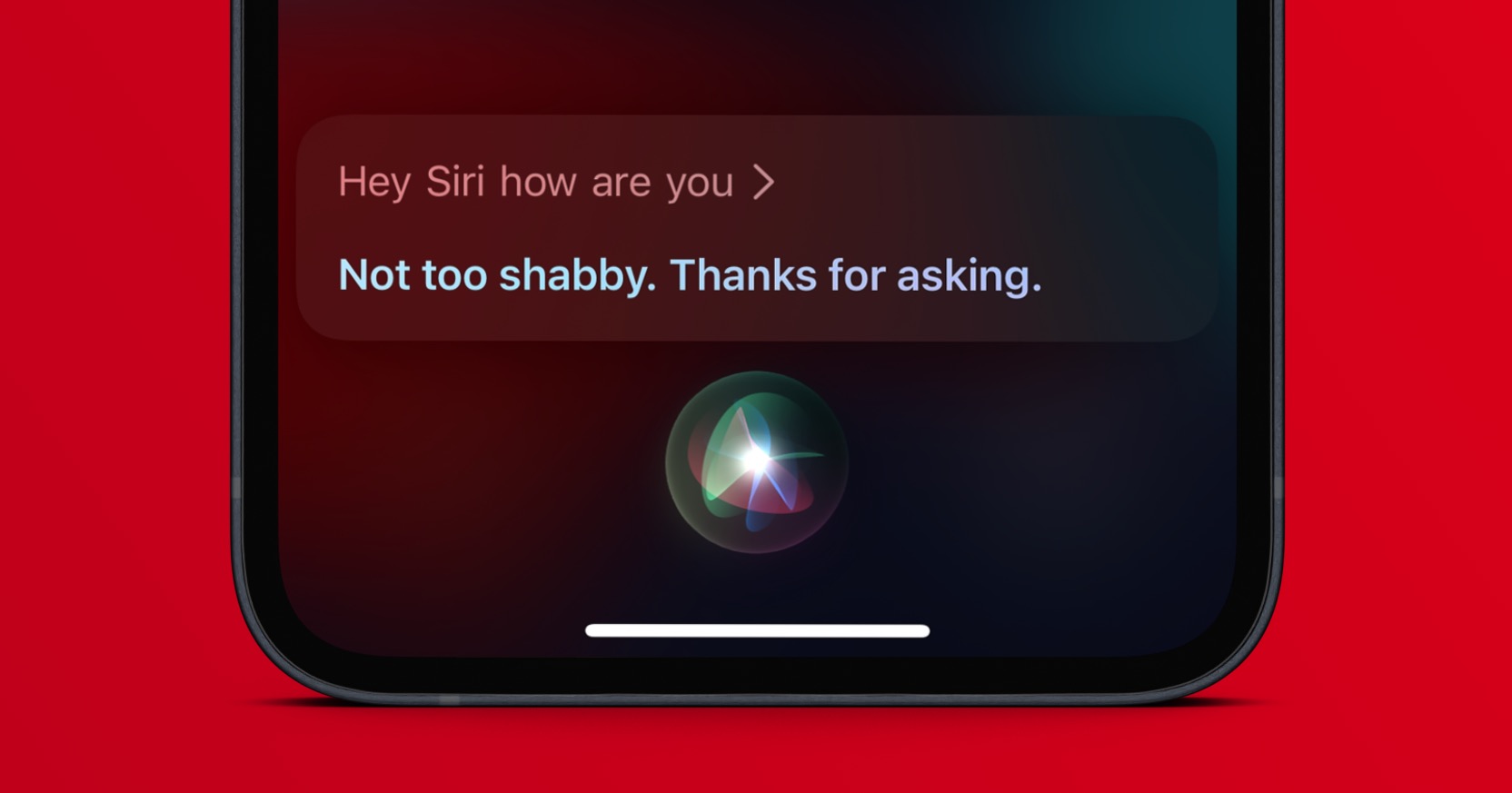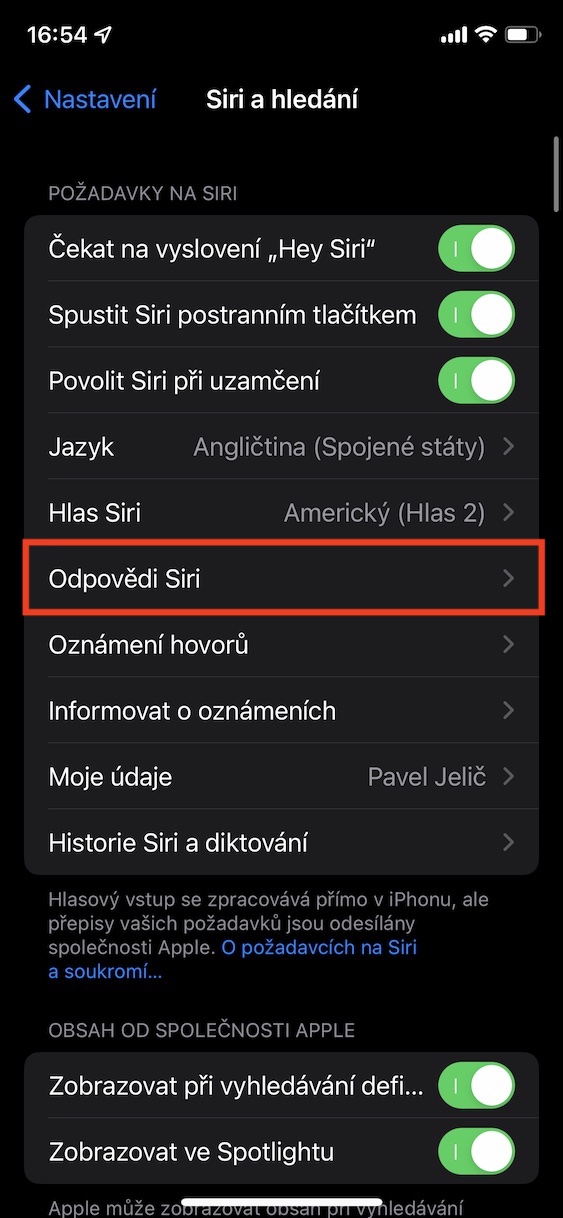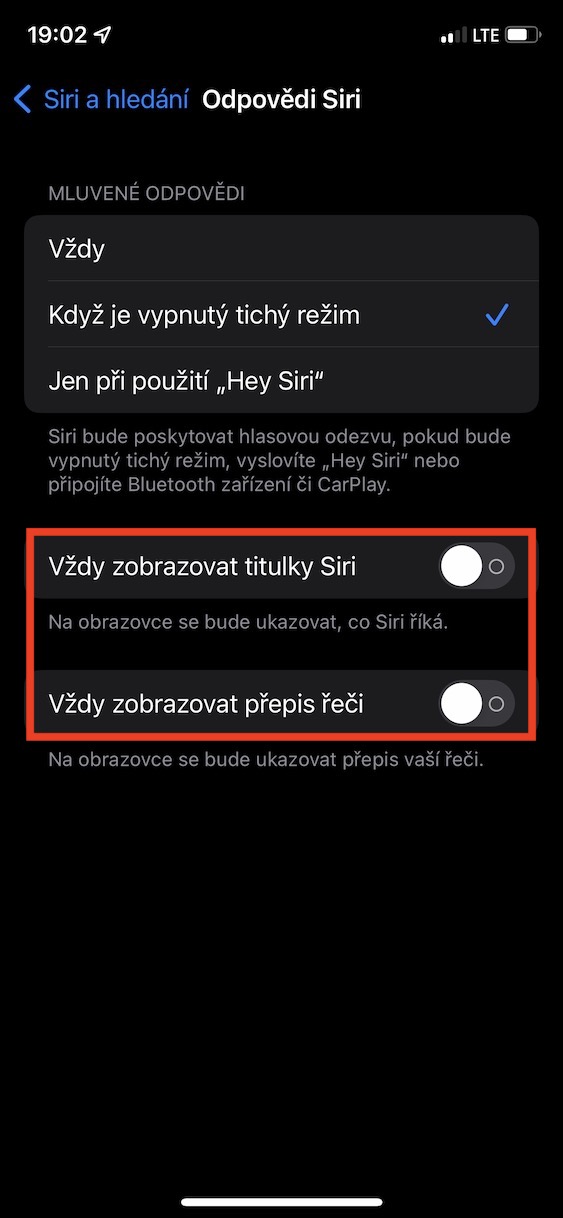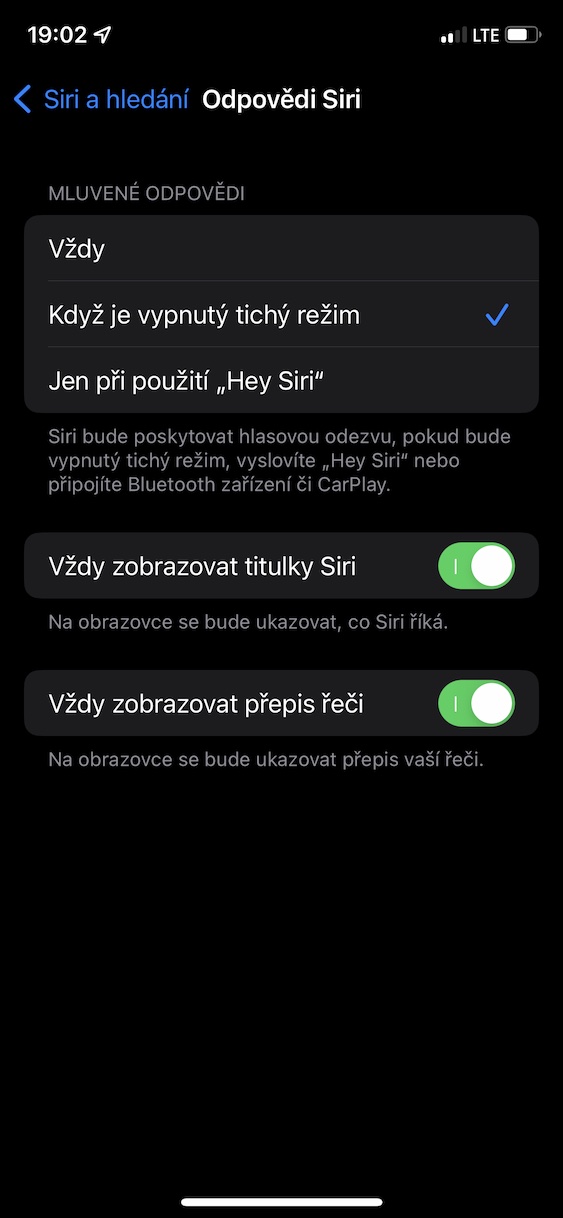The voice assistant Siri can simplify the daily functioning of many users. Some of them complain that Siri is still not available in Czech, but it is necessary to think about the fact that the small Czech Republic and the Czech language are definitely not the priorities of the Californian giant. Therefore, rather than waiting for the Czech Siri, it is definitely more worthwhile not to learn a few English phrases with the fact that you will be able to use them immediately. Although several pieces of information have already appeared that gave Czech Siri hope, nothing is certain for now. As for the interface for using Siri on the iPhone, you definitely know that we have seen its redesign in recent years.
It could be interest you

How to set your iPhone to display a transcript of your conversation with Siri
Therefore, if you now activate the Siri voice assistant on the iPhone, its interface will only appear at the bottom of the screen, while the content that we had open will continue to be in the background. If you have been a user of Apple phones for a long time, you know that a few years ago the interface was always displayed across the entire screen - whether this interface was better or worse is up to you. But the problem for many users is that the new interface, compared to the old one, does not show the transcript of the conversation, i.e. what you say and what Siri responds to you. Fortunately, however, it is possible to activate the transcription of the conversation, as follows:
- First, you need to go to the native app on your iPhone Settings.
- Once you've done that, scroll down a bit to find and open the section Siri and search.
- Then on the next screen, in the Siri Requests category, move to the section Siri Answers.
- Here you just need to use the switch activated Always show Siri subtitles a Always show speech transcript.
So, through the above procedure, it is possible to activate the display of the conversation transcript with Siri on your iPhone. Specifically, you can enable it to display both a transcript of your request and a transcript of Siri's response. By transcribing your request, you are able to determine whether the iPhone recorded it correctly. Sometimes it happens that it can misunderstand and Siri will then answer something different than you would like. Personally, I'm very happy that Apple has brought back this overwrite option. However, many users have no idea about it, which is a shame.