There is perhaps only one thing that we can predict with absolute precision in the future - we will all die. Someone's life may end sooner, someone later, and that's why we should live every single day as if it were our last. In order for our survivors to have as few worries as possible after death, we should perform several basic actions - for example, writing a will, etc. In addition, however, it is necessary to think about the fact that practically every one of us these days has countless personal data, which under normal circumstances no one got in. However, Apple recently came out with a new feature that allows you to set up contacts who will get access to your data after your death.
It could be interest you

How to set up on iPhone so that selected contacts get access to data after your death
This new feature, which can make a user's data available to their survivors after their death, is available in iOS 15.2 and later. Digital legacy is a topic that is being addressed more and more recently, so it's no wonder that Apple has rushed out with a feature that can address it. So, if you would like to choose the contacts who will get access to your data after your death, just proceed as follows:
- First, you need to go to the native app on your iPhone Settings.
- Once you do so, at the top of the screen click your account.
- Then find and click on the column a little below Password and security.
- Here then move to the section named Contact person for the estate.
- Then it will open up to you guide, in which you can choose a contact person.
It is therefore possible to set up a contact person for your digital estate through the above procedure. Of course, it is important that you choose a person you fully trust - for example, a family member. But it is definitely not a condition and you can choose practically anyone. After selecting a person, it is necessary to choose a method for sending the access key, which the person will need to have available after your death. This key, along with the death certificate, is then submitted to Apple, with you then gaining access to the data. You can choose more than one contact person for the estate, just follow the same procedure. If, on the other hand, someone adds you as a contact person for the estate, the access key can be found in Settings → your account → Password and security → Contact person for the estate.
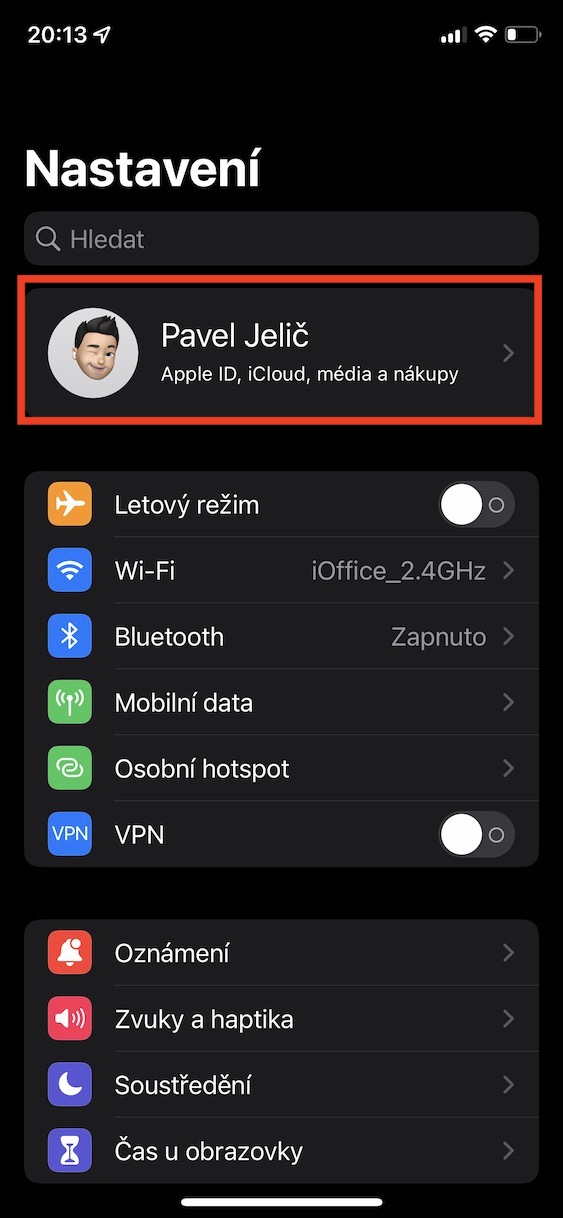
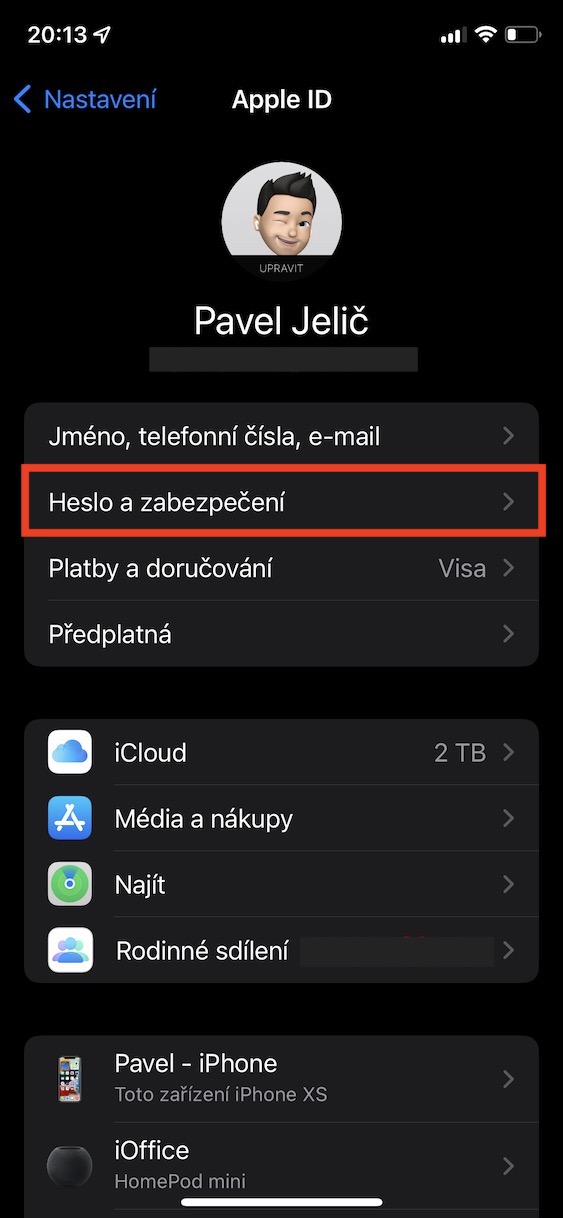


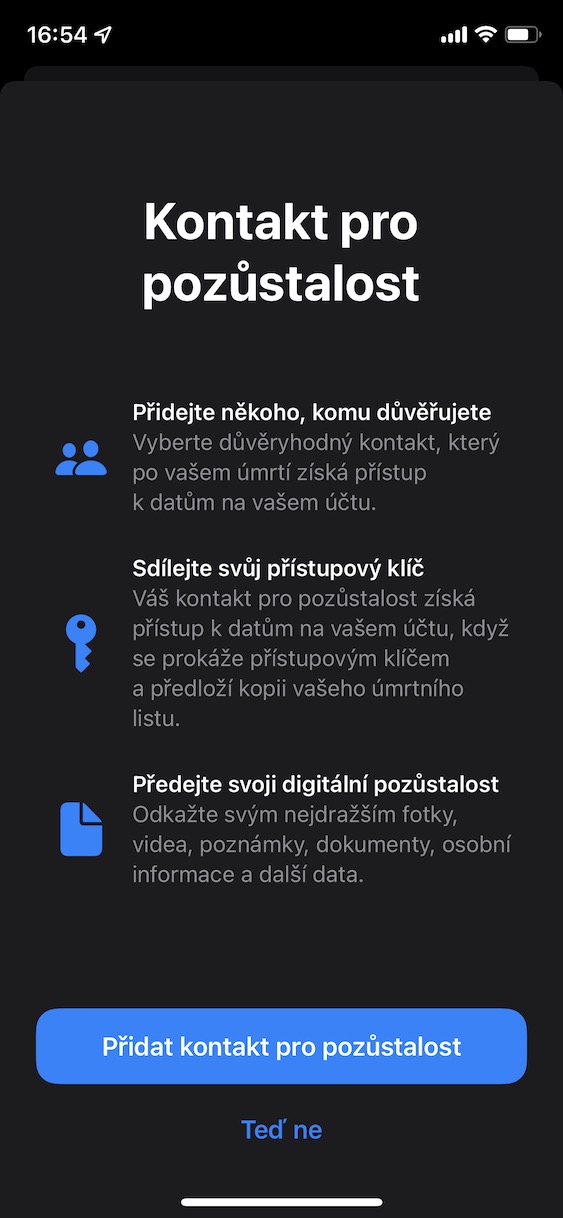
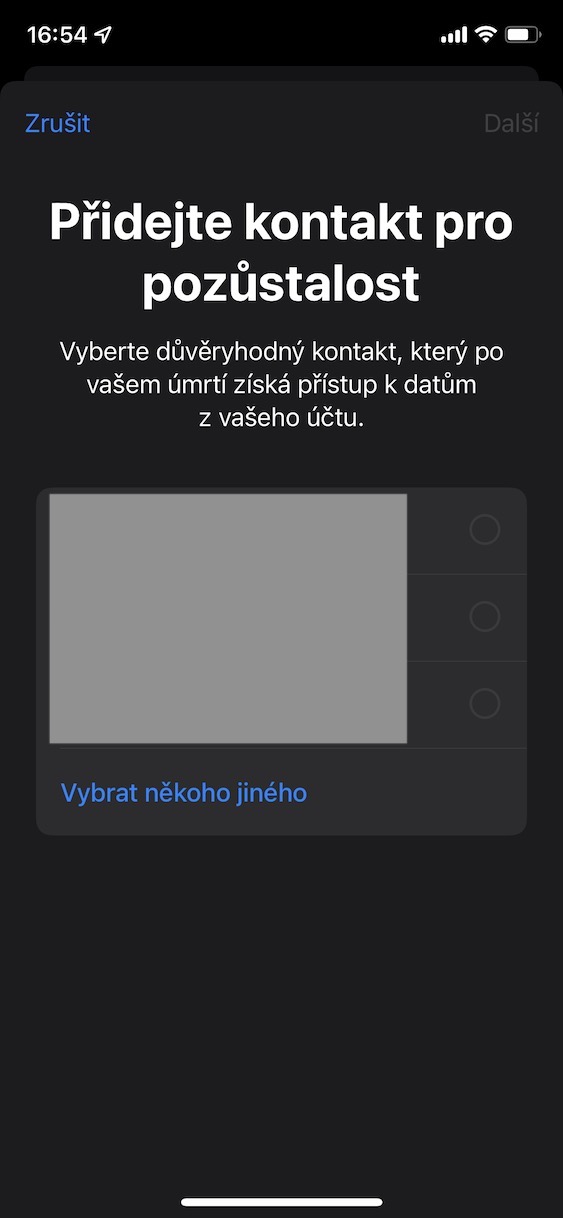
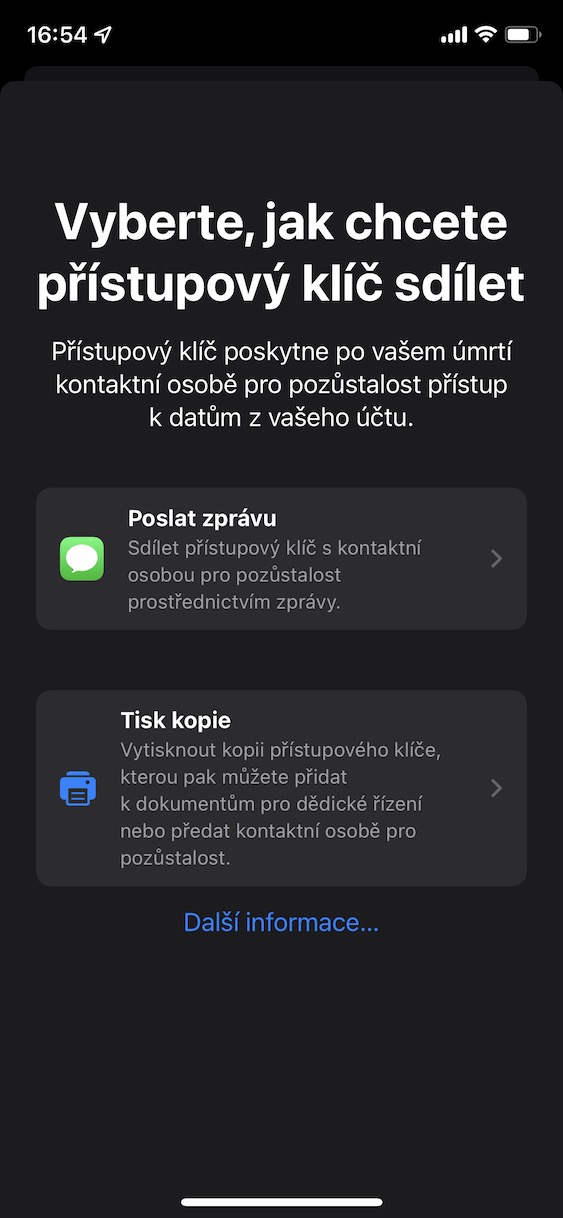
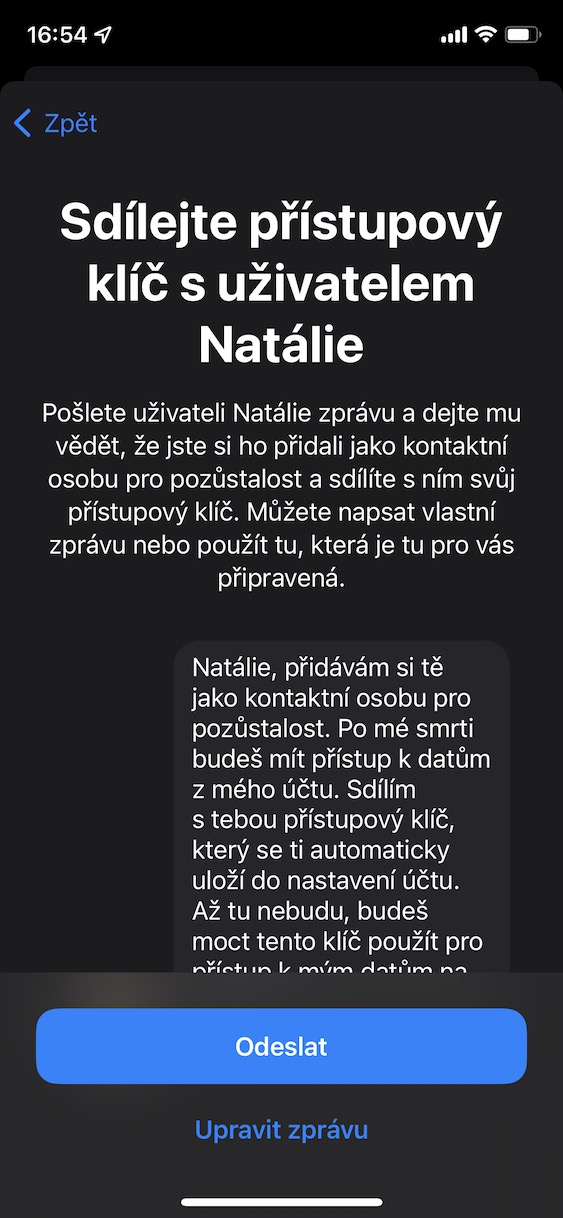
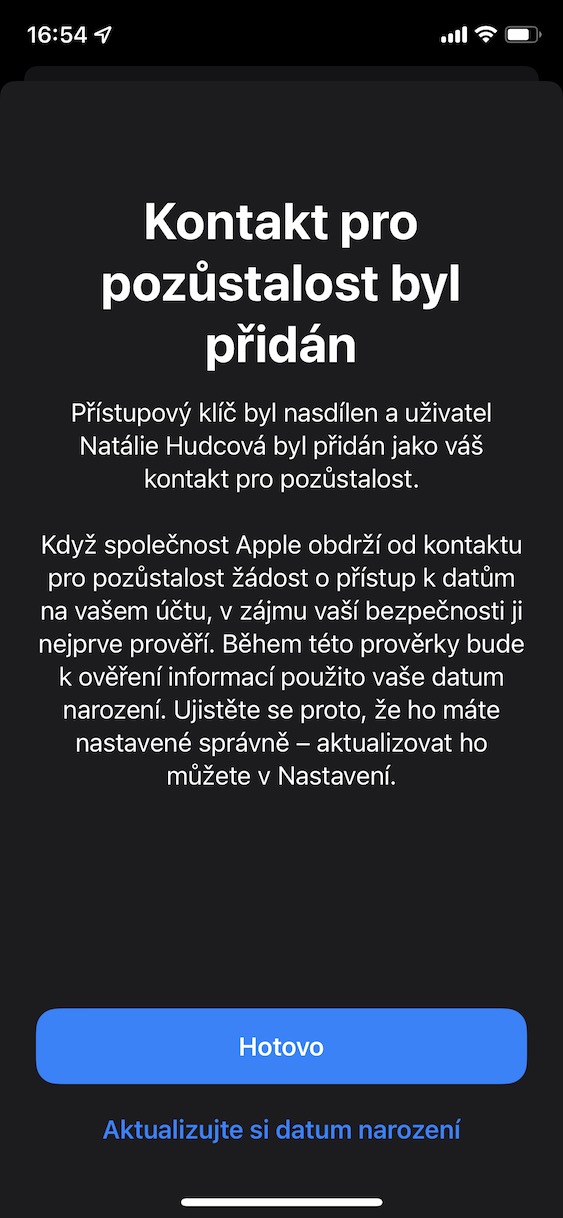
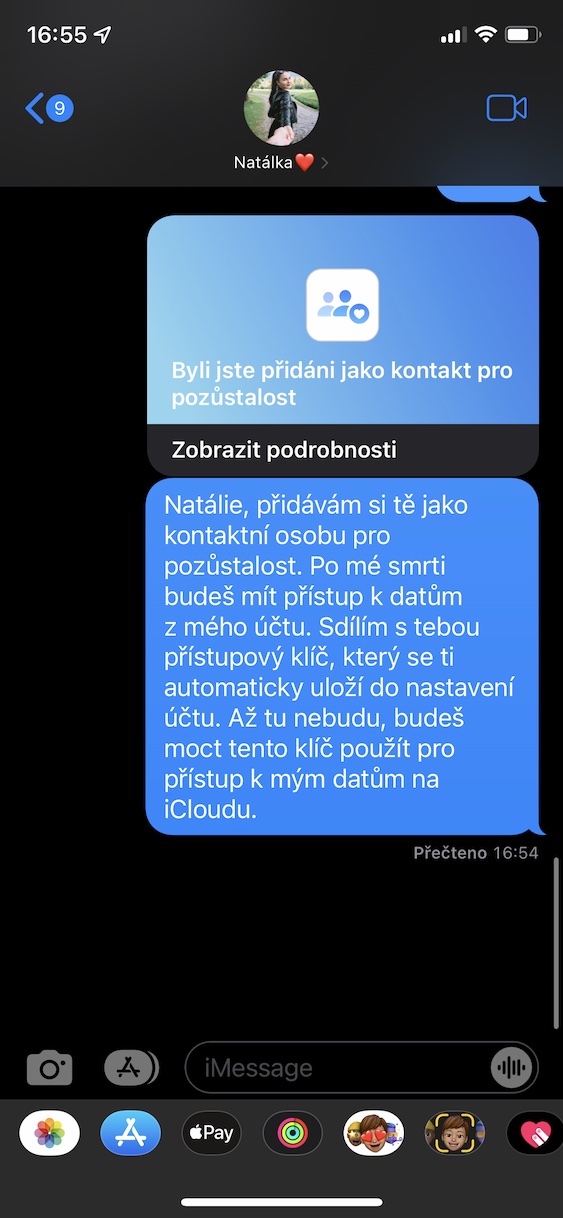
A completely useless function that even offends me.