If you own an iPhone 6s and later, you have the option of activating the Live Photos function when taking photos. This feature was introduced back in 2015 and it has only one task – to remind you of certain memories much better than an ordinary photo. When you click the shutter button in Camera with Live Photos active, several moments before and after you press the shutter are also recorded in the created image. This means you can then play back a short video instead of a photo. However, Live Photos logically also take up a lot more storage space, which can be a problem for users of older iPhones with less storage capacity.
It could be interest you

How to Completely Disable Live Photos on iPhone
Of course, you can deactivate Live Photos directly while taking photos. But if you've ever tried it, you may have noticed that after deactivating Live Photos automatically reactivates after exiting and re-opening the Camera app. It is therefore necessary that you always manually disable Live Photos before each photo shoot. But did you know that there's an option to disable Live Photos completely, so you don't have to manually turn off the feature all the time? If you are interested, the procedure is as follows:
- First, you need to move to the native app in iOS Settings.
- Once you've done that, go down a bit to find and open the box Camera.
- After opening the Camera box, move to the section Keep settings.
- Finally, you need to use a switch here activated possibility LivePhoto.
- Now exit the Settings app and move to the app Camera.
- Here you just need to help disabled the Live Photos icons in the top right.
- Deactivation can be recognized by the yellow icon turns gray and is crossed out.
So, you have successfully disabled Live Photos completely using the above procedure. In short, using the above procedure, we told the Camera app to respect your choice to disable Live Photos. This means that once you disable Live Photos, it won't automatically re-enable after exiting and restarting the Camera app. Instead, Live Photos will remain disabled. If you would like to retroactively turn off Live Photos for a photo, you can open the image in the Photos application, and then tap in the top right Edit. Now in the bottom menu tap on Live Photos icon, and then press the button at the top center LIVE. Its color will change from yellow to gray which means disabling Live Photos. Finally, just confirm the choice by tapping on Done bottom right.
 Flying around the world with Apple
Flying around the world with Apple 
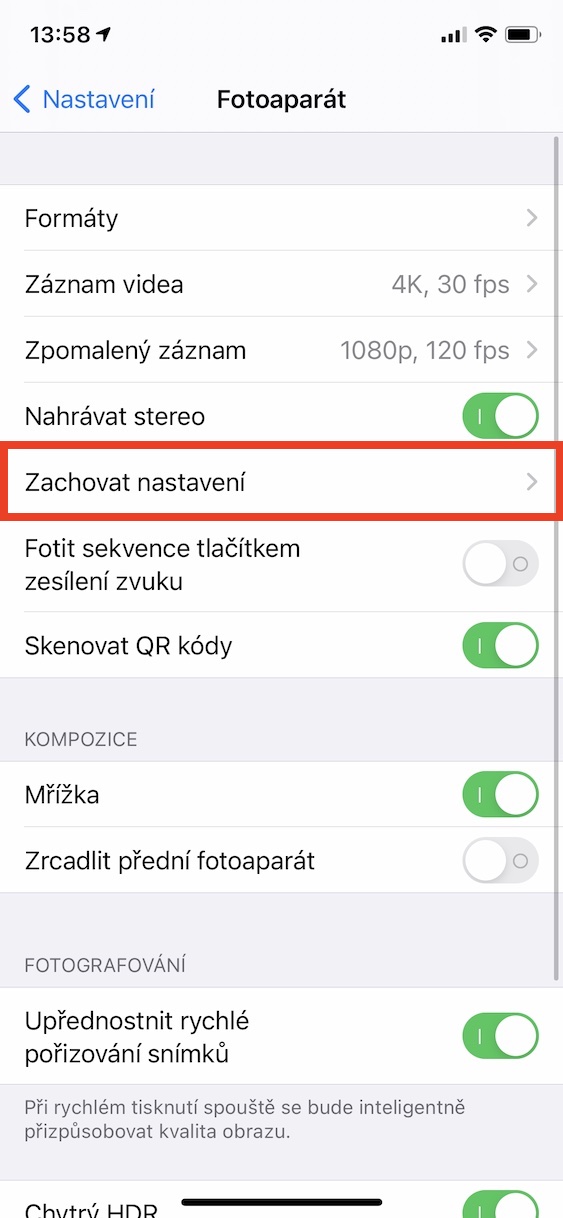
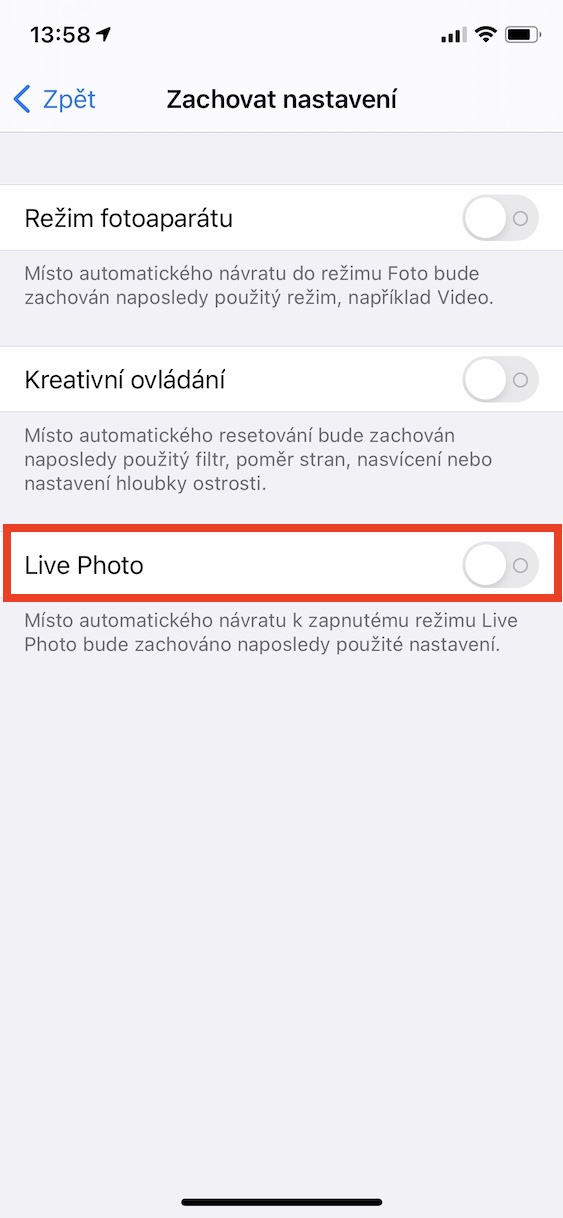
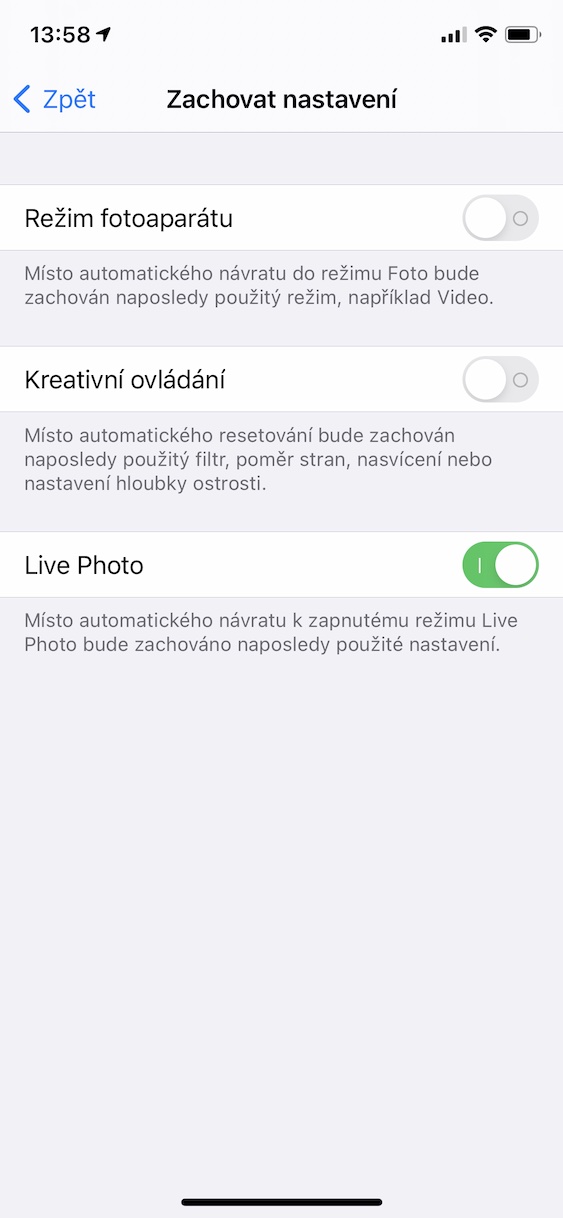




I would rather be interested if another shot can be taken from the live photo.
Open Live Photo, tap Edit at the top, then tap the Live Photo icon at the bottom. Then select the image you want to use in the timeline and click use as default image (or similar). Then click Done at the bottom right.