If you follow the events in the Apple world, you must have registered the introduction of new operating systems at the WWDC20 conference a few weeks ago. Specifically, the operating systems iOS and iPadOS 14, macOS 11 Big Sur, watchOS 7 and tvOS 14 were presented. . However, the Czech language is not part of the Překlad application for now, so we are out of luck. However, did you know that even in older versions of iOS and iPadOS, there is a completely simple option with which you can easily have web pages translated in Safari? If you want to find out how, keep reading.
It could be interest you

How to easily translate web pages in Safari on iPhone
If you want to simply translate websites into Czech (or another language) on your iPhone or iPad within Safari, you need a third-party application for that. After that, the whole process is very simple. Find out more below:
- If you want to translate web pages in Safari, you need an app to do that Microsoft Translator, which you download using this link.
- After downloading it is necessary that you Microsoft Translator they launched a they agreed with terms of use.
- Once you agree to the terms, it is necessary that you tap on in the lower right corner of the application gear icon (Settings).
- Then go down a bit here below and click the box Safari Translation Language.
- It is then necessary to find in this list language, to which you want the page in Safari translate – in my case I choose Czech (all the way down).
- After setting up the Microsoft Translator application leave and move to Safari na website, which you want translate.
- Once you are on the page, click on at the bottom share icon (square with an arrow).
- In the menu that appears, get off below, where click on the line translator.
- After clicking, information about the translation progress will appear at the top of the screen and the entire page will automatically translates into the selected language.
There are multiple apps that can integrate into Safari in this way, and Microsoft Translate is one of them. It's quite a shame that Safari still can't translate foreign language websites in its own way. In iOS 14, we did get a new Translation application, which should support the translation of pages in Safari, but in any case, it lacks Czech and countless other languages that Apple will hopefully deliver soon. Otherwise, the application will be of no use to us.
 Flying around the world with Apple
Flying around the world with Apple 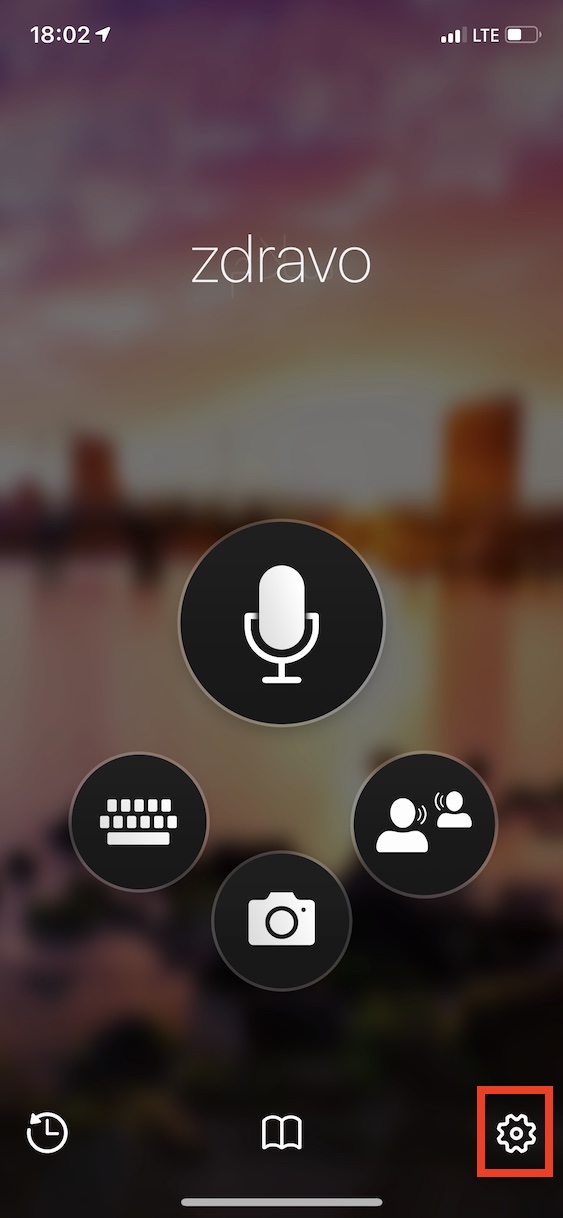

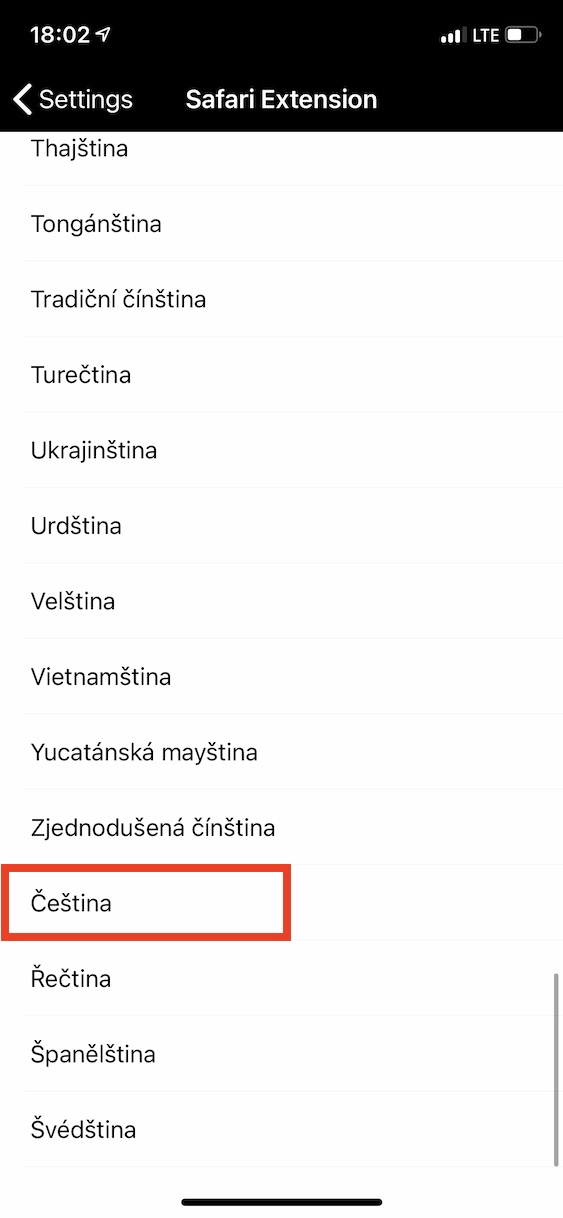
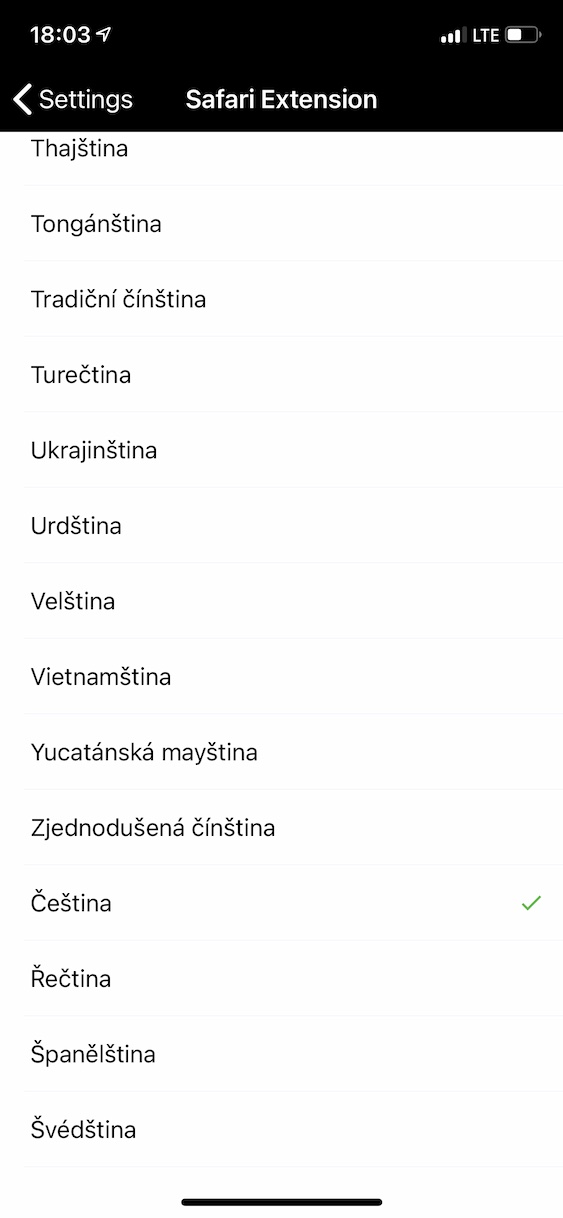
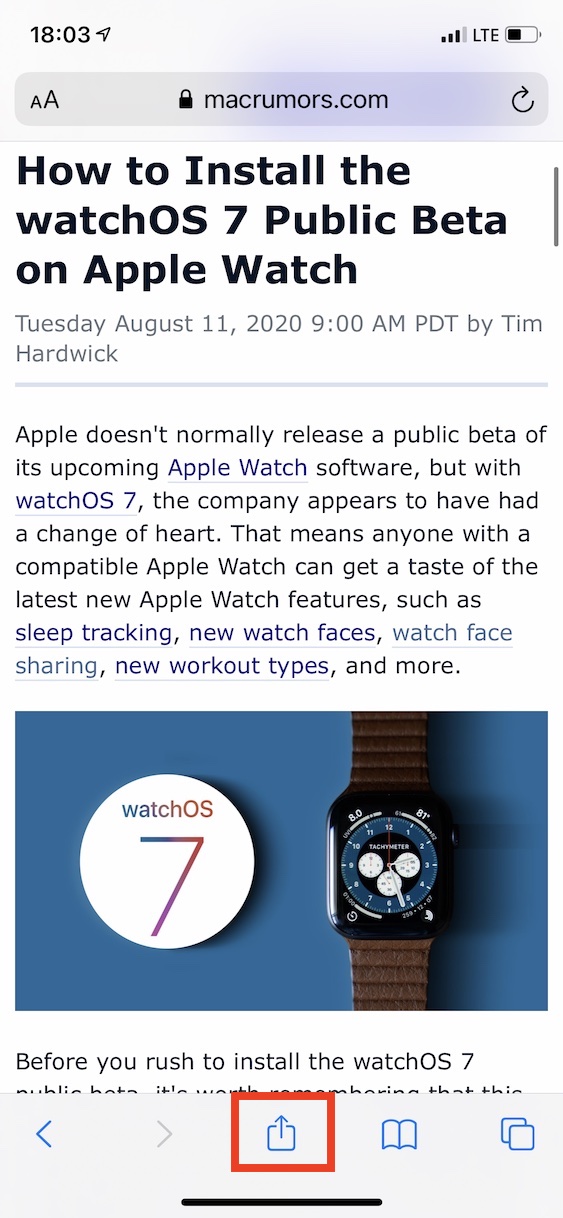
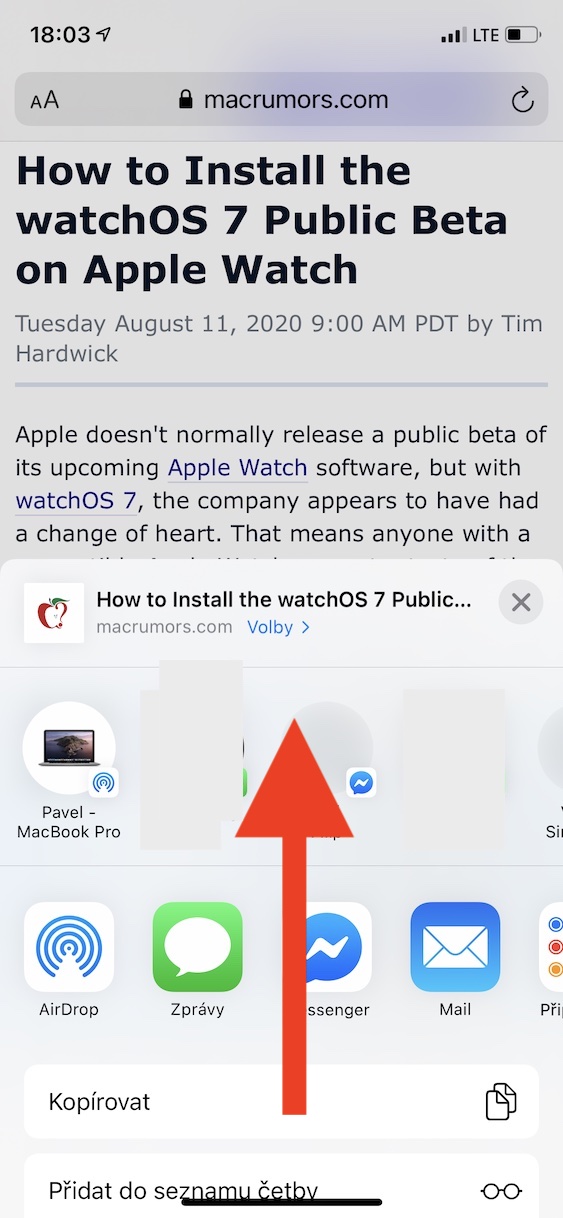
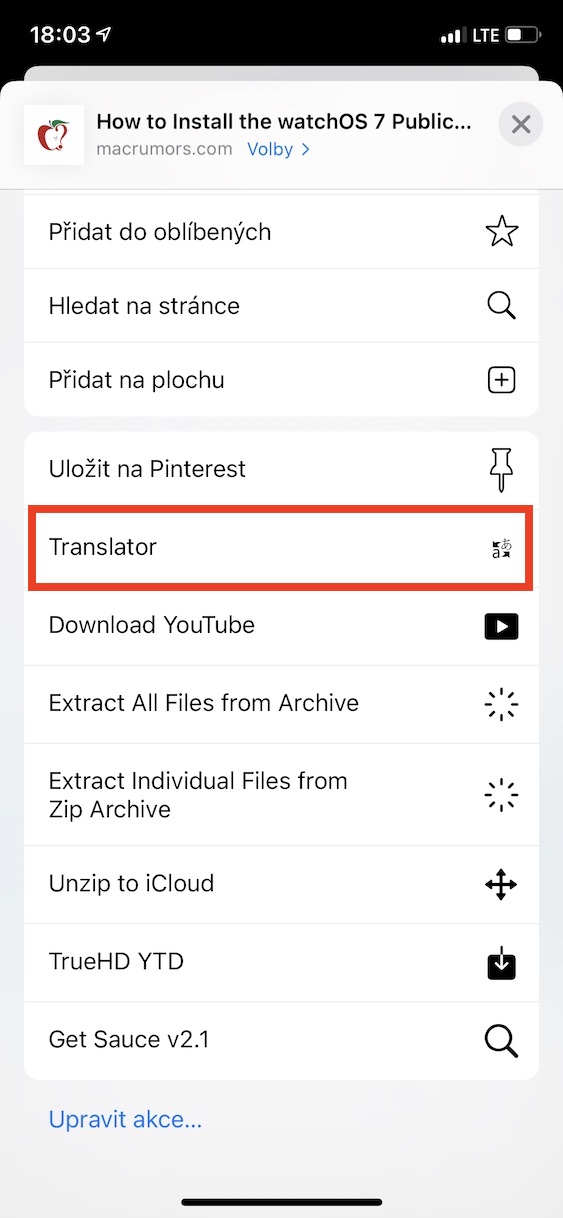


To this day, I don't understand why Google doesn't make the same feature for its translator.
After all, the translation into Czech is further along than Microsoft (at least for me)
Google has already had a translator in Chrome for many years, which can also be set to automatically translate into the road
Since yesterday, after updating M/S Translator, it doesn't work in Safari either. They could write a new article about the translator option
I totally agree with that. I am also dealing with this problem
Hi, yes it doesn't work, please have an up-to-date article with instructions. Thanks
That's exactly how Translator is not working after the update in Safari.
That's right, it's in the bag. Again, it's difficult to do.
Is there any alternative?
Unfortunately, probably only Google's CHROME :-/
Hi, I expected the translation to come back after the next update, but nothing. Isn't that just another add-on for Safari?
That's really good. Then you can ask for something when the basics don't work