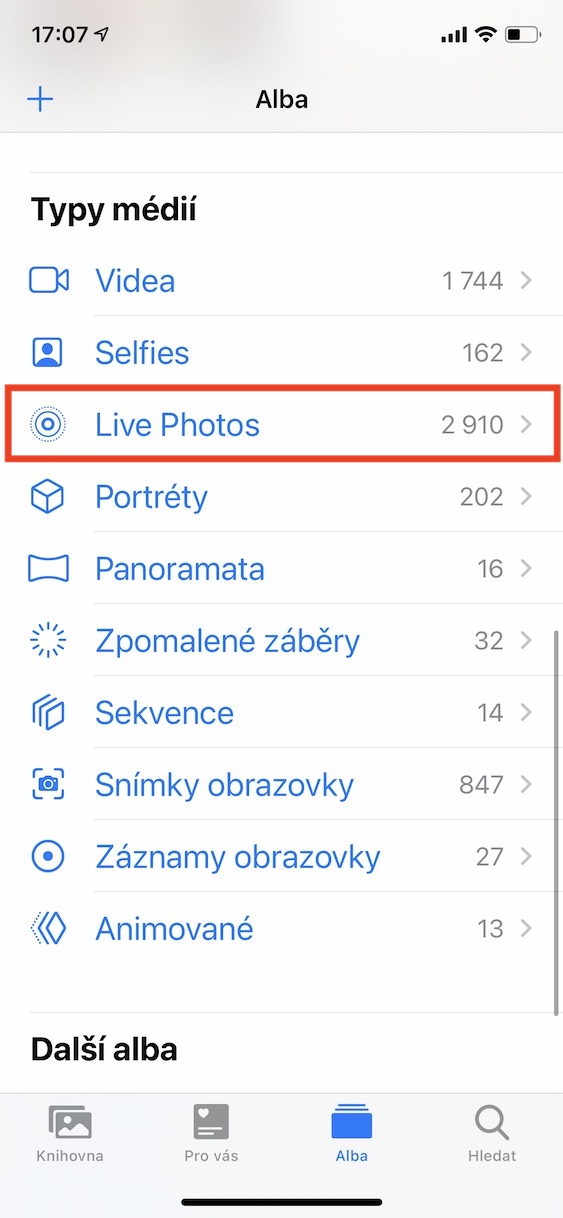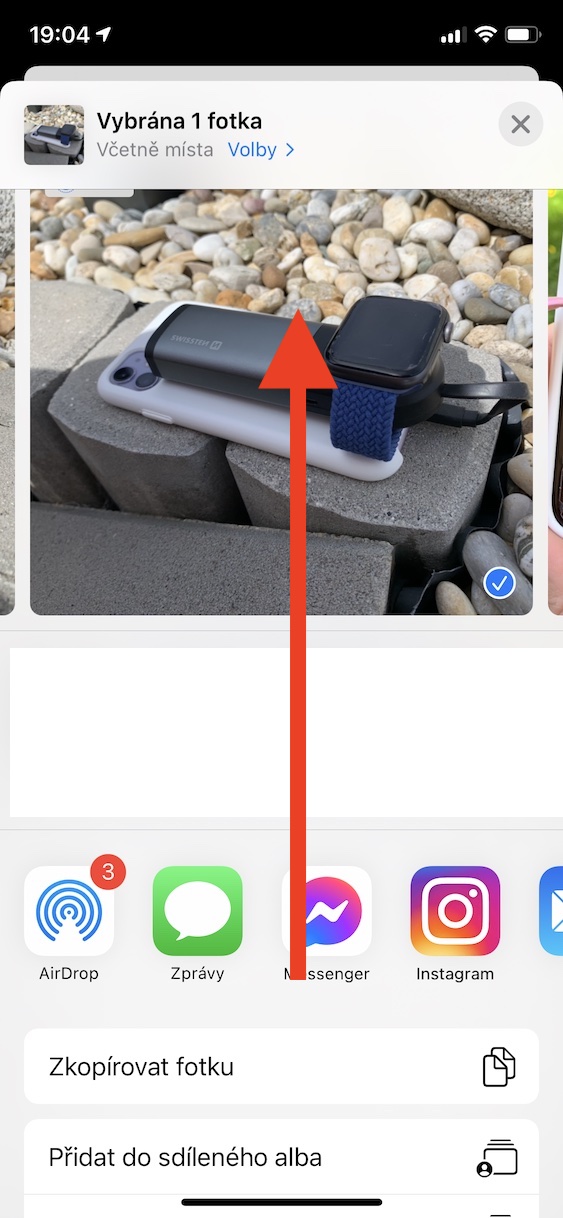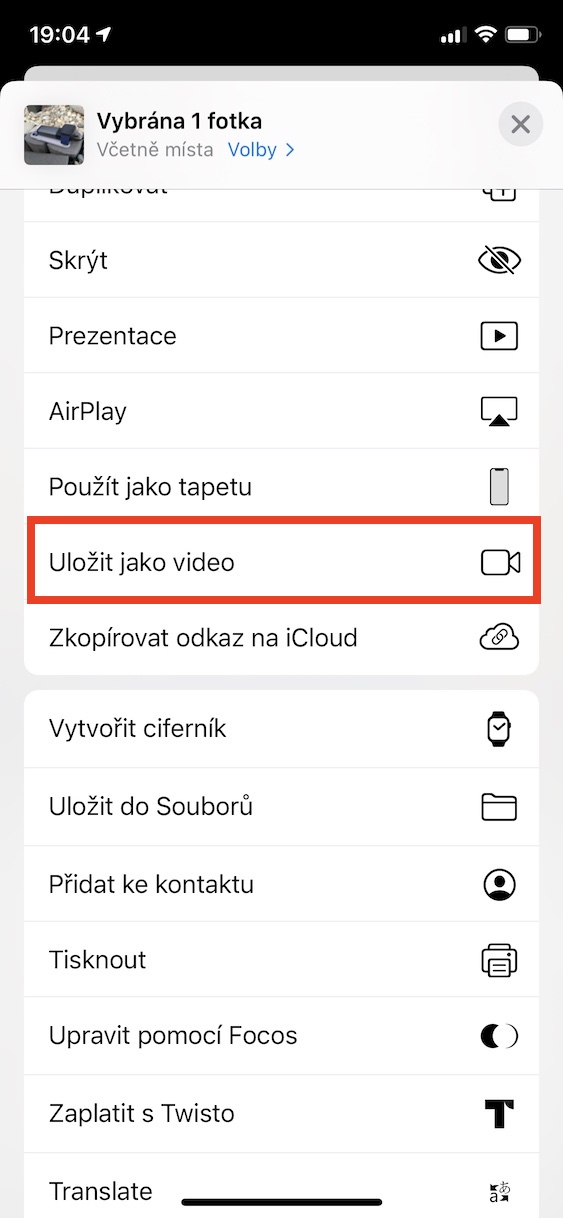Live Photos have been with us since the arrival of the iPhone 6s, or rather since 2015. Since then, absolutely all Apple phones have had the Live Photos function. These are special photos, thanks to which you can remember the individual recorded moments much better. As soon as you press the shutter with the Live Photos function active, a short video is saved in the photo, which is created from the moments before and after you press the shutter. You can then play back this recording simply by opening the Live Photo in the Photos app and then holding your finger on it. If you would like to share a Live Photo outside of the Apple ecosystem, you will not be able to do it classically - instead of the recording, only the photo itself will be sent.
It could be interest you

How to Export Live Photo as Video on iPhone
If you would like to share Live Photo outside of an Apple device, you have several options. Live Photo can be exported as a GIF or as a video. The good news is that in both cases, you can get by with the native Photos app and you don't need to download any third-party apps. So if you would like to export a Live Photo as a video, for example for sharing purposes, it is not difficult. Just proceed as follows:
- First, you need to move to the native application Photos.
- Find a here click Live Photo, that you want to export.
- You can optionally view all Live Photos together in the Media Type category in Albums.
- Once you have Live Photo open, tap on the bottom left share icon.
- It will open at the bottom of the display share panel, who swipe upwards.
- Finally, you just need to find and click on the box here Save as video.
Using the above method, you can create a classic video from a Live Photo, which you can share wherever you want in the usual way. Just go to Photos, open the video, then tap the share icon in the bottom left. If you don't like Live Photos, you can of course deactivate them. Just tap the Live Photo icon at the top of the Camera app to turn off the feature. Some users disable Live Photo to save storage space, among other things. Of course, the several-second video that is created when taking a Live Photo must be saved somewhere, and if you have an older iPhone with a small storage space, you are probably dealing with every free megabyte.