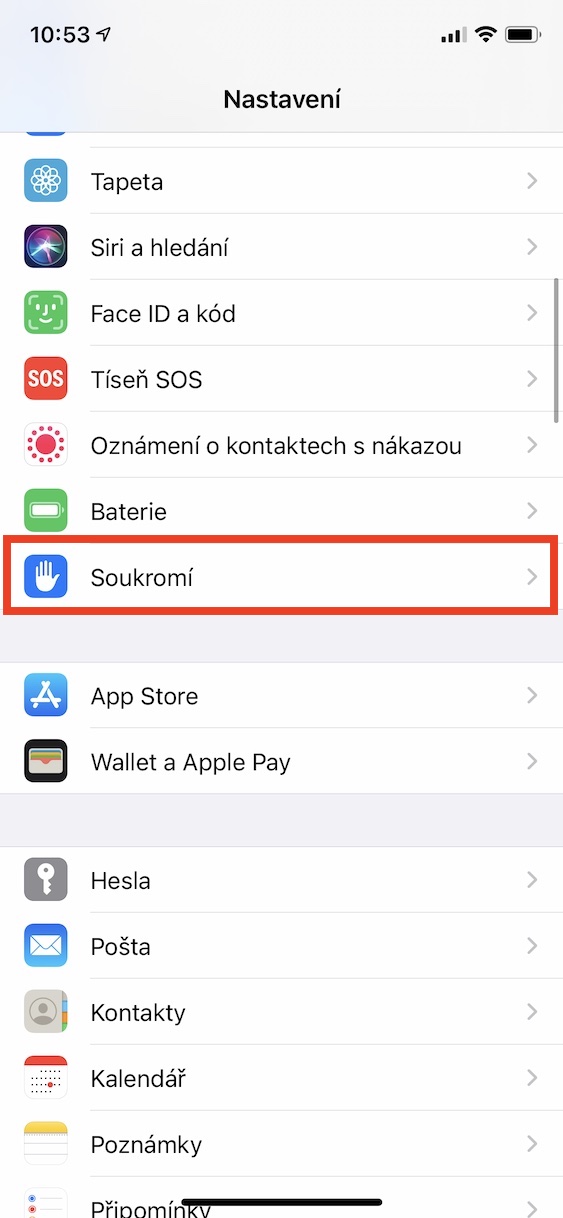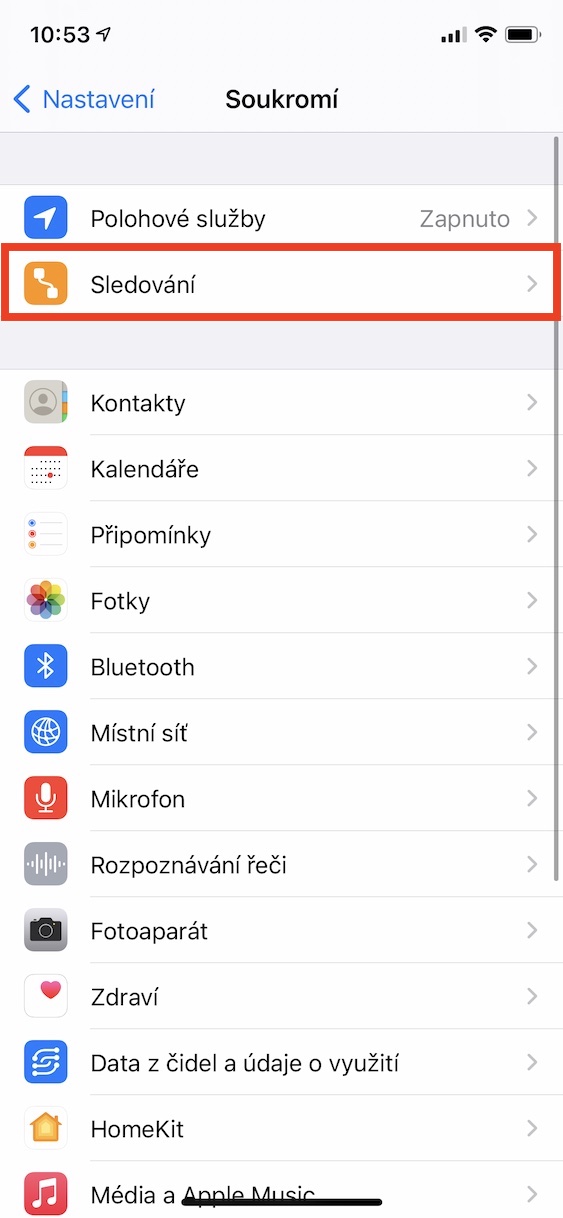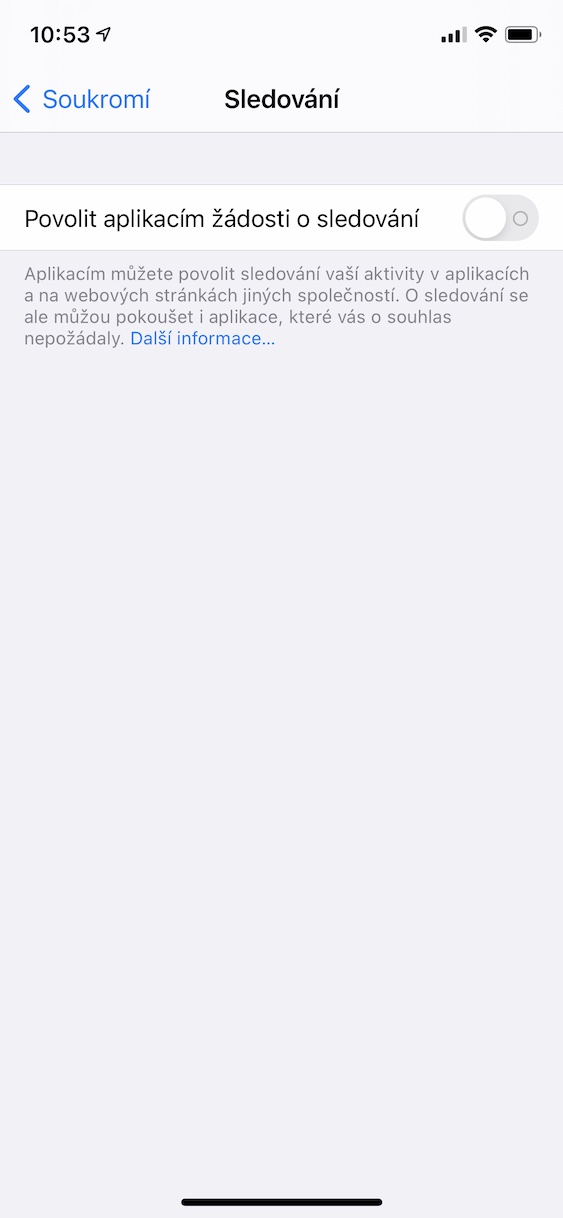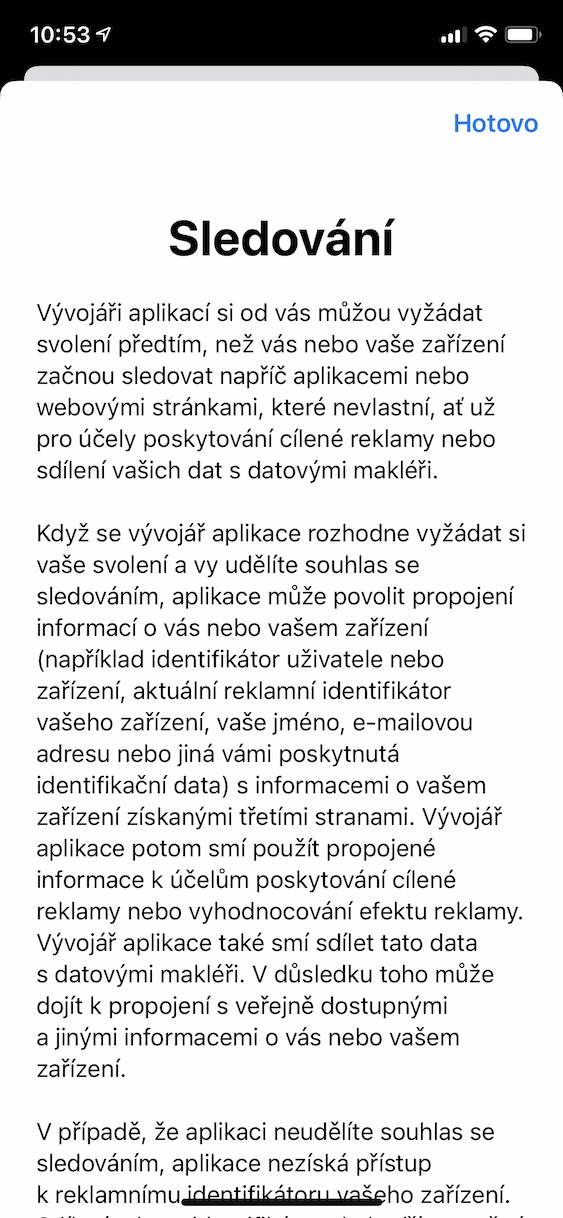As of iOS 14.4, there is a section within privacy settings where you can (de)activate the display of tracking requests in apps. Practically every application collects certain data about you, which in most cases is used to precisely target advertising. This is exactly why you can watch ads on the Internet for mobile phones, for example, if you searched for them a few minutes ago. Apple is trying to strengthen the privacy and security of its users at all costs - since the recently released iOS 14.5, all applications must ask the user for permission before watching it, which was not mandatory in previous versions. As of iOS 14.5, it is entirely up to you whether you allow applications to track you or not.
It could be interest you

How to (de)activate tracking requests in apps on iPhone
If you'd like to manage in-app tracking requests within iOS, it's easy. To (de)activate, proceed as follows:
- First, you need to be on your iPhone within iOS 14.5 and later moved to a native application Settings.
- Once you've done that, go down a notch below, where locate and click the box Privacy.
- Within this Settings section, now tap on the option at the top Tracking.
- A switch next to the option is sufficient here Allow applications requests o (de)activate tracking.
You can either completely disable the requests themselves, meaning that they will not be displayed at all and tracking will automatically be denied, or you can leave them active. If you leave the requests active, they will be able to be displayed in the applications and you will of course also be able to manage them retrospectively. As soon as tracking requests start to appear and you allow or deny them, a specific application will appear in the settings section above. There will then be a switch next to each of these applications, which can be used to activate or deactivate the tracking option within the application. So if you don't mind seeing relevant ads on the Internet, leave the function active. If you do not care about the display of relevant advertisements, deactivate the function or manually disallow requests for selected applications.
 Flying around the world with Apple
Flying around the world with Apple