The iPhone can really do a lot, whether it's talking about chatting, playing games, organizing life, etc. But of course it's still a mobile phone whose main purpose is making calls - and the iPhone handles that without any problems (so far). If you want to end an ongoing call on your Apple phone, you can use several procedures. Most users take the phone away from their ear and tap the red hang-up button on the display, but it is also possible to press the side button and in iOS 16 a new option for hanging up using Siri was added, when after activation you just need to say a command "Hey Siri, hang up".
It could be interest you

How to Disable Side Button End Call on iPhone
However, it is necessary to mention that some users simply do not like the above-mentioned hanging method of pressing the side button. In fact, there is nothing to be surprised about, as all you have to do is accidentally press the side button while on a call to hang up the call. Depending on how the phone is held, this can happen relatively often for some users. However, the good news is that Apple has realized this and added an option in iOS 16 to disable the side button end call. Just proceed as follows:
- First, you need to switch to the native app on your iPhone Settings.
- Once you've done that, scroll down to find and click on the section Disclosure.
- Then pay attention to the category here Mobility and motor skills.
- Within this category, click on the first option Touch.
- Then go all the way down here and disable End call by locking.
So, the above procedure can be used to disable side button end call on your iPhone with iOS 16 installed. So if you accidentally press the side button during a call after deactivation, you no longer have to worry that the call will end and you will have to call the person in question again. It's nice to see that Apple is really listening to Apple users lately and trying to solve most of the problematic issues.
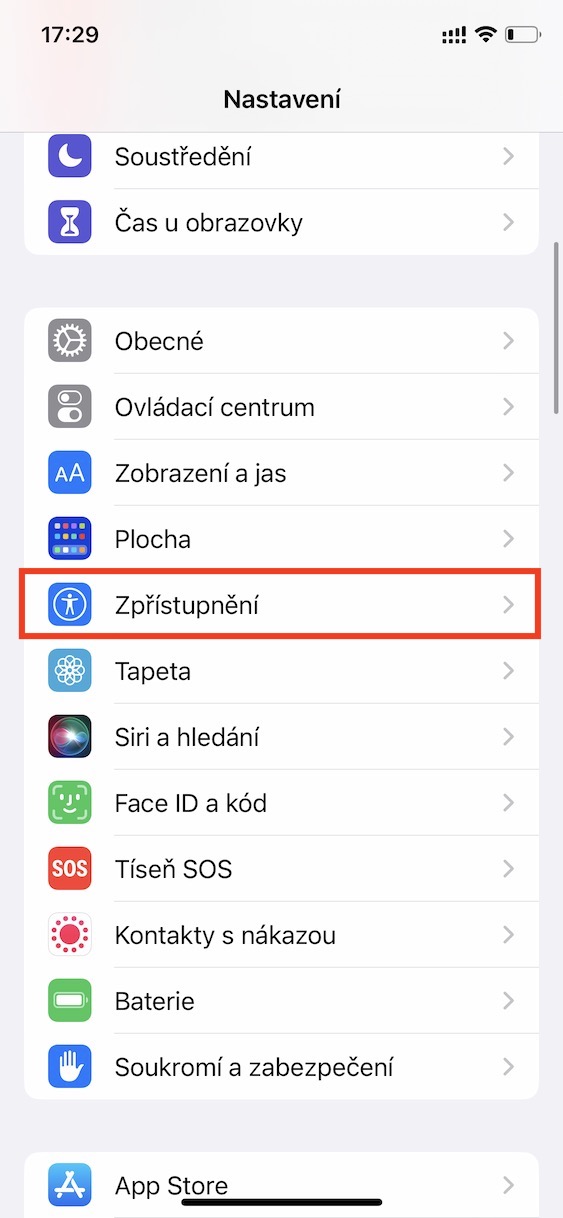
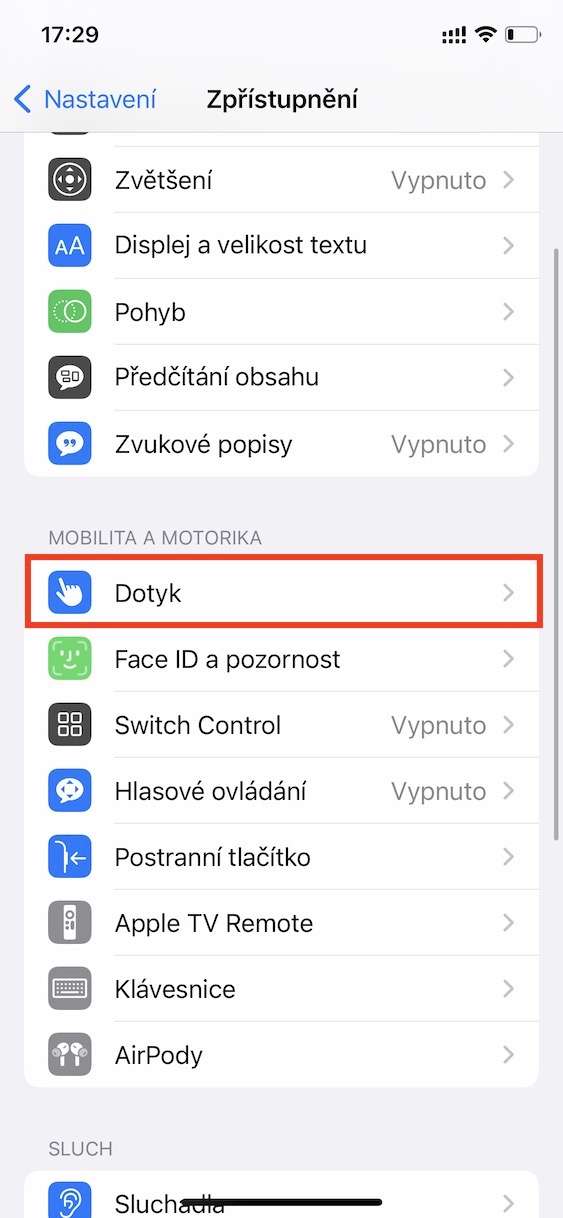
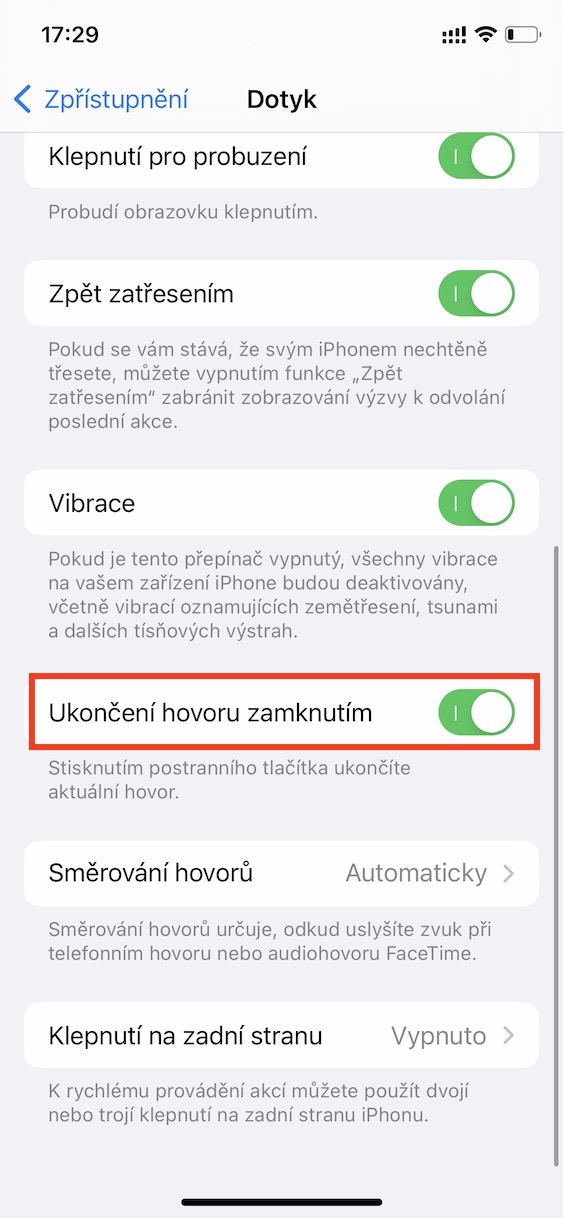
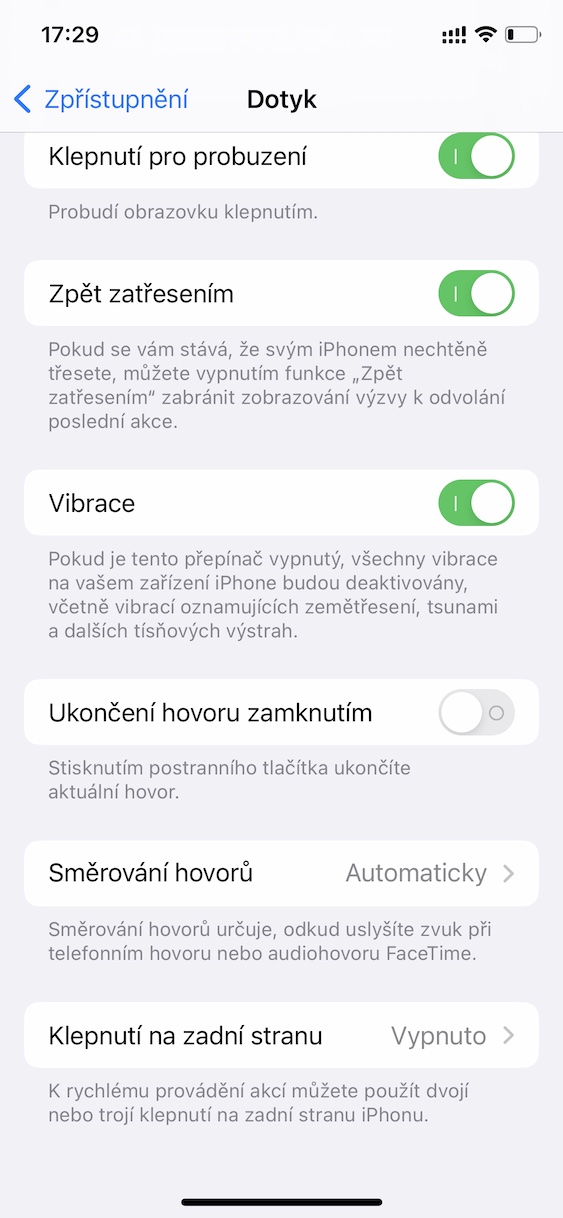
Thanks a lot, I was looking for it and couldn't find it. I, on the other hand, want to activate it, because sometimes I want to reject a call and call back (parents, children, etc.) and I don't want to wait for the other party to hang up, or answer SMS unnecessarily.