The app library has been available on Apple phones since iOS 14. This operating system has been available to the public for several months, and during that time most users have already made up their own minds about it. Of course, many of you also expressed these views in the comments. It is not only thanks to the comments that we can determine that the most controversial new feature from iOS 14 is the Application Library. Apple states that the user remembers the placement of applications only on the first two pages of the home screen - and that is precisely why they came up with a solution in the form of the Application Library, where all less-used applications are cleverly sorted into certain categories.
It could be interest you
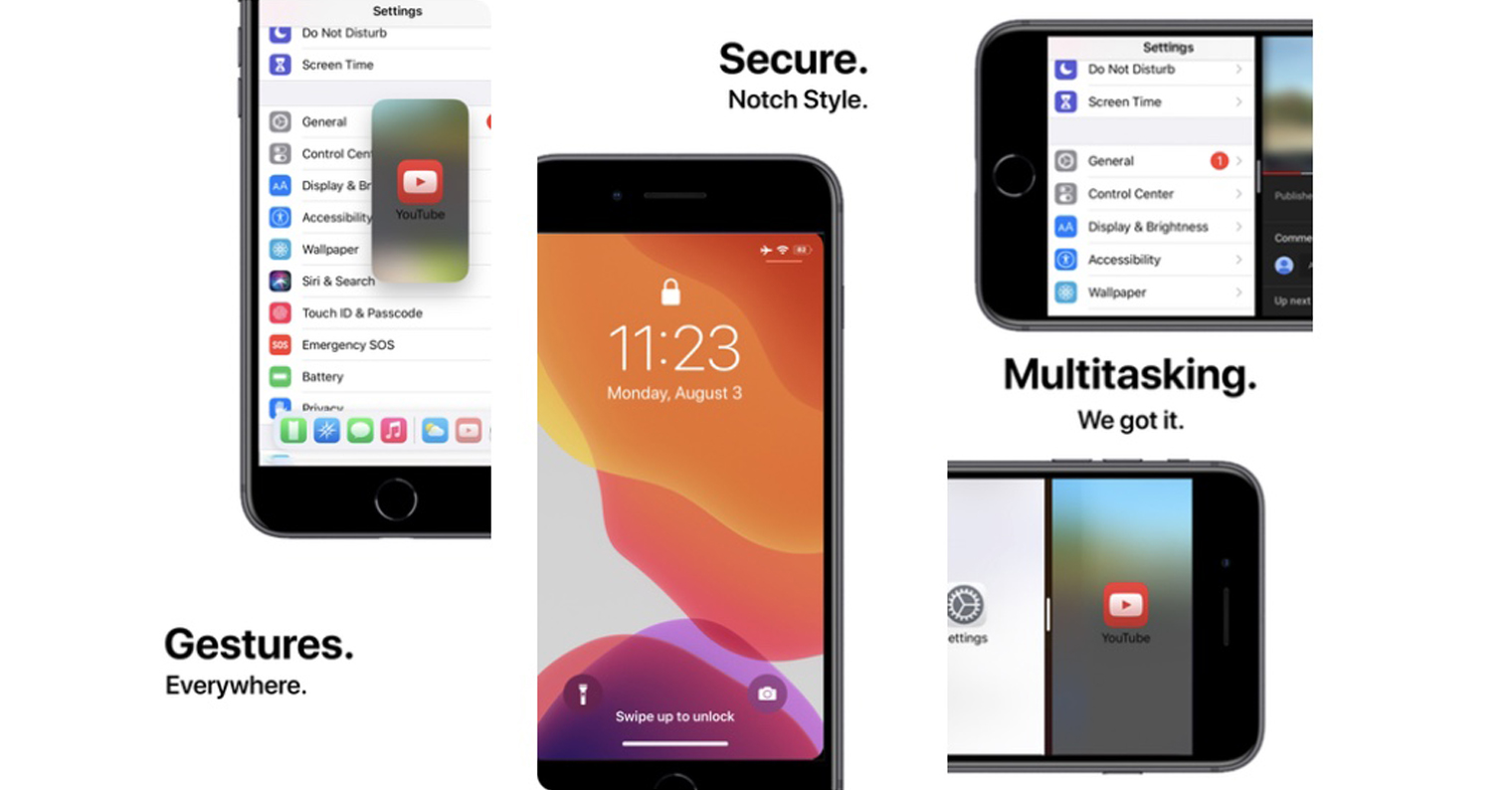
The concept as such is of course good, in any case, users mainly lack the ability to edit categories and individual applications in them. Unfortunately, some individuals did not like the Californian giant at all and would prefer to be able to deactivate the Application Library. If you're one of those people who hates the App Library, and at the same time you have a jailbroken iPhone installed, then I have great news for you. Because there is a tweak you can use to disable the much-hated App Library on your iOS device - it's called App Library Disabler. The mentioned tweak is really very simple and you won't find any settings in it. All you need to do to disable the App Library is to download and install this tweak. You can find it for free download at BigBoss repositories.
If you don't want to get rid of the Application Library completely, but on the contrary you would like to improve it in some way, we can help you in this case as well. There is another tweak available just for you, which bears the name App Library Controller. If you install this tweak, you will get an option for advanced settings of the Application Library. For example, you will be able to choose to display all applications in an alphabetical list, and there are also several options for changing the appearance, such as the search field or individual icons in categories. You can also deactivate the display of the names of individual applications or categories, which is useful if you like a minimalist design. You can also download the App Library Controller tweak for free in the BigBoss repository, see the article below.
It could be interest you




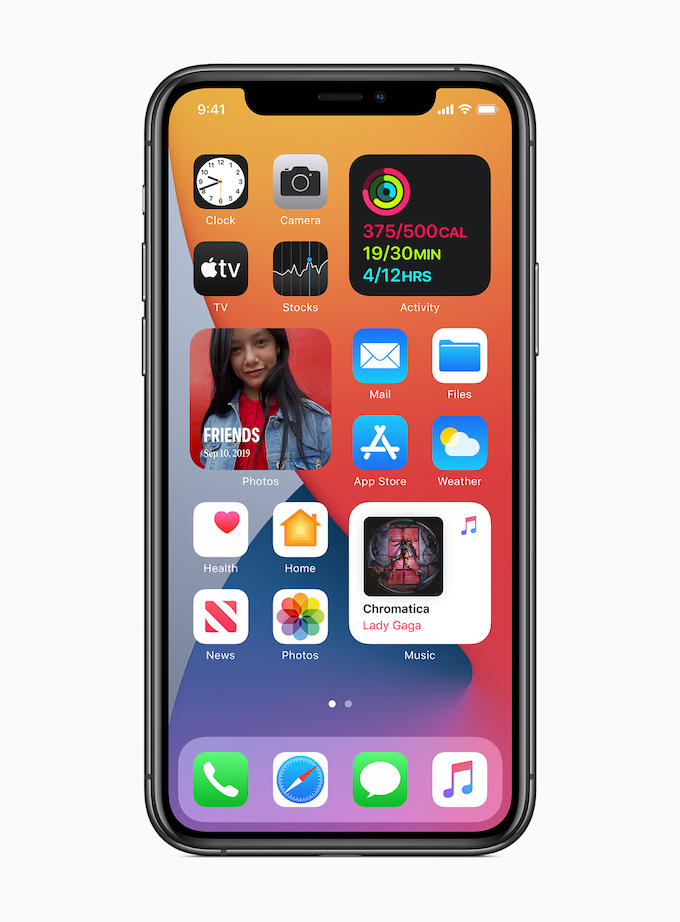
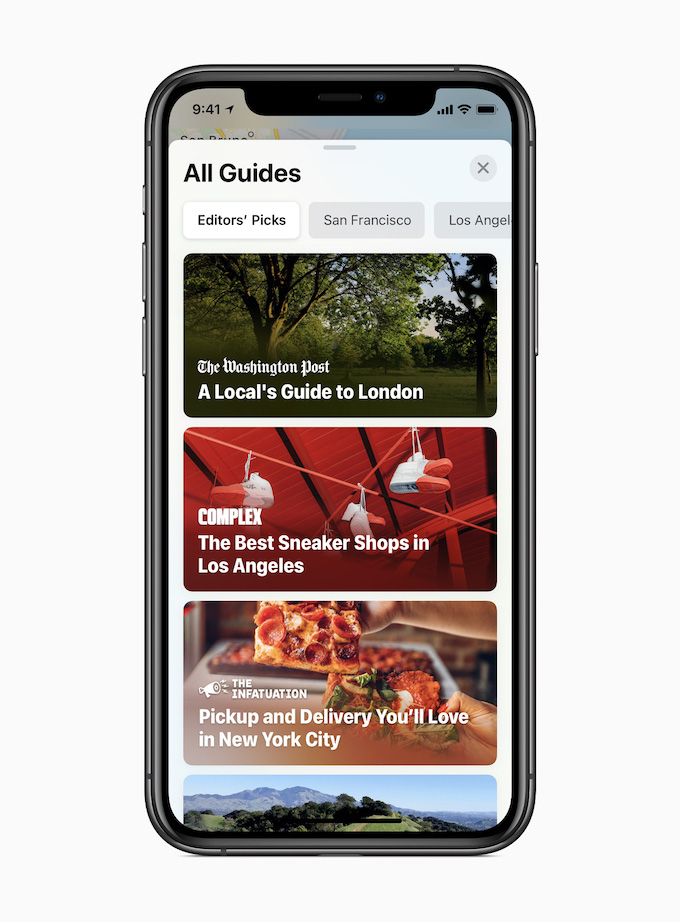

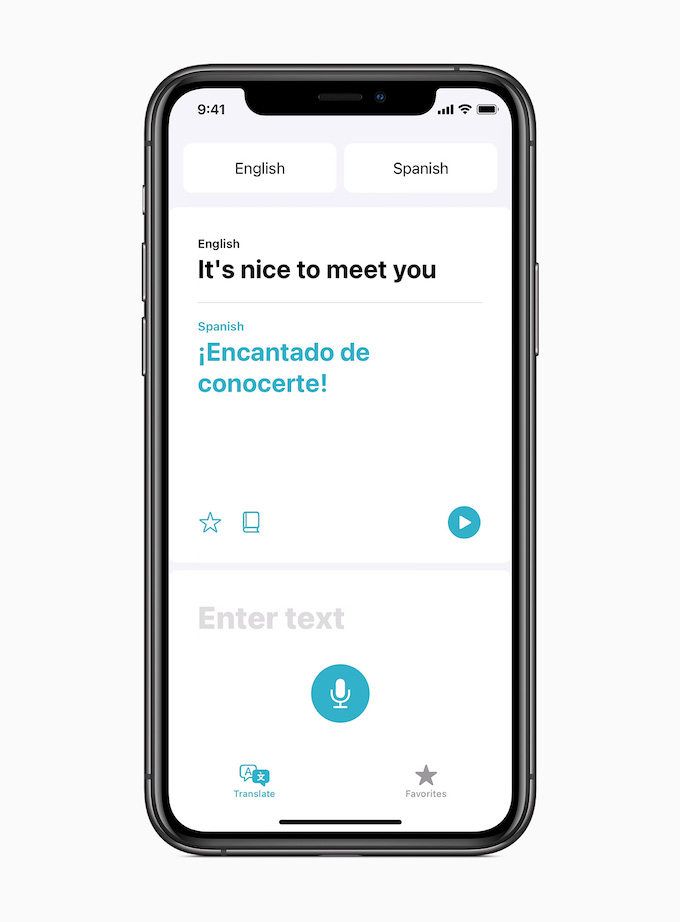

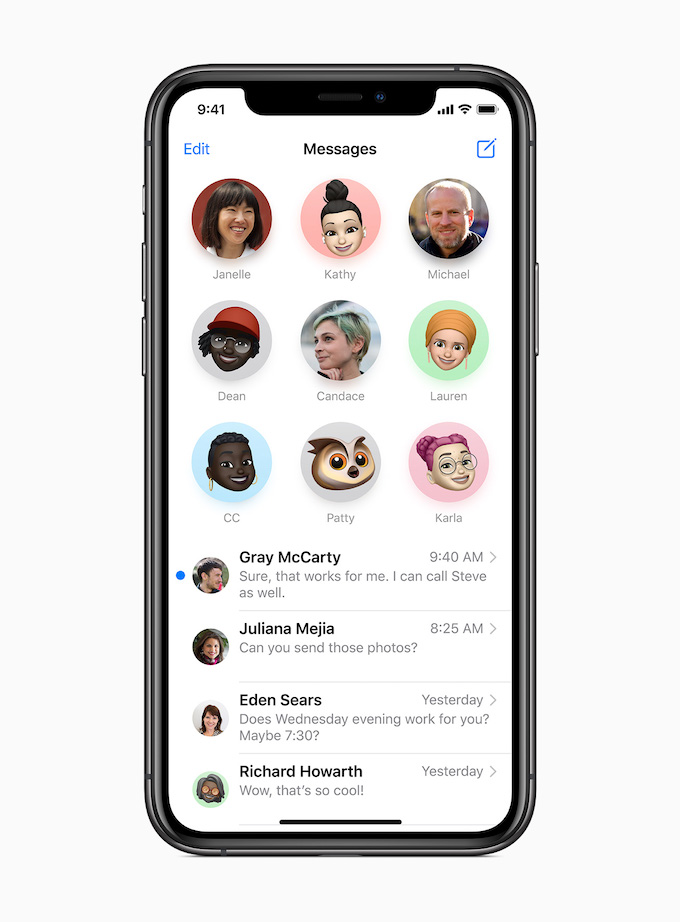
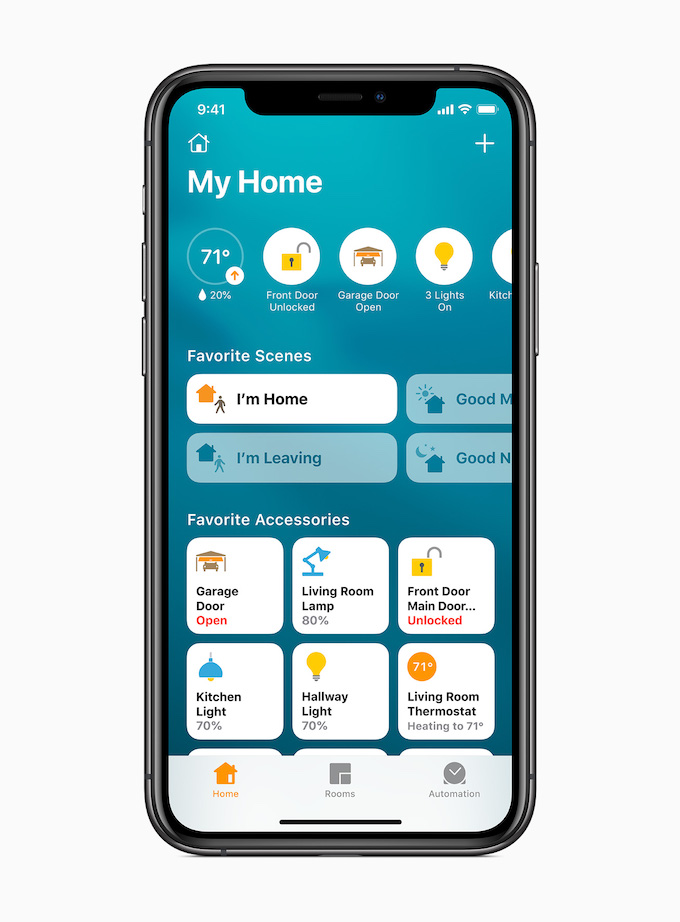
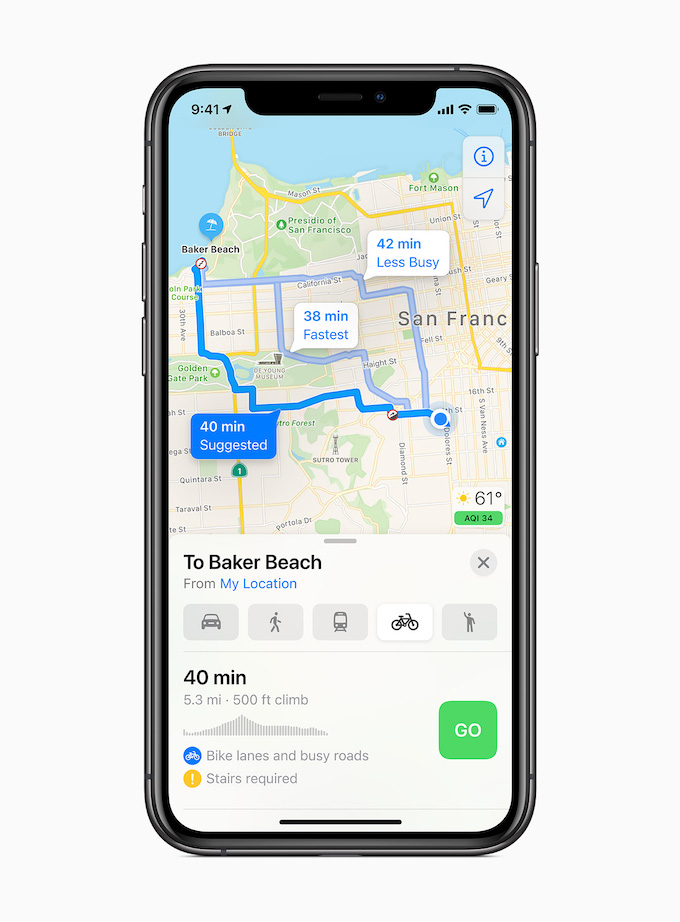
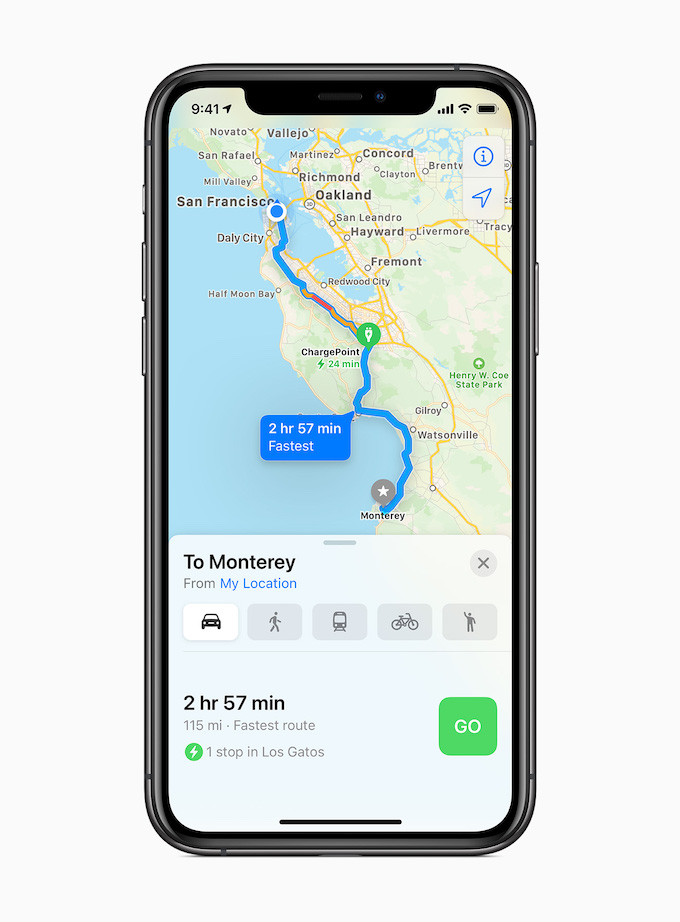
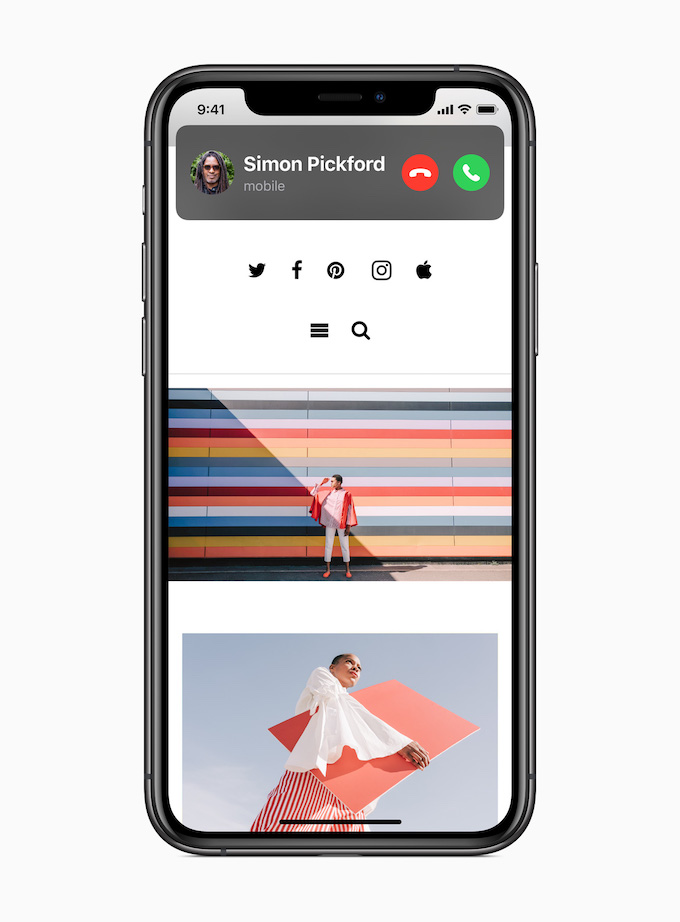
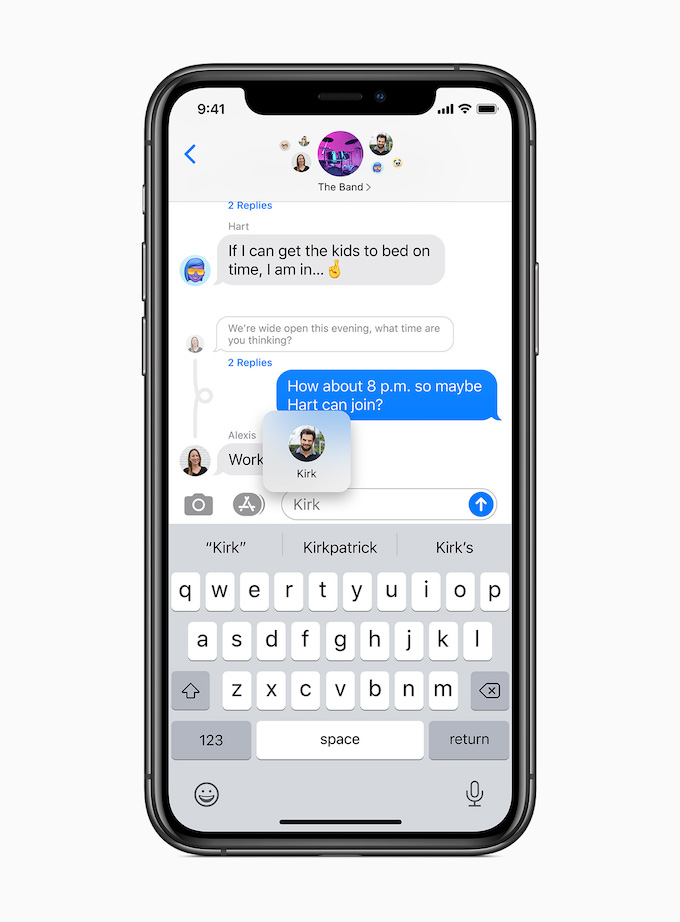
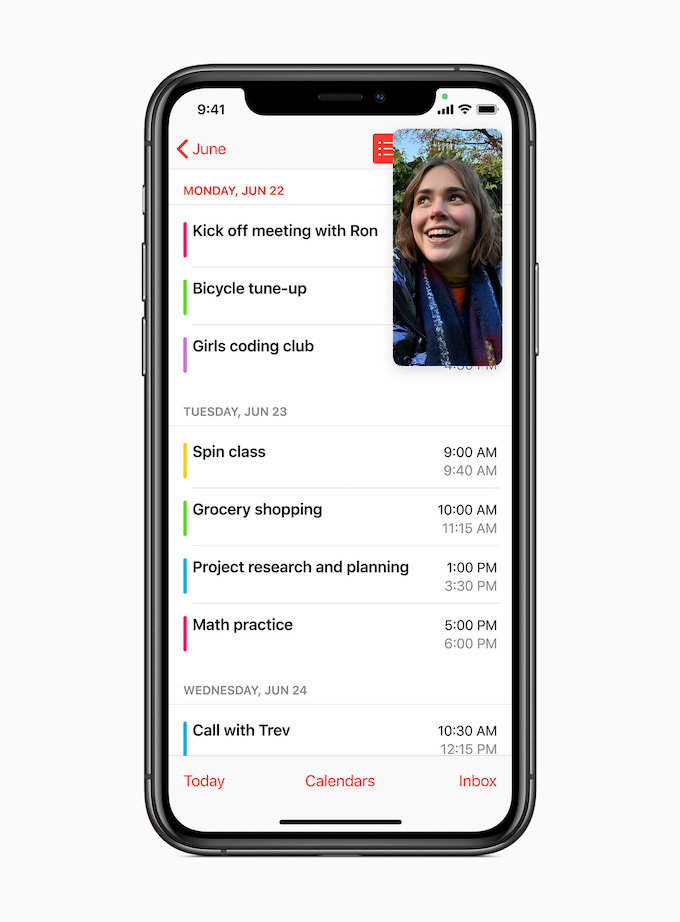
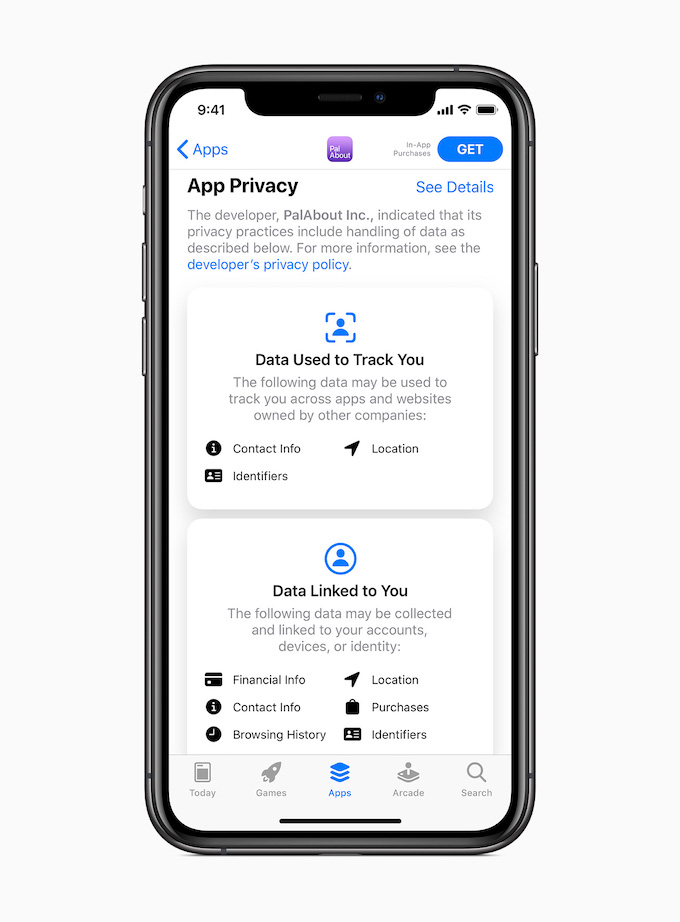

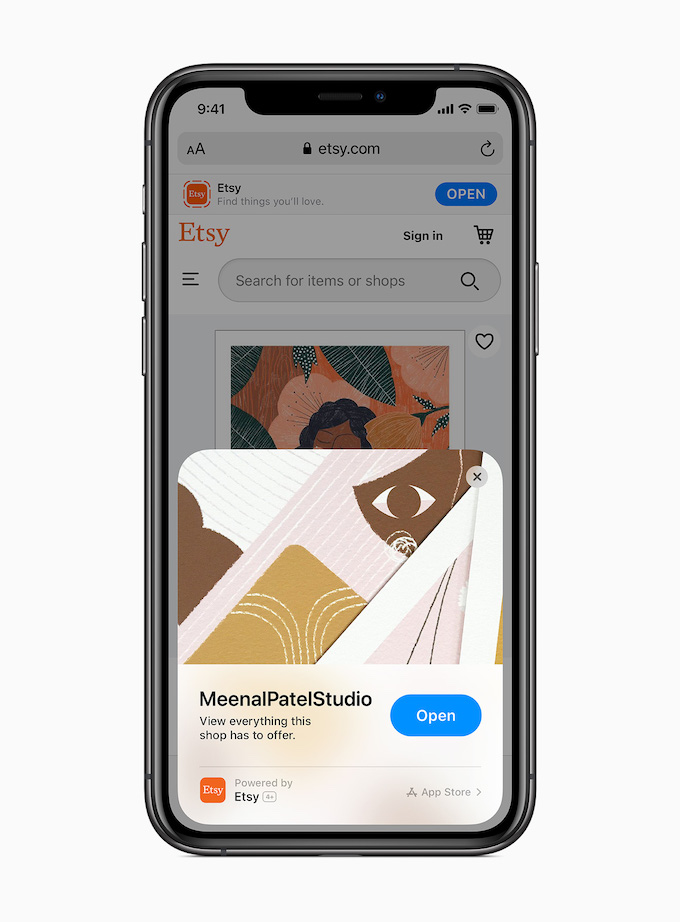
Installing a jailbreak will void my warranty. Or am I mistaken?
You won't lose your warranty, but if you don't have experience with Jailbreak, you better not try it, you can do more harm than good.
In fact, I was looking forward to finally getting rid of this incredible piece of crap (application libraries). Oh god, I'll probably keep the bird on my phone. ?
It's a pity that there is no option to turn off this compatibility directly in the phone settings. As you can see, Apple really relies on nonsense.
Excellent tweak, App Library Disabler works like a charm. Thanks for the tip!
Where can I get the App Library Controller please? Would there be any instructions? Thank you