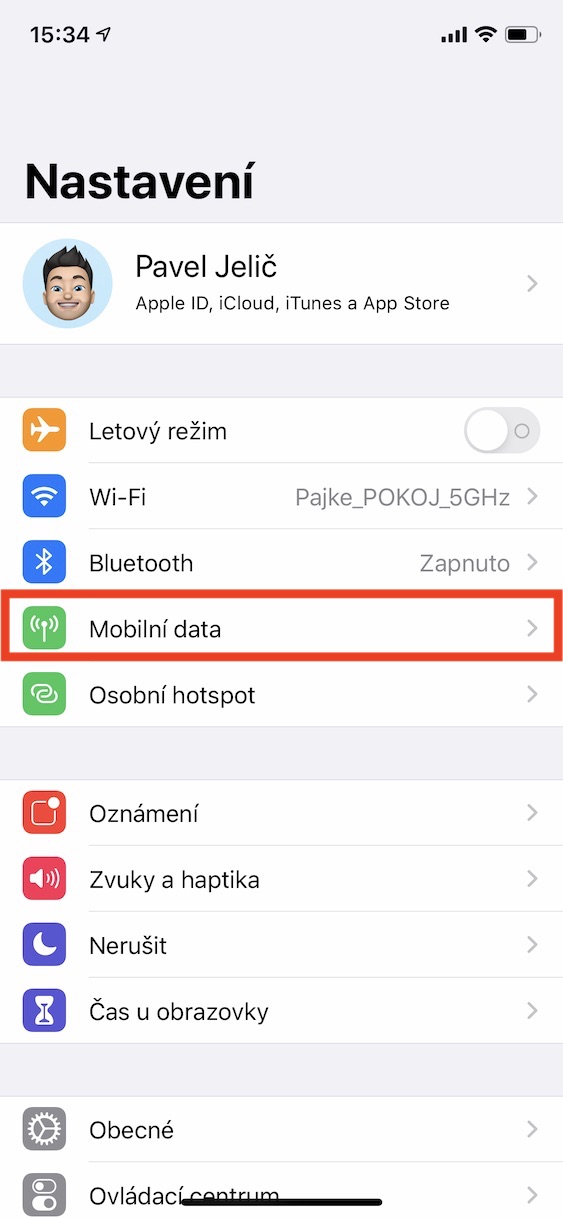In the Czech Republic, mobile data is a topic that is constantly discussed, unfortunately, but rather in a negative sense. For several years now, domestic tariffs with mobile data have been very expensive, compared to our neighbors. It has been talked about several times that these tariffs should be significantly cheaper, but unfortunately nothing is happening and a large data package, or unlimited data (which is actually limited), is still expensive. Unfortunately, users can't do much about it, and if they don't have a favorable corporate tariff, they either have to pay these amounts or simply save mobile data.
It could be interest you
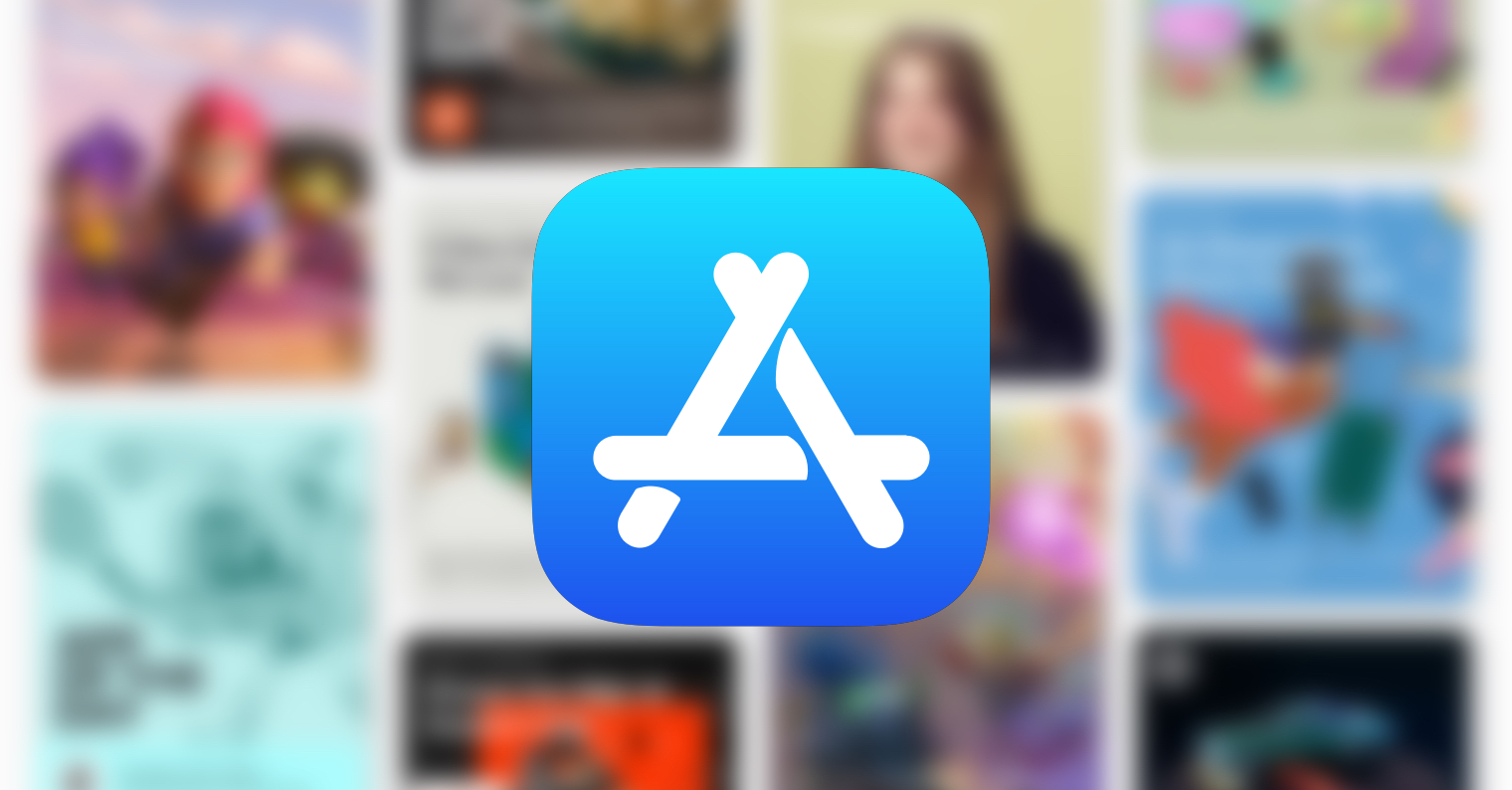
How to disable a feature on iPhone that uses excessive cellular data
Our magazine contains several articles in which you can find out how you can save mobile data. However, there is one feature in iOS that makes excessive use of mobile data. This feature is enabled by default and unfortunately it is well hidden so many users don't even know about it. This feature is called Wi-Fi Assistant, and you need to turn it off if you want to save data. The procedure in this case is as follows:
- First, you need to open the app on your iPhone Settings.
- Once you've done that, find and click the box below Mobile data.
- You will then find yourself in the mobile data management interface where go all the way down.
- Here then the function Wi-Fi Assistant just use the switch deactivate.
Thus, it is possible to deactivate the Wi-Fi Assistant function on the iPhone through the above procedure. Directly below the name of the function is the volume of mobile data that it has consumed in the last period - often it is hundreds of megabytes or even units of gigabytes. And what does Wi-Fi Assistant actually do? If you are on unstable and slow Wi-Fi, it will be recognized and switched from Wi-Fi to mobile data to maintain a good user experience. However, the system does not let you know about this switch, and Wi-Fi Assistant thus works more or less in the background without your knowledge. In many cases, it is the Wi-Fi Assistant that causes the high use of mobile data, especially for those individuals who often use bad Wi-Fi networks.