If you are one of the owners of a newer Apple phone, specifically any since the iPhone 11, you probably know that there is a U1 chip inside it. This chip is referred to as ultra-broadband and is primarily used for absolutely accurate location determination of products that also have the U1 chip. You can verify this, for example, by using AirDrop if there are several devices around you. If you point your iPhone with U1 at another device with this chip, it will appear first. The U1 chip is automatically disabled in certain countries of the world, and if you would like to deactivate it for any reason, this article will show you how to do it.
It could be interest you

How to disable U1 chip on iPhone
If you would like to disable the U1 ultra-wideband chip on your newer iPhone, it is not difficult. However, you have to know exactly where to tap and which feature to disable - normally you wouldn't find the option to disable it. So proceed as follows:
- First, you need to move to the native application Settings.
- Once you've done that, go down here a bit and locate the box Privacy.
- After you find this box, go to it click which will take you to the next screen.
- Within this section Settings now completely up tap the option Location services.
- Now it is necessary that you, on the contrary, drive off completely Dolu and clicked on the option System services.
- Here you just need to use the switch deactivated possibility Networks and wireless connections.
- After deactivating the switch, all you have to do is confirm this action by tapping on Turn off.
As I mentioned above, the ultra-wideband U1 chip can only really be activated on all iPhone 11 and iPhone 12. So some of you might be wondering if the relatively new iPhone SE (1) still has the U2020 chip - the answer is in this negative case. No other Apple phones have the U1 chip and it is not possible to deactivate it. If you deactivate the U1, please note that you may affect the correct functionality of Wi-Fi and Bluetooth in a certain way. At the same time, it is necessary that you have iOS 1 installed to be able to deactivate the U13.3.1.
 Flying around the world with Apple
Flying around the world with Apple 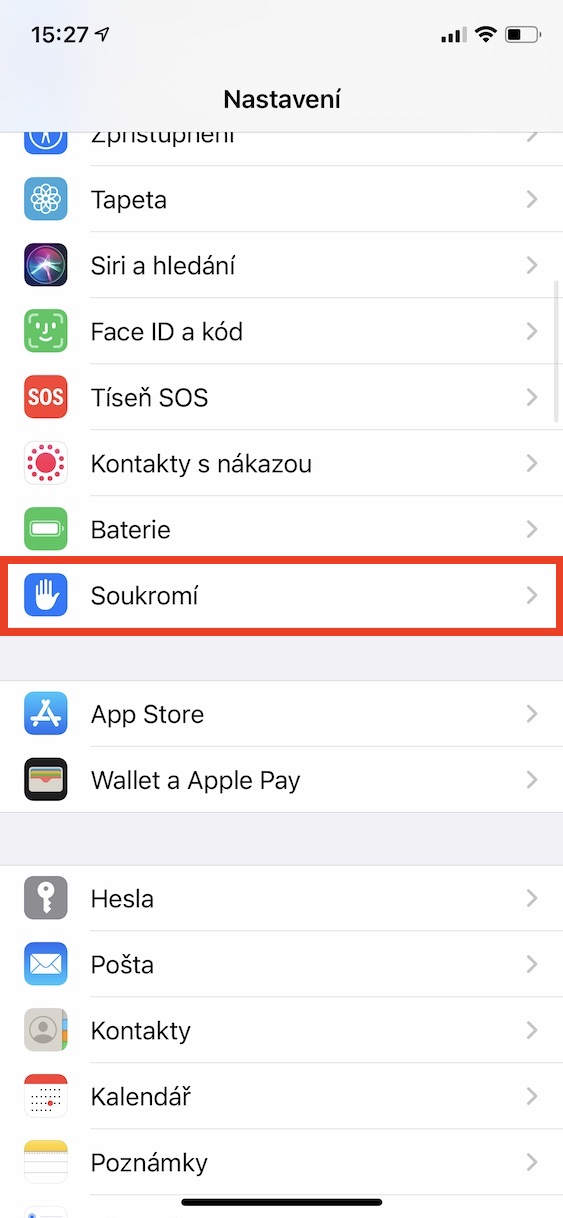
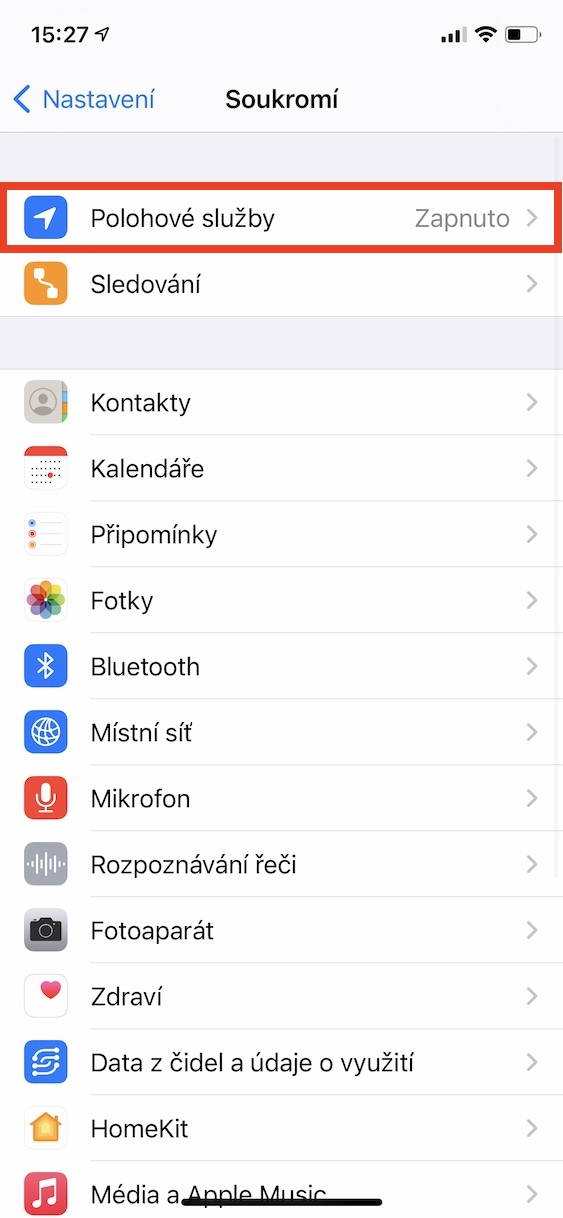
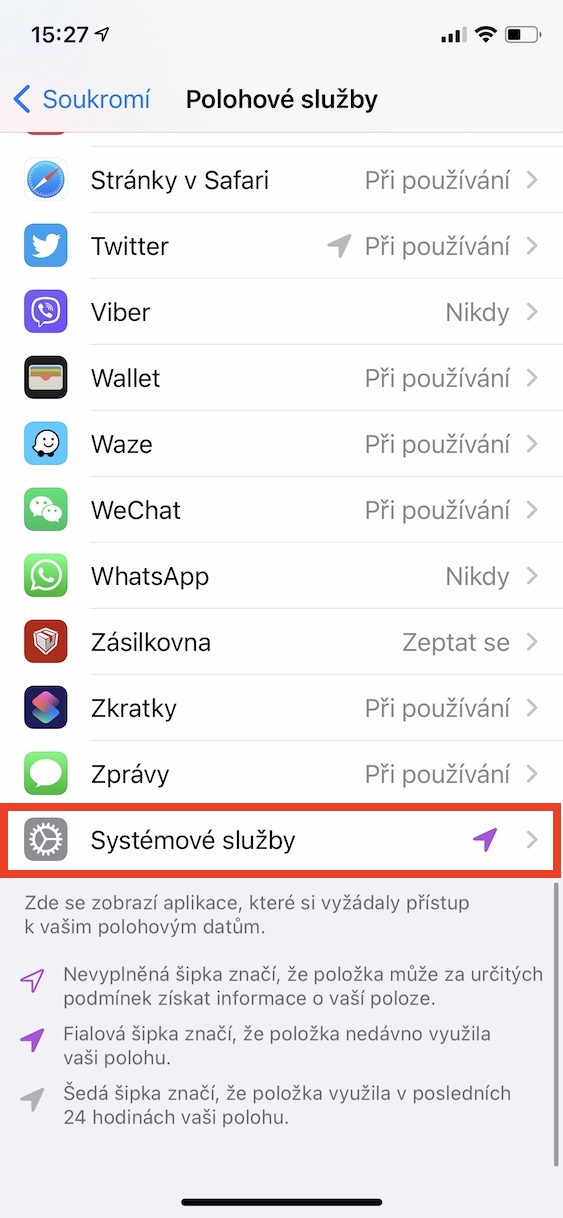
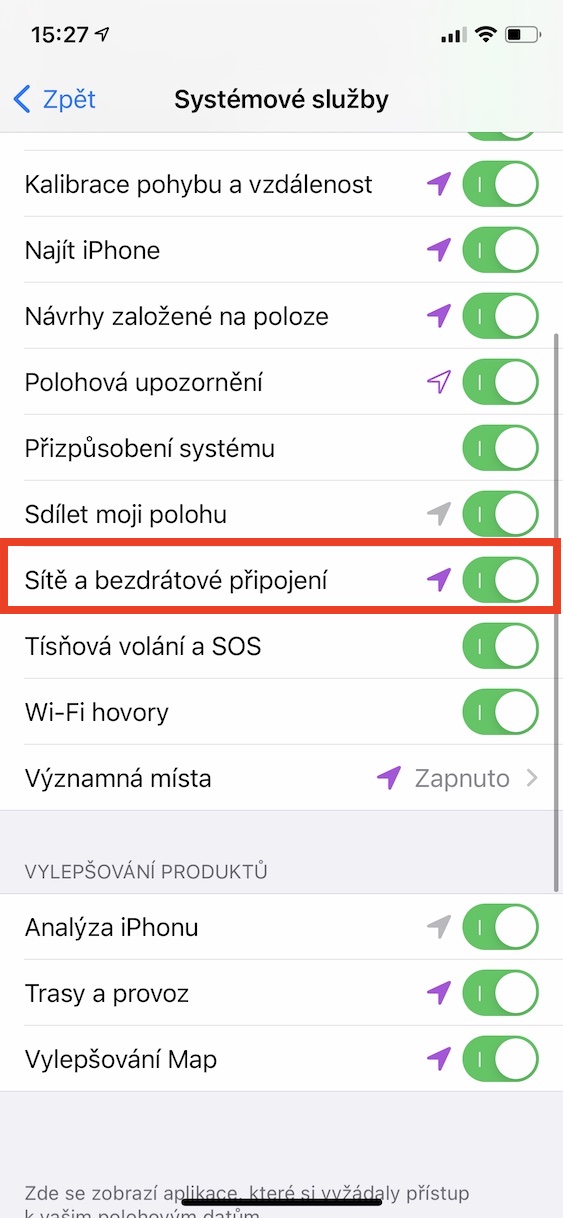
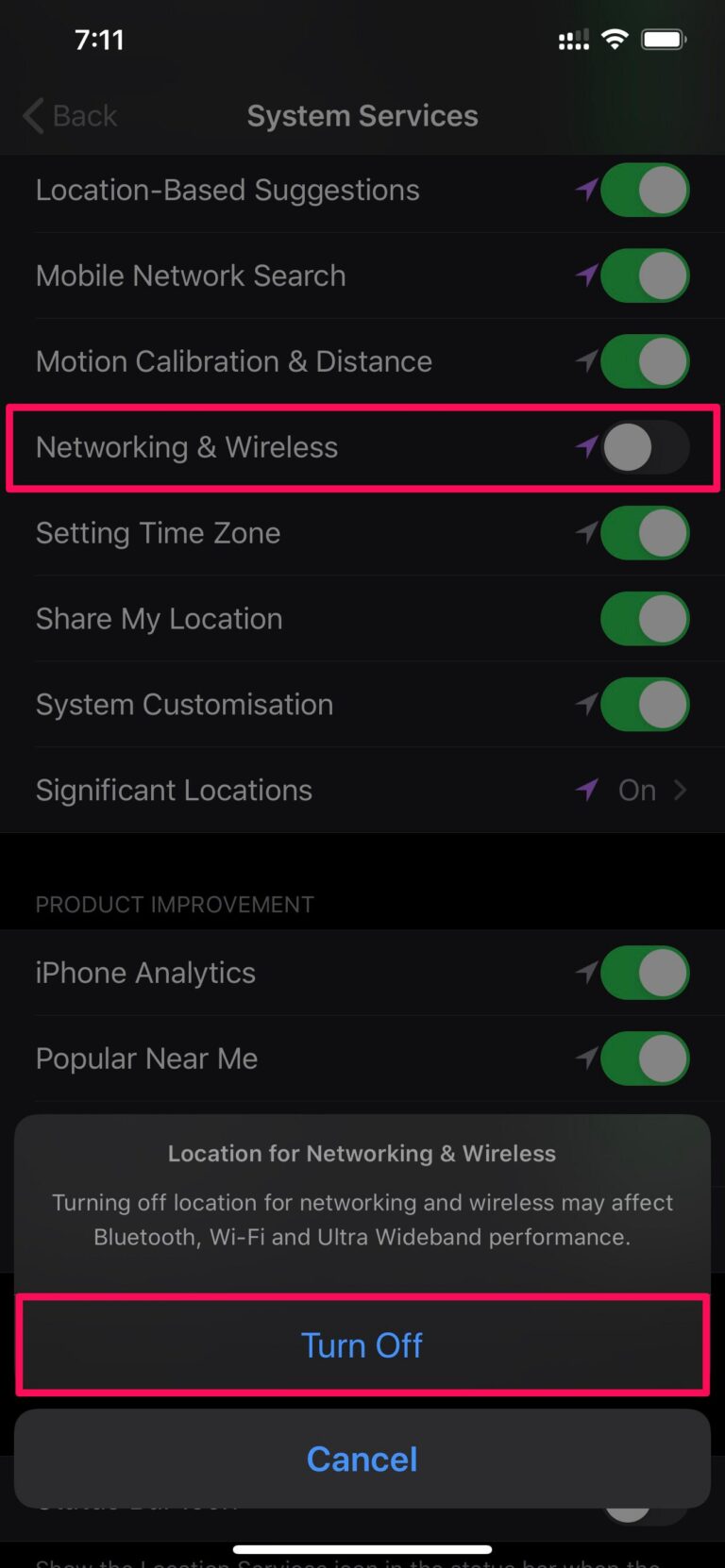
I don't understand this "At the same time, you need to have iOS installed to be able to deactivate the U1" Is iOS always on the iPhone or not?
Thanks for the notice, we have corrected the article.
Hello, I have an iPhone 7 and I have a box for deactivation/activation in the settings. Do I have a U1 chip in my mobile or not?