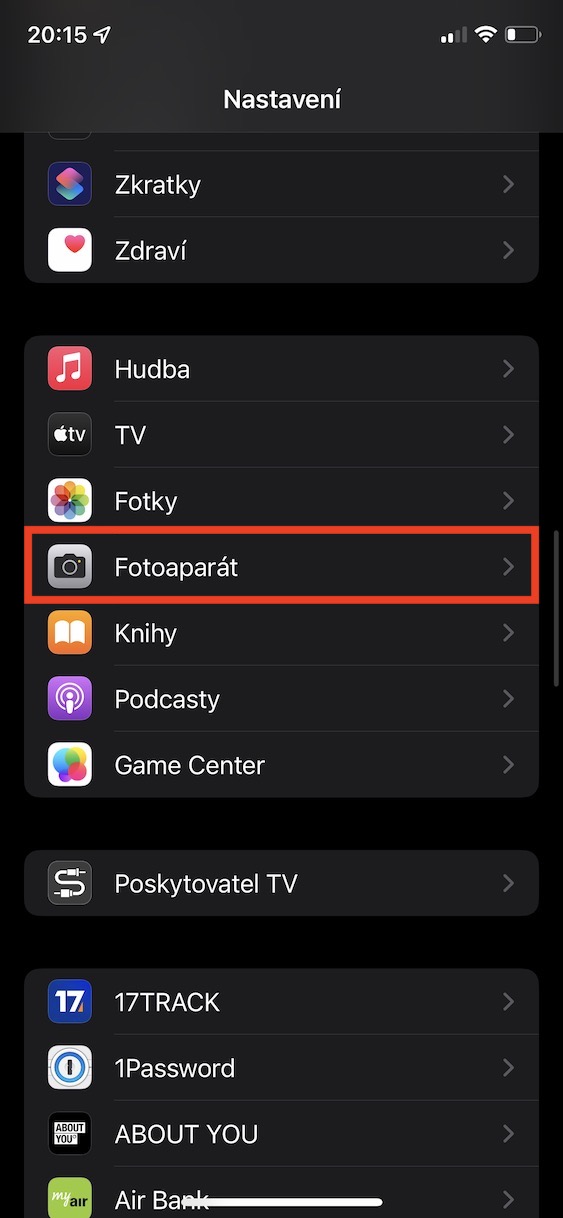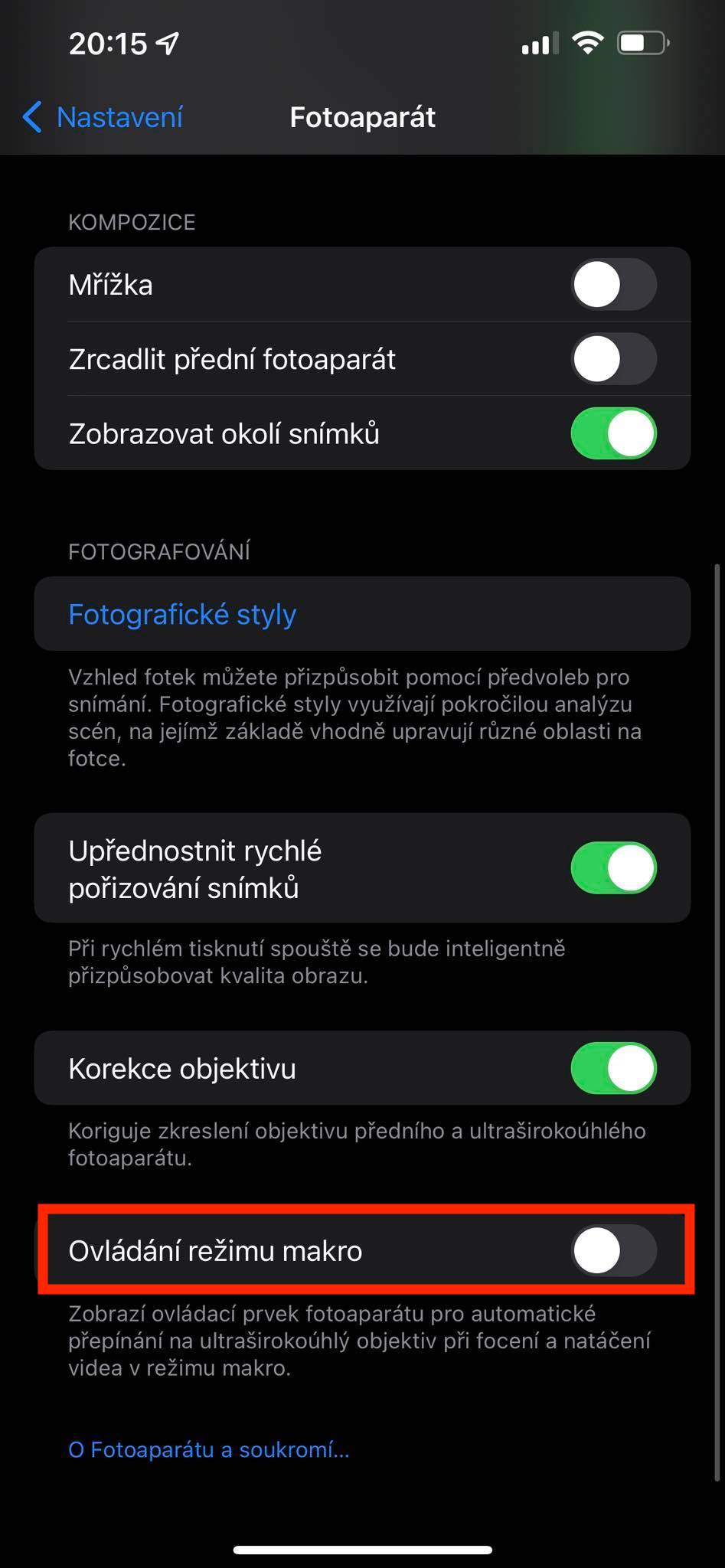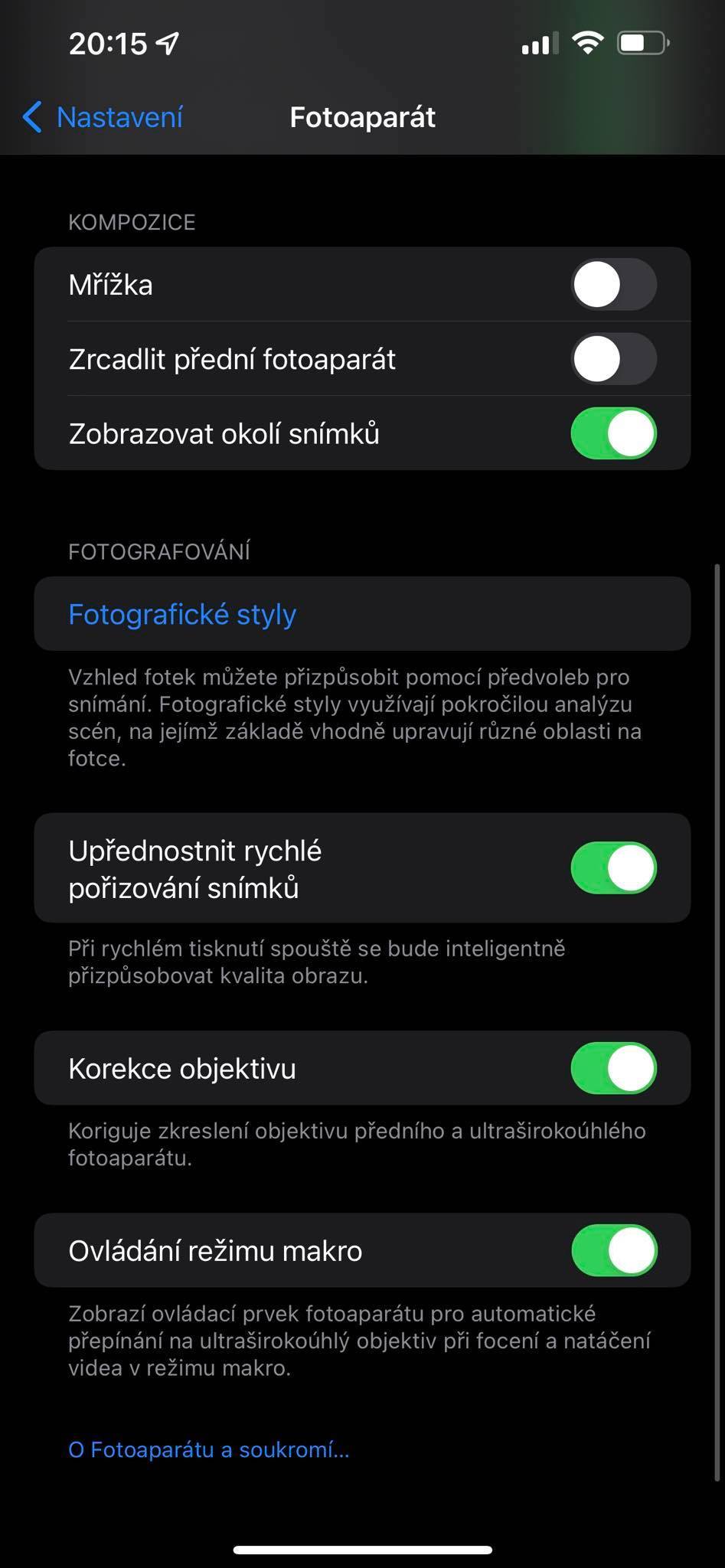With the arrival of the current latest iPhone 13 (Pro), we got several long-awaited features that Apple fans have been clamoring for for a long time. We can mention above all the ProMotion display with an adaptive refresh rate of up to 120 Hz, but in addition, we have also seen improvements to the photo system, after all, like every year recently. But the truth is that this year the improvement of the photo system is really very noticeable, both in terms of design and, of course, in terms of functionality and quality. For example, we received support for shooting videos in ProRes format, a new Film mode or taking photos in macro mode.
It could be interest you

How to Disable Auto Macro Mode on iPhone
As for the macro mode, thanks to it you can take pictures of things, objects or anything else from close proximity, so you are able to record even the smallest details. Macro mode uses an ultra-wide-angle lens for photography, and until recently it was activated automatically when the camera detected an approach to the object - you could observe the change directly on the display. But the problem was precisely the automatic activation of the macro mode, because not in all cases users wanted to use the macro mode when taking pictures. But the good news is that in a recent iOS update we got an option that finally makes it possible to manually activate the macro mode. The procedure is as follows:
- First, you need to move to the native app on your iPhone 13 Pro (Max). Settings.
- Once you've done that, scroll down a bit to find and click on the section Camera.
- Then move all the way down, where using the switch activate possibility Macro mode control.
It is therefore possible to deactivate the automatic macro mode using the above procedure. If you now move to the application Camera and you move the lens close to an object, when it is possible to use the macro mode, so on a small button with a flower icon appears in the lower left corner. With the help of this icon you can easily deactivate the macro mode, or turn it on, if necessary. It is definitely good that Apple came up with this option so relatively soon, because many users complained about the automatic activation of the macro mode. Apple has been listening to its customers a lot more recently, which is definitely a good thing. We can only hope that it will be like this in the future.