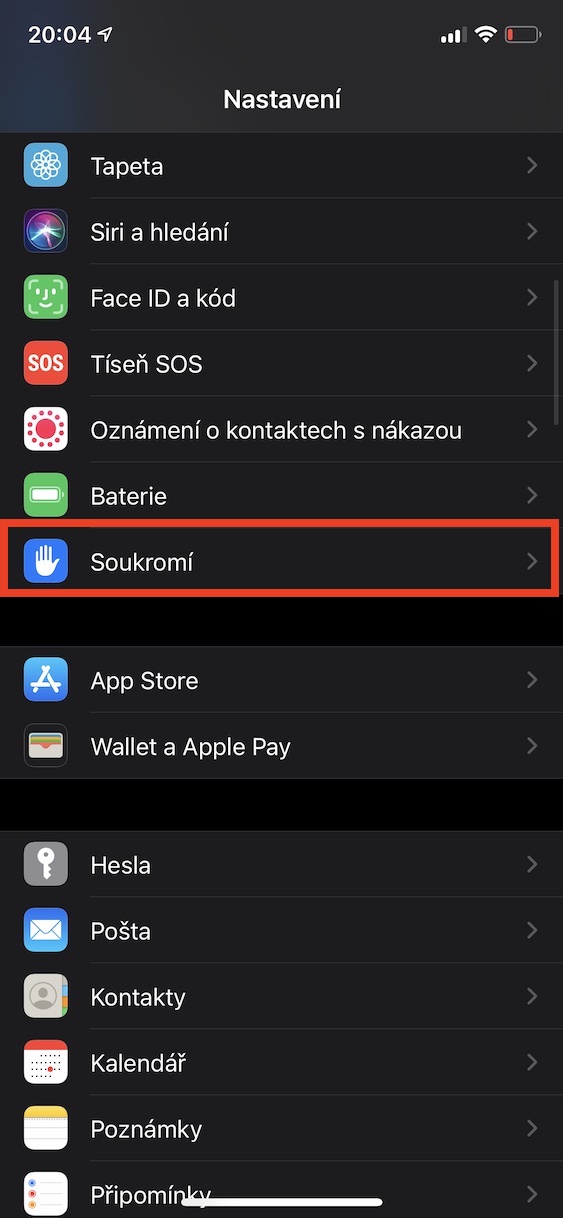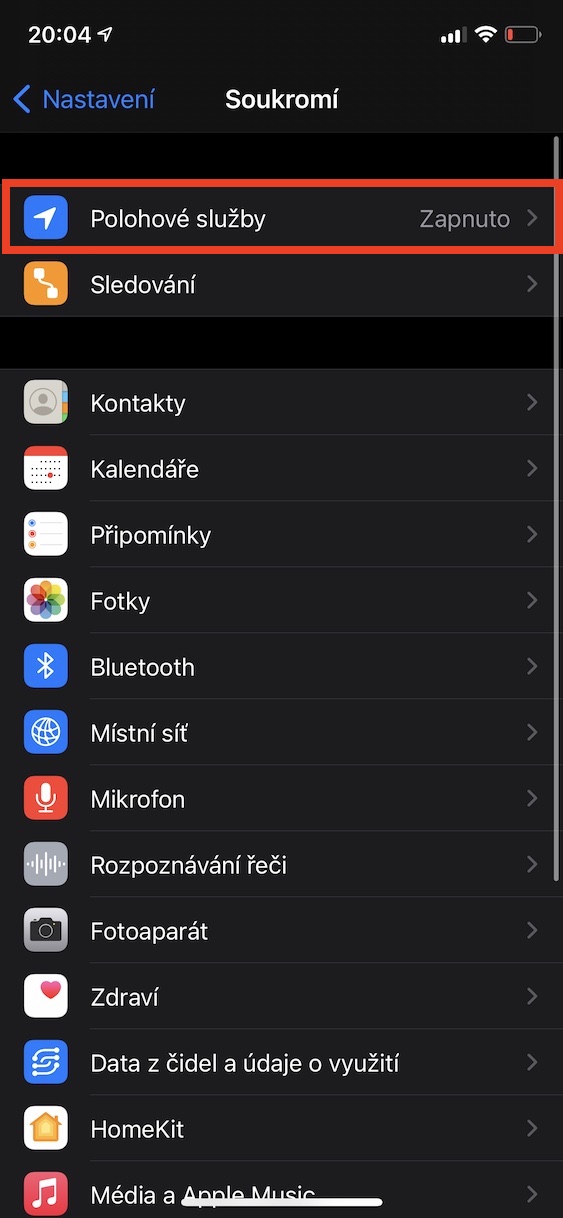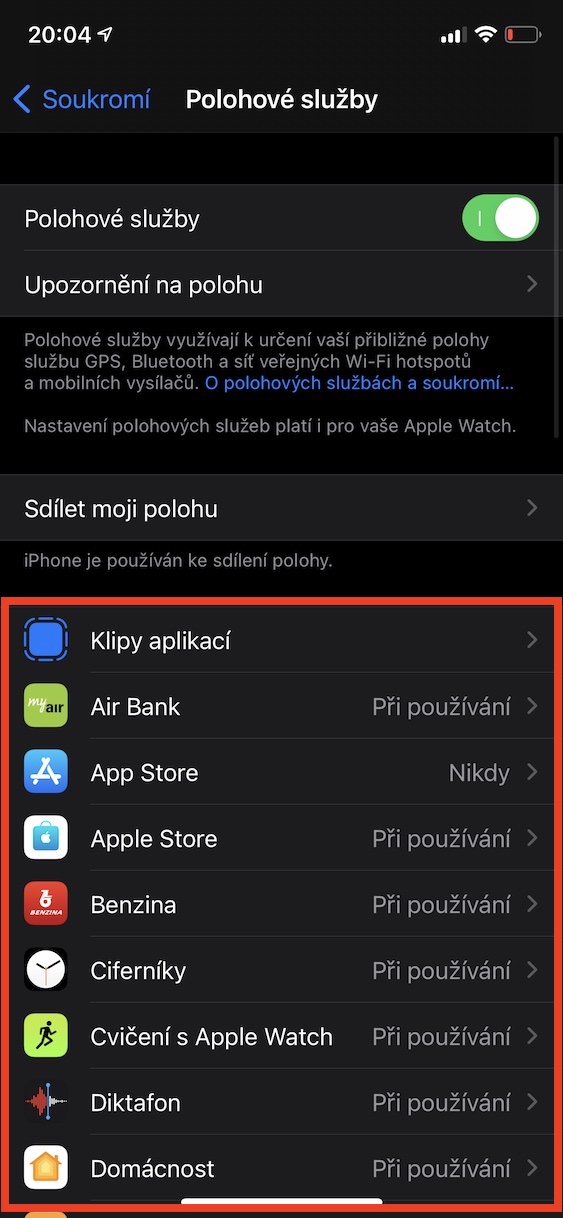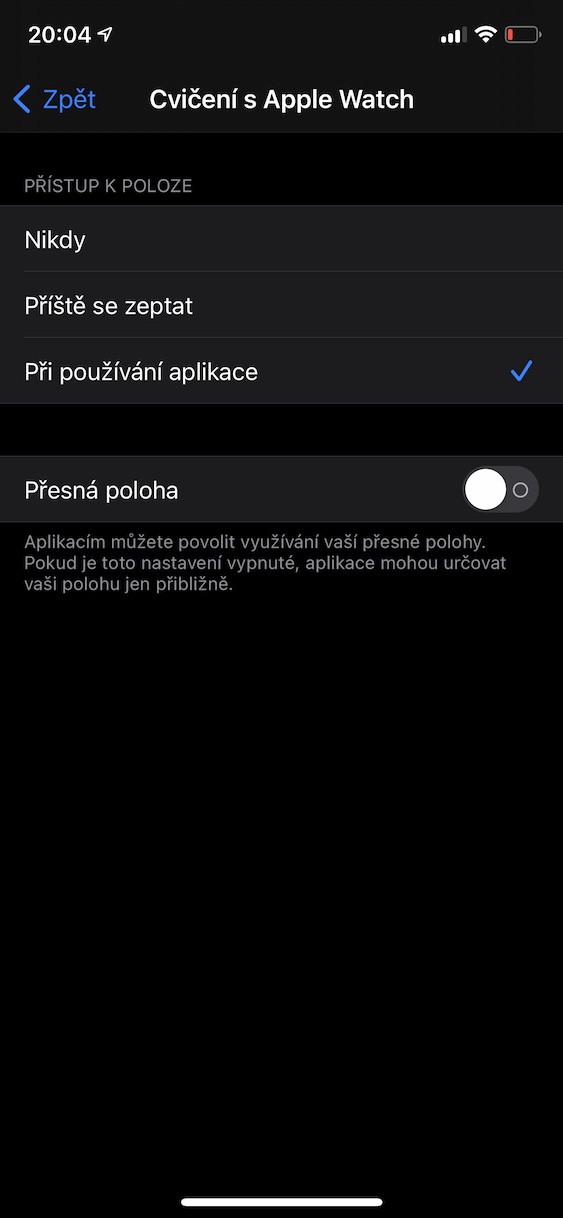Recently, there has been a lot of talk about how tech giants access your personal data. All this information and data is created, for example, when using applications and is most often used for precise targeting of advertisements. There's nothing wrong with tech companies collecting user data. However, it is important that this data does not somehow fall into unauthorized hands, or that the company does not start selling your data. When a company doesn't behave like this, they usually figure it out soon anyway.
It could be interest you

Anyway, just pay the fine and suddenly everything is fine - this is how it works with Facebook, for example. We, as users and consumers, can limit the exact data that companies have access to in certain ways. In iOS 14, we got a new feature that lets you disable apps from accessing your exact location, which is definitely handy. Let's see together how you can use this feature.
How to disable access to your precise location on iPhone apps
If you want to disable access to your exact location for certain applications on your iPhone or iPad, it is not difficult. You just need to follow this procedure:
- First, of course, you need to have your Apple mobile device updated to iOS whether iPadS 14.
- If you meet the above condition, then move to the native application on the device Settings.
- Get lost in this app below, until you hit the section Privacy, on which click
- Now it is necessary that you within this section they tapped on option Location services.
- After clicking, a list of all will be displayed installed applications.
- If you want to disable the application from accessing the exact location, then it in the list unclick.
- In the end, all you have to do is switch inline Exact location switched to inactive positions.
In the above way, you can simply disable applications on your iOS or iPadOS device from working with your exact location. In addition, in this section you can completely deny the application access to the location. Before you decide to disable apps from accessing your exact location, consider what app it is. For example, such Weather obviously does not need access to the exact location, because it only needs to know, for example, the city in which you are located. On the other hand, such navigation applications obviously need access to the exact location to function properly.
 Flying around the world with Apple
Flying around the world with Apple