At the beginning of this week, we finally saw the release of the first public versions of the new operating systems that Apple presented a quarter of a year ago at the WWDC21 developer conference. Specifically, Apple has released iOS and iPadOS 15, watchOS 8 and tvOS 15 to the public – Apple computer users will still have to wait for macOS 12 Monterey for some time, just like last year. All the new systems offer many new features and improvements that are definitely worth it. The biggest changes, however, have traditionally taken place within iOS 15. We have seen, for example, Focus modes, a redesign of FaceTime, or improvements to the existing Find application.
It could be interest you
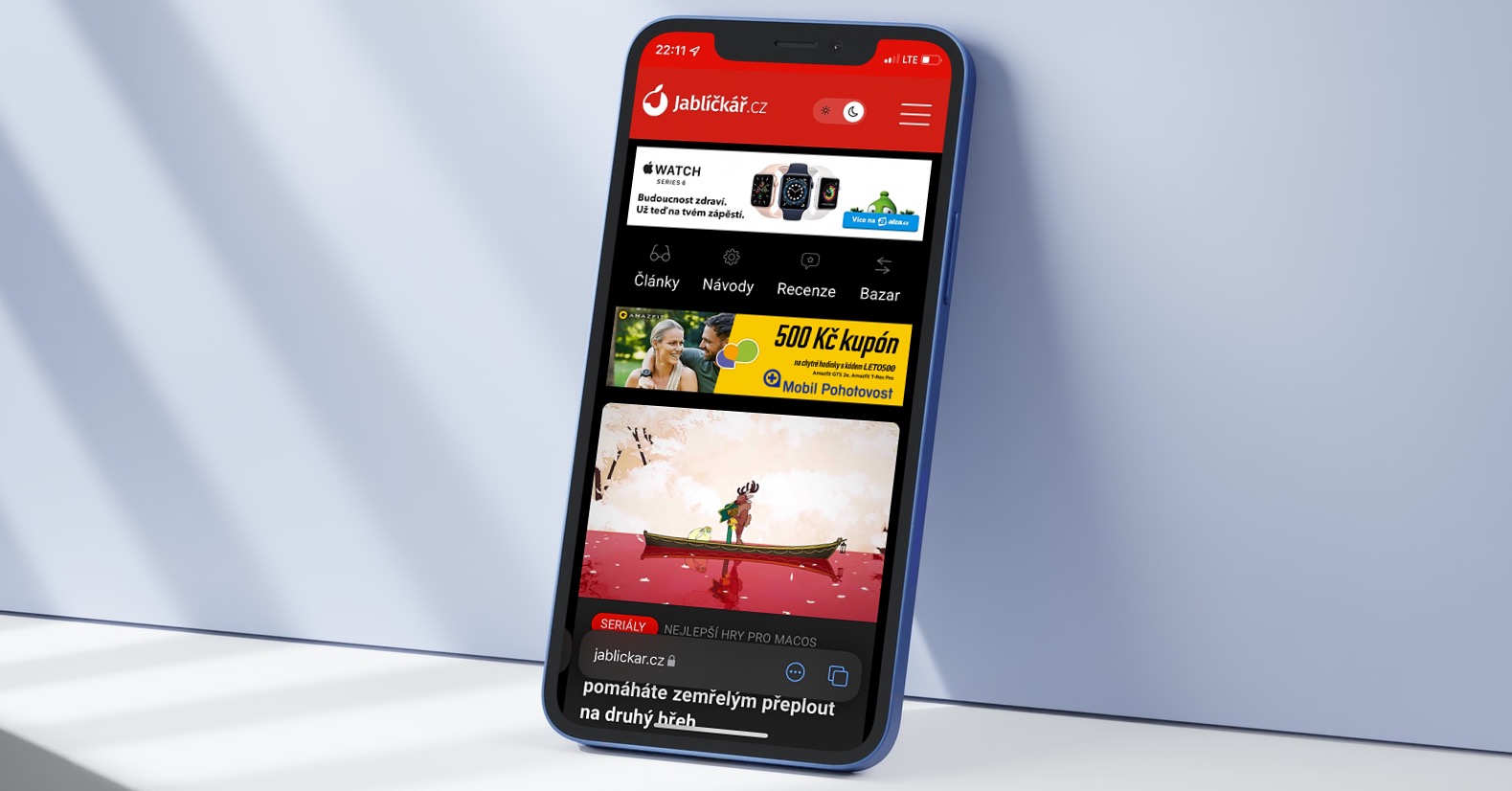
How to activate a notification on the iPhone about forgetting a device or object
If you are one of those people who often forgets, then be smart. A new feature has been added to iOS 15 that you will absolutely love. You can now activate a notification about forgetting a device or object. So, as soon as you turn on the notification about forgetting and move away from the selected device or object, you will receive a timely notification about this fact. Thanks to this, you will be able to return for the device or item. Activation takes place in a simple way, as follows:
- First, you need to go to the native app on your iOS 15 iPhone Find.
- Once you've done that, tap the tab at the bottom of the screen Equipment whether Subjects.
- A list of all your devices or items will then appear. Tap the one you want to activate the forget notification for.
- Then go down a bit below and in the category Notification go to section Notify about forgetting.
- Finally, you just need to use the switch function Notify about forgetting activated.
So, using the above method, you can activate a forget notification on your iPhone in iOS 15 for your device and item. Thanks to this, you will no longer have to leave a device or object at home. It should be mentioned that forget notification can only be activated on such devices for which it makes sense. So it's clear that you can't forget the iMac, for example, because it's not a portable device - that's why you won't find the option to activate notifications. You can also set an exception for each device or object, that is, a place where you will not be notified if you move away from the device or object.
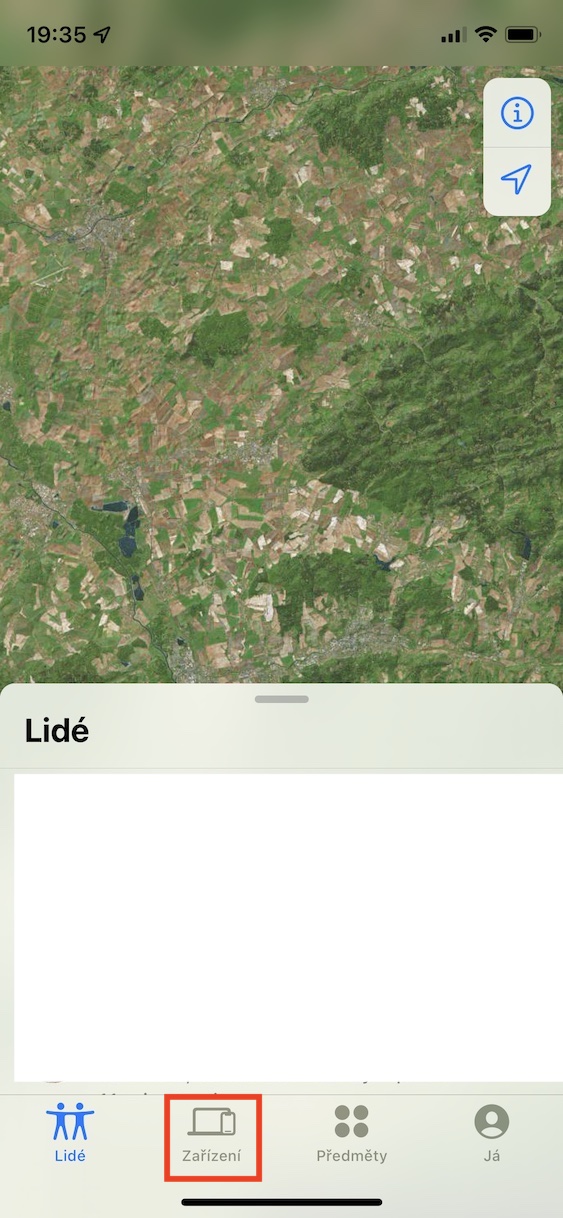
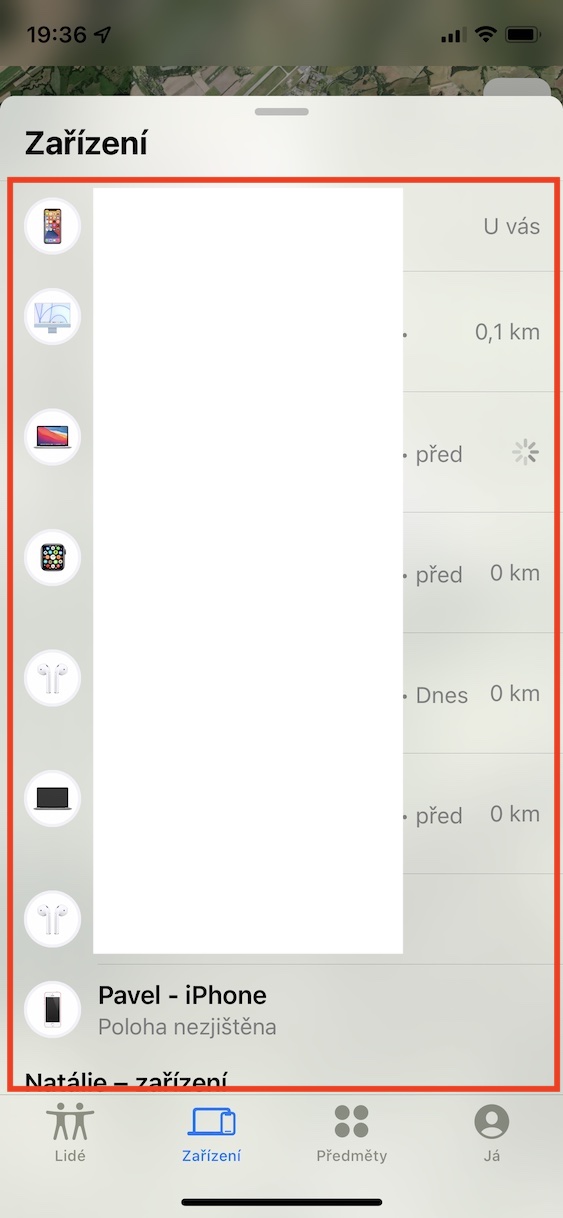
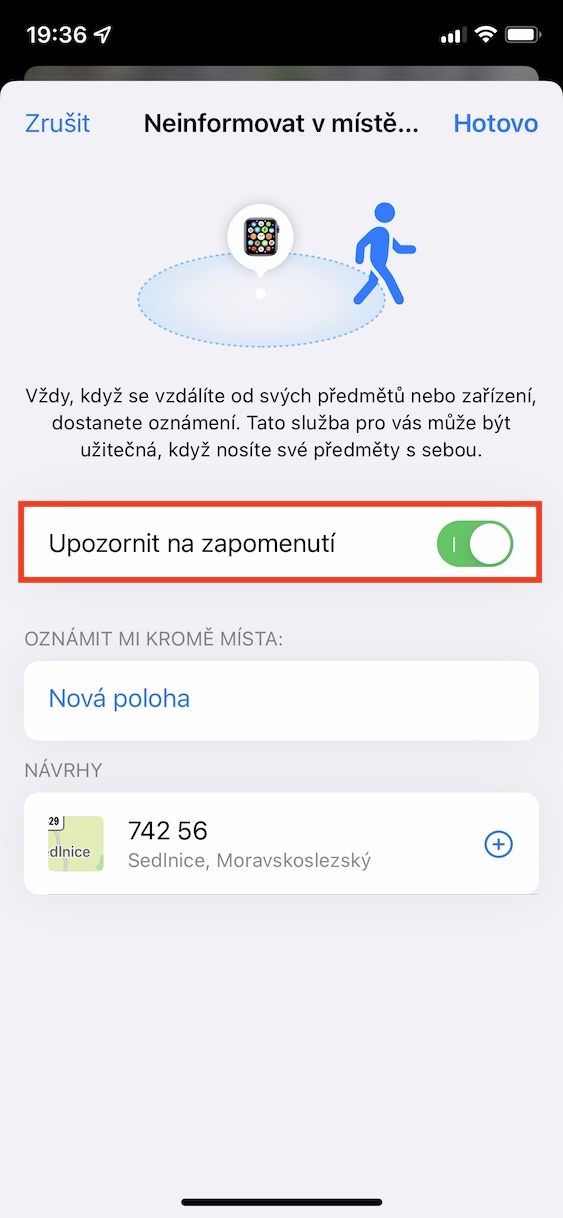
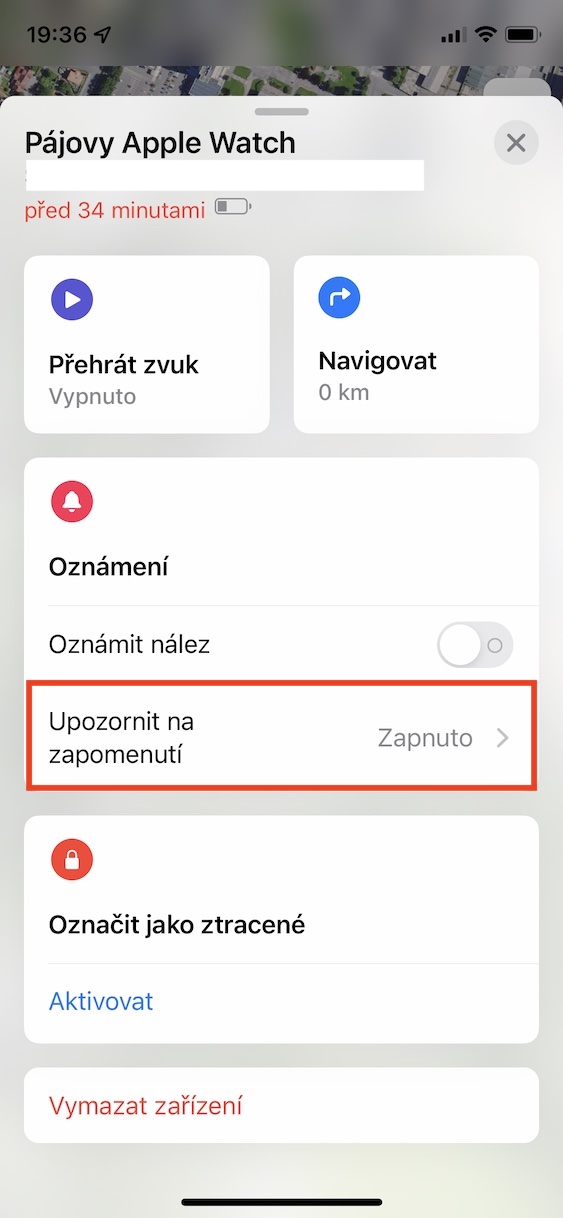
Good day. I have an iphone X apple watch 4. The watch has the option to alert me if I forget my phone at home. But unfortunately it doesn't work.
I'm in a similar situation, it says it's not supported, I don't know where the editor got it. that it works like clockwork.
Same with me. I have an iPhone XS and an AW4. I don't quite understand how the forget feature is being written about as if it works. It doesn't work, no notifications (and if someone does, I'm sure a lot of people would be grateful for the help). Thanks for any advice. 👍
Any new info?
Thank you…
I don't know what other info to give you. The feature normally works as it should and has since its arrival in beta. Since this is a location dependent feature, the first thing I would think of when it doesn't work is to check your location services. The feature is available on both iPhone and Apple Watch.
Well, I have everything turned on and still nothing. The watch simply disconnects from the phone and does not alert me.
Me unfortunately the same problem.., everything on, location permission on everywhere..iphone 12 pro..Apple watch 6 and no notification comes..🤷♂️
Same with me. XR, triple watches, not supported. The same when I try to set a notification for mac. It only lets me go at the airtag and it's useless there, I have no chance of forgetting it at home.
Unfortunately, everything is turned on, but the notification does not come..iphone 12 and apple watch 6
I have the same thing, ip11 and aw4 and in the notification box it says not supported and it is turned off and cannot be turned on.
Hello, I have a request, if I receive a notification I can't reply to it? When I had IOS 14, I swiped from right to left on the locked screen and there was an offer to show and reply, and now it's not there and I can't find out why anywhere.