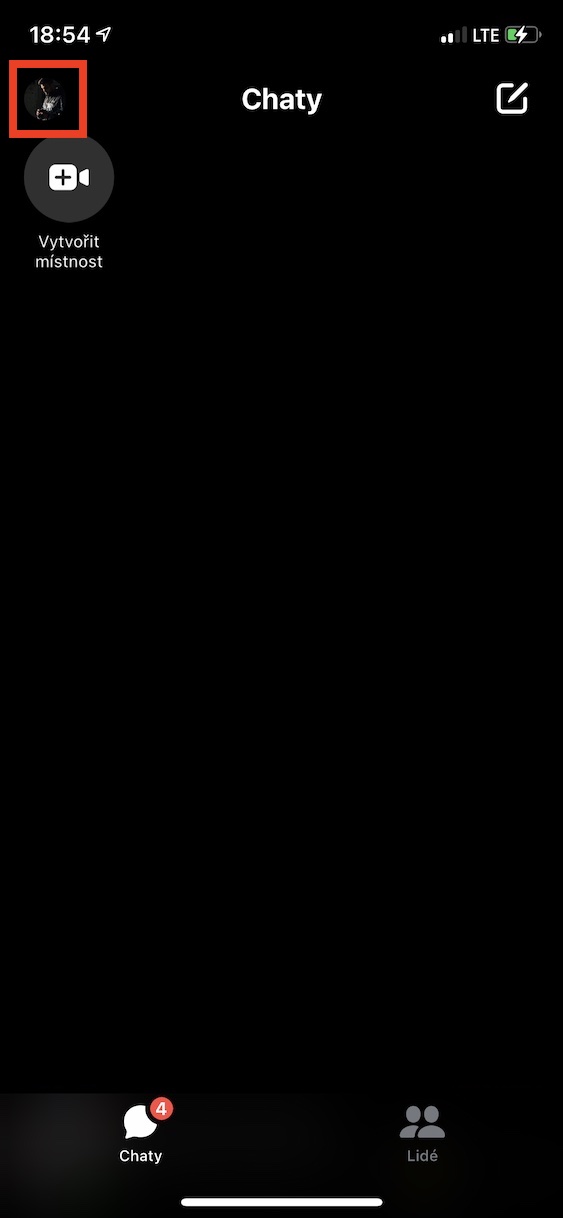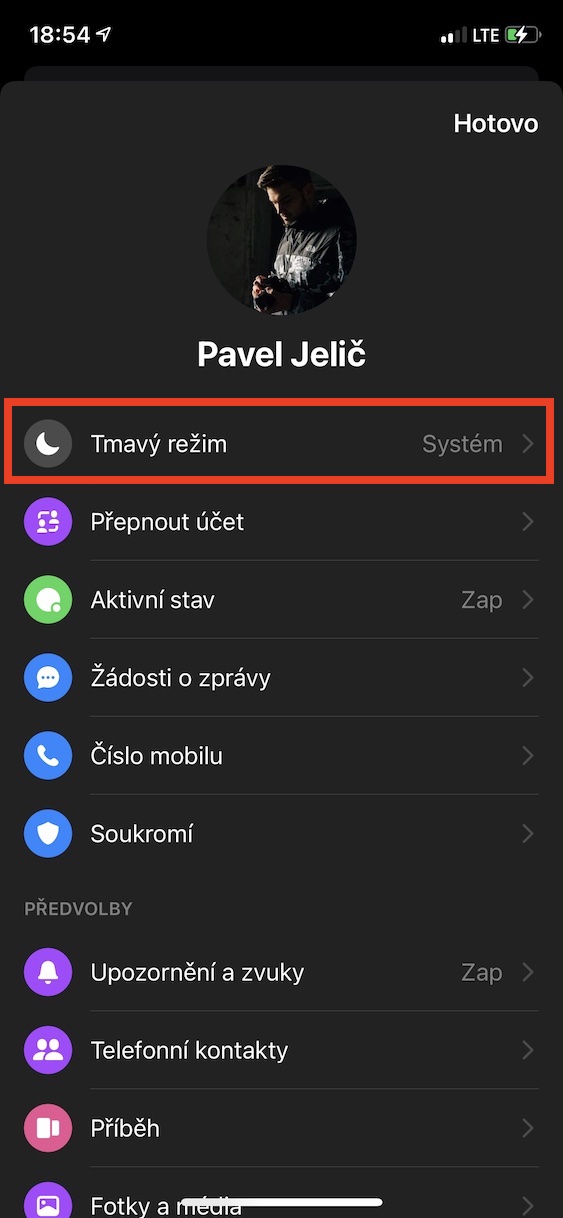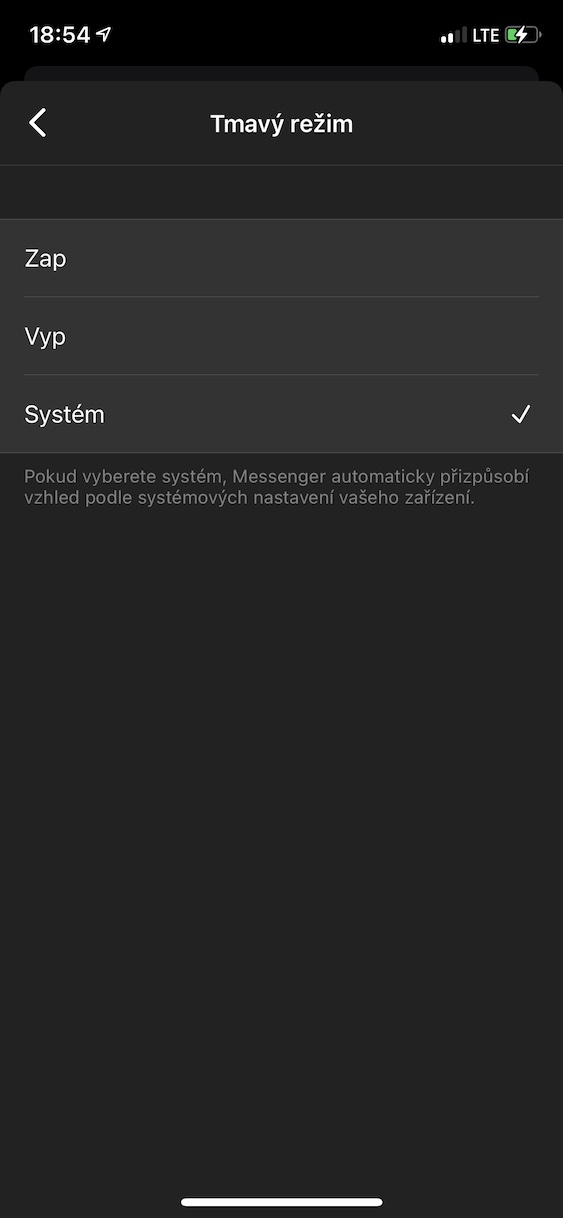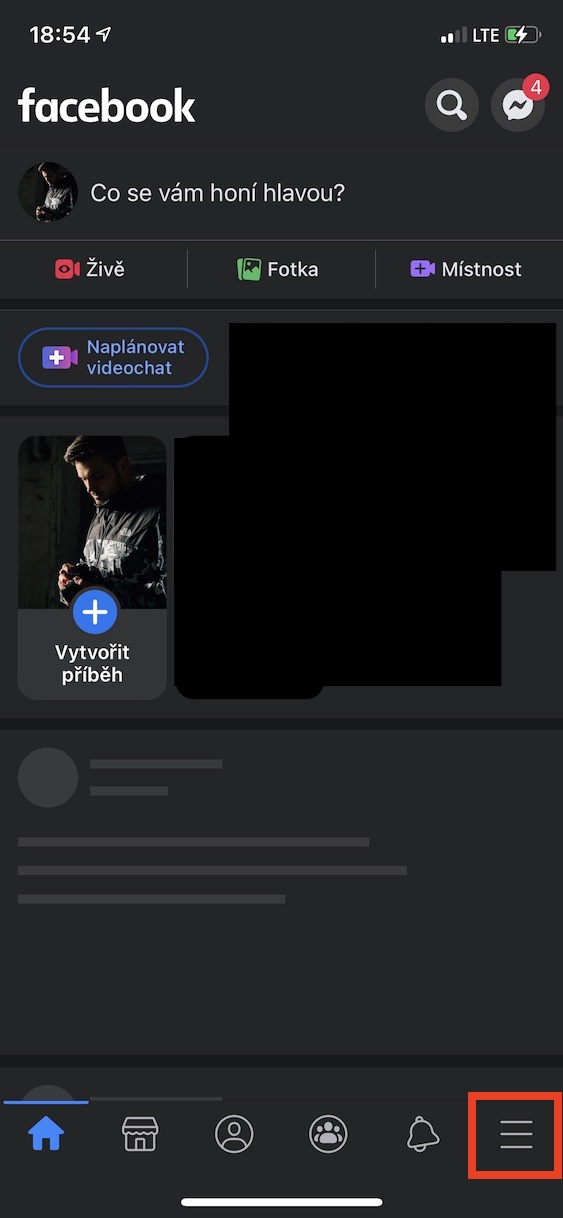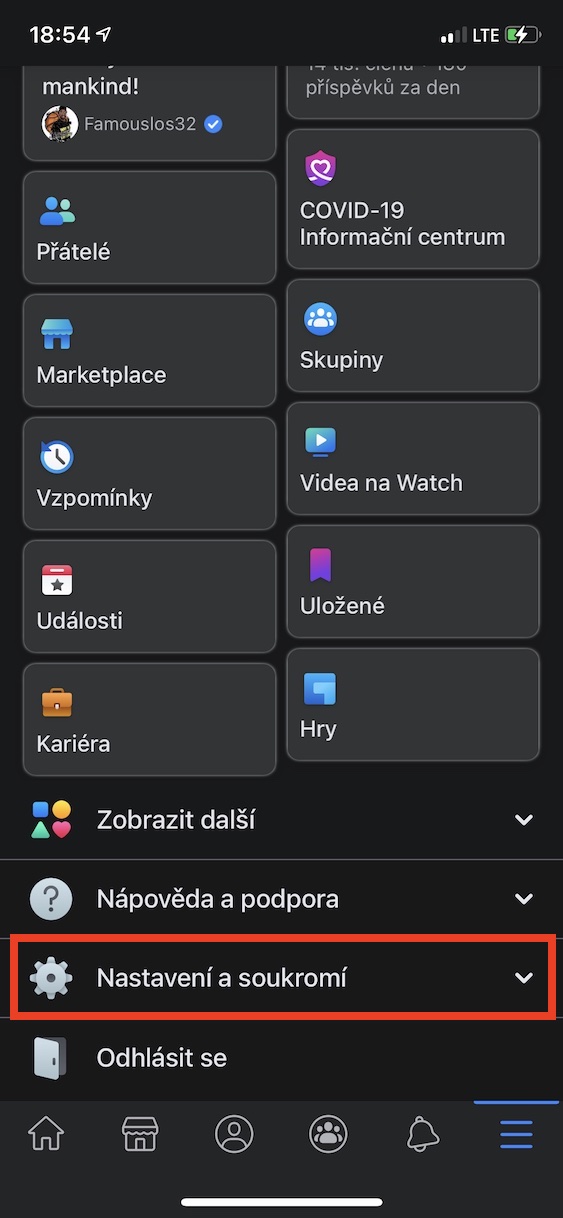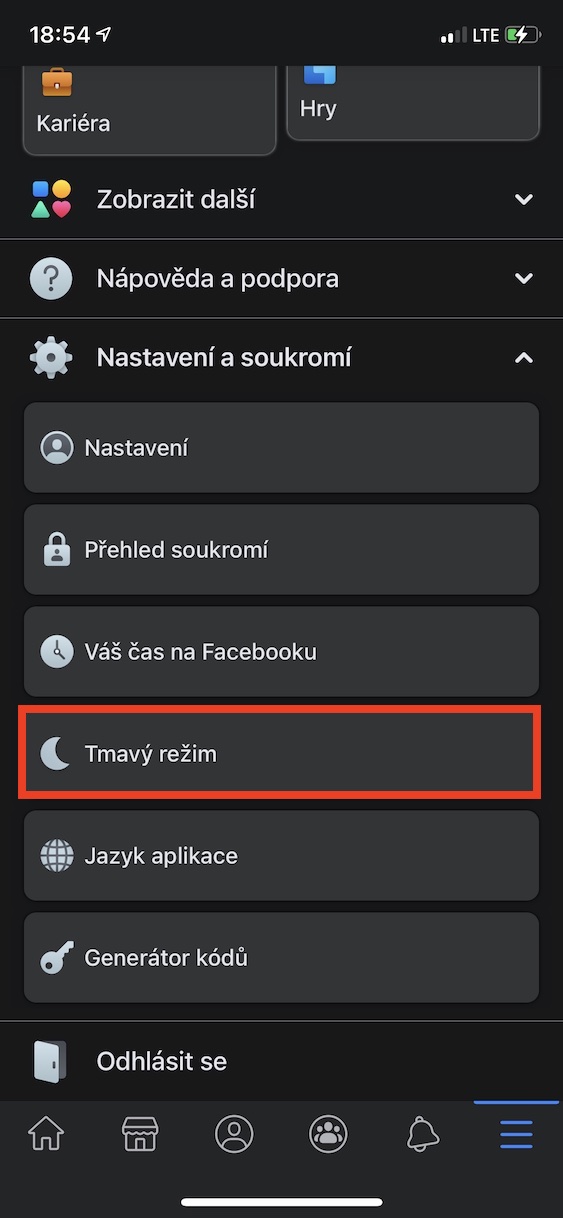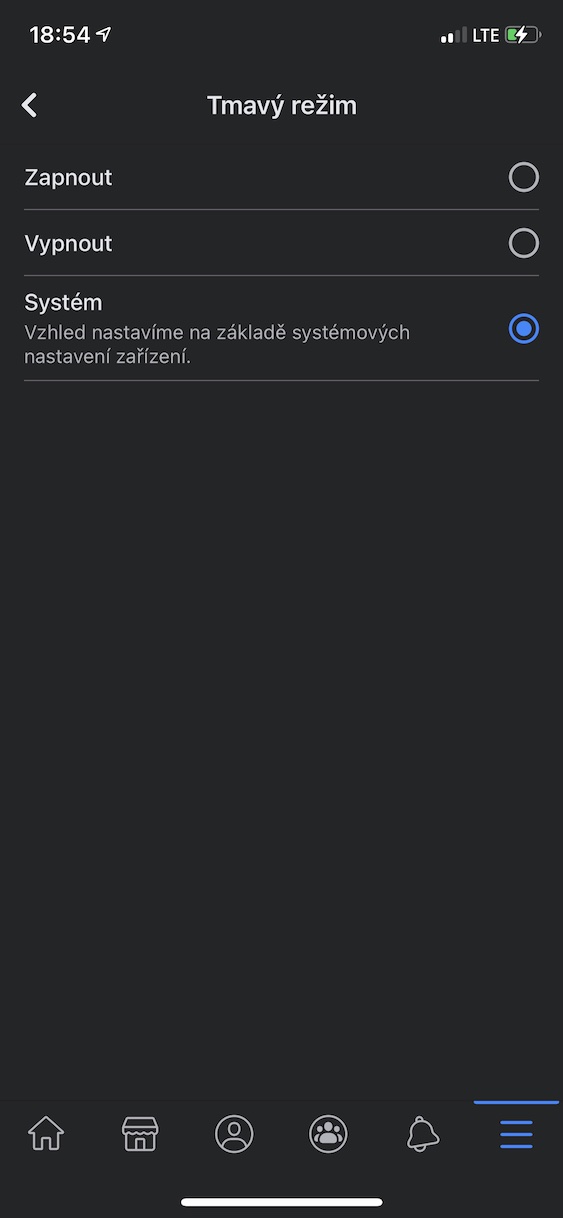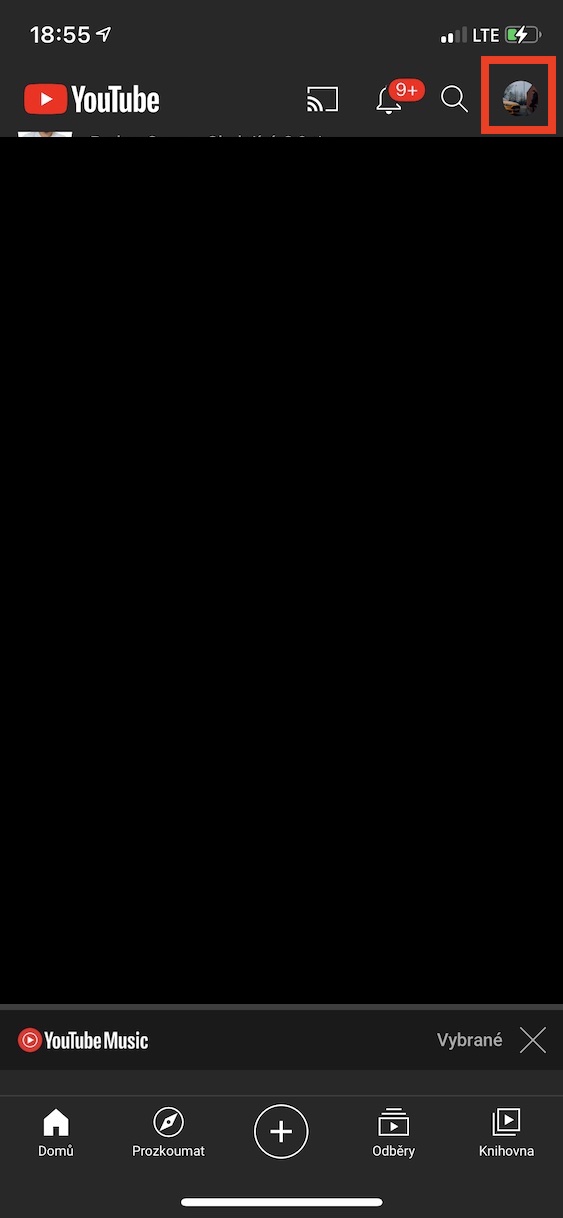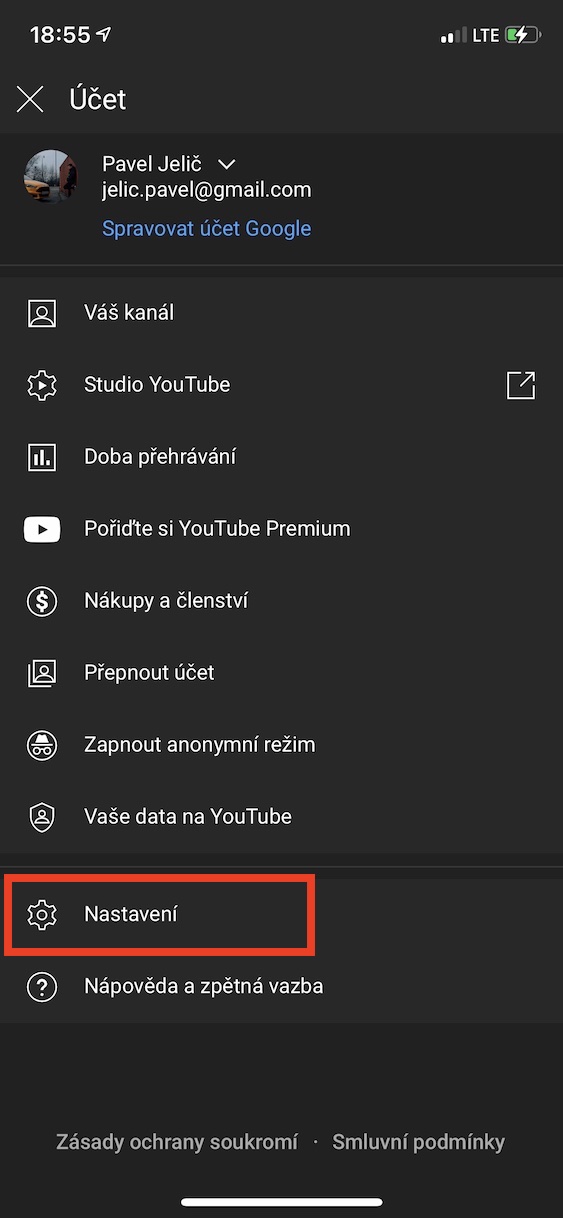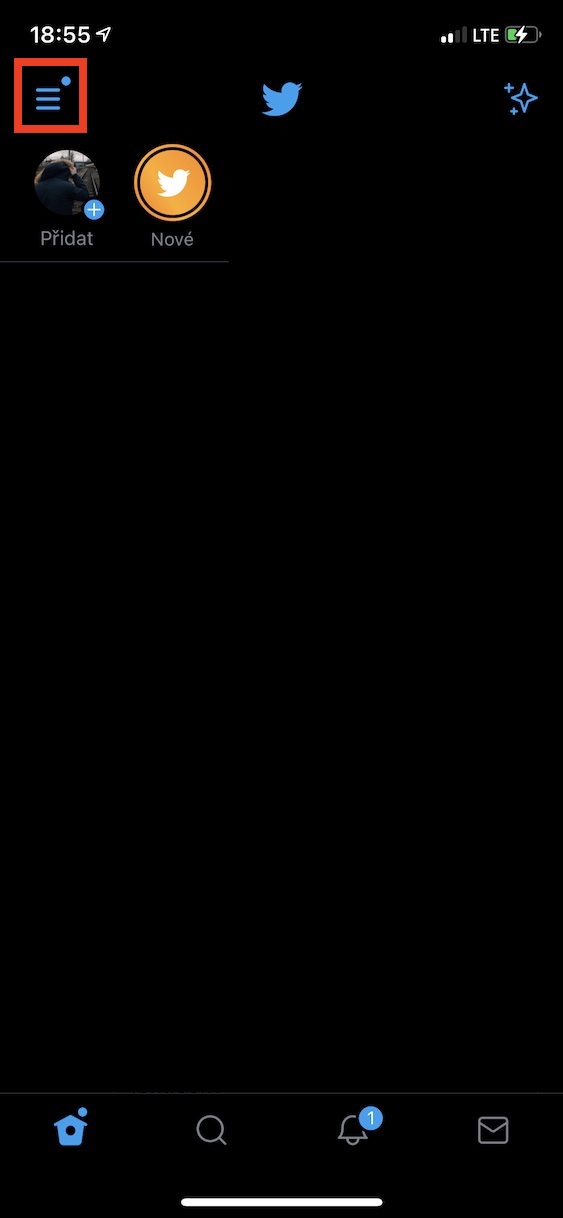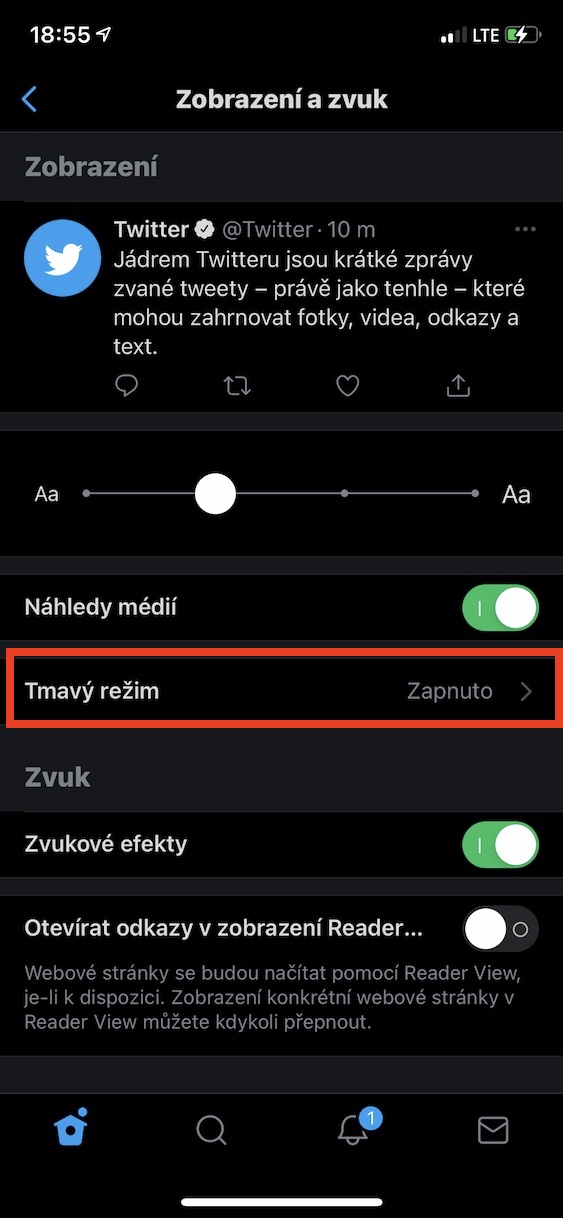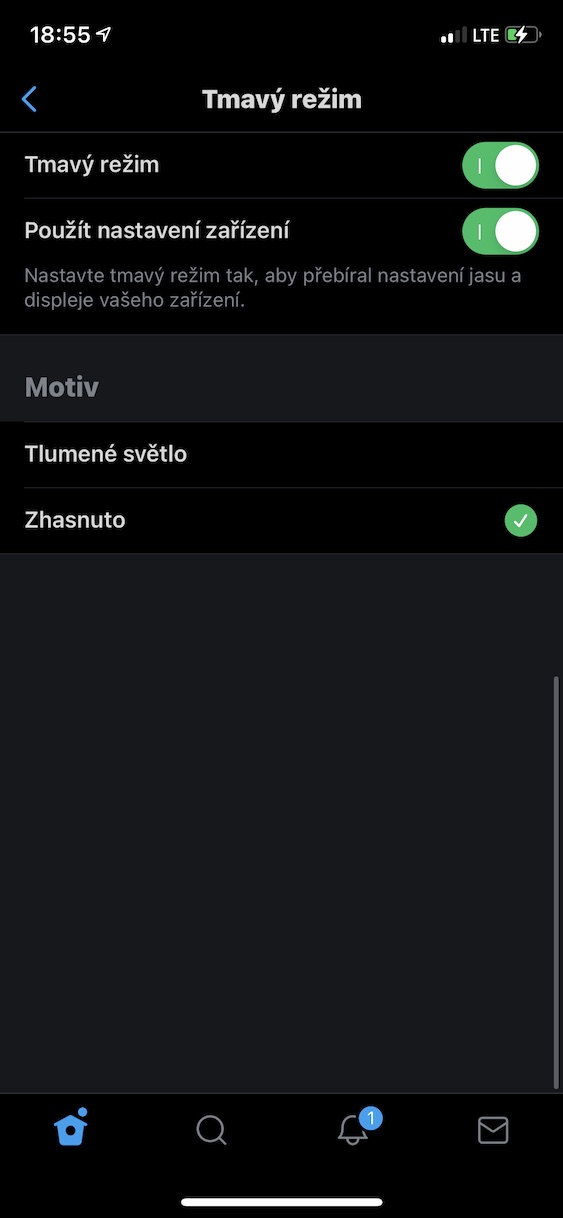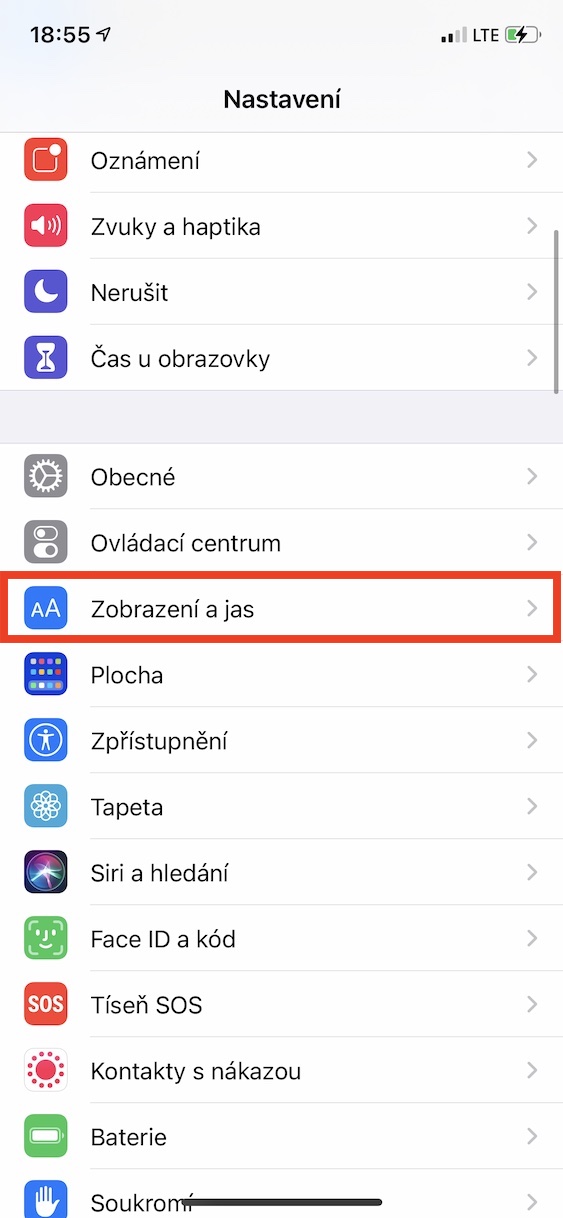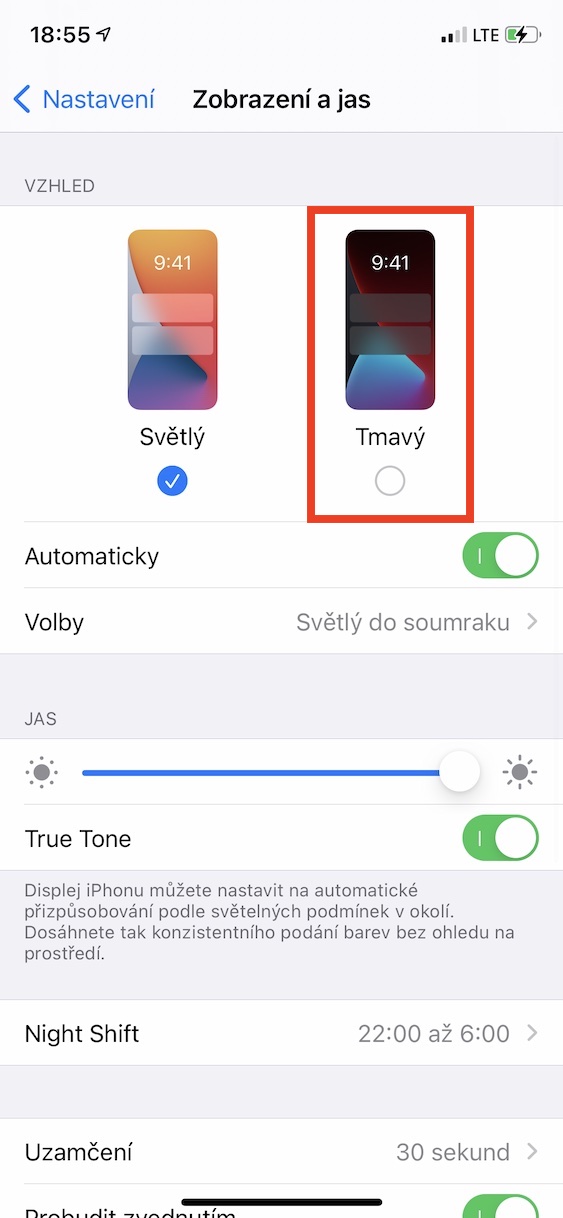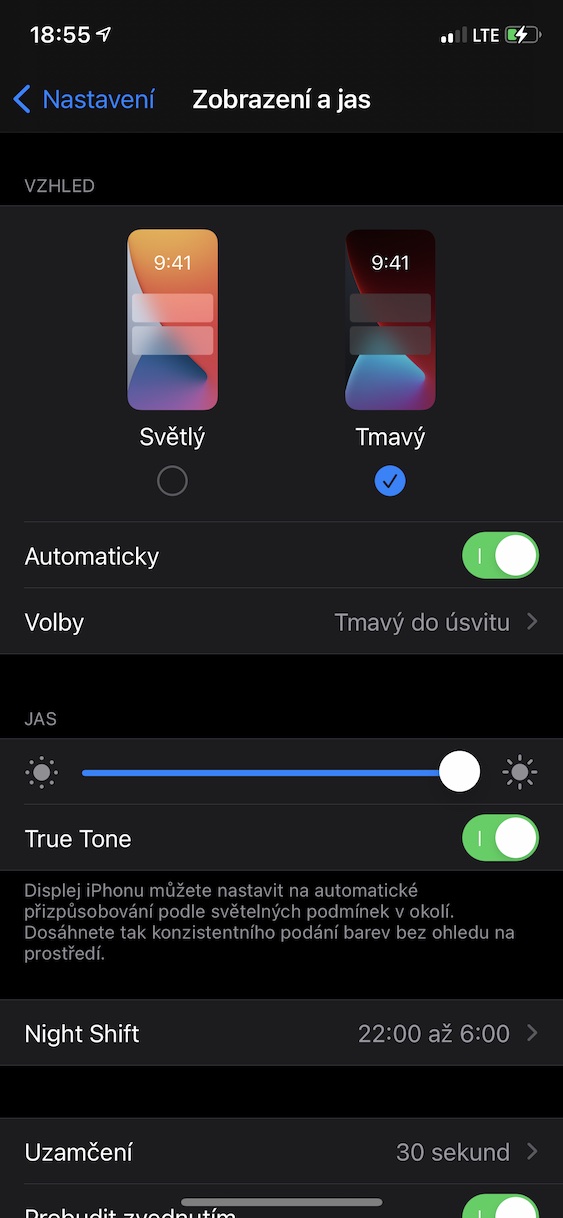We saw dark mode for the first time two years ago with macOS 10.14 Mojave. It was expected that the same year Apple would come with a dark mode for iOS and iPadOS, but unfortunately it didn't happen. Apple phone and tablet users had to wait one more year for the dark mode, if you want Dark Mode. However, dark mode is currently supported by most apps, both native and third-party. In this article, we will see together how to activate dark mode in 5 well-known applications - Messenger, Facebook, Instagram, YouTube and WhatsApp. Let's get straight to the point.
It could be interest you

How to activate dark mode in Messenger
If you want to activate the dark mode in Messenger, it is not difficult. Just follow the steps below:
- First, into the application Messenger move.
- Once you've done that, tap on in the top left corner your profile icon.
- A new screen will open with all available presets.
- Within this section, click the box Dark mode.
- Here you just have to choose one of them three options:
- On: dark mode will always be on;
- Off: dark mode will always be disabled;
- System: dark and light mode will alternate depending on the system.
How to activate dark mode on Facebook
If you're a Facebook user, you've probably already noticed that Facebook is gradually rolling out a dark mode for all users. If you want to activate the dark mode on Facebook, then follow the procedure below. If you don't have dark mode in Facebook, be patient and wait for some time:
- First, of course, the application Open Facebook.
- Now you need to tap on the bottom menu three lines icon.
- This will take you to the menu where you can get off all the way down.
- Then click on the line with the name Settings and privacy.
- Once clicked, just tap on the option Dark mode.
- Here you just have to choose one of them three options:
- Turn on: dark mode will always be active;
- Turn off: dark mode will always be disabled;
- System: dark and light mode will alternate depending on the system.
How to enable dark mode on YouTube
If you are a YouTube user and watch videos daily, dark mode is an absolute must for you. Dark mode won't distract you from the video itself in any way that light mode does. You can activate it as follows:
- First, it is necessary that you enter the application They moved YouTube.
- Once you've done that, tap on in the top right corner your profile icon.
- Now a menu will open, at the bottom of which click on the tab Settings.
- Then another screen will appear where you will find a line with the name Dark theme.
- Help switches you can (de)activate dark mode.
- Unfortunately, it is not possible to activate the dark mode activation in YouTube depending on the system.
How to enable dark mode on Twitter
If your favorite social network is Twitter, then you should know that its application also offers the option to activate dark mode. To set it up, proceed as follows:
- Firstly Twitter on your iPhone of course run.
- In the Twitter interface, then on the home page, tap on the top left three lines icon.
- This will open a side menu at the bottom of which tap on the option Settings and privacy.
- Once you've done that, click on the option in the General category Display sound.
- On the next screen that appears, tap the box Dark mode.
- It is already here dark mode settings for Twitter:
- Dark mode: once activated, dark mode will always be active;
- Use device settings: dark mode will be activated along with the system.
- You can also use two themes, Dimmed light (dark blue) or Extinguished (black).
How to activate dark mode on Instagram, WhatsApp, etc.
Some of you may find it strange that there is no paragraph dedicated to Instagram or WhatsApp, for example, within the above procedures. But there is a reason for everything - you cannot set the dark mode directly within these applications. Both on Instagram and in the WhatsApp application, the dark and light mode automatically alternates depending on which system is currently set in the system. Therefore, if you have set automatic mode switching in the system, the modes of these applications will also be switched. If you want to set dark mode "fixed" in Instagram and WhatsApp, you need to go to Settings -> Display & Brightness, where mode Dark Aktiuncle