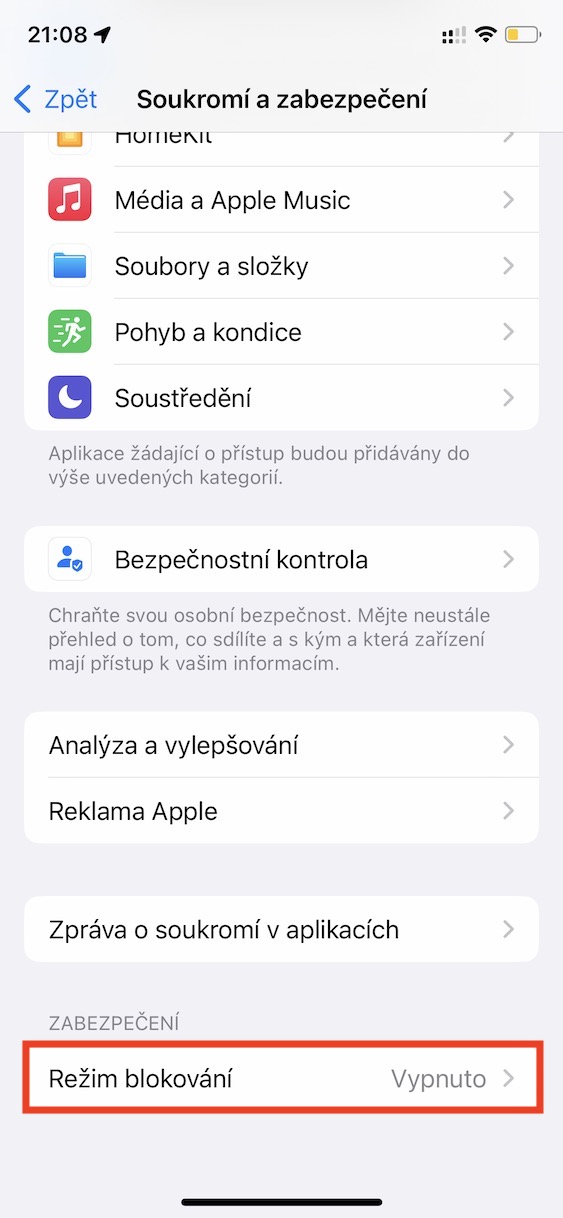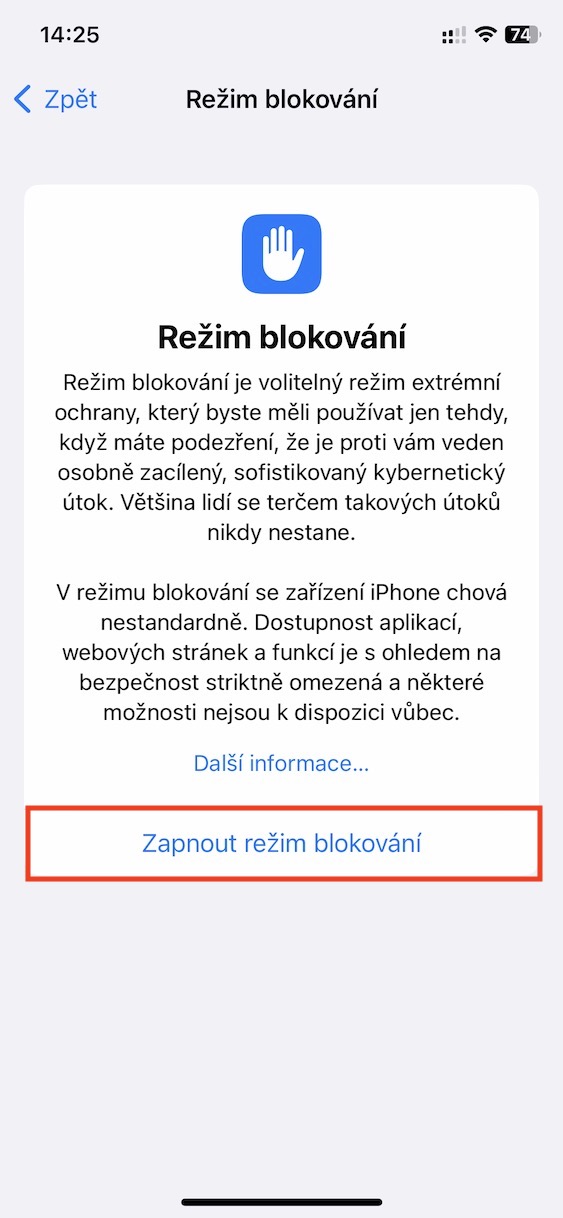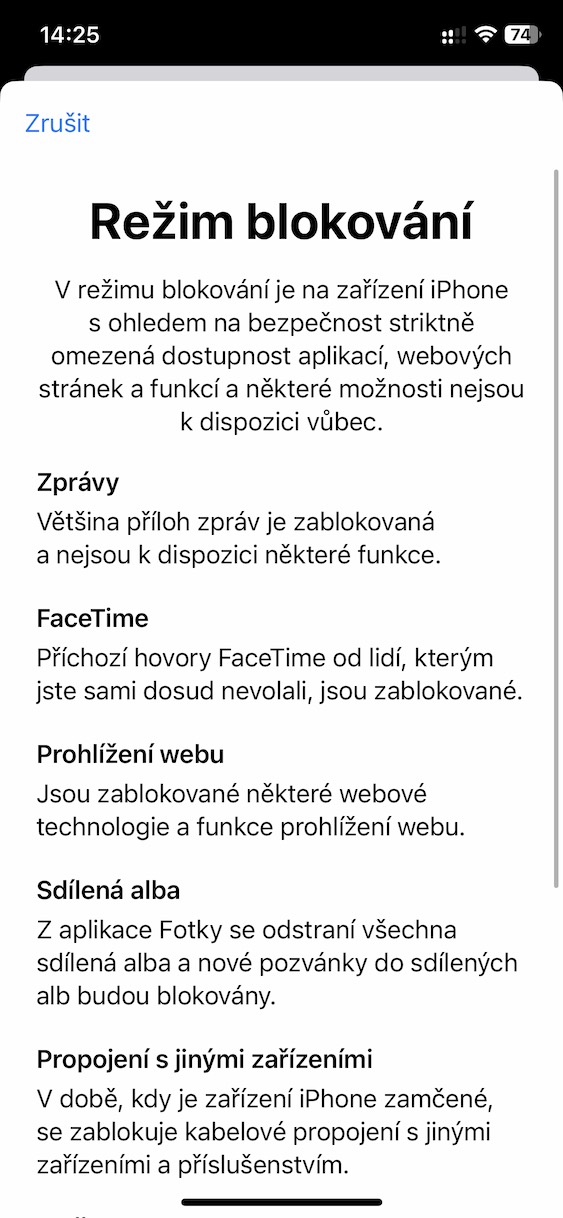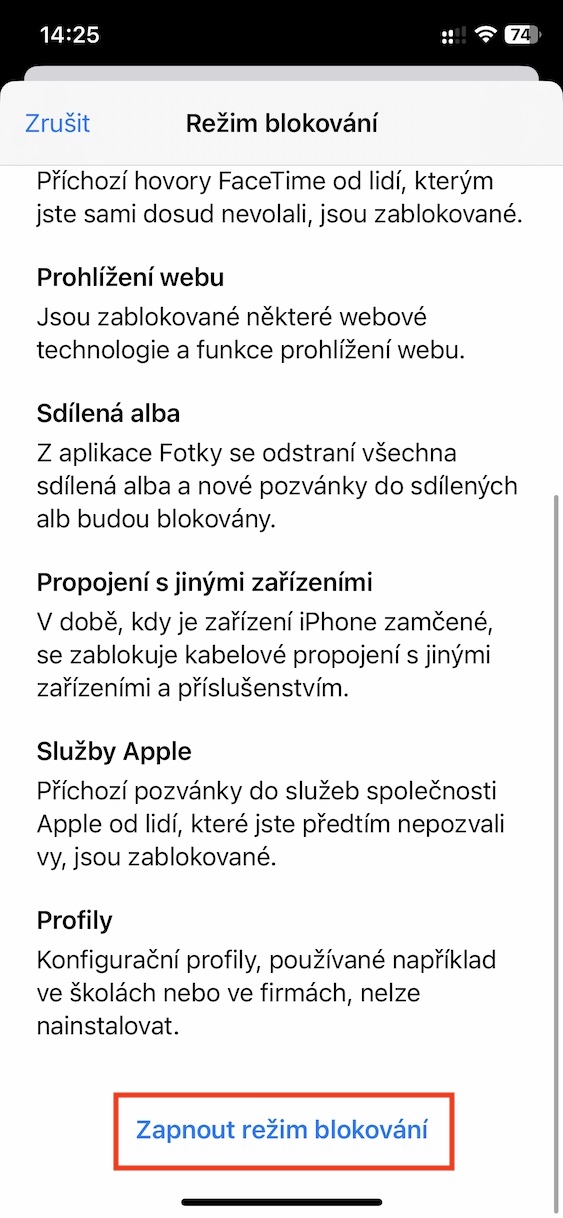Apple is one of the few tech giants that does everything for the security and privacy of all Apple users. It proves it to us all the time, for example with new features that ensure privacy protection, or a relatively clean past in terms of data leaks - for example, Apple cannot match such a company Meta. The Californian giant has definitely earned the trust of most users and it would definitely be stupid if there was a breach in any way. We also got a few new privacy and security features in iOS 16, and we'll take a look at one of them in this article.
It could be interest you

How to activate Lock Mode on iPhone
One of the major new security features in iOS 16 is Block Mode. It is specifically intended for all socially important and other users who have a high probability of becoming victims of a hacker attack. Such users often collect various important data in their iPhone, which should not fall into the wrong hands at any cost. The iPhone itself is already secure enough, but Lockdown Mode will ensure that it becomes a completely impregnable castle, but of course with the loss of some functions. The procedure to activate it is as follows:
- First, open the native app on your iPhone Settings.
- Once you've done that, go down a notch below and open the section Privacy and security.
- Then move in this section all the way down where you click the box Block mode.
- Then all you have to do is click the button Turn on blocking mode.
- Finally, you will see information about the mode and press to confirm its activation Turn on blocking mode.
So, using the above procedure, it is possible to activate a special Blocking Mode on your iPhone with iOS 16, which can protect it from all kinds of hacker attacks. However, as I mentioned above, activating this mode will disable many basic functions of the iPhone - for example, the blocking of attachments in Messages, the impossibility of FaceTime calls with unknown users, turning off some functions in Safari, etc. All these restrictions will be displayed to you just after clicking on Turn on blocking mode, so you can consider whether you really want to activate. The mode is therefore drastic, but guarantees XNUMX% safety.