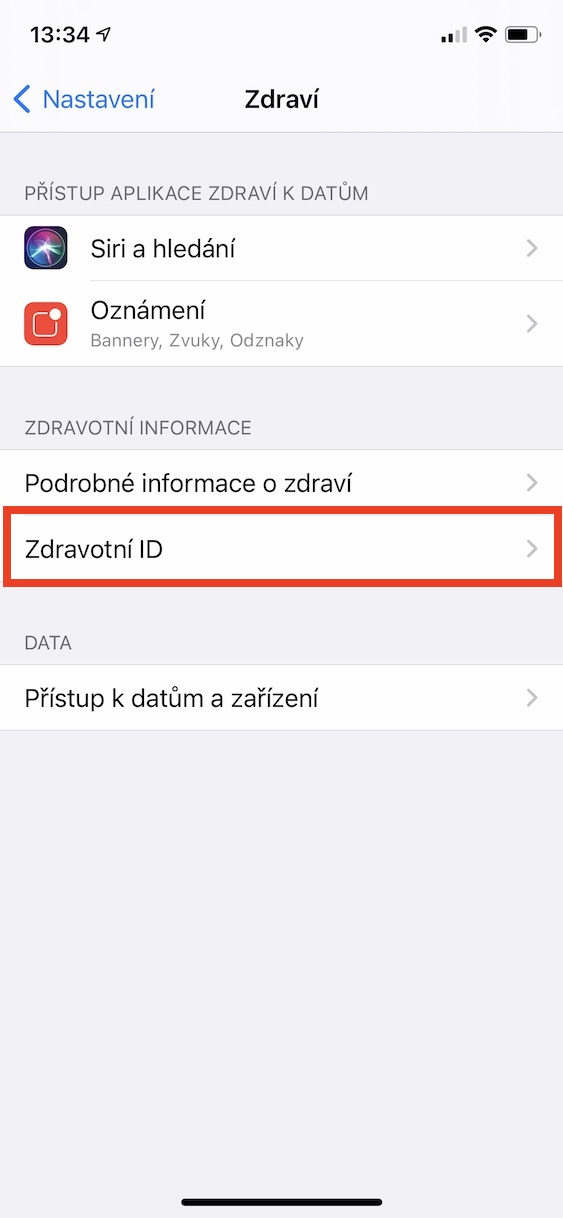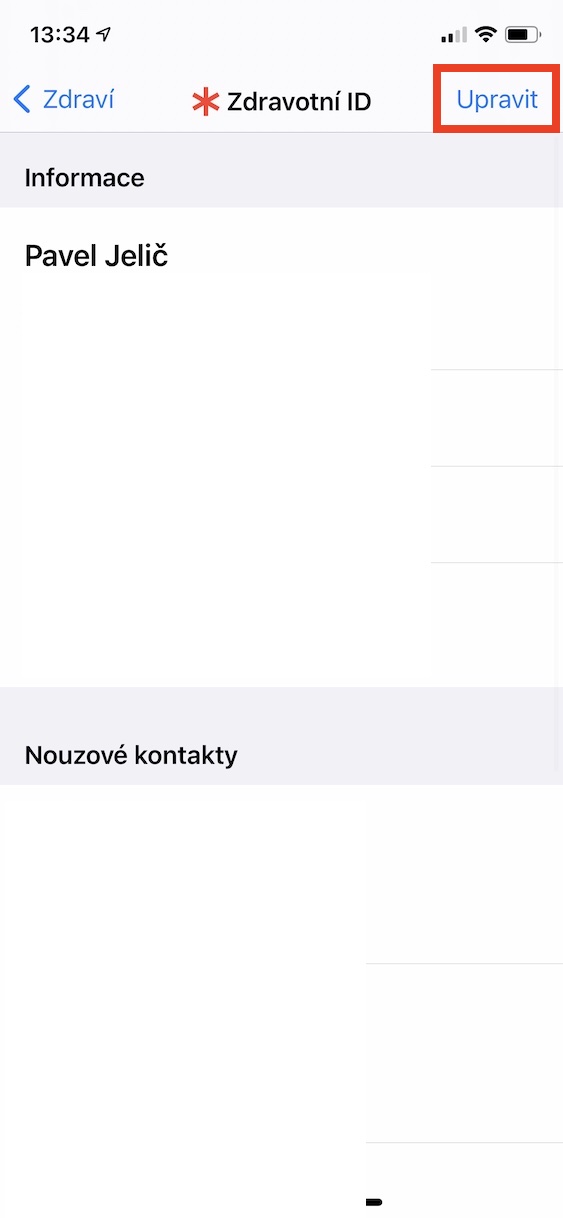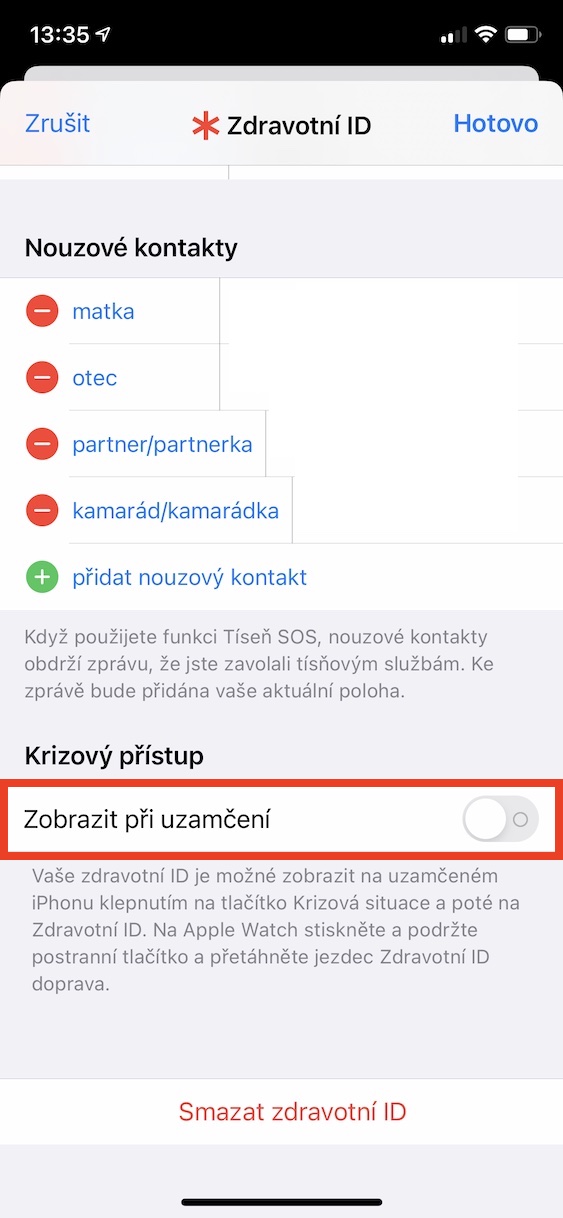Health ID is one of the absolute basics that everyone should have set up on their iPhone. This is a kind of health profile in which you can find all the information about your health. In addition to your name and date of birth, height, weight, emergency contacts, health problems, medical records, allergies and reactions, or medications are recorded here. You can also set the blood group or information about organ donation to be displayed here. But what's the use of all this information if the rescuer can't view it on a locked iPhone?
It could be interest you

How to enable Health ID lock screen access on iPhone
If you've found that you can only access your Health ID after unlocking your iPhone, and that you can't see it on the lock screen, you probably have this feature disabled. To activate, proceed as follows:
- First, you need to go to the native app on your iPhone Settings.
- Once you do, get off below, where locate and tap on Health.
- Now open the box in the Health information category Health ID.
- This will display your Health ID. At the top right, tap Edit.
- Then it is necessary to drive off all the way down and using the switch enable Show when locked.
- Finally, don't forget to confirm the change by tapping on Done at the top right.
Using the above method, you can activate the display of the Health ID even on the locked screen. To view it, just tap in the lower left corner of the lock screen with the code lock Crisis situation, and then on Health ID. If you don't have a Health ID set up, just follow the procedure given above to set it up - so go to Settings -> Health -> Health ID -> Edit. Fill in all the essentials and important information about your condition and finally press All done.
 Flying around the world with Apple
Flying around the world with Apple