Do you know how much active time you spend on your phone? Maybe you're just guessing. However, Screen Time on iPhone is a feature that displays information about your device usage, including which apps and websites you're on most often. It also allows the setting of limits and various restrictions, which is especially useful for parents.
It could be interest you
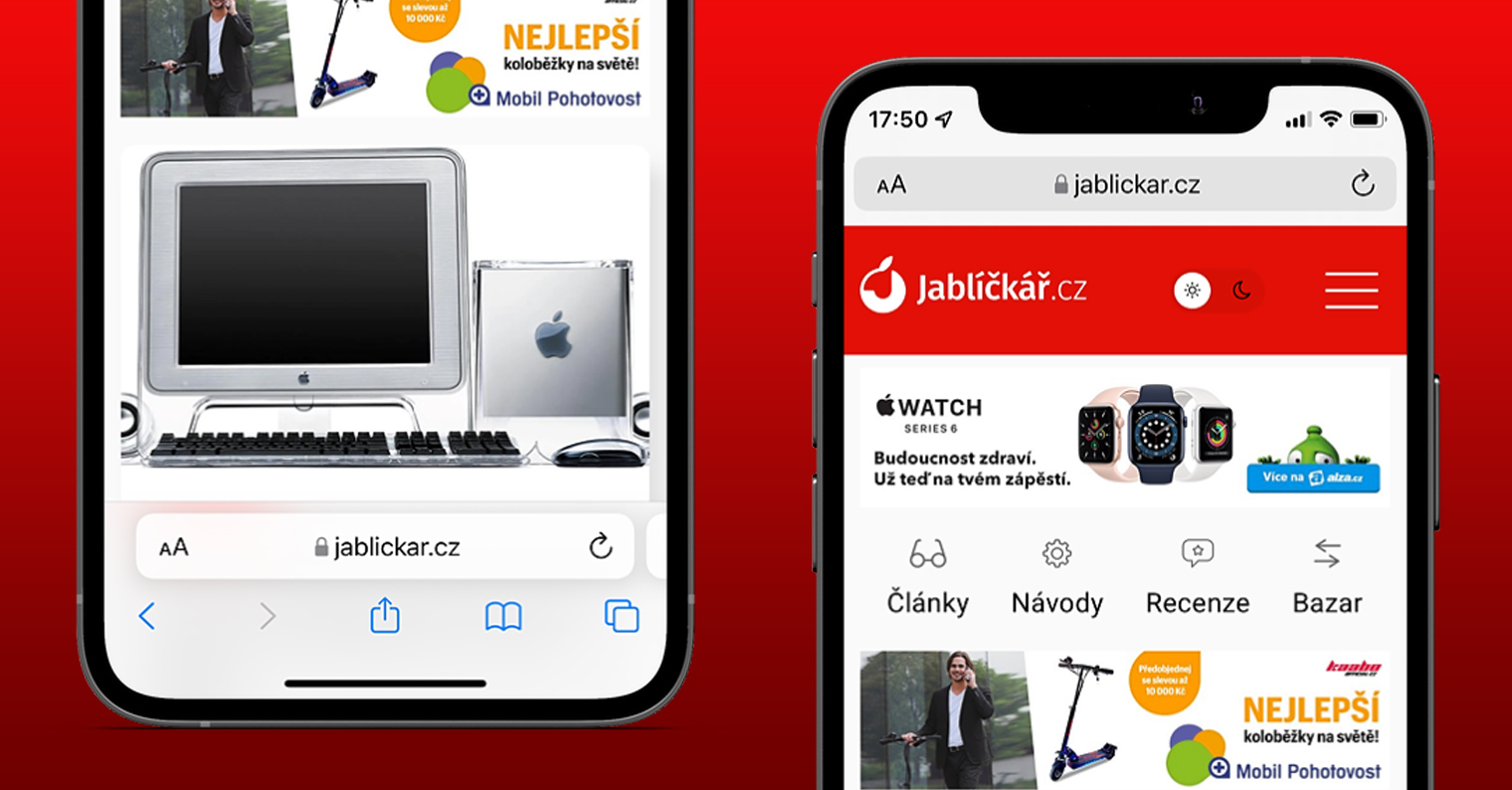
How to activate Screen Time on iPhone and see a basic summary
Since this is one of the big features of iOS, v Settings so you will find its own bookmark. If you specify that the device is your child's in the final activation step, you'll be able to set device usage limits for the child. You will always find various information in the Screen Time tab. The most important one is, of course, the information about what you spend the most time on your iPhone, according to the given categories. Here you will also find a breakdown of usage by time of day, a breakdown of the titles you have used longer than you set yourself, and an overview of the notifications that steal your most attention.
- Go to the native app Settings.
- Click on Screen time.
- If you don't have the feature activated, select an option Turn on.
- Then confirm the activation with the offer Continue.
- Determine if it is your device or if it is your child's device.
The most interesting thing is, for example, how many times you picked up your phone in a certain period of time, and which application you launched first after that. With the function turned on, you can also be informed once a week about whether your screen time is increasing or decreasing. Since it is a rather complex topic, we will discuss it in more detail at Jablíčkář. And that's also because the school year has just started and maybe you bought your kid a new iPhone and you need to limit the time he spends on it at the expense of other responsibilities.







and what to do when I set the screen time for the children, the application is set to block after the time expires, but instead a warning appears that the time will expire in 5 minutes, but after five minutes the application continues to run and does not end and does not block ???
I have the same problem as marvvincz. Furthermore, it is not clear to me that if I enter a limit on the application of 2 hours + a time limit for the phone to be locked on the iPhone for the child and myself, he will still be able to access some games and, above all, YouTube. so the application is of no use to me because it breaks merrily on the phone despite the limits. Thank you for the advice.
I have the feeling that it doesn't work or that the choice has to be confirmed somewhere. The young man is also shown a time limit until the end, but then he drives "gaily" on...! :/