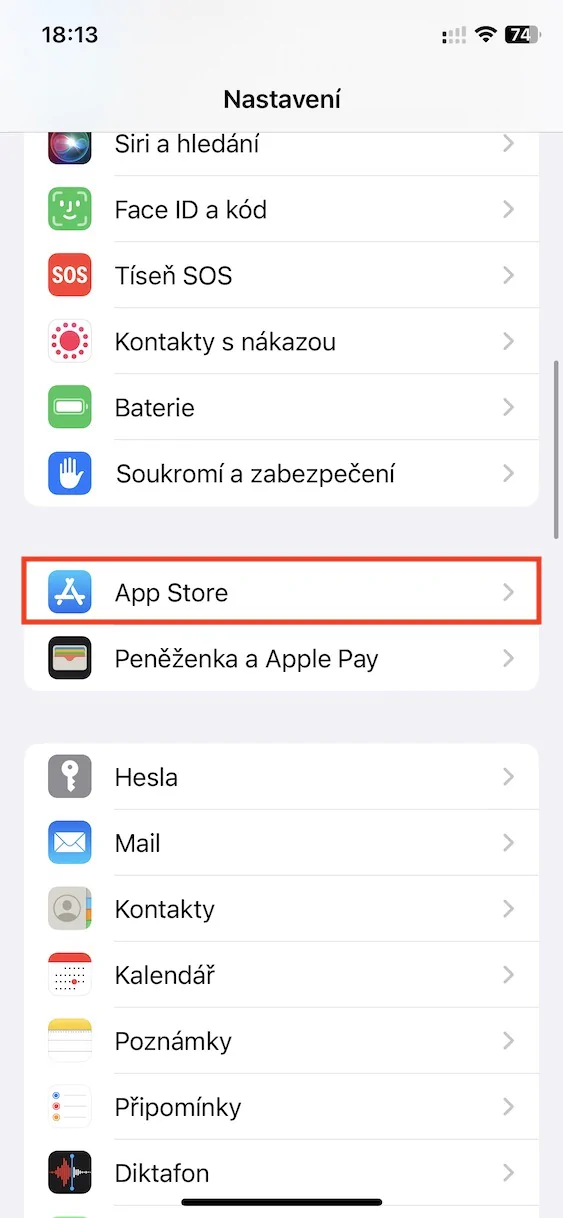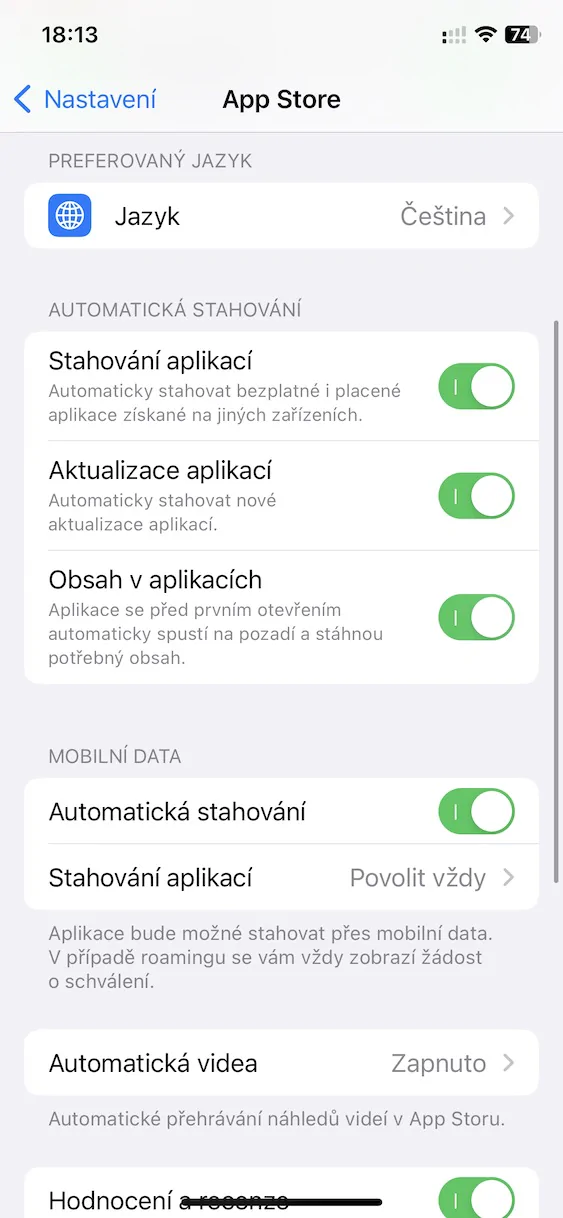The iPhone comes with several pre-installed applications that you can use. These apps offer tons of great features and Apple is always trying to improve them, but let's face it—most of us simply can't live without third-party apps. Did you know that originally the App Store was not supposed to exist and users were supposed to rely only on native apps? Fortunately, the Californian giant soon abandoned this "idea", and the App Store was finally created and currently offers millions of different applications that can come in handy, along with various games that we never even dreamed of.
It could be interest you

How to activate automatic download of content of new applications on iPhone
If you've ever downloaded a game or simply a larger application on your iPhone, you've probably found yourself in a relatively unpleasant situation at least once. In particular, it may happen that you start downloading a larger application from the App Store in the background, and then start using it immediately after some time. But the problem is that some larger applications or games have to be opened by the user after downloading in order to download additional content, which is often several gigabytes. In the end, you have to wait some more time until everything you need is downloaded. But the good news is that in iOS 16, Apple decided to come up with a solution where the application can automatically open in the background after downloading and start downloading the necessary data. To activate this function:
- First, you need to go to the native app on your iPhone Settings.
- Once you do, slide down a piece below, where find and click the section App Store.
- Within this section, swipe again lower and locate the category Automatic downloads.
- Here you only need to switch activated function Content in apps.
So, in the above way, it is possible to activate the function to automatically download the content of applications on your iPhone. Once you have activated, you no longer have to worry about having to wait for additional data to download after downloading the application or game. Passionate gamers will appreciate this function the most, as we most often encounter downloading additional content mainly in games. In conclusion, I will mention that this gadget can only be activated in iOS 16.1 and later.