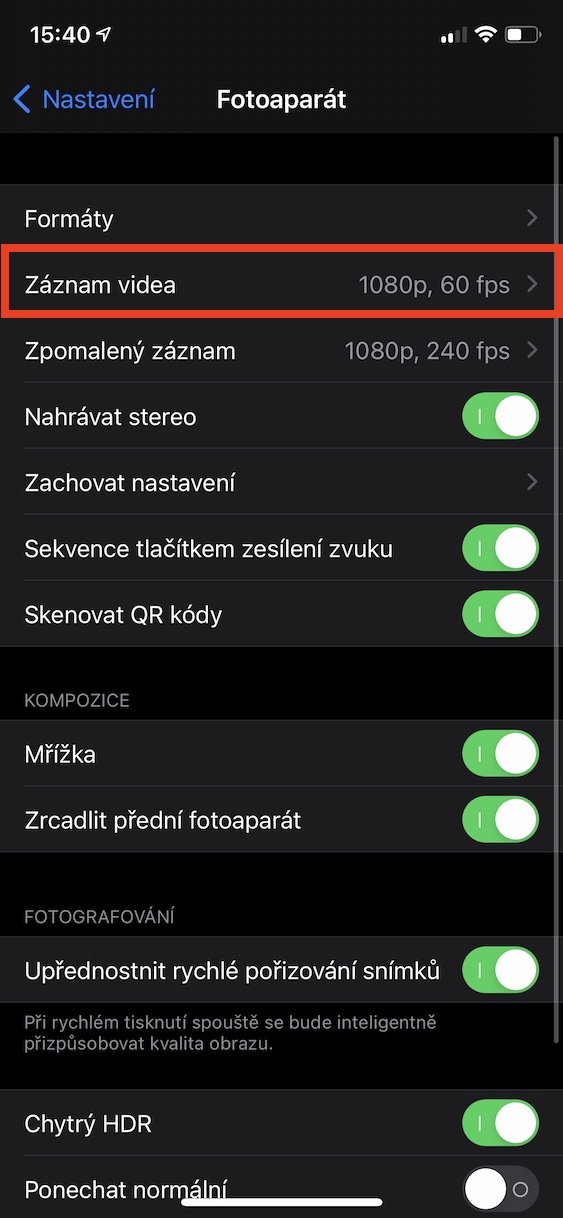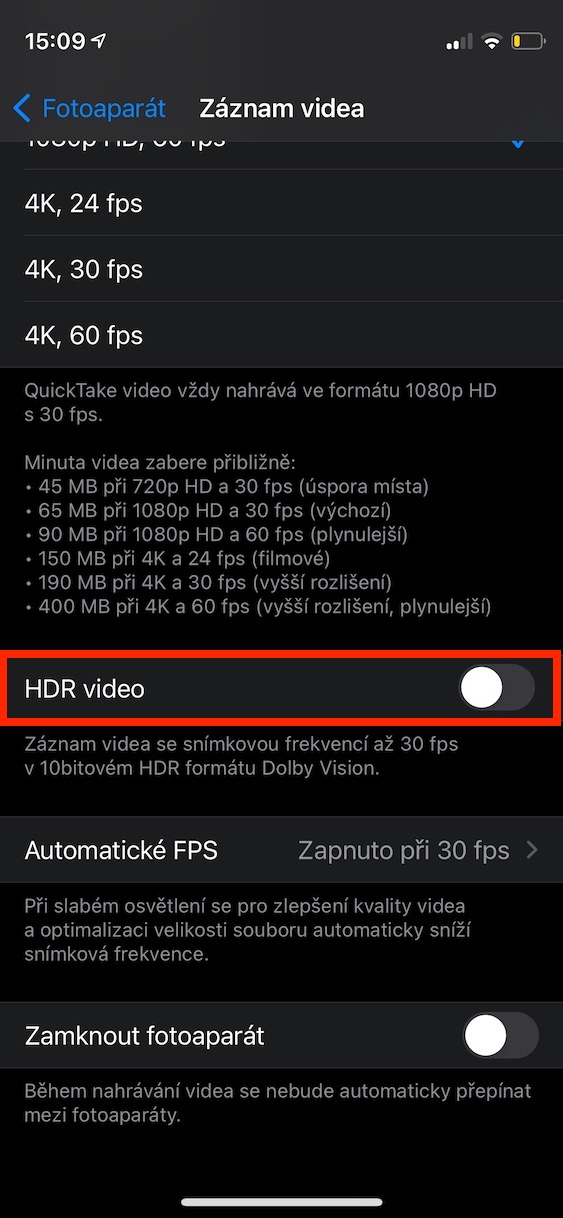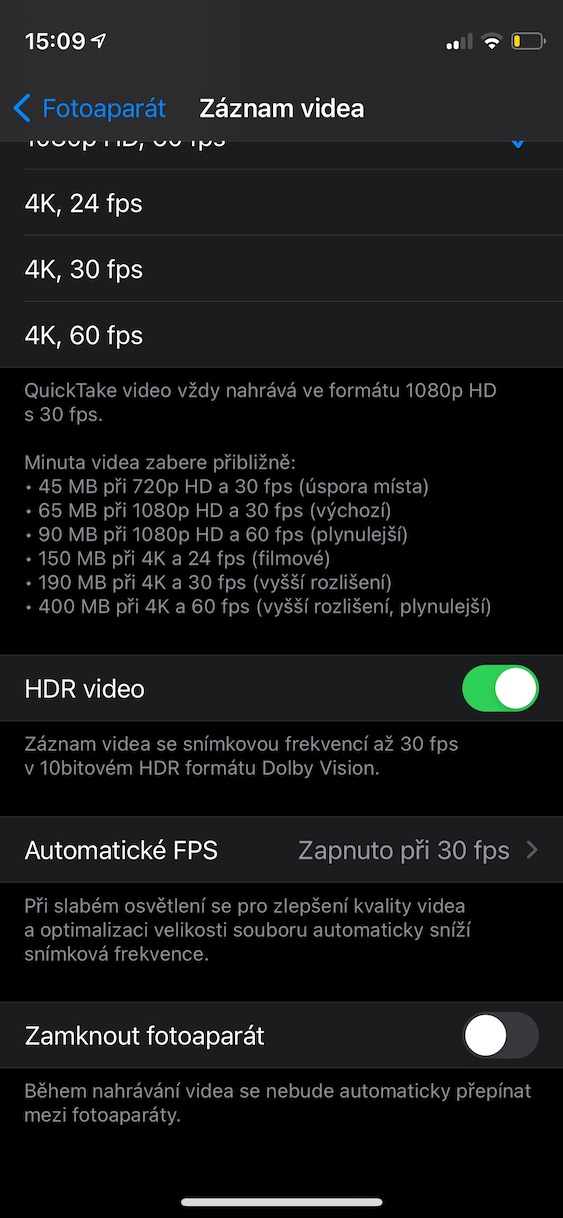If you are one of the owners of the latest iPhone 12 or 12 Pro, then you are certainly aware of all the innovations that Apple has come up with for these new phones. We got, for example, the most modern mobile processor A14 Bionic, a completely redesigned body that Apple took inspiration from in the new iPad Pros, and we can also mention the redesigned photo system. It offers several improvements - for example, a better Night mode or perhaps the option to record Dolby Vision video. Currently, only iPhones 12 and 12 Pro can record in this format. If you want to find out how to (de)activate this feature, then continue reading.
How to record Dolby Vision video on iPhone 12 (Pro).
In the event that you want to activate video recording in Dolby Vision mode on your iPhone 12 mini, 12, 12 Pro or 12 Pro Max, it is nothing complicated in the end. Just follow the steps below:
- First, you need to go to the application on your "twelve". Settings.
- Once you've done that, go down a bit and locate the column Camera.
- After you find the Camera box, click on it click
- Now, at the top of the display, click on the line with the name Video recording.
- Here then in the lower part (de)activate possibility HDR video.
This way you can (de)activate HDR Dolby Vision video recording on your iPhone 12 or 12 Pro. Keep in mind that the option to (de)activate this function can only be found in the Settings of your device, you cannot make changes directly in the Camera. If you own an iPhone 12 (mini), you can record HDR Dolby Vision video in a maximum resolution of 4K at 30 FPS, if you have an iPhone 12 Pro (Max), then in 4K at 60 FPS. All HDR Dolby Vision recordings are saved in HEVC format and you can edit them right on your iPhone within iMovie. On the other hand, virtually no internet services support HDR Dolby Vision. Additionally, if you decide to edit the HDR Dolby Vision video on a Mac, for example in Final Cut, the video will appear incorrectly with very high exposure. So definitely choose the right time to record HDR Dolby Vision video. You will learn more about Dolby Vision soon in one of the future articles - so definitely keep watching Jablíčkář magazine.